How to Download Movies to Watch Offline on Any Device: 5 Ways
By Nicola Begmann
Updated on Nov 26, 2025
57.3K views
5min read
“Is there a way to download movies to watch offline later (for a plane trip)?”
“I have Netflix and Disney+ streaming. How to download movies to an iPad?”
…
Many users on Reddit ask similar questions. Downloading movies in advance is a common need, especially when you are preparing for a long flight, a boring commute, or a network-free ocean trip. If you are also looking for the answer, please continue reading.
This article will guide you through how to download movies to PC/Mac, iPhone, and Android for offline viewing, providing 5 step-by-step guides. Scroll down now and unlock the best offline download solution for you!
- Method 1. Download MP4 Movies from Any Site with a Reliable Third-party Tool (Permanent HD Offline Viewing)
- Method 2. Get HD Movie Downloads from Streaming Service Apps (Official Way)
- Method 3. Download Free Movies from Online Sites (High Risk)
- Method 4. Download Purchased Movies from the iTunes Store (Not Available for All Movies)
- Method 5. Rip Movies from DVDs or Blu-Rays (Useful but Inefficient)
- FAQs on How to Download Movies for Offline Viewing
- Final Verdict: Which is the Best Way to Download Movies to Watch Offline?
Method 1. Download MP4 Movies from Any Site with a Reliable Third-party Tool (Permanent HD Offline Viewing)
While most mainstream streaming platforms allow offline viewing in their mobile apps, this feature is often unavailable if you need to download movies to your Windows/macOS laptop. In this case, using a third-party tool to save movies as MP4 is a viable solution.
TuneFab VideOne Downloader is the best movie downloader for the job. It integrates web players for platforms like Amazon Prime, Netflix, Disney+, and YouTube, enabling you to easily bypass DRM protection and download movies as MP4 files at 3X speed. Moreover, this tool retains up to 8K video quality along with multilingual audio tracks and subtitles. You can then transfer downloaded movies to iPhone/iPad or Android phones/tablets for flexible, high-quality offline viewing without limits.
Discover More Features of TuneFab VideOne Downloader:
- Download movies from OTT services and 1000+ streaming sites to watch offline.
- Convert streaming videos to MKV, MP4, and MOV in batches, all free from DRM protection.
- Provide up to 8K movies with Dolby Atmos audio.
- Preserve the original audio tracks and subtitles in multiple languages.
- Include a clear and intuitive interface with no ads or malware.
Plus, TuneFab VideOne Downloader is also easy to use! Next, let’s see how to download movies to watch offline from streaming sites by using it.
Step 1. Get TuneFab VideOne Downloader Ready
Open TuneFab VideOne Downloader on your computer, and choose a streaming platform. (To download a YouTube movie, you can directly copy and paste the movie link to the search box without logging into the embedded YouTube platform)

After selection, use your account on the platform to log in (here we select Disney+).
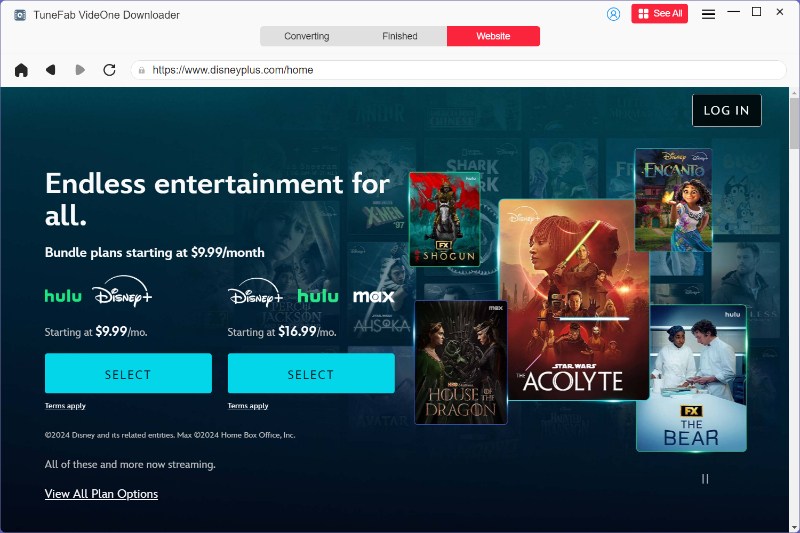
Step 2. Find and Add Movies to Download
When you open the built-in web player, you can directly search for movies you like to get ready for download. By clicking on the download button on the top right, you can add the video to the download list.
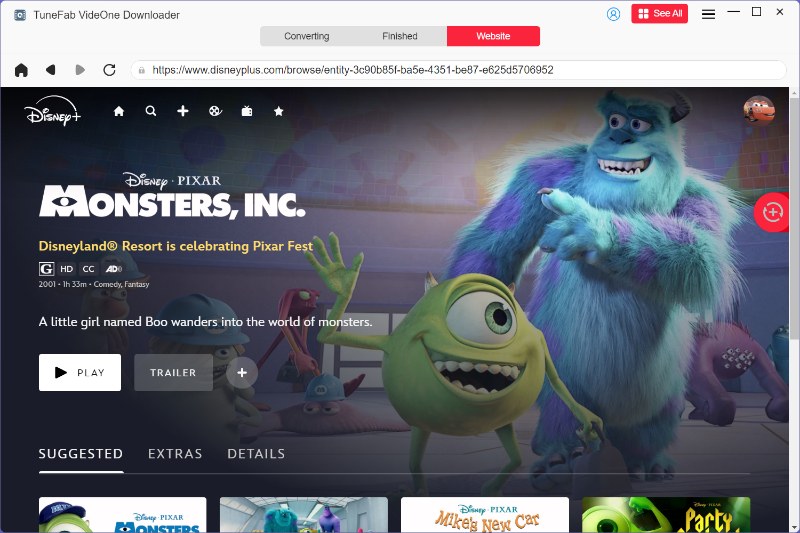
Step 3. Customize Output Settings
Adjust the downloading settings on the pop-up, like choosing the output format, quality, subtitle, and audio track options directly according to your needs.

Step 4. Download Movies to Your Computer
Simply select all videos and press the “Download” button to start downloading all movies to your PC/laptop or MacBook/iMac immediately. The DRM-free HD movie downloads can be played on any media player or transferred to other devices for offline viewing.

You May Also Like:
Method 2. Get HD Movie Downloads from Streaming Service Apps (Official Way)
As mentioned, you can directly save your favorite movies offline from OTT services like Netflix, Amazon Prime Video, Disney+, and YouTube within their mobile apps. Here, we will take Netflix as an example to show you how to download movies for offline viewing on Android/iPhone with the streaming app.
Step 1. Subscribe to Netflix (or other streaming services) to access their download feature. Then, make sure your account allows offline downloads on the device you are using.
Step 2. Open the Netflix app and sign in.
Step 3. Search for the movie you want to download for offline viewing and open its detail page.
Step 4. If the movie is available for download, a download button will appear. Tap it, and the movie will be saved offline immediately.
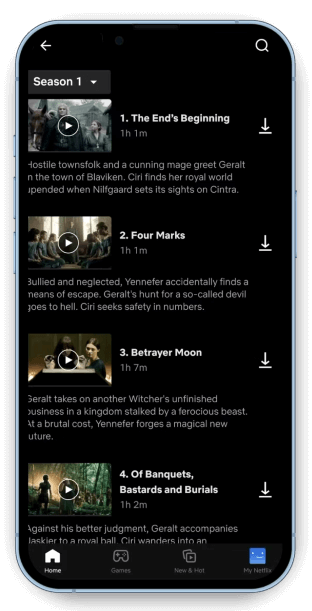
NOTE:
While the official app offers a straightforward solution, there are some download limits you need to be aware of:
- All downloads are DRM-protected.
- Movies can only be played within the official app, so you cannot transfer movie downloads to laptops.
- Downloaded movies usually expire after a certain period (30 days or 48 hours after playback).
- Some content may not be downloadable outside certain regions, even if you have a valid subscription.
- Once your subscription expires, all downloads become invalid at the same time.
If you want to download movies to your PC/Mac, keep them permanently offline, and enjoy offline across any device, consider using third-party streaming video downloaders like TuneFab VideOne Downloader is a better solution.
Method 3. Download Free Movies from Online Sites (High Risk)
There are also some free movie-provided websites, on which you can find lots of free resources to download MP4 movies to watch offline. However, according to the size of the movie files, and such websites are not equipped with any acceleration technologies to process the video download, it may take a long time to save a long movie offline for you.
Note:
These free websites are often filled with ads and may redirect you to third-party pages, posing risks like malware, adware, or data theft. For security, it’s recommended to use TuneFab VideOne Downloader, which ensures 100% device and data safety.
Here are some of these free movie sites where you can discover resources and learn how to download movies from them.
Step 1. Visit a free online MP4 movie download website, such as 123Movies, Torrent Downloads, or Public Domain Torrents.
Step 2. Search and find your preferred movie.
Step 3. Click on the provided download link in the detail page.
Step 4. After fetching video information, you can successfully download free movies online to watch offline on your device.
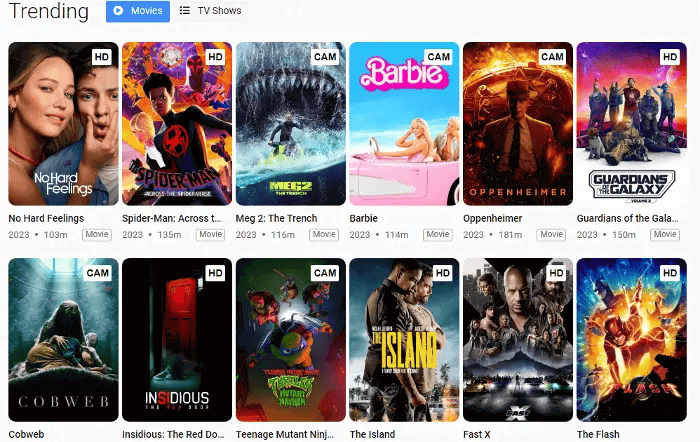
Method 4. Download Purchased Movies from the iTunes Store (Not Available for All Movies)
If you are an Apple user who has purchased movies from the iTunes Store, you can easily download them for offline viewing directly within iTunes, without needing third-party software. Here is how.
Step 1. Open the iTunes app on your PC.
Step 2. Sign in with the Apple ID you used to purchase the movies.
Step 3. Find the purchased movie in your iTunes library.
Step 4. Click on the download icon. Then, you can safely download a movie to watch offline with ease.
Note.
Movies purchased from iTunes are DRM-protected and can only be watched offline on up to 10 authorized devices. Moreover, some purchased content may not be available in certain countries or regions. To get rid of these issues, it is advisable to use a professional third-party tool like TuneFab VideOne Downloader to remove DRM from videos.
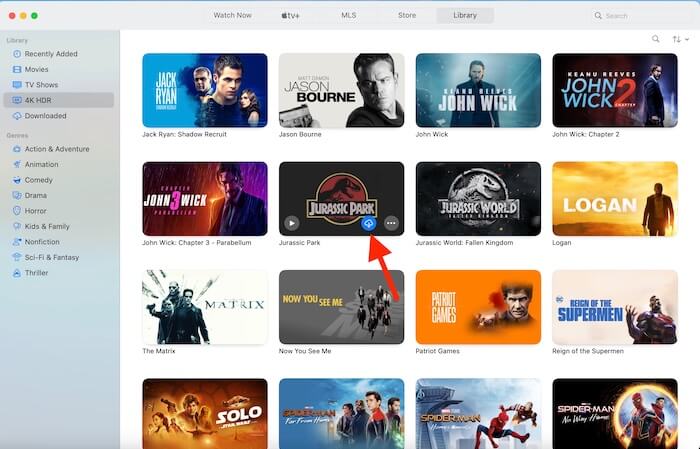
Method 5. Rip Movies from DVDs or Blu-Rays (Useful but Inefficient)
Another practical way to download movies to watch offline is to rip purchased movies on Blu-ray or DVD to standard video formats like MP4. Since most discs are encrypted with region codes or DRM protection, using tools like VideoByte BD-DVD Ripper can remove these protections, converting your movies into common video files. It preserves lossless quality, keeps full chapters and subtitles, and ensures a theater-like experience whether you watch movies offline on iPhone/Android or on a computer.
Step 1. Download and install VideoByte BD-DVD Ripper, then launch the program.
Step 2. Insert the DVD or Blu-ray disc into your computer’s drive and click the “Load Disc” button to select the disc you want to rip.
Step 3. Select the desired output format (e.g., MP4) and adjust the video quality, resolution, and other settings.
Step 4. Click the “Start Conversion” button. The software will remove DRM protection and convert the movie to a standard video file. Once completed, save it to your device for offline viewing.
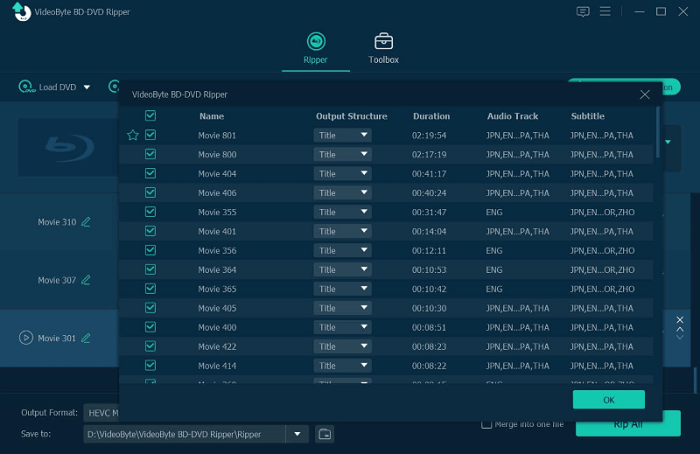
FAQs on How to Download Movies for Offline Viewing
1. Can I watch downloaded movies offline without a subscription?
Generally, no, but there is an exception. If you use a professional streaming video downloader, such as TuneFab VideOne Downloader, to download movies in DRM-free MP4 format, then things change. These downloaded movies can usually be watched offline permanently, even after your subscription ends.
2. How to download movies to watch on TV?
Since most streaming platforms’ download features are for mobile devices only, the most effective way to watch movies offline on a TV is to use TuneFab VideOne Downloader or a free MP4 download site to save movies in MP4, MKV, or MOV formats. You can then play them on your TV via a USB drive or an HDMI connection.
Related Readings
3. How much device storage do I need to download movies?
Movie file sizes vary depending on resolution and length. To manage your device storage wisely:
- Make sure your device has enough free space before downloading movies.
- Consider downloading movies in lower quality.
- Regularly delete old or watched movies.
- Save downloads to external devices like a hard drive or USB stick to free up space and avoid slowing down your computer, laptop, or mobile device.
Final Verdict: Which is the Best Way to Download Movies to Watch Offline?
This article covers how to download movies to watch offline, along with 5 effective ways. To help you choose the right one, here is a quick comparison of them.
| Methods | Supported Devices | Download Quality | Speed | Free to Use | Easy to Use | Security |
|---|---|---|---|---|---|---|
| Streaming apps | Based on different services | High | Medium | No | Yes | Safe |
| TuneFab VideOne Downloader 🔥 | Windows, Mac | Original (up to 4K) | Fast | Yes (Free trial) | Yes | 100% safe |
| Free Movie Sites | Web-based | Average | Slow | Yes | Yes | Could be risky |
| iTunes Store | Apple devices | High | Medium | No | Yes | Safe |
| Cable TV Providers | iOS, Android | High | Medium | No | Yes | Safe |
| DVD/Blu-ray Ripping Software | Windows, Mac | High | Medium | No | Yes | Safe |
Each method has its pros and cons, but TuneFab VideOne Downloader stands out as the best movie downloader for PC/Mac if you want full control and flexibility. With it, you can effortlessly get rid of DRM restrictions and enjoy high-quality MP4/MKV/MOV movie downloads on PC, Mac, Android, iPhone, iPad, and more! Try TuneFab VideOne and build your offline movie library today!
