7 Best Sites to Get MP4 Movie Downloads (Latest Updates)
By Iris Holmes
Updated on Nov 26, 2025
41.9K views
5min read
“Any websites for MP4 movie downloads?”
“Where can someone find Movies for MP4 format?”
While most streaming platforms allow offline viewing, the downloaded videos often use proprietary formats that cannot be opened on other players or kept permanently. That is why more and more users are looking for ways to save movies in MP4 format instead.
If you are one of them, read on. This guide collects 7 free MP4 movie downloading sites and details how to get downloads from any site safely and quickly. Let’s get started.
Note:
Downloading MP4 movies from random websites can often be unstable and may pose security risks.
Alternatively, TuneFab VideOne Downloader is a reliable choice. It is an ad-free downloader that lets you safely batch download videos from OTT services like Netflix, Hulu, HBO Max, as well as 1000+ streaming sites, as MP4 files with original quality.
Top 7 Free MP4 Movies Download Websites
To download MP4 movies, there are actually lots of platforms providing both resources and download features to help. Here, we have selected 7 of the most popular free MP4 movie download sites worldwide. Please check if any of them is also your cup of tea!
1. Internet Archive
Internet Archive is the first recommended free MP4 movie downloading website. As a non-profit digital library and free movie archive, this platform houses a vast collection of classic old films, documentaries, independent films, educational videos, and so on. Even better, most of them are in the public domain, meaning you can easily download MP4 movies online for offline viewing without copyright issues. However, if you want the latest Hollywood blockbusters, this is not the right place to go.
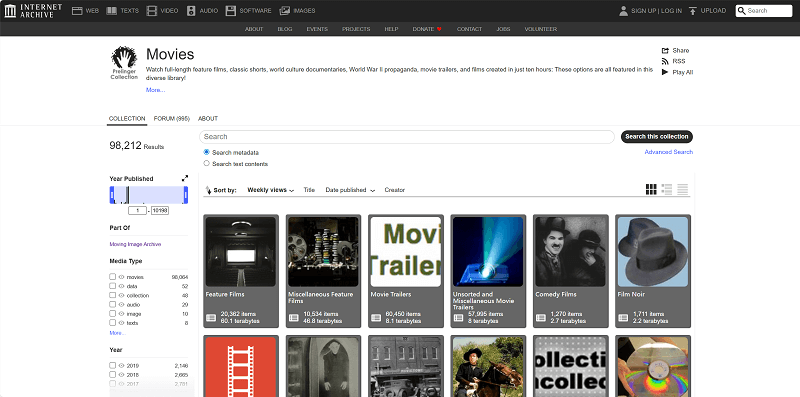
Pros:
- Includes a massive library of classic MP4 movies.
- Download MP4 movies and shows online for free.
- Allow online streaming before downloading.
Cons:
- Lack the latest popular movies.
- Movie quality is often low.
2. Mp4Moviez
Try Mp4Moviez if you don’t know where to download movies and TV shows in MP4 format. This website includes Hollywood hits, Bollywood films, and popular TV series, letting you directly search for your favorite movie titles and check for available downloads.
Additionally, most movie resources on Mp4Moviez are dubbed in different languages. Whether you want an MP4 movie English download or a film in a regional language, this platform can meet your needs. Plus, this MP4 movie download site also organizes its movie collection into folders, so you can quickly discover your favorite movies in certain categories.

Pros:
- Include movies from different sources, like Netflix, Hollywood, and Bollywood.
- The movies are dubbed in multiple languages for global audiences’ demands.
- Offer several options for output quality from 240P to 720P.
Cons
- The movie quality is often compressed.
- The movie database is not updated timely.
- The movie downloading speed is slow.
3. FZMovies
FZMovies is another popular online MP4 movie download site where you can discover a wide range of free resources, including new releases, trending hits, Bollywood films, South African shows, Korean dramas, and more.
To download MP4 movies from FZMovies, simply browse by category, select your desired movie, and click the provided download link. However, since its pop-up ads can be very annoying on this website, it is necessary to be careful not to misclick.
Tip. FZMovies is not working? Try TuneFab VideOne Downloader as the ultimate alternative.
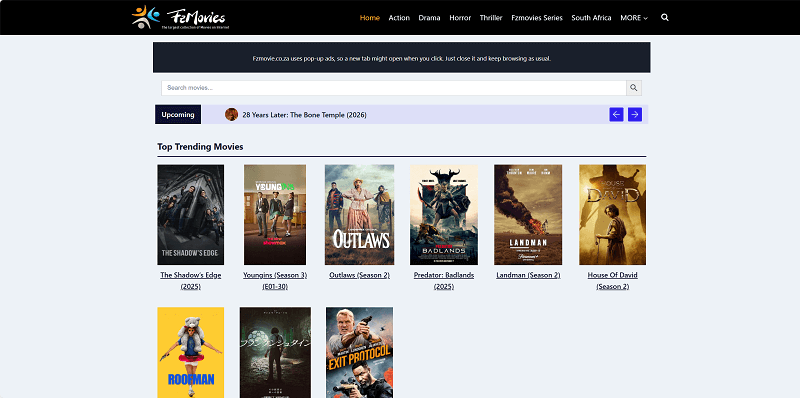
Pros:
- Freely download MP4 movies in HD without any charge.
- No need to create an account to download movies.
- Access to countless movie resources, including both trendy and classic ones.
Cons
- Annoying pop-up ads exist on the platform.
- No support for customizable quality options.
- Offer no preview for download options, leading to downloading MKV movies sometimes.
4. CoolMovieZ
CoolMovieZ is a convenient site for downloading high-quality MP4 mobile movies for free. It offers popular classics and latest releases from Hollywood and Bollywood, covering many genres, including Action, Adventure, Thriller, Crime, Sci-Fi, Cartoon, and more. Also, you can find them in various languages, like Hindi, Hindi Dubbed, Bengali, Punjabi, etc.
Getting MP4 movie downloads from CoolMovieZ is also simple: Search for the title you want, open the movie page, and click the download link displayed next to the file name. Then, you can download movies as MP4 files offline with ease.
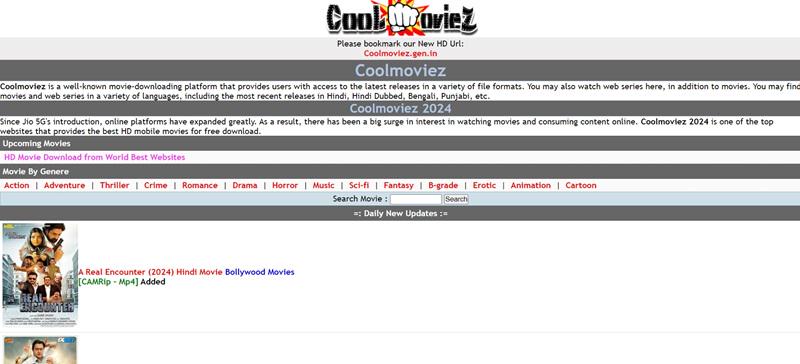
Pros:
- Free to get movie resources downloaded in MP4.
- Cover a wide range of categories and multi-language movie resources.
- The platform is relatively easy to use.
Cons
- The output quality can’t be guaranteed as HD or lossless.
- Not all resources can be discovered on the platform.
- There is a risk of installing malware on devices.
5. CoolMovieZ
Filmyzilla is one of the most popular free MP4 movie download sites among users in India and South Asia, known for its vast and rapidly updated content library. Here, you can find the latest Bollywood and Hollywood Hindi-dubbed movies, Chinese films, cartoons, and trending TV shows. Additionally, this platform offers multiple video quality options, including 480P, 720P, and 1080P. This makes it easy for you to download your favorite movies as MP4/MKV files for high-definition offline playback.
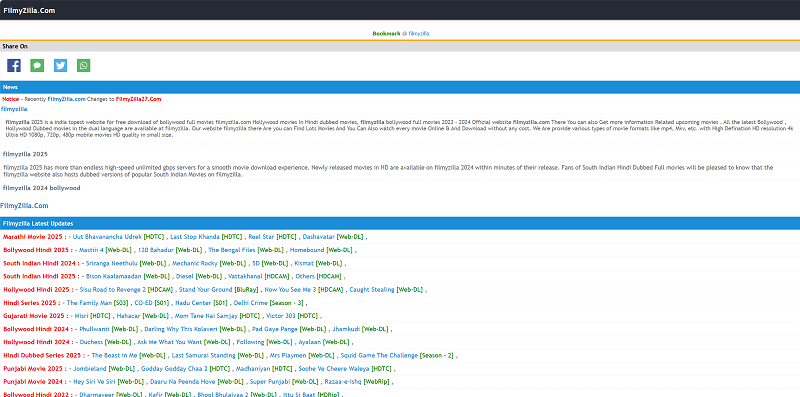
Pros:
- Offer a large number of Hindi-dubbed movies.
- Provide fast content updates, including newly released titles.
- Support MP4 movie downloads up to 1080p.
Cons
- Some movies are only available for download in MKV format.
- The site layout is not intuitive.
- Potential copyright issues with some content.
6. The Pirate Bay
The Pirate Bay works as a widely used digital index that facilitates peer-to-peer file exchanges through torrent technology. On this platform, you can actually discover lots of MP4 movie resources shared by global users! If someone has uploaded the title you want, you can start your MP4 movie download directly through the torrent file and save it for offline viewing at no cost.
However, there is a clear downside to consider: available resources are limited. You can only download those that have been uploaded by others. If you can’t find the movie you want, try other free MP4 movie downloading sites mentioned in this article.
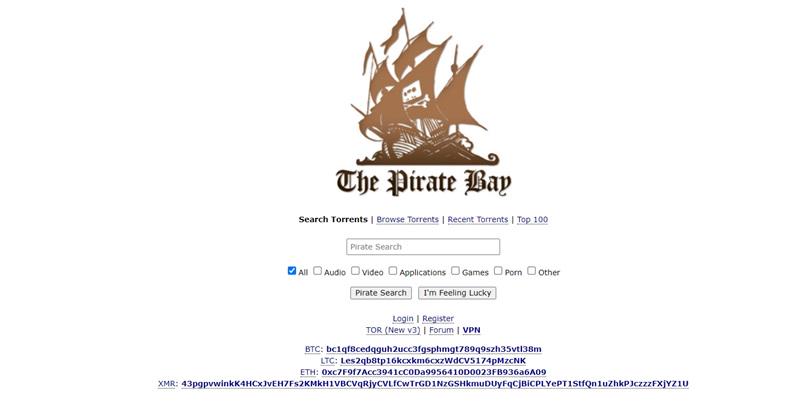
Pros:
- You can discover lots of media content on the site, more than movies only.
- The movie quality of videos shared by movie lovers can be better.
- Clean interface without many pop-up ads.
Cons
- Very limited movie resources can be discovered on the platform.
- The buttons or links on the page may lead you to unknown websites.
- Cannot directly initiate the online MP4 movie download without external software.
Download Video:
Game of Thrones Series | Harry Potter Series | It Ends With Us
7. MyDownloadTube
Don’t miss MyDownloadTube if you are looking for a place to download MP4 movies for offline streaming. The platform has organized movie resources into different genres for users to access quickly. It supports direct MP4 movie downloads and torrent downloads. Also, the output quality of the downloads will be guaranteed decently, making sure that you can have an enjoyable streaming experience offline.
Unlike many other free movie sites, MyDownloadTube delivers a more friendly interface design, just like common streaming sites. You can directly go to the platform and search for your favorite movies to download in MP4 in no time! But note that you need to sign up for an account to access its download feature.

Pros:
- Provide an intuitive interface to access your favorite movie.
- Offer high-quality MP4 movie downloads for free.
- Frequently update the latest movies.
Cons
- An account is required to download movies.
- The download feature may fail sometimes.
- Include pop-up ads.
Bonus Tip. How to Download MP4 Movies from Any Site 🔥
The above method helps you download MP4 movies from streaming sites. However, you might still encounter some annoying issues, such as low video quality, pop-up ads, failed downloads, or potential security risks. For a safe and reliable HD MP4 movie download experience, TuneFab VideOne Downloader is what you need.
TuneFab VideOne not only supports mainstream OTT services like Netflix, Hulu, and HBO Max, but also covers over 1000 sites such as YouTube and TikTok. With just one click, it can batch convert movies to MP4 format at 3X faster speed. Moreover, this MP4 video downloader preserves the original video quality (up to 8K), Dolby audio, and multilingual audio tracks and subtitles, ensuring you get the optimal offline viewing experience.
TuneFab VideOne Downloader’s Sparking Features:
- Save all movies in MP4, MKV, or MOV to bypass DRM restrictions.
- Retain a resolution of up to 8K to guarantee a theatre-like viewing experience offline.
- Batch download MP4 movies at 3X or faster speed to save your precious time.
- Keep multilingual audio tracks and subtitles along with the movies.
- Download videos from many platforms, including Amazon Prime, Netflix, Disney Plus, YouTube, Hulu, and HBO Max.
- Include no ads, malware, or viruses.
In the following, you can walk through the guide to see how to download MP4 movies using TuneFab VideOne Downloader (take Amazon Prime Video as an example):
Step 1. Access Amazon Prime Video in TuneFab VideOne
Run TuneFab VideOne Downloader. On the main feed of the program, select Prime Video and complete your account login.

Step 2. Add Movies to Download Queue
Search for the movie in the built-in web player and go to its detail page. Click on the download button next to the address bar. Then, TuneFab VideOne Downloader will start fetching video information and add it to the conversion list.
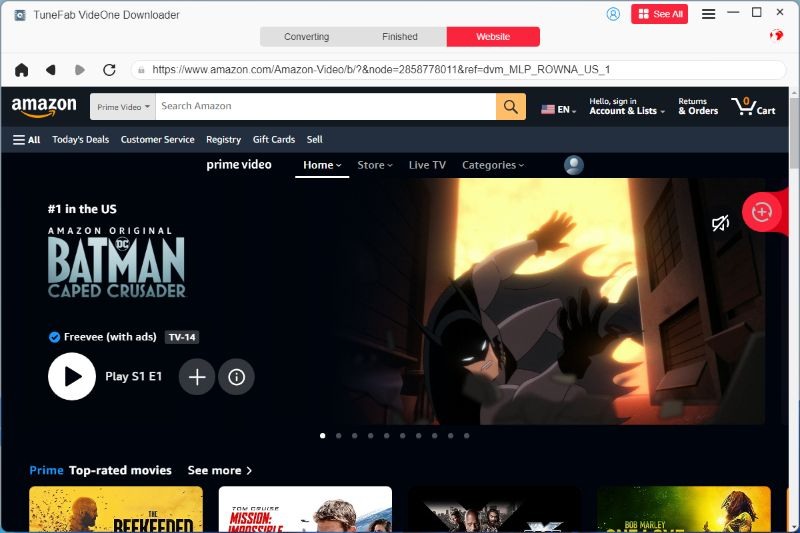
Step 3. Choose Preferred Output Format and Parameters
When the output window pops up, you can easily adjust the output format to MP4, and then customize video quality or other download options (including both subtitles and audio tracks) to your preferences.

Step 4. Download MP4 Movies to Watch Offline for Free
Hit the “Download” button to proceed with the MP4 movie download. After it finishes, go to the “Downloaded” tab, and you can access the downloaded movies by clicking on the “View Output File” button.

You May Need:
FAQs About MP4 Movie Downloads
Q1. Are Those Free Movie Download Sites Safe?
It depends. If the movie download sites contain too many ads, they may easily lead you to third-party websites or download malware, adware, and viruses unexpectedly. Therefore, to download MP4 movies safely, you are still recommended to use the best streaming video downloader, TuneFab VideOne Downloader. It is ad-free and 100% safe for processing MP4 movie downloads from authoritative sites such as Amazon, Netflix, and more.
Q2. Is It Legal to Download Movies in MP4?
Movie downloads are legal to process if you only use the downloads for your personal use, like streaming them offline or keeping them as personal collections. However, once you distribute them online or use them for further commercial use that results in actual loss to movie owners, the behavior will be illegal.
Q3. Can I download MP4 movies/shows from Netflix?
Yes. Although Netflix does not offer a direct option to download movies in MP4 format, third-party tools like TuneFab VideOne Downloader can help. It bypasses DRM protection and saves Netflix movies and shows in high-quality MP4 files, enabling you to keep them permanently for offline viewing on any device.
Q4. Can I save MP4 movie downloads on my mobile?
Yes. You can access the free sites mentioned earlier to get local video files directly on your phone. Alternatively, MP4 movies downloaded through TuneFab VideOne Downloader are DRM-free and unencrypted local files, so you can freely move them to your iPhone, iPad, and Android devices.
Final Verdict
While many websites offer free MP4 movie downloads, the downloading experience often involves various issues. By comparison, TuneFab VideOne Downloader provides a higher quality, more stable, and more secure download experience. With it, you can quickly download MP4 movies offline from any site with original quality and subtitles. Let’s get this downloader and start your hassle-free offline viewing!
