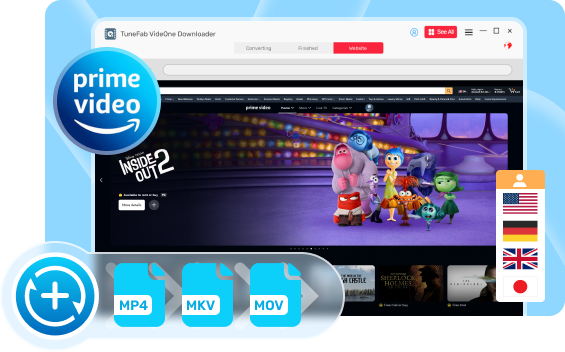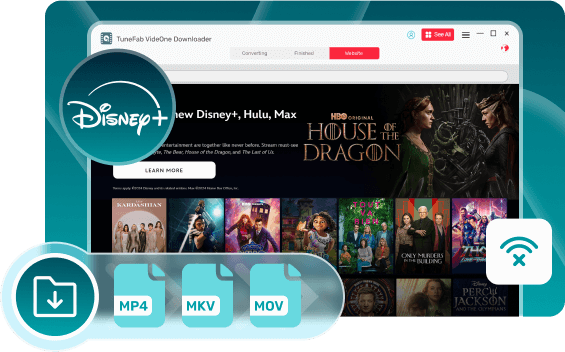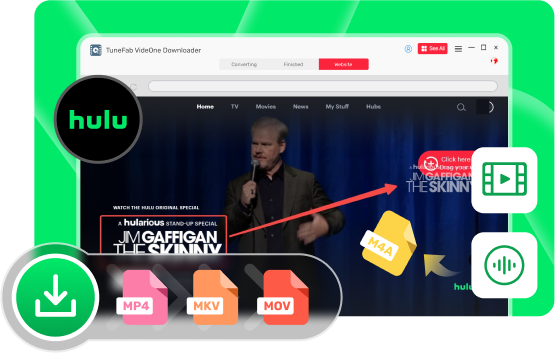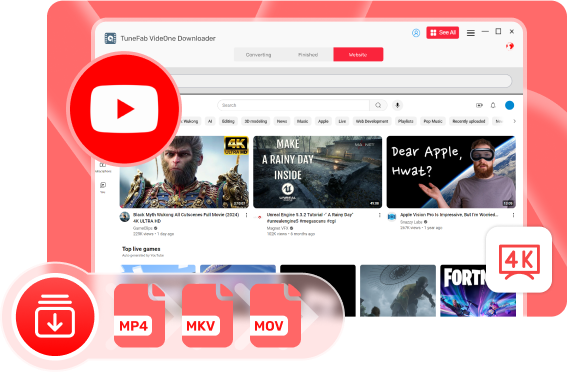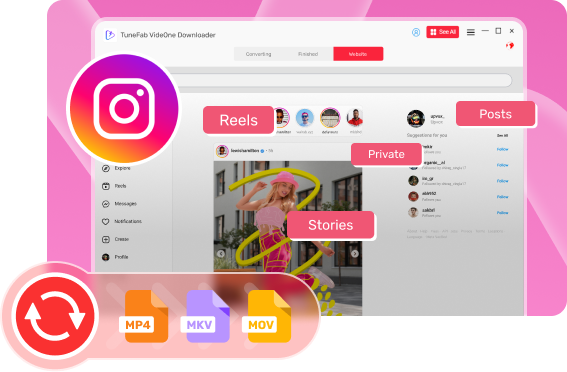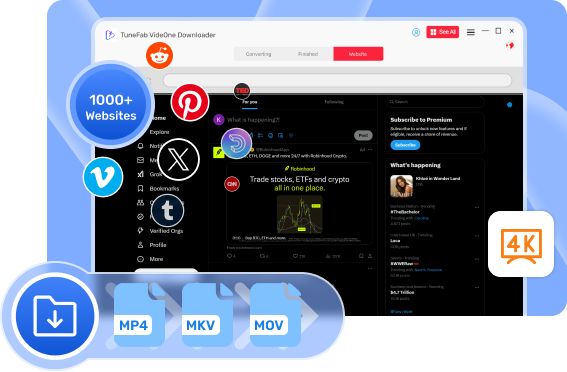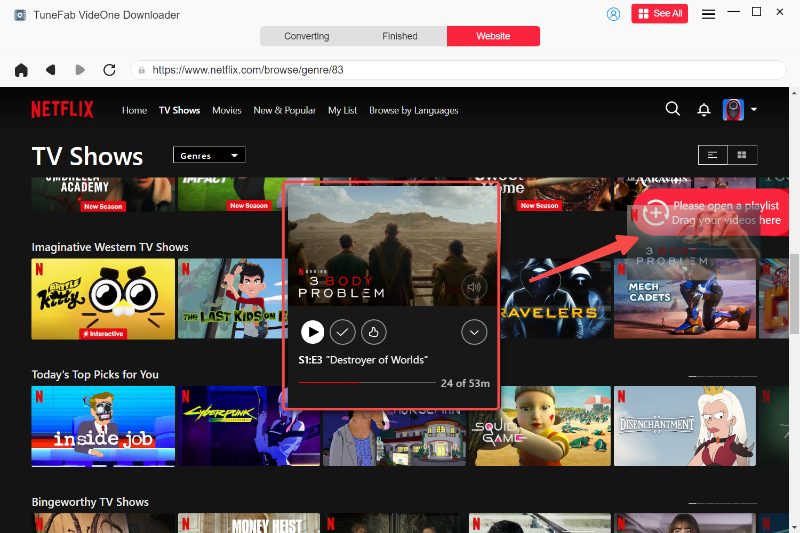One Tool for Seamless Downloads Across Multiple OTT Services
Digital Media at Your Fingertips: Speedy Downloads for Every Streaming Video
Drag, Click, or Search to Download Videos at 1-3X Speed
With TuneFab VideOne Downloader, you can download streaming videos at up to 3X speeds with a range of convenient methods, all without needing streaming apps or visiting their websites.
Search and Click to Download Videos at 1-3X Speed
With TuneFab VideOne Downloader, you can download streaming videos at up to 3X speeds with a range of convenient methods, all without needing streaming apps or visiting their websites.
You can search for videos by keywords, paste URLs; or simply log in to the embedded web players to add videos to download.
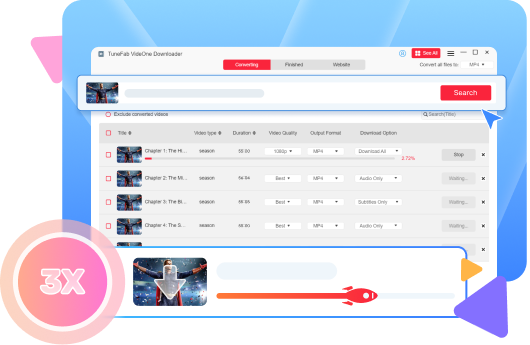
Output Videos to MP4/MKV/MOV in High Quality Up to 4K
You no longer need to worry about OTT or online website video download restrictions, as TuneFab VideOne Downloader helps you save them all as permanently valid MP4, MKV, or MOV local files.
The downloaded videos retain their original quality, up to 4K depending on the source video, delivering a perfect, cinema-level viewing experience.
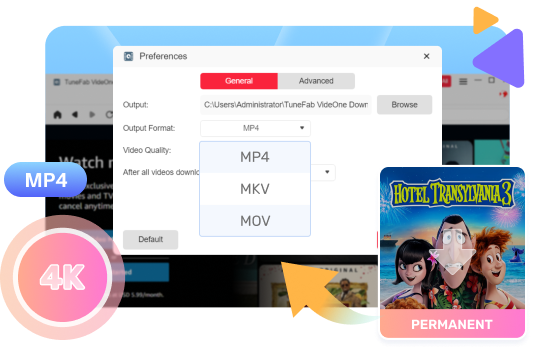
Tailor Audio and Subtitles in Your Preferred Language
For videos that contain subtitle files or multiple/multi-lingual audio tracks, TuneFab VideOne Downloader retains all audio tracks and subtitles for all downloaded content, ensuring a cinematic streaming experience.
Notably, if the target platform offers audio descriptions, TuneFab VideOne Downloader also allows you to select and download this track to assist visually impaired viewers.
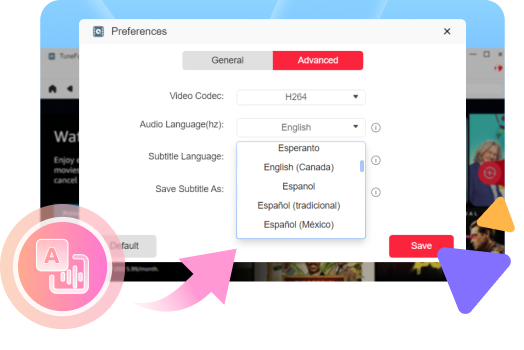
Subtitle Freedom with Soft, Hard, and External Options
With TuneFab VideOne Downloader, you can preserve hardcoded or soft subtitles in downloaded videos, or save them as external subtitles to SRT or VTT files if provided by the platform.
- Soft subtitles: Optional and can be toggled on or off.
- Hardcoded subtitles: Embedded into the video and cannot be removed.
- External subtitles: Separate files (SRT or VTT) that can be loaded with the video.
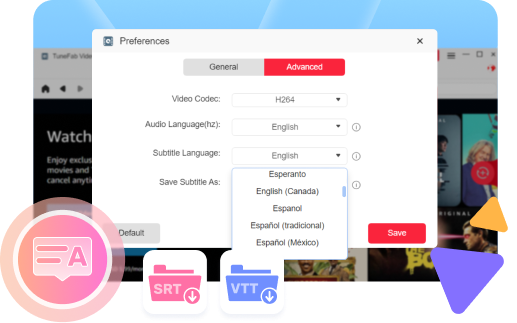
Uncover the Extras That Set Us Apart
How to Download Streaming Videos to MP4?
Hot Articles
Top Articles
- How to Download Amazon Prime Videos to MP4
- How to Convert Netflix Shows to MP4 1080P
- How to Download Disney Plus Movies to MP4
- How to Convert Videos from Hulu to MP4
- How to Download HBO Max Movies/Shows to MP4
- How to Download YouTube Videos to MP4 1080P
- How to Download Instagram Videos to MP4
- How to Download Video from Any Website to MP4
- How to Download OnlyFans Videos in 1080P
Hot Tips & Tricks
- Where Does Amazon Video Download to
- What Is Netflix Download Limit and How to Avoid It
- How to Screen Record Disney Plus Easily
- How to Download Hulu Videos on MacBook/iMac
- How to Record HBO Max Videos on Computers and Phones
- How to Download Blocked YouTube Videos Easily
- How to Download TikTok Videos Without Watermark
- How to Download Private Facebook Videos
Hear from Our Satisfied Users
Featured in Top Media Outlets
Frequently Asked Questions
01 What are the limitations of a free trial version?
For OTT platforms like Amazon Prime Video, Netflix, Disney+, HBO Max, and Hulu, the free trial only allows downloading the first 5 minutes of each video.
For other platforms with embedded web players, such as YouTube, OnlyFans, TikTok, Instagram, and Facebook, the free trial lasts for 10 days, during which you can download up to 3 full videos per day.
For platforms without embedded web players, like Twitter and Reddit, you can download up to 3 full videos per day with unlimited free access.
02 How to activate TuneFab VideOne Downloader?
03 Can I transfer my license to a different computer?
04 Where are the downloaded streaming videos saved?
05 How do I set the audio tracks and subtitles for downloads?
06 Why are there no subtitles in my downloaded videos?
This issue is often due to player compatibility or subtitle format selection. Here are two solutions:
- Use VLC Player: VLC is highly compatible and allows you to independently select audio tracks and subtitles.
- Choose Hardcoded/Embedded Subtitles: For a simpler solution, select to download subtitles as hardcoded/embedded directly in the preferences to avoid player-related issues.
07 How to solve the problem of "Download failed?"
First, make sure that you're using the latest version of TuneFab VideOne Downloader. You can download the latest version directly from the product page or home page.
Second, please check if the videos are playable on the video streaming service.
Third, restart the program and try again.
If the problem still exists, please submit a request here for further assistance.