How to Download Hulu Shows and Movies Offline on PC/Mobile
By Gisela Werber
Updated on Jul 15, 2025
54.7K views
6-min read
Hulu offers a huge inventory of trending TV shows, original series, and blockbuster movies. But what if you want to watch them offline? Whether you’re planning a flight, commuting without Wi-Fi, or just want to save data, downloading Hulu content is a smart move.
This comprehensive guide will show you how to easily download Hulu videos, covering every step to ensure a smooth experience on any device like PC, laptop, or mobile. Let’s dive in and make your Hulu streaming more flexible than ever!
Related Reading: How to Download Hulu Videos on MacBook/iMac
Part 1. Download Hulu Movies on iPhone/Android (Official App)
For mobile users, downloading Hulu shows and movies is not a difficult task, when the official Hulu app is equipped with a direct download function to help audiences save their favorite content to facilitate the offline streaming experience when there is no Internet connection. Nevertheless, this feature is only available for Hulu’s ad-free plan subscribers.
Therefore, before proceeding with the Hulu video download, you need to subscribe to the Hulu (No Ads) plan in advance. Subsequently, when your subscription is activated, please walk through the guidance below and download Hulu shows or movies to watch offline within the Hulu app on your mobile devices.
Step 1. On your mobile device, open the installed Hulu app and log in with your Ad-free account.
Attention: Currently, the Hulu app is compatible with most Amazon Fire tablets, Android devices of 5.0 system or higher, and iPhone 5S or later (iPad 5th generation and later).
Step 2. Once the login completes, you can browse your favorite movies or shows. As not all Hulu videos are available for downloading, you can quickly access those eligible ones by turning to Downloads >> See What’s Downloadable.
Step 3. When you access the Hulu movie or show you need to download and watch offline, click on its Details page, and there will be a Download button displayed.
Step 4. Simply click on the Download button and the Hulu video will be downloaded offline in no time. Once complete, you can find the downloaded video under the Downloads section and start offline streaming in no time!
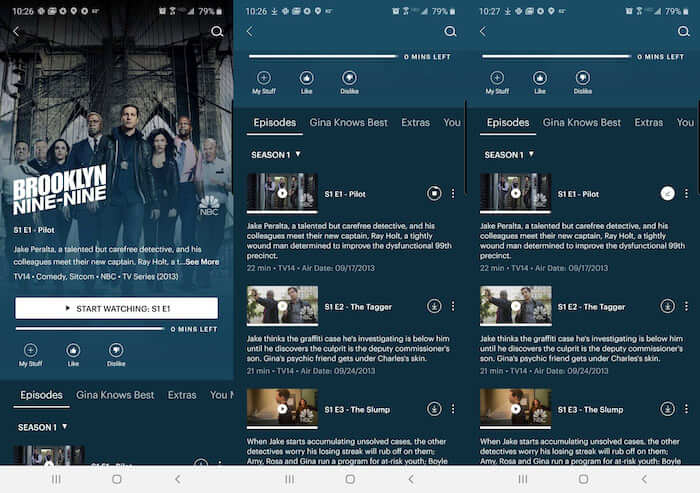 It is noted that Hulu downloads will have certain restrictions:
It is noted that Hulu downloads will have certain restrictions:
- You can only download 25 videos at maximum and keep them offline.
- The video downloads need to be finished watching within 48 hours once start playing them.
- All video downloads can only be kept for 30 days. Once they expire, you need to manually download them once again.
Therefore, once you have successfully downloaded Hulu shows or movies offline, watching them as soon as possible and regularly clearing your library is necessary.
Part 2. Download Hulu Shows on Windows/Mac (Works for Any Plan)
Nevertheless, it is a pity that the download function is only available in the Hulu app, which prevents PC/Mac users from directly downloading their favorite Hulu shows and movies to watch offline. Therefore, to download Hulu videos on Mac/Windows, you will need an alternative way to help.
TuneFab VideOne Hulu Downloader is oriented for Windows and Mac systems, offering advanced decoding ability to bypass sophisticated DRM protection, that helps you download Hulu content to DRM-free MP4 or other regular formats like MOV and MKV. The program guarantees lossless output definitions at up to HD 720p, and will retain the lossless surround sound effects to export Hulu video downloads.
Better still, it can also smartly detect multi-lingual audio tracks as well as subtitles, ensuring the same offline streaming experience after downloading Hulu videos offline. It is noted that the program also directly embeds the Hulu web browser, making the video download manipulation in one shot without any learning curve!
Sparkling Features of TuneFab VideOne Hulu Downloader:
- Powerful DRM decryption function to bypass Hulu download limits and save videos as regular video files.
- Retain lossless HD definitions and surround sound effects to guarantee the best streaming experience offline.
- Save original multi-lingual audio tracks as well as subtitles (3 types available) to deliver the same convenient Hulu shows and movies playback experience offline.
- Batch process Hulu video download at 3X faster speed.
In the following, please also walk through the manipulation guide and follow to download Hulu shows and movies on PC/Mac:
Step 1. Run TuneFab VideOne Hulu Downloader. On the main feed of the program, please select Hulu and complete the account log-in with your credentials.

Step 2. Once the login completes, search for the movies and shows you’d like to download for offline streaming. Likewise, open their Details page and directly drag them to the Add button for importing to the converting list.
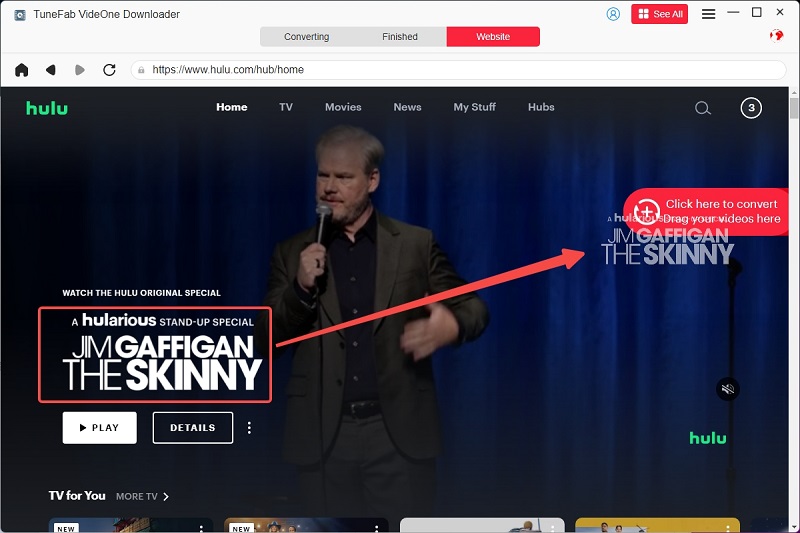
Step 3. Subsequently, please turn to the Converting module. In this place, select an output format from the top-right Converter all files to the menu. In addition, you can also personalize the output quality here in your preferences.

Step 4. Eventually, simply tap the Convert All button to batch download Hulu shows and movies offline. Once complete, please turn to the Finished module to access the video downloads and enjoy the streaming offline!

Part 3. Bonus Tips for Downloading/Managing TV Shows or Movies on Hulu
Once you’ve figured out how to download Hulu content, knowing how to manage your offline library is just as important. Whether you want to free up space, extend your viewing time, or improve download quality, these tips will help you get the most out of your Hulu downloads.
How to Delete Downloaded Hulu Videos
To remove downloaded content and free up storage on your device:
Note: This won’t affect your watch history or favorites, just offline copy.
Step 1. Open the Hulu app and go to the Downloads tab.
Step 2. Find the show or movie you want to delete.
Step 3. Tap the checkmark icon on the right side.
Step 4. Select the titles you wish to remove, then hit “Delete Download”.
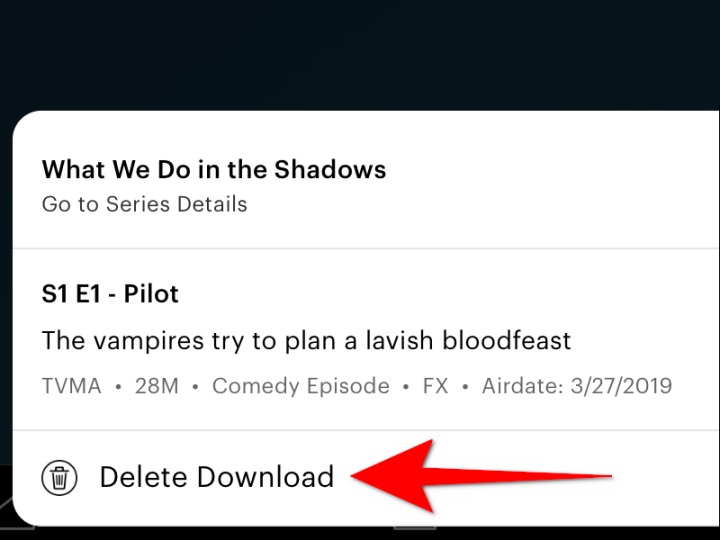
How to Renew Expired Hulu Downloads
Downloaded Hulu videos come with a time limit. If a download is about to expire or already has:
Step 1. Open the Downloads tab in the app.
Step 2. Click the expiring title.
Step 3. Tap “Renew Download” to refresh the license and continue watching offline.
Note: Some content may not be eligible for renewal due to licensing restrictions.
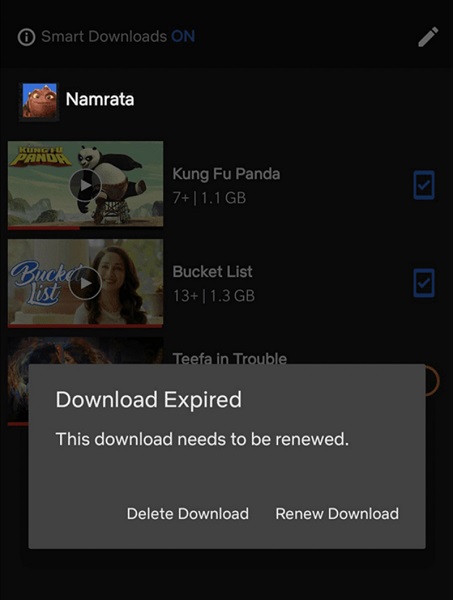
How to Change Hulu Download Quality
Keep in mind that higher quality means larger files and more storage usage. To save space or enhance video clarity, you can adjust download quality settings:
Step 1. Open the Hulu app and go to Settings.
Step 2. Tap on Downloads.
Step 3. Under Video Quality, choose between Standard (smaller file size) or High (better video resolution).
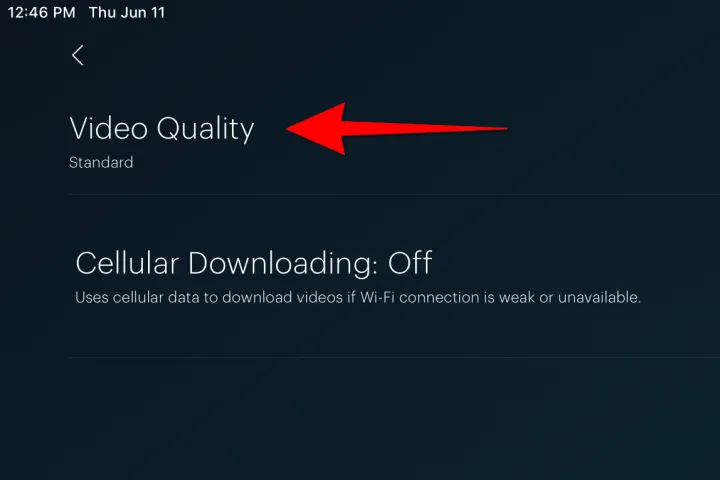
Part 4. FAQs About How to Download Hulu Shows and Movies
Can you download Hulu videos with the ad-supported plans?
Unfortunately no. Hulu only offers the download function for ad-free plan subscribers. If you need to download Hulu shows or movies with the ad-supported plan, you can only turn to a reliable Hulu video downloader, like TuneFab VideOne Hulu Downloader we mentioned above to help, which doesn’t even require you to have a subscription to process the video download!
Can you download Hulu movies on Switch?
No. Currently, the Hulu application is only compatible with iPhones, iPads, Android devices, and Amazon Fire tablets. To download Hulu movies on Switch, you need to process the video download with TuneFab VideOne Hulu Downloader on Windows/Mac in advance, and then transfer the downloads to Switch for streaming offline.
Will I use data when watching Hulu downloads?
No, watching downloaded videos won’t use your data, whether you downloaded them through the Hulu app or used a tool like TuneFab VideOne Hulu Downloader to save them as MP4 files. Once the videos are saved on your device, you can watch them offline without using any internet connection.
Final Words
To sum up, to download Hulu shows and movies, you can only subscribe to the ad-free plan and then proceed with the video download on a device compatible with the Hulu app. Otherwise, on a PC or Mac, you need assistance from the best Hulu video downloaders like TuneFab VideOne Hulu Downloader, because the official apps don’t offer the download feature at all. Now, freely install the program and try its download function on desktops in no time!
