How to Download MKV Movies in High Quality to Watch Offline
By Gisela Werber
Updated on Nov 26, 2025
24.9K views
5min read
MKV excels at holding multiple audio tracks and subtitle options into one file while preserving the highest HD quality with minimal compression loss. This is why many people are looking for how to download MKV movies for offline viewing. Unfortunately, mainstream streaming services like Netflix do not offer this feature.
To help you out, this article will walk you through 2 feasible methods: using a professional MKV movie downloader to save 4K movies offline with one click, or exploring currently available download sites for free resources. Ready to enhance your offline viewing? Read on to find the best solution for you.
Method 1. Get 4K MKV Movie Downloads Using Streaming Video Downloader
For those seeking a stable way to save high-quality MKV movie downloads, using a professional streaming video downloader is the safest and most reliable method. TuneFab VideOne Downloader is one such option.
TuneFab VideOne Downloader is a trustworthy professional tool that integrates with streaming platforms such as Disney+, Netflix, Amazon Prime Video, and YouTube. This enables you to directly save movies in 4K MKV without DRM restrictions. Even better, during the download process, it preserves all multilingual audio tracks and subtitles, making it a perfect choice if you need MKV movies with dual audio download support.
Explore Main Features of TuneFab VideOne Downloader
- Support popular OTT services and 1000+ streaming sites for MKV movie downloads at one stop.
- Save movies in MP4, MKV, and MOV with original quality (up to 8K) and Dolby Atmos.
- Preserve multilingual audio tracks and subtitles for easier switching when watching movies offline.
- Offer 3X or even faster speed to handle downloads in batches.
- Save videos with soft, hardcoded, or external subtitles (SRT & VTT).
If you have no idea where to start, try this 4K downloader first. Next, let’s see how to download MKV movies from streaming sites by using TuneFab VideOne Downloader.
Step 1. Access a Streaming Service within TuneFab VideOne
Download and install TuneFab VideOne Downloader on your Windows or macOS computer. Then, launch it, select the platform you want to proceed with (here we take Disney+ as an example), and log in with your account information.

Step 2. Find and Add the Desired Movie to Download
Search for the title keyword like Frozen 2, to get relevant results on the built-in web player. Go to the movie detail page, click the download icon next to the address bar, and then TuneFab VideOne will automatically start fetching video information.
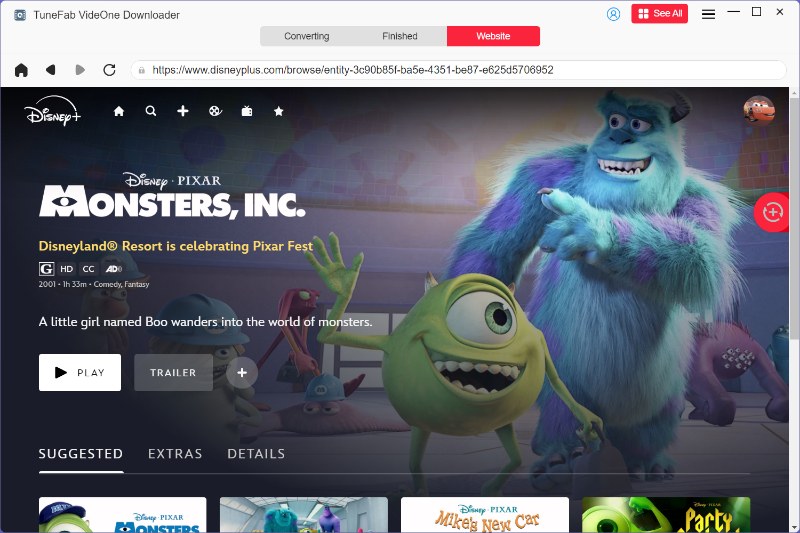
Step 3. Choose MKV as Output Format
On the pop-up window, set MKV in the “Output Format” dropdown. Then, you can also customize the output quality, audio language, subtitle language, and even subtitle type based on your preferences.

Step 4. Download Movies in MKV Format
Select the video on the right-hand panel and click “Download” to initiate the download process. After a while, you can go to the “Downloaded” tab to check all MKV movie downloads. Click “View Output File”, and you can effortlessly locate the folder where they are stored on your computer.

Tips: The steps mentioned above also apply to MKV movie downloads from Amazon, YouTube, and Netflix. You just need to select the platform you want to go on with at the first step. Check the following comprehensive guidance to download MKV movies from these streaming platforms.
Method 2. Save Free MKV Movies from Video Download Sites (Top 10 List)
Besides using professional streaming video downloaders, you might also be curious about the best MKV movie download sites to find free resources. These websites often compile popular global films, allowing you to download them online and watch them offline without registration or installation. Below are 10 currently available free sites you can check out:
- Mkvmoviespoint: Offers a large library of Hollywood, Bollywood, and South Indian movies, supporting multiple resolution MKV downloads.
- WorldFree4U: Supports free MKV downloads of Hollywood movies, Hindi Dubbed movies, and anime movies with a small file size (e.g., 300MB).
- DivxCrawler: Known as an ad-free site offering 1080P Blu-ray quality MKV movies, daily updates, and easy navigation.
- mkvCinemas: Focuses on providing downloads in multiple languages, including English, Hindi, South Hindi, Bengali, and more.
- MkvKing: One of the best sites, offering an intuitive page to help you quickly find the movies you need.
- Internet Archive: A legal digital library containing documentaries, classic films, and public domain titles for direct MKV download.
- MKVhub: Covers extensive MKV movies, including the latest Hollywood films, Blu-ray movies, Dual Audio movies, and more. Be prepared to patiently skip some ads.
- Khattrimaza: Mainly features Hindi-dubbed Hollywood movies and popular Bollywood films. Although it claims to support 4K MKV movie downloads, only two titles are available.
- Filmyzilla: The most popular free movie download site for Indian films, perfect for Bollywood downloads.
- AllMoviesHub: Hosts many movies and series with MKV download options from 480P to 1080P. Be aware, it features bothersome pop-up ads.
Getting MKV movies from download sites is pretty easy. Generally, it can be summed up as searching for movies on the site, getting the download links, and downloading MKV files to your device. Below, we take the most popular site, “Mkvmoviespoint”, as an example, showing you how to manage it.
Note:
When downloading from free MKV sites, prioritize your personal information’s safety, as these platforms often rely on ads and may redirect to unsafe websites. To stay protected, activate your firewall and use a reliable ad-blocker to prevent malicious pop-ups.
Step 1. Go to the MKV movie download website on a browser to search for the movie you want to download.
Step 2. Go to the detail page to get the download link. Select the resolution you prefer, and you’ll be navigated to a new page to get the available download servers.
Step 3. Select the server you want to proceed with. Then, follow the on-screen instructions to reach the final download button. After that, you can successfully download MKV movies to your device.
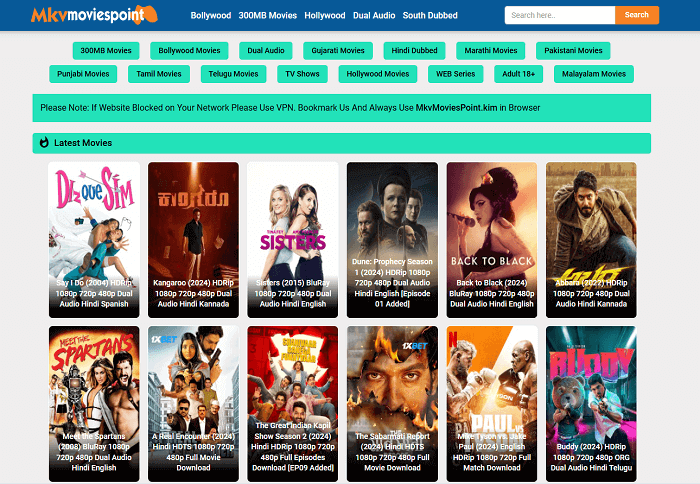
More Tips:
Comparison: TuneFab VideOne vs. Free MKV Movie Download Sites
So, which is the best way to download MKV movies for HD offline viewing? To help you make an informed decision quickly, here is a quick comparison:
| Feature | TuneFab VideOne | Free MKV Sites |
|---|---|---|
| Output Quality | Original, up to 8K | Up to 1080P |
| Output Format | MKV, MP4, MOV | MKV |
| Security | Highly safe, with no ads or malware | Include ads, posing potential safety risks. |
| Video Resources | OTT services like Netflix, Disney+ and 1000+ sites | Unofficial website |
| Download Speed | 3X or faster | Slow |
| Subtitle & Audio | Original audio tracks and subtitles in different languages | Usually no subtitles |
| Performance | Fast and stable | Unstable and may stop working anytime |
FAQs About Downloading MKV Movies
Q1. Is it legal to download MKV movies?
Generally speaking, downloading MKV movies from unauthorized free websites is not allowed. Please check the platform’s rules and your local laws beforehand to ensure you always stay compliant. However, if you already have MKV movies downloaded, please use them only for personal offline viewing.
Q2. Is it safe to download MKV files?
MKV files themselves are safe. MKV is simply a video format that has nothing to do with safety concerns. The key to safety depends entirely on the way you download MKV files. It is definitely safe to download MKV files from official platforms with reputable tools. Also, you’re always suggested to scan any downloaded files before using.
It should be noted that downloading free MKV movies from unknown or unstable websites may come with adware, malware, or viruses. Therefore, it is necessary to use official sources or a trusted streaming video downloader like TuneFab VideOne Downloader.
Q3. What is the best site to download movies?
Upon our test, DivxCrawler ranks top as the MKV movie downloading site offering reliable download links for HD 1080P Blu-ray quality. Its ad-free interface and daily updated movie collections are so impressive.
However, for maximum safety, instead of MKV download sites, a desktop downloading tool like TuneFab VideOne Downloader would be much safer for privacy keeping, especially for those who need to download movies online frequently.
Q4. MKV or MP4, which is better for movie downloads?
This is a common question, and the answer depends on your main priorities.
- MKV is ideal for maximum video quality and full-feature playback, supporting multiple audio tracks and subtitles.
- MP4 is perfect for easy sharing and wide compatibility across devices.
Here is a detailed comparison:
| Feature | MKV | MP4 |
|---|---|---|
| Compression | Minimal | Higher |
| Video Quality | Nearly lossless HD | Slightly lower |
| Audio & Subtitle Support | Supports multiple audio tracks and subtitles (SRT, ASS, etc.) | Usually supports limited audio tracks and subtitles |
| Compatibility | May not be supported on some older devices or players | Supported on almost all devices and players |
| File Size | Larger, retains more information | Smaller, better for saving space |
| Metadata | Detailed and customizable | Basic Info |
Further Reading:
Q5. Can I watch MKV movie downloads offline on mobile phones?
Yes, but it varies by device. For example, the default player on an iPhone/iPad cannot play MKV files. To watch your downloads offline, you will need to use a third-party media player, such as VLC or Infuse, for smooth playback.
Final Words
This blog offers you two methods to download MKV movies in high quality for offline viewing. Free MKV movie download websites are a good choice if you don’t mind getting distracted by ads. For a safer and smoother downloading experience, a desktop downloader like TuneFab VideOne Downloader would be more suitable.
Besides ad-free downloading, it can save MKV movies at 3X faster speed. You don’t need to wait too long before enjoying high-quality movies up to 4K resolution locally. Download now to experience fantastic downloading efficiency as well as immersive playback!
