Top 8 TikTok to MP4 Converters [Free & Quick & Online]
By Iris Holmes
Updated on Feb 16, 2025
24.4K views
5-min read
TikTok has become the go-to platform for entertaining, creative, and shareable video content. But what if you want to watch a TikTok video offline, share it with friends on other platforms, or edit it for a personal project? That’s where TikTok to MP4 converters come in handy. These tools let you easily download TikTok videos in high-quality MP4 format, often without watermarks, giving you full control over how and where you use the content.
In this guide, we’ll explore the top 10 TikTok to MP4 converters, covering reliable desktop software and free online tools. Keep reading and we will break down their features, pros and cons to help you find the best TikTok converter for your needs.

How to Choose the Best TikTok to MP4 Converters?
Finding the right TikTok to MP4 converter can be challenging with so many options available. To ensure you choose the best tool that meets your needs, consider the following factors:
- Video Quality: Look for a tool that retains the original video quality. The best converters support resolutions up to 1080p or higher, ensuring your downloaded videos look as good as the originals.
- Watermark Removal: Many TikTok videos come with watermarks, which can be distracting. A good converter should offer the option to download videos without watermarks for a cleaner output.
- Free vs. Paid Features: While many tools are free, paid converters often come with advanced features such as batch downloading, editing tools, or faster speeds. Determine your priorities and choose accordingly.
Best TikTok to MP4 Converters on Desktop
Desktop tools are our top recommendation for converting TikTok videos to MP4 because they offer greater reliability and functionality compared to online tools. With features like higher resolution support, faster downloads, and batch processing, they’re ideal for frequent or professional use. Here are 4 of the best desktop converters to download TikTok videos on PC.
TuneFab VideOne TikTok Downloader
TuneFab VideOne TikTok Downloader is a versatile and user-friendly tool designed for seamless TikTok video downloading. Available on both Windows and macOS, it supports downloading both public and private videos, ensuring flexibility for different needs.
With its ability to handle multiple formats like MP4, MKV, and MOV, TuneFab retains the original audio and video quality, offering up to 1080p resolution. Its intuitive interface allows users to find and download videos effortlessly, while the high-speed downloading feature ensures a smooth experience.
Key Features of TuneFab VideOne TikTok Downloader:
- Offers built-in web player for easy searching and downloading.
- Downloads TikTok videos without any watermarks.
- Supports MP4, MKV, and MOV for versatile downloading options.
- Preserves video and audio quality up to 1080p resolution.
- Offers 3x or higher download speeds with batch downloading option.
Using TuneFab VideOne TikTok Downloader is a simple and straightforward process. You can directly copy and paste the TikTok video link into the search bar on the software for download, or you can follow the steps to download TikTok videos within the inbuilt TikTok site:
Step 1. Download and launch TuneFab VideOne TikTok Downloader on your PC. Choose “TikTok” from the available services on the main screen.

Step 2. On the built-in web player, log in with your TikTok account.
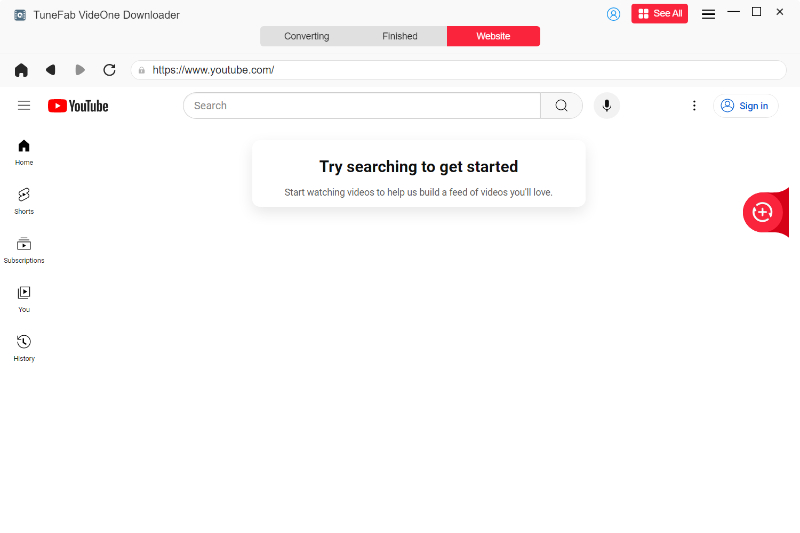
Step 3. Find the video you want to download, and click the “+” button to add the videos to the download list.
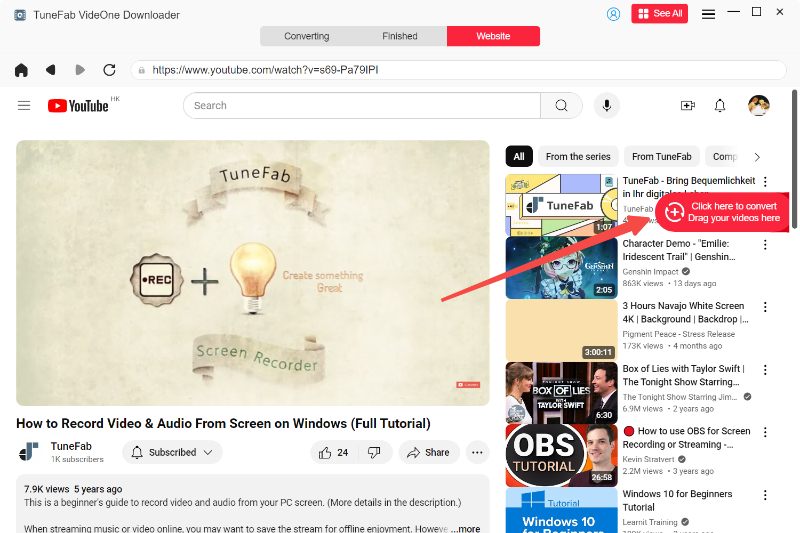
Step 4. Once the video is analyzed, select the desired output format (MP4, MKV, MOV) and resolution (up to 1080p).
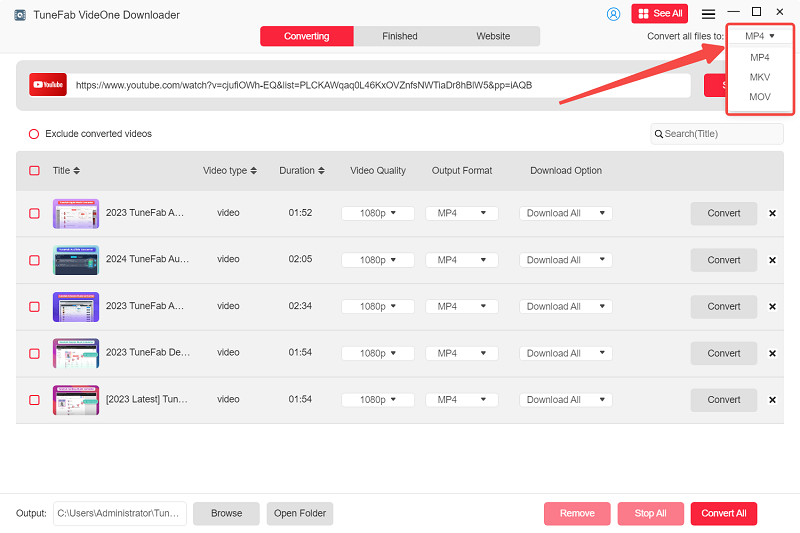
Step 5. Click the “Convert All“ button to begin saving the TikTok video to your device. Once done, go to the “Finished” section and click “View Output File” to find your video. You can now watch, edit, or share it as needed.
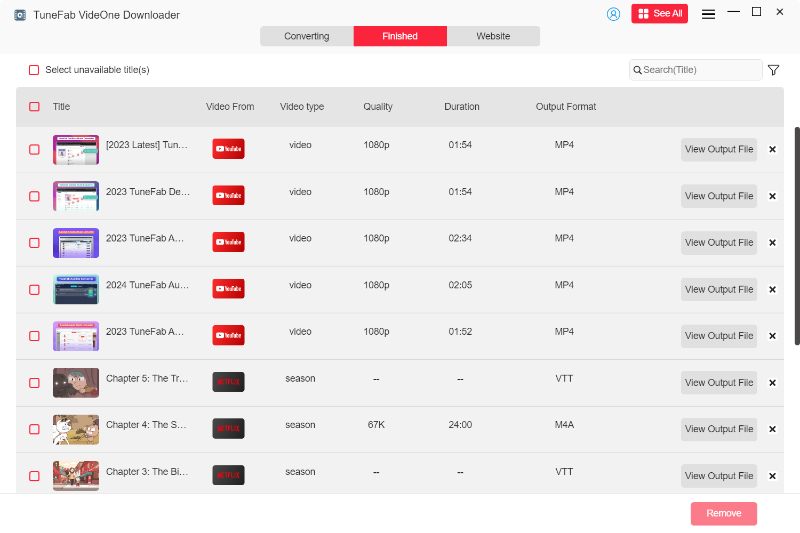
YTSaver
YTSaver is a versatile and premium video downloader compatible with over 10,000 websites, including TikTok, YouTube, and Instagram. This powerful tool allows users to download TikTok videos without watermarks in formats such as MP4, MOV, and M4A, with resolutions up to 8K.
YTSaver also offers advanced features like an in-built browser for seamless navigation, a video cutter for cropping content, and a converter to transform local files into various popular formats. With its ultra-fast mode and batch download capabilities, YTSaver is perfect for those seeking efficiency and high-quality results.
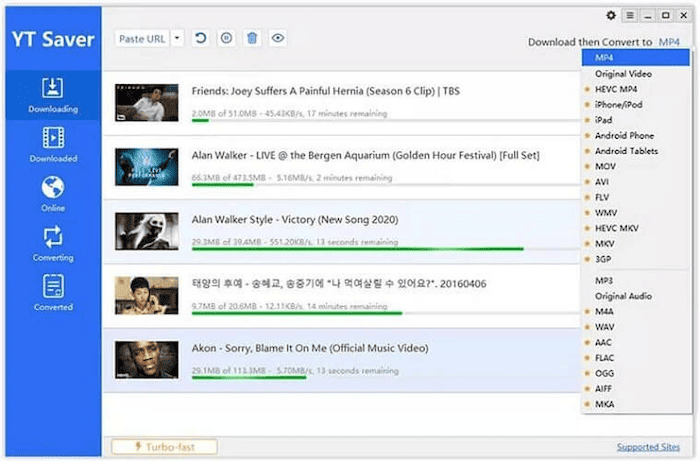
Pros:
- Supports video downloads from over 10,000 websites.
- Allows bulk downloading and downloading by hashtags or usernames.
- Converts TikTok videos to MP4 without watermarks in HD or higher resolutions.
- Offers an in-built browser, video cutter, and video converter.
- Ultra-fast mode for faster downloads.
Cons:
- Cannot download videos from private TikTok accounts.
- Occasionally fails to fetch certain TikTok videos.
VideoProc
VideoProc is a comprehensive all-in-one video tool developed by Digiarty, offering much more than a simple TikTok to MP4 converter. Compatible with Windows and macOS, it supports downloading videos from over 1,000 sites, including TikTok, YouTube, Instagram, and SoundCloud.
Beyond video downloading, it integrates features such as a video editor, screen recorder, video and audio converter, and DVD converter, making it highly versatile for professional and personal use. With GPU acceleration, VideoProc ensures fast and efficient downloading of high-resolution videos like 4K and HD.
While it’s powerful, its extensive feature set can be overwhelming for beginners, and some functionalities are locked behind a paid license.
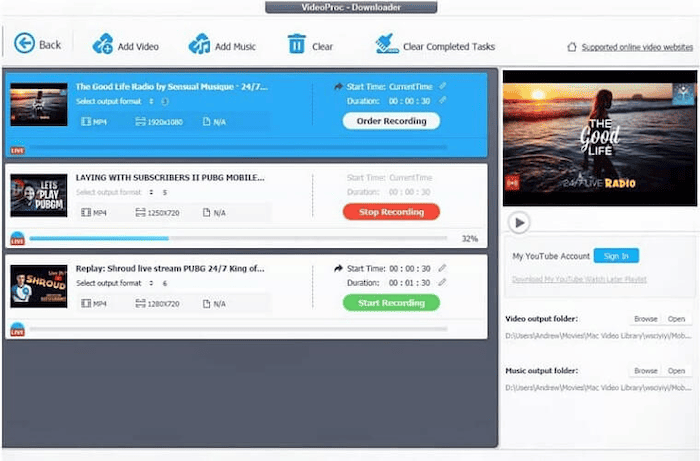
Pros:
- Supports downloading from over 1,000 sites, including TikTok.
- Integrates video editing, screen recording, and media conversion tools.
- Offers GPU acceleration for faster processing speeds.
- Supports 400+ video formats and handles large HD or 4K videos.
- Allows bulk downloading and playlist management.
Cons:
- The free version includes limitations, such as watermarks.
- The extensive feature set may be complex for beginners to navigate.
VidJuice UniTube
VidJuice UniTube is a lightweight yet powerful video downloader that supports over 10,000 platforms, including TikTok, YouTube, Vimeo, and more. It allows users to download TikTok videos in MP4 format without watermarks, with resolutions up to 8K.
Compatible with Windows, macOS, and Android devices, VidJuice UniTube features advanced acceleration technology, making downloads up to 10 times faster. It also supports multiple simultaneous downloads, providing efficiency for users managing large video collections. Additionally, its private mode ensures downloaded content stays secure.
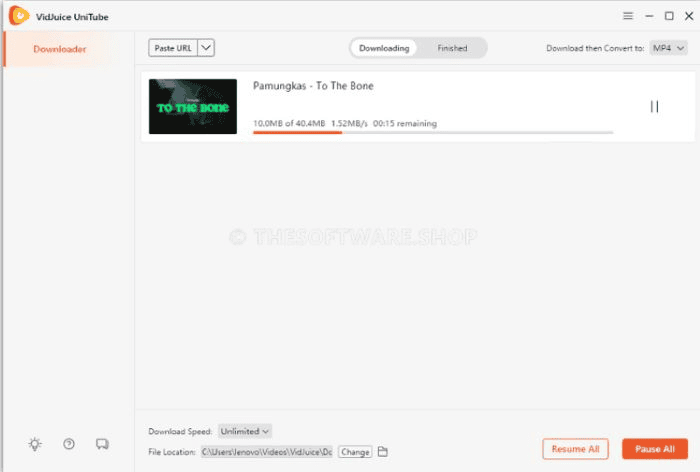
Pros:
- Supports video downloads from over 10,000 websites.
- Compatible with Windows, macOS, and Android devices.
- Removes watermarks from TikTok videos and supports resolutions up to 8K.
- Offers private mode for secure downloads.
- Enables multiple simultaneous downloads with 10X acceleration technology.
Cons:
- Limited free trial version with restricted features.
- Limited editing features compared to other tools.
- Sometimes gets stuck when downloading videos.
Best TikTok to MP4 Converters Online
For users who prefer quick and hassle-free downloads without installing software, online TikTok to MP4 converters are the perfect solution. These tools are accessible through any browser and support for various formats. Below are 4 of the best online TikTok to MP4 converters to meet your needs.
SSSTik
SSSTik is one of the most popular online TikTok to MP4 converters, offering unlimited free downloads with no restrictions. This tool allows users to save TikTok videos as MP4 or MP3 files without watermarks, making it a great option for anyone who wants to preserve videos for personal use or as materials for creative projects.
SSSTik also stands out by showcasing trending TikTok videos based on your country or region, allowing users to easily discover and download the most popular content. However, its performance may occasionally be affected by cloud server instability.
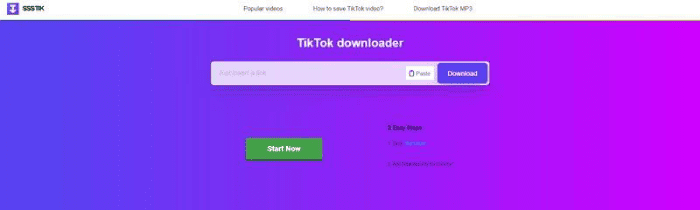
Pros:
- Completely free to use with no hidden fees.
- Accessible on Windows, Mac, Android, and iOS devices.
- Converts TikTok videos to MP4 or MP3 formats.
- Removes watermarks from TikTok videos.
- Offers trending TikTok video suggestions based on location.
Cons:
- Occasional instability due to cloud server performance.
- Limited to downloading one video at a time.
- Ad-supported services may disrupt the user experience.
TTDown
TTDown is a user-friendly online TikTok video downloader that allows you to convert TikTok videos to MP4 or MP3 with ease. Its colorful web design makes a strong impression on first-time users, while the straightforward interface ensures a hassle-free experience.
To get started, simply paste a TikTok video URL, and TTDown will process the download automatically. For added convenience, the tool offers a Bookmarklet feature, enabling users to save TikTok videos directly from their browser without manually copying links. However, as an ad-supported service, the site includes ads, and download speeds may occasionally lag.
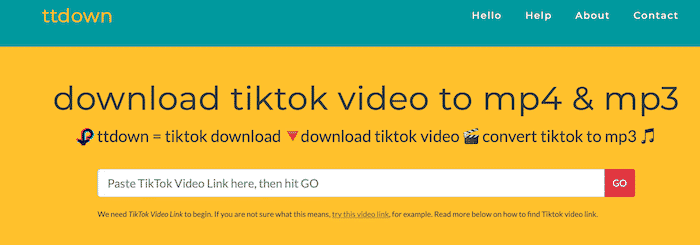
Pros:
- Free and accessible on any device via a browser.
- Converts TikTok videos to MP4 or MP3 formats.
- Removes watermarks from TikTok videos.
- Includes a Bookmarklet feature for quick downloads.
- Simple and colorful interface for easy navigation.
Cons:
- Does not support batch downloading.
- Download speeds can be slower than expected.
- Ad-supported, with frequent pop-up ads.
SnapTik
SnapTik is a widely-used international TikTok downloader available in over 20 languages, offering a seamless way to convert TikTok videos into MP4 format without watermarks. This free online tool works across desktops, laptops, tablets, and mobile devices, requiring no software installation.
By simply pasting a TikTok video link, SnapTik processes the download instantly using its stable servers. For Android users, an official app is also available on the Google Play Store, ensuring even greater convenience. While SnapTik excels at video downloads, it lacks batch downloading features and the ability to convert videos to MP3 due to DRM restrictions.
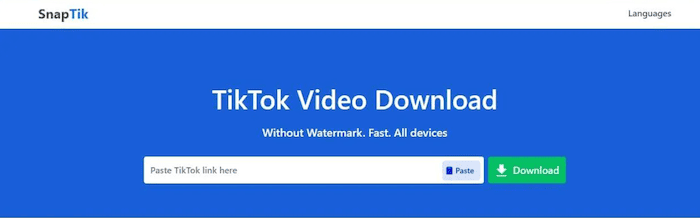
Pros:
- Converts TikTok videos to MP4 without watermarks.
- Accessible online on computers, tablets, and mobile devices.
- Offers a free official Android app on Google Play Store.
- Supports TikTok photo slideshow downloads and conversions to MP4.
- Free to use with no hidden costs.
Cons:
- Ad-supported, which may interrupt the user experience.
- Limited to one video download at a time (no batch downloads).
- Slower download speeds during high traffic or server loads.
- Cannot convert TikTok videos to MP3 due to DRM protections.
SaveTT
SaveTT provides a convenient and efficient solution for downloading TikTok videos in MP4 format, as well as MP3 audio files, allowing users to enjoy their favorite TikTok content offline. With a clean interface and simple functionality, SaveTT supports high-quality, watermark-free downloads directly from any device with a browser.
Whether you’re saving videos for personal enjoyment or professional use, SaveTT ensures a fast and seamless experience. The app also enables users to share downloaded content effortlessly, making it a versatile tool for managing TikTok media.
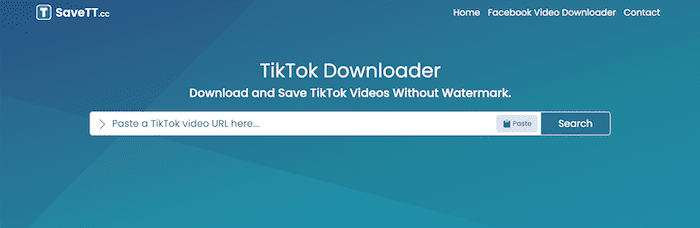
Pros:
- Converts TikTok videos to MP4 and MP3 formats.
- Removes watermarks for a clean and distraction-free output.
- Fast and hassle-free downloads for offline viewing.
- Free and accessible on any browser or device.
- Allows easy sharing of downloaded content with others.
Cons:
- Limited to one video download at a time (no batch downloads).
- Ad-supported platform, which may interrupt the user experience.
- Lacks advanced features like video editing or resolution options.
Comparison between TikTok to MP4 Converters
Choosing the right TikTok to MP4 converter can be tricky with so many options available. The following comparison table highlights the key features of the top TikTok to MP4 converters, making it easier for you to select the one that meets your requirements.
| Tool | Platform | Watermark Removal | Batch Downloading | Speed | Resolution | Price |
|---|---|---|---|---|---|---|
| TuneFab VideOne | Windows, Mac | Yes | Yes | 8X | Up to 4K | Start at $29.95 |
| YTSaver | Windows, Mac | Yes | Yes | 3X | Up to 8K | Start at $9.95 |
| VideoProc | Windows, Mac | No | Yes | 10X | Up to 4K | Start at $25.95 |
| VidJuice UniTube | Windows, Mac, Android | Yes | Yes | 10X | Up to 8K | Start at $19.95 |
| SSSTik | Browser (Web-based) | Yes | No | Normal | Up to HD | Free |
| TTDown | Browser (Web-based) | Yes | No | Normal | Up to 1080p | Free |
| SnapTik | Browser (Web-based), Android | Yes | No | Normal | Up to HD | Free |
| SaveTT | Browser (Web-based) | Yes | No | Normal | Up to HD | Free |
Conclusion
This article has introduced several popular TikTok to MP4 converters. Desktop tools are more suitable for users who need high resolution, fast downloads, and additional features such as batch downloading and video editing.
On the other hand, online tools are perfect for users looking for quick and simple downloads without the need for installation. Overall, if you’re looking for a comprehensive, feature-rich solution, TuneFab VideOne TikTok Downloader is highly recommended.
