How to Watch and Download Kung Fu Panda 4 Movie [Updated]
By Iris Holmes
Updated on May 12, 2025
23.8K views
5-min read
The legendary Dragon Warrior returns! Kung Fu Panda 4 is the latest chapter in DreamWorks’ beloved animated saga, where Po embarks on a thrilling new mission – this time facing a shape-shifting sorceress and learning what it truly means to become a spiritual leader. Packed with stunning visuals, hilarious moments, and heartwarming messages, this film is a must-watch for fans of all ages.
But what if you missed it in theaters? Or maybe you simply want to watch it offline during a flight, road trip, or weekend binge? You’re not alone – thousands are searching for the best ways to watch and download Kung Fu Panda 4 movie legally, safely, and in high quality. In this comprehensive guide, we’ll walk you through every method, from official apps to smart download tools, so you can enjoy Po’s latest adventure anytime, anywhere.
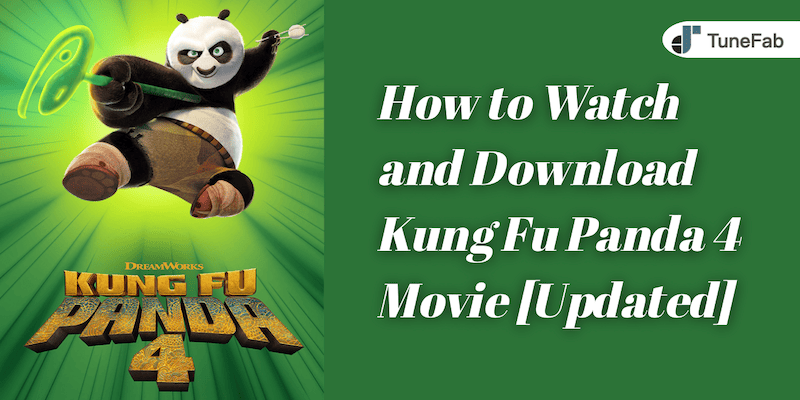
You May Also Like:
How to Download Videos from Hulu to MP4 [Best Guide!]
8 Best Streaming Video Downloaders Review [Desktop/Online/Extension]
- Where to Watch Kung Fu Panda 4 Online
- Method 1. Download Kung Fu Panda 4 Movie on Official Apps
- Method 2. Download Kung Fu Panda 4 Movie with Video Downloaders [Recommended]
- Method 3. Download Kung Fu Panda 4 Movie using Online Websites
- Method 4. Download Kung Fu Panda 4 Movie from Torrent Websites
- FAQs
- Conclusion
Where to Watch Kung Fu Panda 4 Online
You can watch Kung Fu Panda 4 online through two main methods: subscription-based streaming and pay-per-view rental or purchase. If you’re already a subscriber to Netflix, you might be able to stream the movie at no extra cost, depending on your region, making it a convenient choice for regular users of the platform.
Alternatively, for those who don’t have a subscription or simply prefer to pay as they go, the movie is also available to rent online on popular platforms such as YouTube, Google Play Movies, Apple TV, Amazon Prime Video, and Fandango at Home, with prices typically starting at $3.99.
Subscription services are best for frequent streamers looking for bundled value, while rental services are ideal for those who just want to enjoy the film once without committing to a monthly plan. You can pick your preferred platform and options as needed.
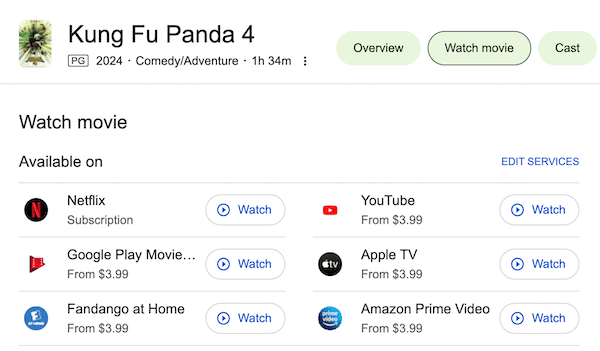
If streaming isn’t always practical due to unstable connections, travel, or simply your preference for offline viewing, downloading Kung Fu Panda 4 can be a convenient solution. Below, we’ll introduce several reliable methods to download the movie safely and efficiently.
Method 1. Download Kung Fu Panda 4 Movie on Official Apps
The easiest and most reliable way to download Kung Fu Panda 4 for offline viewing is by using official streaming apps that offer both subscription access and download functionality. Several major platforms, including Netflix and Amazon Prime Video, offer films that you can watch online or download directly to your device.
If you choose Netflix, here’s how to download the movie step-by-step:
Step 1. Subscribe to a Netflix Standard or Premium plan, as only these tiers support HD playback and downloads.
Step 2. Install the Netflix app on your smartphone or tablet (iOS or Android).
Step 3. Log in to your Netflix account and search for Kung Fu Panda 4.
Step 4. Once located, tap the “Download” icon (usually a downward arrow) next to the movie title.
Step 5. Wait for the download to complete. Once done, go to the “Downloads” tab in the app to find and watch the movie without an internet connection.
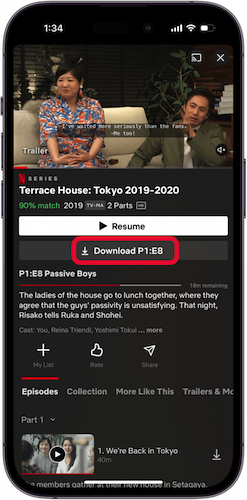
While downloading via official apps like Netflix is the safest and most straightforward option, it’s important to be aware of a few limitations:
- The downloaded files are encrypted and can only be played within the app, but can’t be transferred or shared outside the app.
- Most downloads expire within 7 days, and once you start watching, you typically have 48 hours to finish.
- There’s a cap on the number of titles you can store on one device, which varies by plan and available storage.
- Not all subscription plans or regions support downloads, and the movie might become unavailable.
Related Article:
How to Download Yellowstone to Watch Offline (2 Ways)
How to Download the Friends Series for Offline Watching (3 Easy Ways)
Method 2. Download Kung Fu Panda 4 Movie with Video Downloaders [Recommended]
If you find monthly subscriptions on streaming platforms too expensive or unnecessary for a single movie, a more budget-friendly option is to rent Kung Fu Panda 4 on YouTube Movies and then use a reliable tool like TuneFab VideOne Downloader to save it as an MP4 or MKV file for offline viewing. This allows you to keep the movie offline forever, without worrying about rental time limits or app limitations.
TuneFab VideOne Downloader is an all-in-one tool for Windows and macOS that lets you easily save movies and TV shows from major streaming platforms like Netflix, Amazon Prime Video, Disney+, Hulu, HBO Max, and YouTube, as well as over 1,000 other video sites.
It supports HD to 4K resolution, MP4/MKV/MOV formats, and even audio-only downloads in MP3 or FLAC. You can batch download multiple videos, choose different audio and subtitle tracks, and export subtitles in different formats. With its built-in browser and simple interface, TuneFab gives you complete control over how and where you watch Kung Fu Panda 4, making it ideal for users who want to enjoy the movie offline anytime, on any device, without restrictions.
Key Features of TuneFab VideoOne Downloader:
- Downloads videos from both mainstream streaming services and other platforms.
- Built-in web player and intuitive interface make video search and download quick and easy.
- Export videos in MP4, MKV, or MOV formats in high quality with up to 4K resolutions.
- Supports speeds 3X faster than standard downloads with batch downloads.
- Offers multiple audio tracks and subtitle formats to choose from when available.
Here’s how you can rent Kung Fu Panda 4 on YouTube and download it using TuneFab VideOne Downloader for offline, permanent storage:
Step 1. Rent Kung Fu Panda 4 on YouTube
Go to YouTube Movies, search for Kung Fu Panda 4, and rent the movie. Once rented, you can stream it directly through YouTube or use TuneFab to download it.
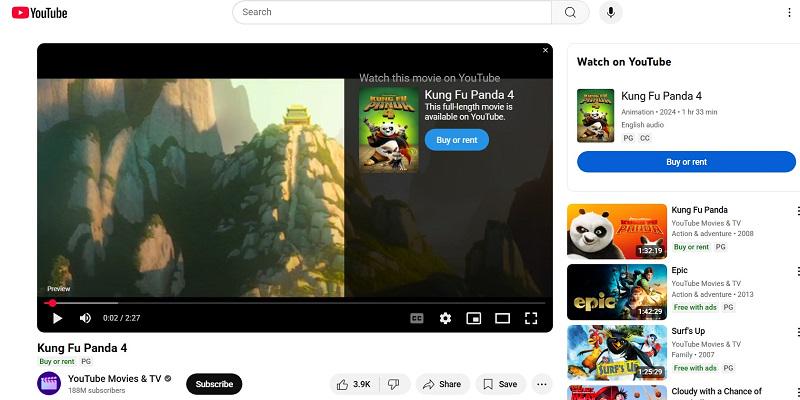
Step 2. Choose the Streaming Platform and Log In
Launch TuneFab VideOne Downloader, and select the YouTube service from the available options on the main screen. Use the built-in browser to log into your account securely.
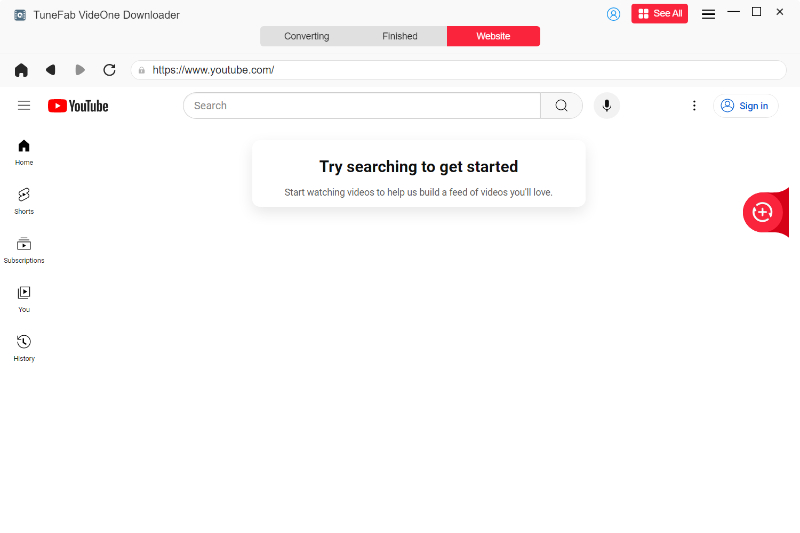
Step 3. Search for Kung Fu Panda 4
Once logged in, use the search bar or navigate within the browser to find Kung Fu Panda 4. After the video loads, click the Download icon next to the address bar to add the video to the downloading list.
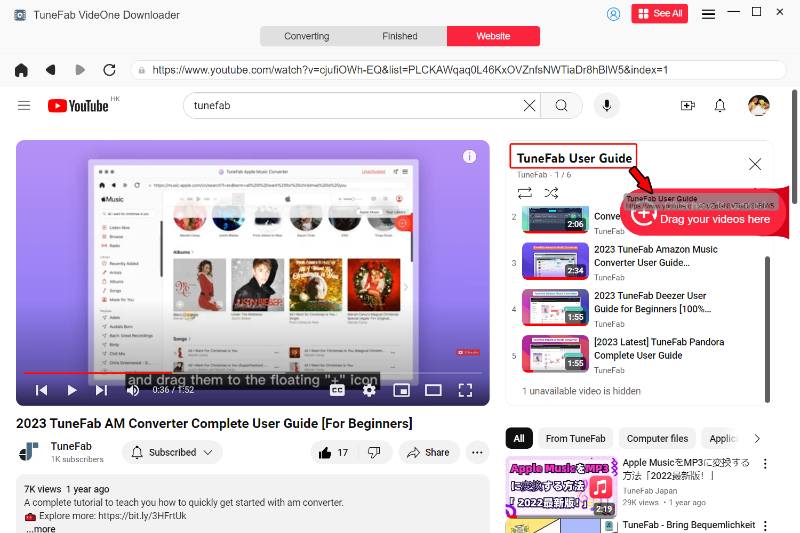
Step 4. Customize Download Settings
Choose the desired video format (MP4, MKV, or MOV), select resolution (up to 1080p or 4K), and adjust audio and subtitle options if available.
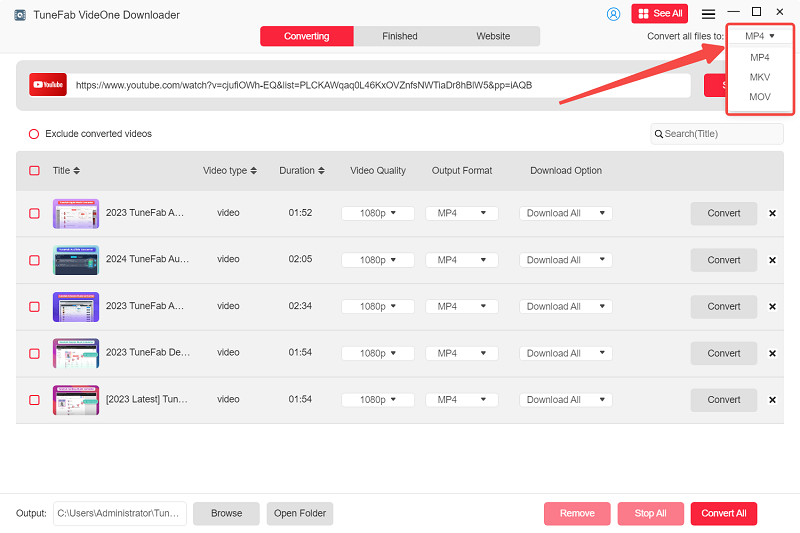
Step 5. Start the Download
Click the “Download” button, and the software will save the movie to your local device. After the download completes, go to the “Downloaded” tab, click “Open Output Folder”, and you’ll have your permanent copy of Kung Fu Panda 4 ready to enjoy offline
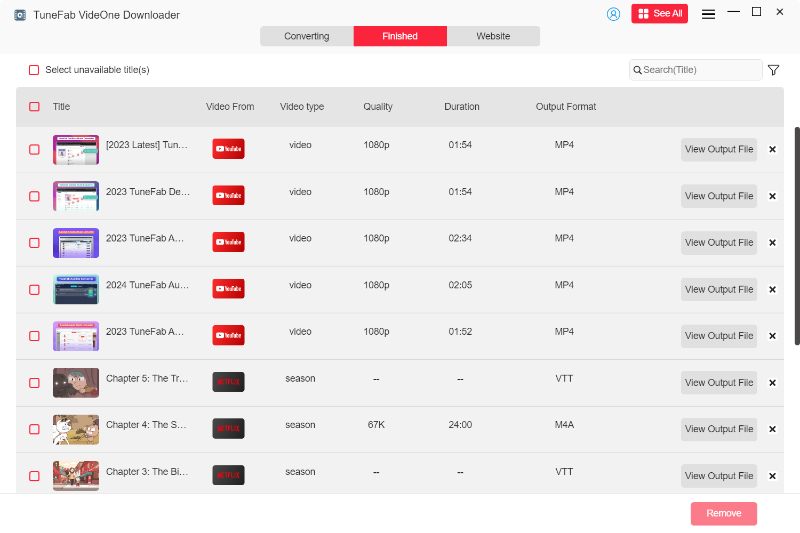
Method 3. Download Kung Fu Panda 4 Movie using Online Websites
If you’re looking for a quick and free way to download Kung Fu Panda 4, using online websites might seem like an appealing option. Websites like Net9ja offer the ability to download movies directly in MKV format, which is perfect for high-quality playback on most devices. This method is particularly appealing if you don’t want to install any software or deal with complicated steps.
While online websites offer a simple way to download the movie, it does come with some risks. These websites often lack robust security measures, and you may encounter pop-ups or potentially harmful ads. Additionally, the download speeds and file reliability can vary. It’s essential to ensure your device has adequate security measures in place, such as antivirus software, when using these platforms.
Here is how to use Net9ja to download Kung Fu Panda 4 to MKV:
Step 1. Visit Net9ja and search for Kung Fu Panda 4.
Step 2. Select the movie from the search results and click the “Download” button.
Step 3. A new window will pop up, showing the available download options, including MKV format, file size, and other details.
Step 4. Click the “Download Now” button, and the movie will begin downloading to your device.
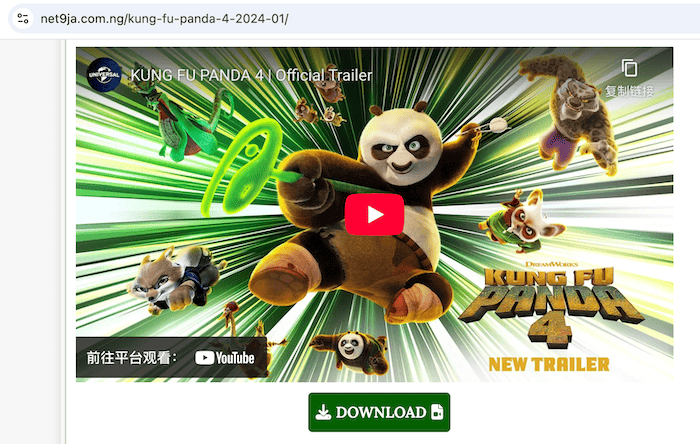
Method 4. Download Kung Fu Panda 4 Movie from Torrent Websites
If you’re familiar with torrenting, using torrent websites can be a quick way to download Kung Fu Panda 4. Sites like The Pirate Bay, YTS, and 1337x offer the movie in various qualities (such as 1080p or 4K) through torrent files. These sites allow you to download the movie by sharing files directly between users, which can be a faster method if there are many seeders.
However, there are significant risks and limitations to consider. Torrent files can often contain malware or viruses, so it’s important to scan downloaded files before opening them.
Additionally, downloading copyrighted material through torrents can be illegal in many regions, and torrent links may sometimes be removed or become inactive, causing download issues. If you choose this method, make sure to use a VPN for privacy protection and download from trusted sources to minimize risks.
Follow these steps to download Kung Fu Panda 4 from torrent websites:
Step 1. First, you’ll need a torrent downloading tool such as uTorrent installed on your computer.
Step 2. Go to a trusted torrent site like The Pirate Bay, 1337x, or YTS and search for Kung Fu Panda 4.
Step 3. After finding the torrent file, make sure to check the number of seeders for faster download speeds and read the reviews to ensure the file is legitimate.
Step 4. Click on the “Download Torrent” button or use the Magnet Link for quicker access. Then, open the file in your torrent client to begin the download.
Step 5. In your torrent client, choose the location where you want to save the movie and confirm the download. Click “OK” to start downloading the movie to your computer.
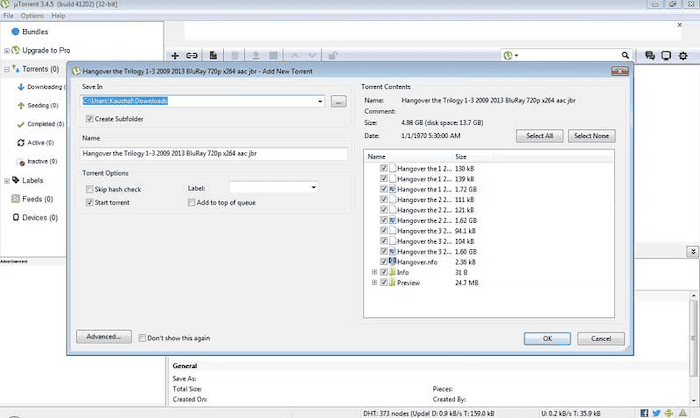
FAQs
Is it legal to download Kung Fu Panda 4?
Downloading Kung Fu Panda 4 from official streaming platforms like Netflix or Amazon Prime Video is legal, as long as you have a valid subscription or purchase the movie. However, downloading from unofficial sources or torrent sites may violate copyright laws, so always ensure you are complying with local regulations and the downloads are only for personal use.
Can I download Kung Fu Panda 4 in a region where it’s not available?
Some streaming platforms use geo-blocking to restrict access to certain content based on your location. Using a VPN can help bypass these restrictions and allow you to access and download the movie from other regions where it’s available.
Can I download Kung Fu Panda 4 in different languages or with subtitles?
Yes, many official streaming services allow you to select subtitles or audio tracks in different languages when downloading. If you’re using a downloader like TuneFab, you can also choose to download subtitles along with the movie in various formats and languages, depending on the source.
Conclusion
In this guide, we’ve explored several ways to download Kung Fu Panda 4 for offline viewing, and each method offers different benefits and limitations. While official streaming services are safe and reliable, they come with some restrictions, like limited device compatibility and time constraints for downloads. Online tools and torrent websites offer more flexibility but carry risks such as malware and legal concerns.
Among these methods, TuneFab VideOne Downloader stands out as the most flexible and secure option for users who want a permanent copy of the movie. With its ability to download in high quality and save videos from multiple streaming services, TuneFab provides the best balance of convenience and control, without the limitations associated with other methods.
For a seamless, high-quality offline experience, TuneFab is the recommended choice to download Kung Fu Panda 4.
