3 Easy Ways for Moana 2 Full Movie Download in 2025
By Iris Holmes
Updated on Apr 28, 2025
23.8K views
5-min read
When Moana first hit theaters, it captivated audiences with its heartwarming story and playful humor. Iconic soundtracks like How Far I’ll Go and You’re Welcome became unforgettable hits. But Moana’s journey didn’t end there—after much anticipation, Disney has finally released Moana 2.
The movie is now available on major streaming platforms! Try implementing the Moana 2 full movie download, whether you want to watch it offline without lagging on the go or collect the HD version to keep as a souvenir.
In this article, we’ll walk you through three simple ways to download Moana 2, complete with step-by-step instructions. No matter if you’re using YouTube, Amazon Prime, Disney+, or Dailymotion, you’ll find a method that works. Follow along and get your copy with ease!
Related Article:
How to Download Inside Out 2 Even to UHD 4K MP4
How to Watch and Download Deadpool and Wolverine [Updated]
1. Download Moana 2 Full Movie from YouTube (Up to 4K)
Platforms that now offer Moana 2 in HD include Disney Plus (of course it is, given that Disney is the producer of the movie), Amazon Prime, and YouTube. Disney Plus currently only supports subscribers watching Moana 2. If you’re not yet a member, opt for the more favorable options offered by Amazon Prime and YouTube, namely buying or renting the movie.
Moana 2 is available to rent for $5.99. Once rented, the movie is good for 30 days. Once you start watching, the rental period ends after 48 hours. If you want to own the movie permanently, you can choose to pay $19.99 for it.
Is there a way to keep the movie if I only pay for the rental? Absolutely! Let TuneFab VideOne Downloader help you download Moana 2 as an MP4 file. Currently, Amazon supports downloads in 1080p definition, while YouTube supports 4K.
Features of TuneFab VideOne Downloader
- Download HD videos from OTT services like YouTube, Amazon, Disney Plus, and 1000+ websites.
- Support MP4, MKV, and MOV output formats, ensuring that the downloaded videos are compatible with any device.
- Provide 3X or even faster download speed to ensure high efficiency.
- Support saving multi-language audio tracks and subtitles while downloading videos.
- Offer three types of subtitle modes, i.e., soft, hardcoded, or external subtitles (SRT & VTT).
- Extract and download audio-only M4A format files from streaming videos.
Here is how to apply Moana 2 full movie 4k download with TuneFab VideOne Downloader. This guide will take the YouTube platform as an example.
STEP 1. Get TuneFab VideOne Downloader on Your Device
Download TuneFab VideOne Downloader from its official website. Finish the installation with the on-screen guide. This tool is applicable for both Windows and Mac computers.
STEP 2. Choose Video Streaming Service
Launch TuneFab VideOne Downloader on your desktop. On its main interface, go to the “Home” tab and select “YouTube”.

Then, you should log in to it with your account.
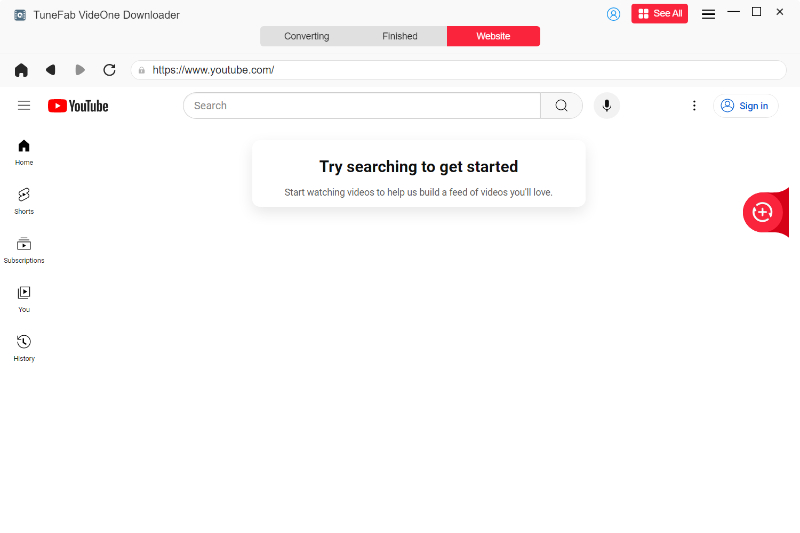
STEP 3. Rent the Movie You Want to Download
When you go to the YouTube platform, type Moana 2 in the search box. You will see the ‘Buy or rent” option appear first in the platform’s search results. Click on it and choose “Rent” > “$5.99”.
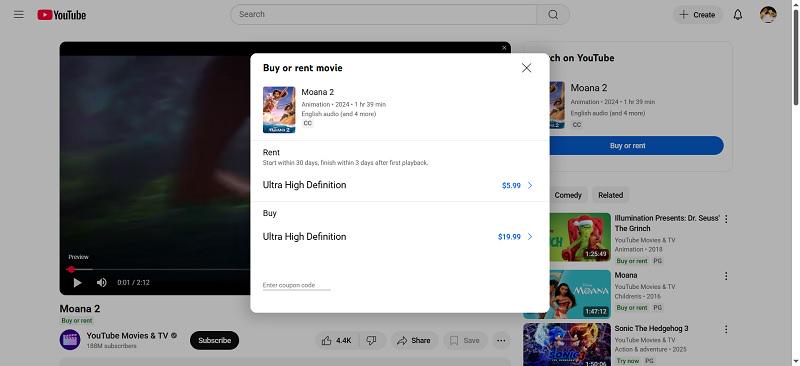
STEP 4. Download Moana 2 Full Movie
Finish the payment and open Moana full movie on the page. Click on the download icon in the upper right corner to let TuneFab VideOne Downloader parse the current video resource.
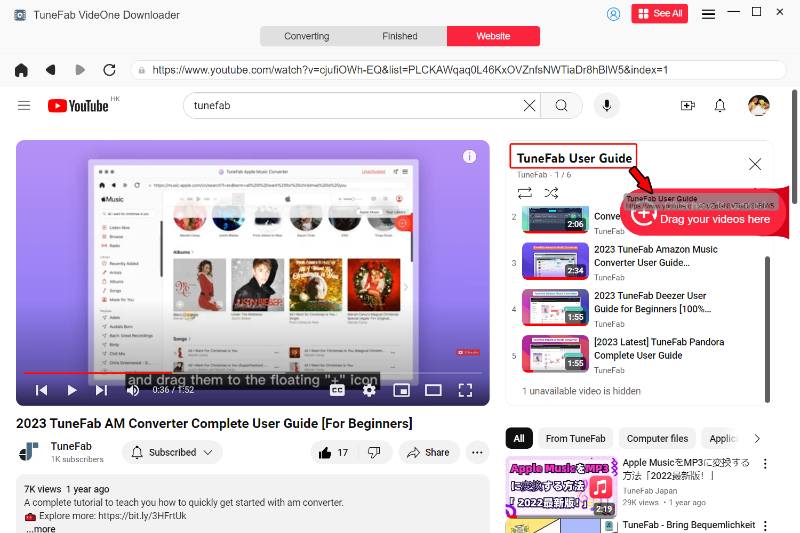
A pop-up window will appear. You can adjust the output format, quality, and other settings of the downloaded video there. Then, select the movie you want to download and click “Download” in the bottom right corner.
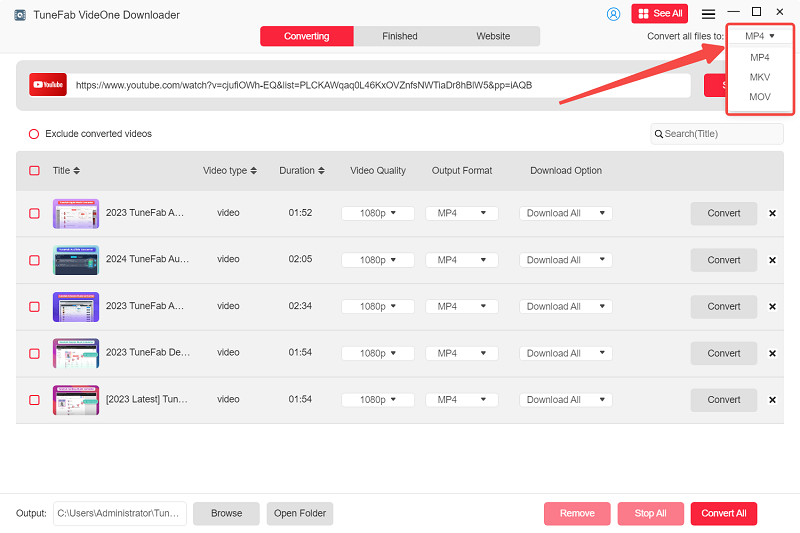
Thus, you will begin to download Moana 2 full movie YouTube.
STEP 5. Check Your Downloaded Videos
When the Moana 2 full movie 4k download is complete, you can head under the “Downloaded” tab to view the saved video. If you want to play them, click “View Output File”.
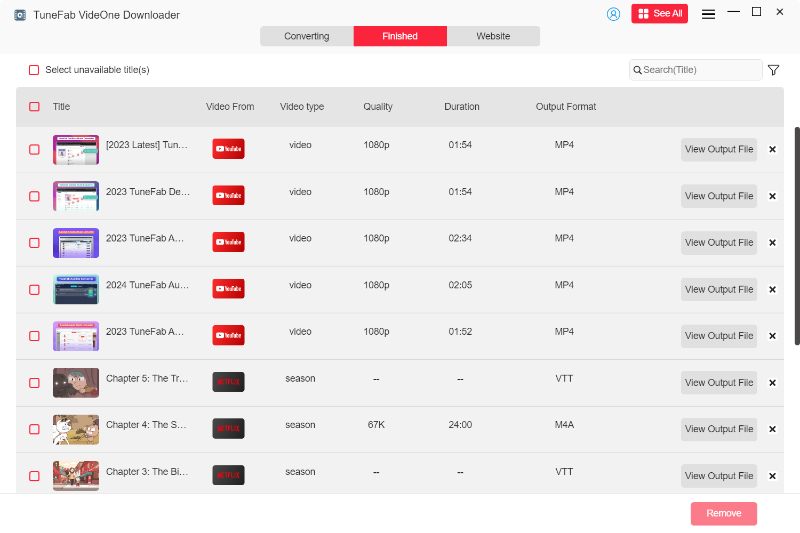
Tips:The steps to download Amazon videos to MP4 are similar to the above, except that you need to utilize the internal browser to head to Amazon Prime. Don’t forget to sign in to your Amazon account first before proceeding.
You can still have TuneFab VideOne Downloader rip it for you as a local file after you choose to buy Moana. Here’s how to download the purchased Amazon movie.
2. Download Moana 2 Full Movie on Disney Plus (Up to 1080P)
If you’re already a Disney Plus subscriber, congratulations! Not only can you enjoy Moana 2 full movie online for free, but you can also download a movie to watch offline from your mobile Disney Plus app.
Here’s a complete guide to downloading Moana 2 from Disney Plus. The subscription process is included.
STEP 1. Sign up for Disney
Visit DisneyPlus.com with your web browser. Scroll down and check the available subscription plans. Choose the one that is suitable for you.
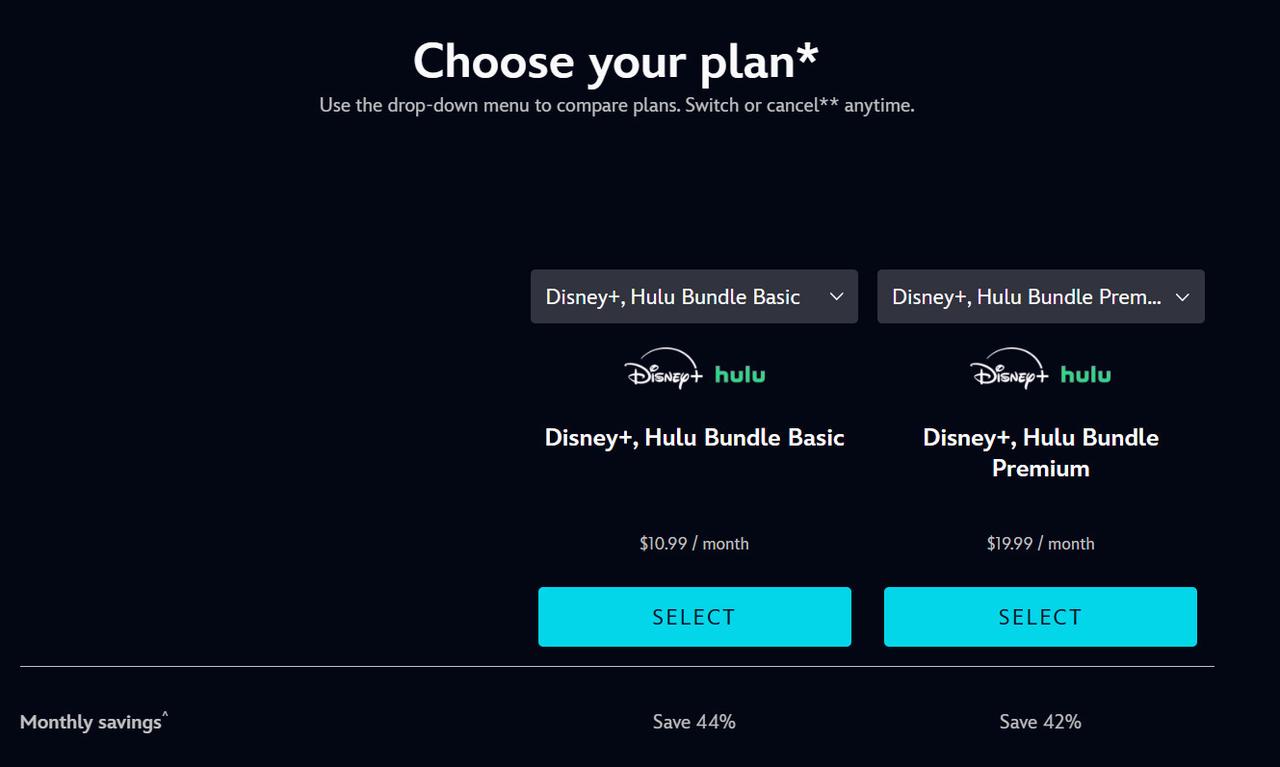
You may be asked to provide your email address and password. Then, fill in the payment information and choose “Agree & Subscribe”.
STEP 2. Launch the Disney Plus App
Given that you can only download movies from mobile devices, you need to make sure that you have the Disney Plus app installed on your phone or tablet. Launch it and sign in with your account.
STEP 3. Download Moana 2 on Disney
Locate and select your target movie within the app. The “Download” icon will be displayed below the “Play” button for the Movie. Click on it to start downloading.
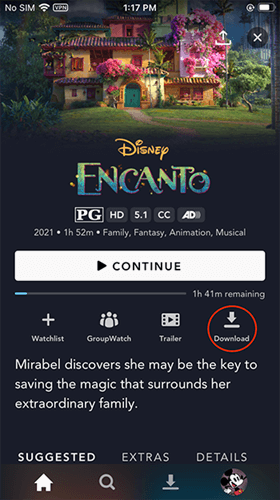
Note: You need to remain a Disney Plus subscriber at all times and connect to the Internet with your device at least once every 30 days for the downloads to be saved on your device.
If you want to download Moana 2 in MP4 format and keep it permanently, you need to use a specialized third-party tool like TuneFab VideOne Downloader. Not only can it retain the highest definition at 1080p, but also download Moana soundtrack as an M4A file.
3. Download Moana 2 Full Movie from Dailymotion (Up to 480P)
It looks like you’ll have to pay a fee to see the full Moana 2. And surprise! There’s a free full version of Moana 2 on Dailymotion right now! But it’s only 480p of the highest quality. If you don’t require much clarity, you can have TuneFab VideOne Downloader download it for you to watch locally.
If you don’t want to download desktop software, you can consider another good online tool, SaveTheVideo, which will download videos from Dailymotion as long as you provide the URL.
Here is how to apply Moana 2 full movie download Dailymotion using SaveTheVideo.
STEP 1. Visit dailymotion.com and search for Moana 2. Go to the playback page, and copy the link to this web page. Or just copy this link: https://www.dailymotion.com/video/x99lelq
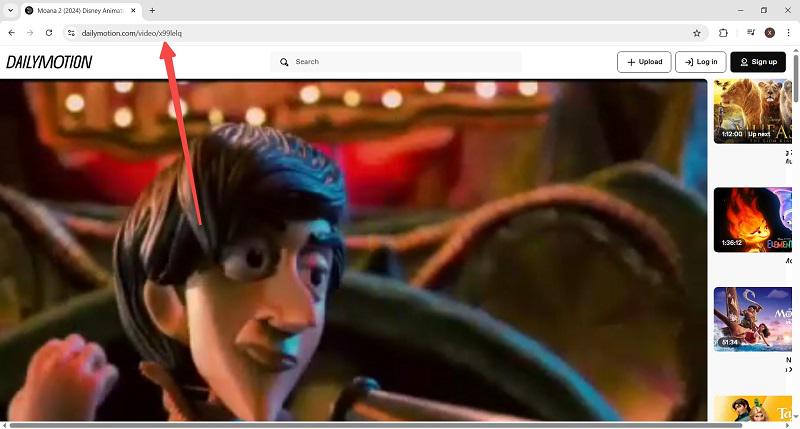
STEP 2. Open SaveTheVideo Dailymotion Downloader. Then, paste the video link to the search bar. Click “Start” to parse the available video source.
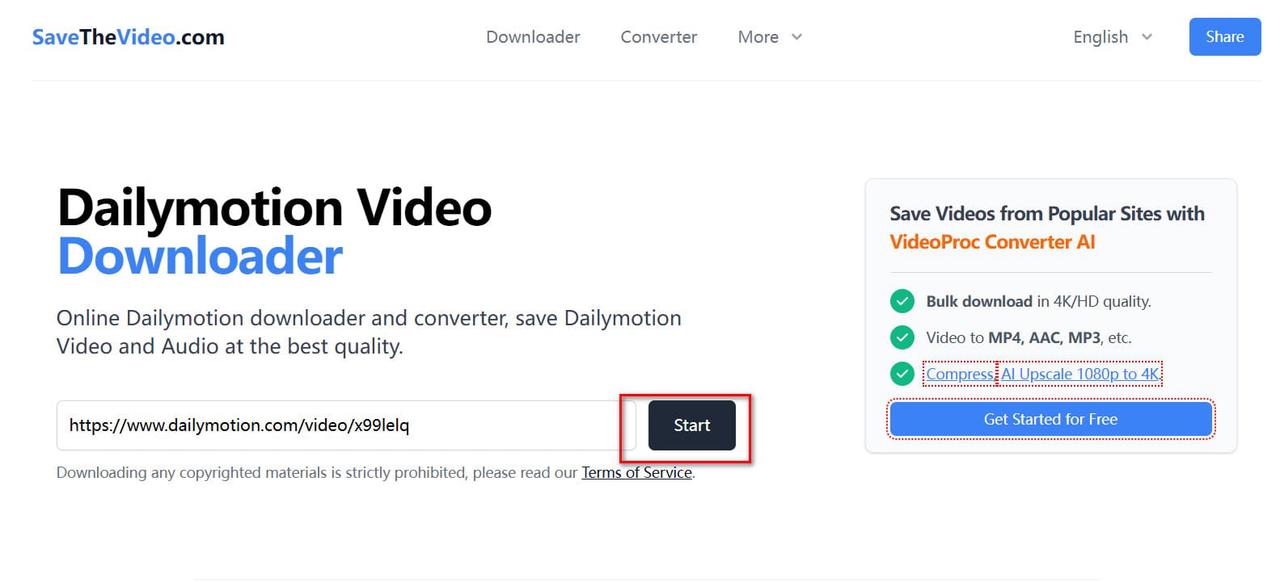
STEP 3. Select the output format under the “Select Format” tab. Next, click “Start Download”. The downloading process will be shown in the pop-up window.
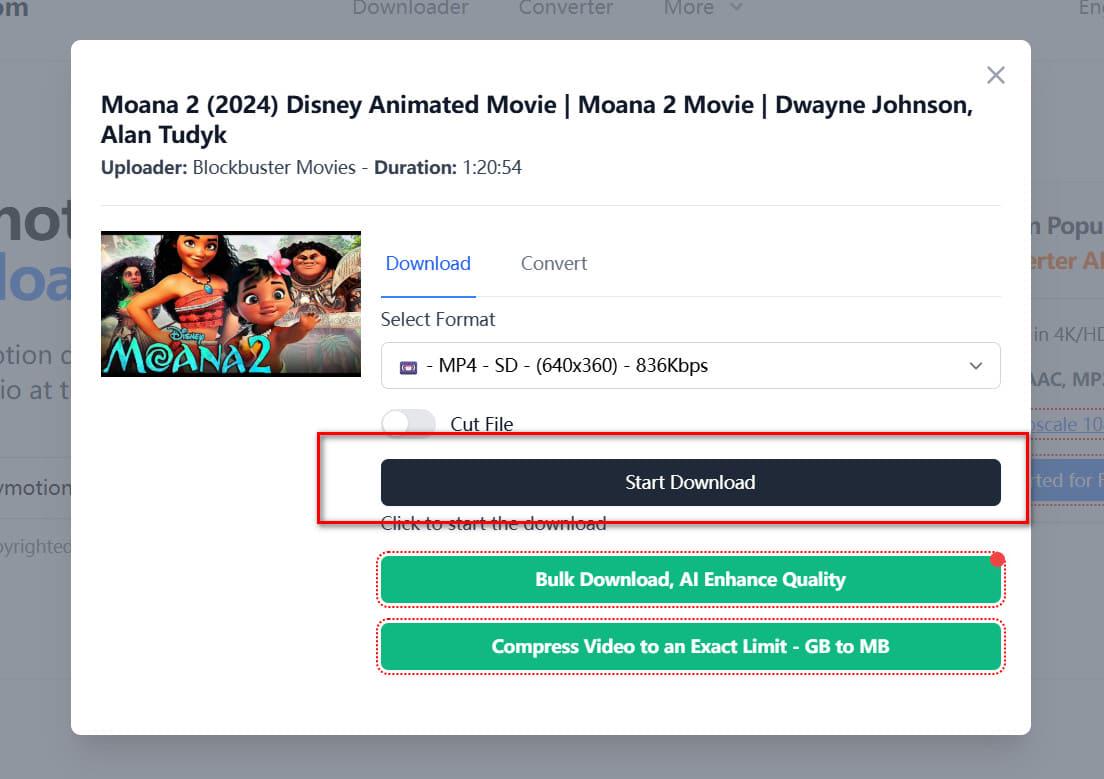
Conclusion
If you want to enjoy Moana 2 right away, it’s worth spending a little to rent it on YouTube or Amazon Prime. Disney+ subscribers can watch it directly on the platform. Don’t want to pay? You can also find it for free on Dailymotion, though the quality maxes out at 480p. To keep a high-quality copy for offline viewing, try TuneFab VideOne Downloader. It enables Moana 2 full movie download from all four platforms, offering flexible output formats and resolutions to suit your needs.
