How to Remove DRM from Videos for Free [6 Best Ways]
By Gisela Werber
Updated on Dec 18, 2025
35.4K views
6-min read
DRM (Digital Rights Management) is a technology used to protect digital content like videos, music, and eBooks from unauthorized use or sharing. If you have encountered DRM-protected videos from OTT streaming services, online websites, iTunes Store, or specific media libraries, you know the frustration of limited playback on certain apps or devices.
So, can you remove DRM from video files for flexible use? YES! This article outlines 6 proven methods to bypass DRM protection, helping you get DRM-free videos on any device. Read on to learn more!
Disclaimer:
Video DRM removal should only be used for personal use, fair use, or legally permitted backups. Always ensure your actions comply with applicable laws in your region.
- 1. How to Remove DRM from Streaming Videos on OTT Services
- 2. How to Get DRM-Free Embedded Videos on Any Website
- 3. How to Delete DRM from iTunes Store Movies
- 4. How to Remove DRM Protection from WMV Files
- 5. How to Remove DRM from DVDs
- 6. How to Remove DRM from Videos for Free with A GitHub Tool (Advanced)
- A Quick Overview of the 6 Methods for Video DRM Removal
- FAQs About Removing DRM from Videos
- Final Words
1. How to Remove DRM from Streaming Videos on OTT Services
Most OTT streaming platforms use DRM technologies like Widevine, PlayReady, or FairPlay to protect their content. This means you cannot transfer downloaded content to unauthorized devices or watch it after your subscription ends. Therefore, for truly unrestricted offline viewing, the only solution is to use reliable DRM removal for streaming videos.
To remove DRM from videos on OTT platforms, TuneFab VideOne Downloader is a top recommendation. This powerful tool enables seamless downloading from platforms like Amazon Prime, Netflix, Disney+, and YouTube, while removing DRM protection. It saves videos as MP4, MKV, or MOV files with high resolutions and fast speeds, making it an ideal choice for accessing and storing your favorite DRM-free movies and shows for offline viewing anytime, anywhere.
More Features of TuneFab VideOne Downloader:
- Access popular OTT services with built-in web players for seamless video DRM removal.
- Convert DRM-protected videos to MP4, MKV, and MOV formats.
- Preserve original video quality up to 1080P, 4K, and even 8K.
- Download DRM-free videos in batches at a 3X or even faster speed.
- Keep multilingual audio tracks and subtitles to meet your different needs.
- Provide various subtitle options for videos, including soft, hardcoded, and external subtitles.
To make it clearer, here is a comprehensive guide on how to remove DRM from streaming videos via TuneFab VideOne Downloader:
Step 1. Run TuneFab VideOne Downloader
Install TuneFab VideOne Downloader on your Windows/Mac computer. Launch it, and choose the streaming service that you want to download videos from on the main interface.

Step 2. Log In to Your Streaming Account
After entering the built-in web player of your chosen platform, log in to your account to access the video library (here we take Netflix as an example).
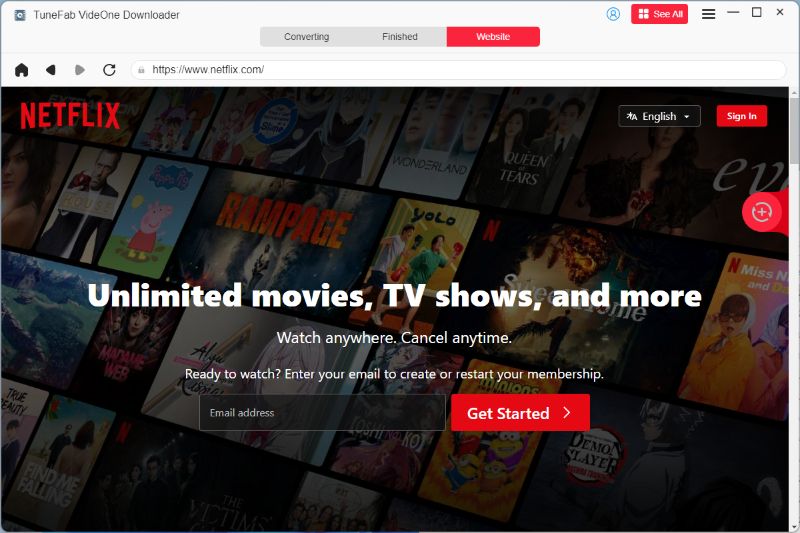
Step 3. Search for the Desired Video
After logging in, search for the target movies or TV episodes, then click on the download button next to the address bar. Or you can also paste a video link into the search box for direct access.
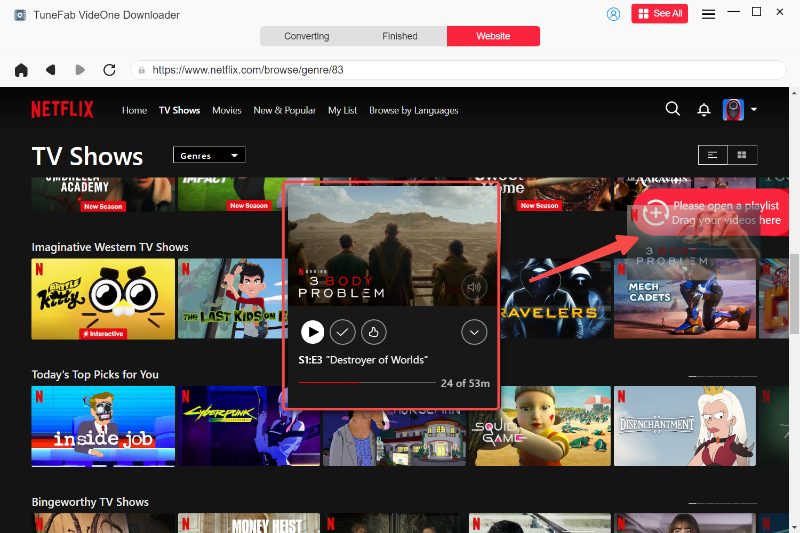
Step 4. Customize Output Settings
Adjust the output format, quality, subtitles, and other parameters in the pop-up window.

Step 5. Download DRM-Free Videos
Select all the videos you want and click the “Download” button at the bottom right to start removing DRM protection from video files. Once completed, go to “Downloaded” > “View Output File” and get DRM-free videos with ease.

Now, with this powerful streaming video downloader, you’ve learned how to remove DRM from videos. All downloaded videos are fully DRM-free and can be played, transferred, or stored without expiration, device restrictions, or platform lock-in. Download TuneFab VideOne Downloader now to get your DRM-free videos!
You May Also Like:
How to Download Amazon Prime Videos to MP4 How to Download Disney Plus Videos to MP4 How to Download YouTube Videos to MP4 How to Download Videos from Hulu to MP4
2. How to Get DRM-Free Embedded Videos on Any Website
Some embedded video files you obtain online may be encrypted, in specific formats, or set to read-only, allowing you to view them but not edit or share them. Based on this, Apowersoft Online Screen Recorder offers a simple solution. This web-based DRM removal tool lets you directly record embedded streaming videos and save them in DRM-free MP4 files compatible with any device. The recorded videos can be freely watched or edited for personal use.
The following is how to remove DRM from video files online for free using it.
Step 1. Go to the Apowersoft Online Screen Recorder website and click the “Start Recording” icon on the home page.
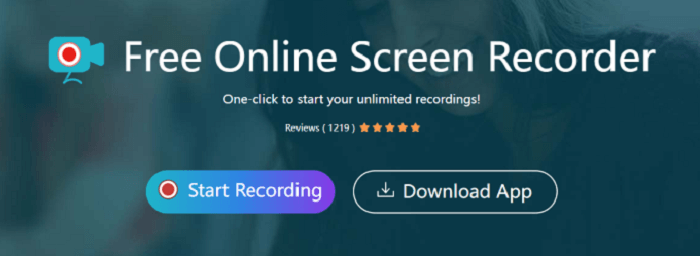
Step 2. Choose “Screen” and allow the “Webcam”, “System Sound”, or “Microphone” based on your needs. Then click “Start Recording” again, choose the screen you want to record, and hit “Share”.
Step 3. When the recording is finished, save the DRM-free video to the local disk on your computer, or upload it to the cloud.
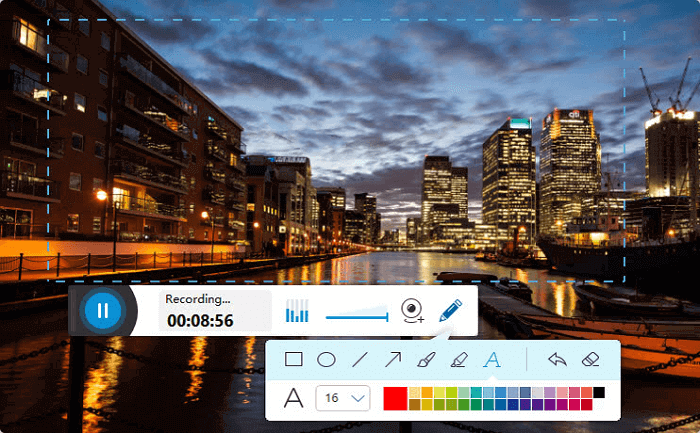
👉 Pro Tip: If you prefer a faster solution to remove DRM protection from video files, try TuneFab VideOne Downloader, which also supports 1,000+ websites. It allows you to download DRM-free embedded videos directly by pasting the video URL, no recording required!
3. How to Delete DRM from iTunes Store Movies
If you are an Apple user, you may be well aware that iTunes movies, TV shows, and music videos before 2009 are protected by Apple FairPlay DRM in M4V format. This means downloads are limited to playback on up to 5 authorized Apple devices. To watch them on other devices, iTunes M4V DRM removal is required.
TuneFab M4V Converter is a handy tool for converting iTunes M4V videos into a widely supported MP4 format with DRM encryption deleted. This allows users to enjoy movies, TV shows, and music videos on non-Apple devices. Also, it preserves lossless video quality, original Dolby Digital 5.1 audio, and multilingual subtitles, making it a perfect tool to access DRM-free iTunes videos freely across multiple devices.
Below is how to remove DRM from iTunes movies with this reliable tool.
Step 1. Download, install, and start TuneFab M4V Converter. Then, click “Add Files” to input iTunes M4V videos from the local folder on your computer.
Step 2. Hit the “Gear” icon and select the audio tracks and subtitles for the output MP4 video as you desire.
Step 3. Click “Convert” to proceed and download iTunes videos to MP4. Once done, you can play iTunes movies on non-Apple devices without any hassle.
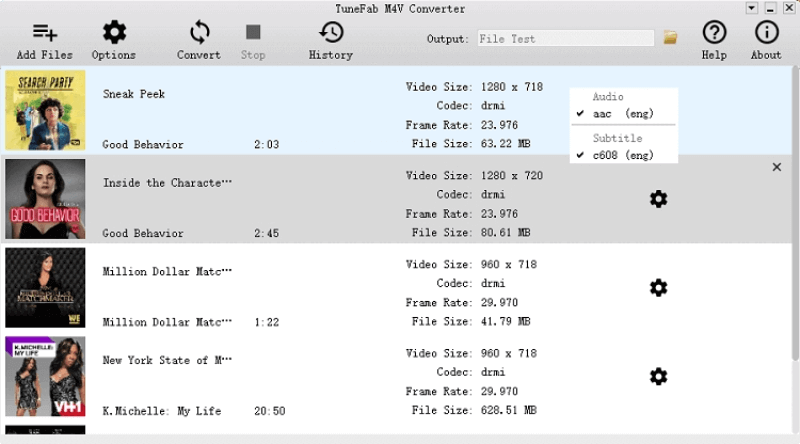
4. How to Remove DRM Protection from WMV Files
WMV (Windows Media Video) is a Microsoft-developed format with smaller file sizes and lower quality than MP4, compatible with Microsoft products but not Mac or iOS without extra apps. To free up these videos, you may need to remove DRM from WMV videos.
To make this happen, Free Convert is here presented. It’s a free online video converter that can convert WMV to 500+ supported video file formats, including MP4. Though it’s free, it still offers optional settings like video frame rate, subtitle mode, audio volume, etc. for output videos.
Next, let’s see how this free WMV DRM removal tool works.
Step 1. Click “Choose Files” on the Free Convert homepage to upload your WMV video file.
Step 2. Click the “Convert to MP4” (or other output formats available) button to start converting WMV to MP4.
Step 3. When the conversion completes, it shows “Done”. Then you can click “Download MP4” and store the DRM-free video file on your PC.
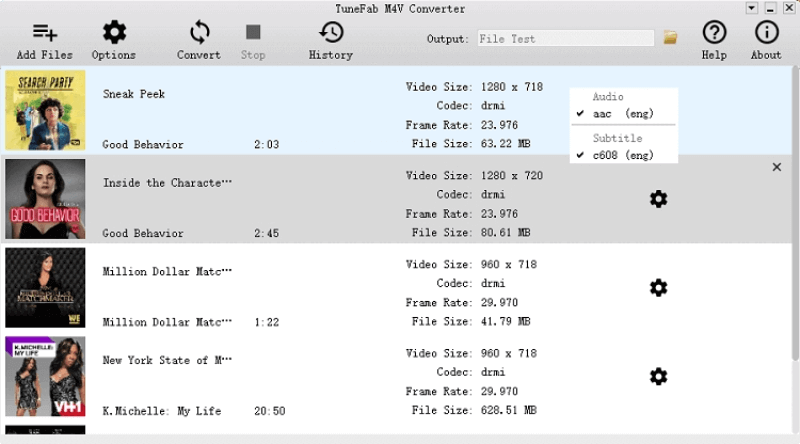
5. How to Remove DRM from DVDs
DVDs often come with various DRM protections, such as CSS encryption, region codes, and AACS safeguards. They ensure DVDs play correctly while limiting the free use of the video content.
To remove DRM from DVDs, a common solution is to use HandBrake with libdvdcss. HandBrake is an open-source video converter, and libdvdcss enables it to bypass DVD encryption. So, you can easily rip DRM-protected DVDs to MP4 for easy playback on your computer, tablet, or other devices.
Here are the detailed steps on how to remove DRM protection from DVD videos:
Step 1. Get the latest HandBrake software on your computer.
Step 2. Download and manually install the libdvdcss file into the HandBrake installation directory.
Step 3. Insert the DVD you want to decrypt into your computer’s optical drive. When you open HandBrake, it will automatically detect the disc. Click “Source” and select the corresponding DVD drive.
Step 4. Choose a preferred output format, such as MP4, and then set the encoding and quality parameters.
Step 5. Click the “Start Encode” button. HandBrake will read the protected DVD and generate a DRM-free video file.
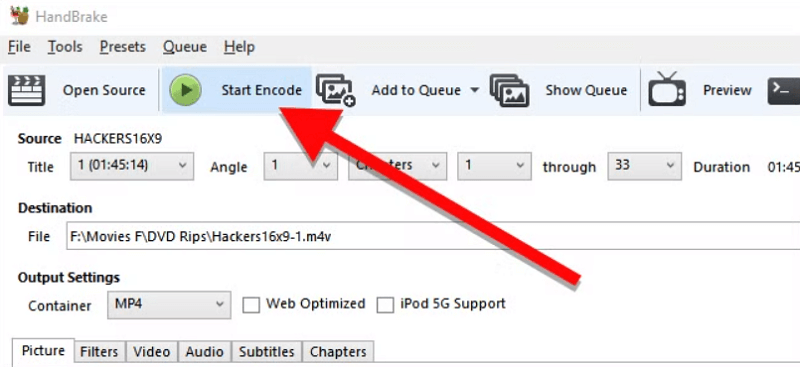
6. How to Remove DRM from Videos for Free with A GitHub Tool (Advanced)
If you have a technical background, the Media-Downloader-DRM-Plugin offers a powerful open-source way to bypass DRM protection from supported streaming websites. Built to extend the Java-based Media-Downloader project, this plugin is completely free, but requires command-line operations, Docker setup, and some familiarity with software builds.
This open-source video DRM removal supports high-quality output and works well for those who want deeper control over the download process. However, it’s not beginner-friendly, may break when DRM encryption updates, and offers no GUI interface, making it less ideal for casual users. Still, for advanced users looking for an open, flexible, no-cost solution, it’s a valuable option worth exploring. Here is how it works.
Step 1. Visit the GitHub page and clone the official project onto your computer using Git. You’ll also need the Media-Downloader core project since the plugin is meant to extend it:
git clone https://github.com/sunecz/Media-Downloader-DRM-Plugin.git Media-Downloader-DRM
cd Media-Downloader-DRM/
Step 2. You must have Docker installed on your machine. The build process runs inside a Docker container for platform consistency. The plugin uses JavaFX, so you’ll also need to map the OpenJFX path within the Docker environment. You can copy the codes below:
docker run –rm -v “$(pwd):/workdir” -v “$(pwd)/../Media-Downloader:/Media-Downloader” –name md-build -it md:build ant -D”path.javafx”=”/Media-Downloader/docker/openjfx”
Step 3. Run the Docker container with volume mappings pointing to both the plugin and the Media-Downloader core. Within the container, you’ll execute the ant build command, referencing the correct JavaFX path. Once the plugin is built successfully, it integrates into Media-Downloader and becomes usable for removing DRM from videos on supported websites.
A Quick Overview of the 6 Methods for Video DRM Removal
Struggling to pick the right way to remove DRM from video? Now that you’ve explored all 6 methods, here’s a quick overview of key details, helping you find the perfect solution for your needs.
| Method | Output Format | Quality | Supported OS | Batch Download | Subtitle Support | Ease of Use | Remove DRM from Videos on |
|---|---|---|---|---|---|---|---|
| TuneFab VideOne Downloader | MP4, MKV, MOV | Up to 4K | Windows, macOS | ✅ | ✅ | ✅ | Major OTT platforms and 1000+ popular sites |
| Apowersoft Online Screen Recorder | MP4 (screen cap) | Low | Browser | ❌ | ❌ | ✅ | Website embeded |
| TuneFab M4V Converter | MP4 | Original | Windows, macOS | ❌ | ✅ | ✅ | iTunes Store |
| FreeConvert | MP4, AVI, etc. | Medium | Browser | ✅ | ❌ | ✅ | WMV videos |
| HandBrake + libdvdcss | MP4, MKV | Medium | Windows, macOS | ❌ | ✅ | ❌ | DVDs |
| Media‑Downloader‑DRM‑Plugin | MP4, MKV (via ffmpeg) | High (varies) | Windows, macOS, Linux | ❌ | ❌ | ❌ | Supported streaming sites |
FAQs About Removing DRM from Videos
Is It Legal to Remove DRM Protection from Videos?
In most countries, removing DRM from videos for personal backup or offline viewing is generally considered fair use. Therefore, if you are only removing DRM to play video content you have legally purchased or subscribed to on your personal devices, it is acceptable. However, keep in mind that using downloads for commercial distribution or sharing may violate copyright laws.
Can You Remove DRM from Downloaded Videos?
Yes. Certain tools above can help you remove DRM from video files and convert them into common formats. However, please note that downloads from streaming platforms are usually just cached files and cannot be converted directly. In this case, it is recommended to use a dedicated downloader like TuneFab VideOne to get DRM-free videos.
Can You Disable DRM in Chrome?
No. The Chrome browser enables DRM protection by default. When it detects an attempt to capture protected video content, it will directly block playback or display a black screen. For example, you might always fail to download OnlyFans DRM Videos with online tools on Chrome.
Which Is the Best Tool to Remove Video DRM?
When it comes to the best tool to remove DRM from videos, it depends on the video formats and DRM protection types. Also, it’s always up to your needs regarding the formats, video resolutions, sound quality, audio and subtitle settings, and so on. If you want to enjoy high-quality videos with lossless 4K resolution and original sound from the most popular OTT services, TuneFab VideOne Downloader suits you best.
Can I Remove DRM from Videos on Android?
Unfortunately, NO. There are no such DRM removal tools for Android at the moment. Given the rich features and ease of use of the above 4 tools, you can consider them. Using a screen recorder to record the target videos is also a way out.
Final Words
Overall, this guide has covered how to remove DRM from videos. With these 6 best video DRM removal software/tools, you can easily bypass DRM protection from OTT services, web-embedded videos, iTunes M4V videos, WMV videos, and protected DVD videos for free offline use.
After testing, TuneFab VideOne Downloader is the top recommended tool for removing DRM protection, thanks to its versatility, support for 1000+ streaming platforms, and stable, high-quality DRM-free video downloads. Try TuneFab VideOne today and get seamless DRM-free playback on any device.
