How to Download YouTube Movies in HD Quality (3 Ways)
By Gisela Werber
Updated on Apr 29, 2025
54.4K views
5min read
YouTube Movies & TV offers a vast library of movies for streaming. But what if you want to download YouTube movies to enjoy offline anytime, anywhere? This can be a tricky task for many people. Fortunately, there are many effective methods available to help you out!
In this article, we will show you the 3 best methods for YouTube movie download, along with detailed guides. Whether it is a rented movie, a purchased movie, or a Free With Ads movie, you can easily find clear guidance here on how to download movies from YouTube! Now, let’s read on and find your best solution!
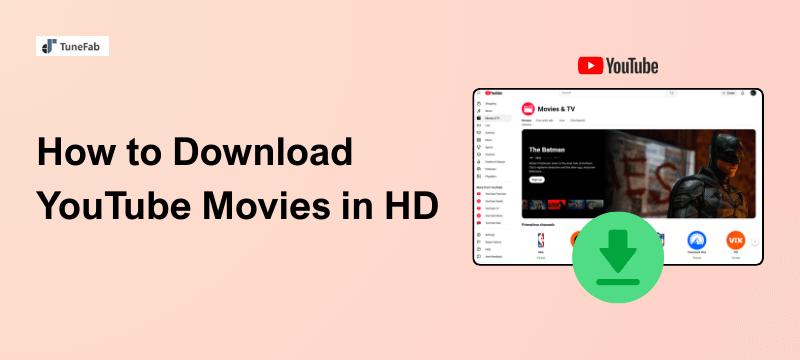
Related Article:
How to Download Terrifier 3 Full Movie (Even to MKV)
How to Download Venom the Last Dance Full Movie (3 Ways)
How to Download Smile 2 in 2025 (Free or Paid)
Content
- Method 1. Purchase/Rent and Download Movies on YouTube Directly
- Method 2. Download YouTube Movies to MP4 1080P/4K 🔥
- Method 3. Download YouTube Movies with YouTube Premium
- FAQs About YouTube Movie Download
- Conclusion
Method 1. Purchase/Rent and Download Movies on YouTube Directly
You may find that some YouTube movies, especially popular or newly released ones, are only available through rental or purchase. For instance, if you want to download the Moana 2 full movie from YouTube, you will first need to rent it for $5.99 or purchase it for $19.99.
If you have already purchased or rented a movie on YouTube Movies & TV, the official YouTube app provides the easiest way to watch YouTube videos offline. Below is a simple guide on how to download rented or purchased movies from YouTube directly:
Step 1. Rent or purchase your favorite YouTube movie on any device first.
Step 2. Open the YouTube app on your iOS or Android device. Then, log in with the account you used for the purchase or rental.
Step 3. Tap on your profile picture, and then select “Your movie & TV” to find the target movie.
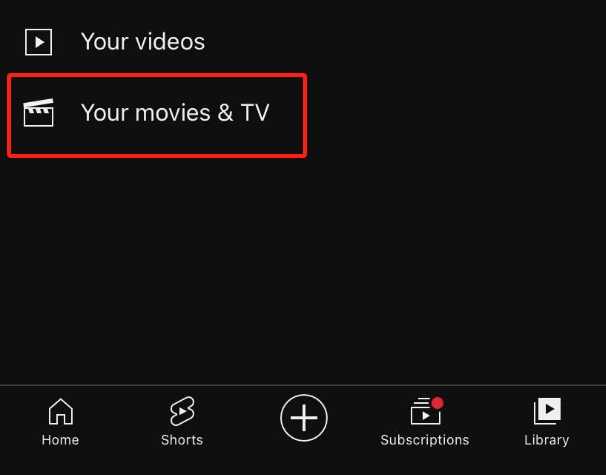
Step 4. Select the movie you want to download and tap on the “Download” button to initiate the YouTube movie download.
Step 5. Choose a preferred video quality and audio track if available. Once the process is complete, a “Downloaded” icon will appear below the video player.
Heads Up:
- While you can purchase or rent movies on both desktop and mobile devices, the download feature is limited to the YouTube app on mobile devices.
- UHD (4K) quality is usually not available for YouTube movie downloads. To download 4K movies from YouTube, consider other methods.
- Rented movies must be watched within 29 days of purchase. Once you start, you have only 48 hours to finish.
Method 2. Download YouTube Movies to MP4 1080P/4K 🔥
Download restrictions caused by DRM protection can be annoying, preventing you from enjoying YouTube movies freely. In such cases, using a professional video download tool is highly recommended to overcome these limits.
Among various options available, TuneFab VideOne YouTube Downloader stands out as the top choice, as it can effectively bypass all DRM restrictions to keep all YouTube movies forever. With multiple format support, it can download a YouTube movie to MP4, MKV, and MOV with ease. Even better, TuneFab can retain the original video quality, enabling you to save UHD 4K YouTube movies effortlessly.
What truly sets TuneFab VideOne YouTube Downloader apart is its wide support for all YouTube movie downloads, including rented, purchased, free with ads, and even uploads by users. Plus, it also comes with a free trial, so you can easily explore its features and download YouTube videos for free.
Key Features of TuneFab VideOne YouTube Downloader:
- Include an embedded web player for easy search and a simplified downloading process
- Download any YouTube video including movies, playlists, channels, and shorts to MP4/MKV/MOV
- Save YouTube videos with up to UHD 4K resolution without a subscription to YouTube Premium
- Download YouTube subtitles and audio with multilingual options for immersive offline watching
- Offer 3 options for subtitle downloading: soft, hard, or external
Now, let’s follow the step-by-step instructions below to learn how to download movies from YouTube in UHD 4K with TuneFab VideOne YouTube Downloader.
Step 1. Download, install, and launch TuneFab VideOne Downloader on your device (Windows/macOS).
Step 2. Copy the YouTube movie video link and paste it into the search box.

Step 3. Customize the output parameters. You can select the video format, video quality, languages for audio/subtitles, and more on the pop-up window.
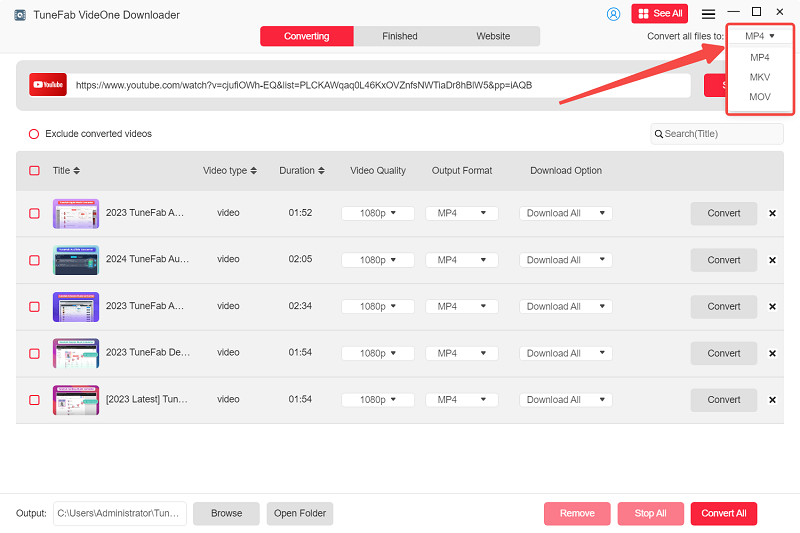
Step 4. Check all added videos and click the “Download” button, and then TuneFab VideoOne will start downloading YouTube movies. You can check the download history by going to the “Downloaded” tab. Also, you can click “View Output File” next to each finished title to find all YouTube movie downloads on your computer.
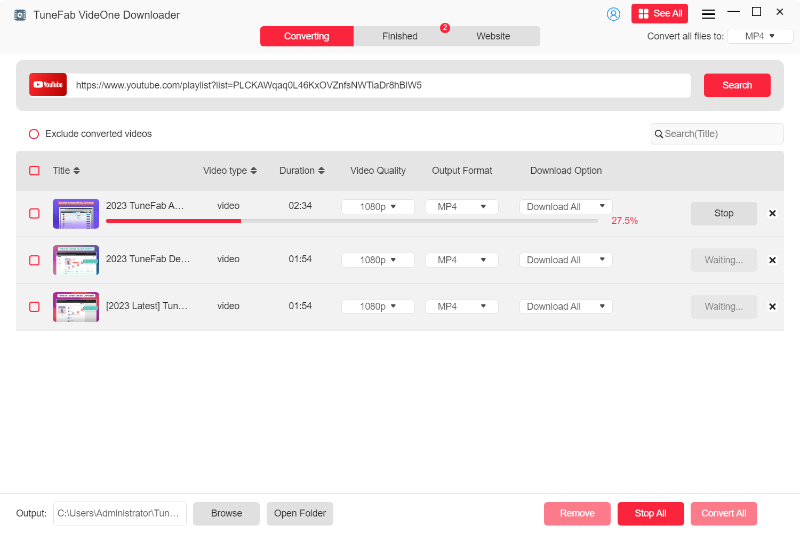
Method 3. Download YouTube Movies with YouTube Premium
You may also be wondering, can you download movies from YouTube that are with “Free With Ads” labelled. If you have subscribed to YouTube Premium, then congratulations! This is a piece of cake for you. As a Premium user, you can benefit from watching almost all YouTube videos offline without ads.
Next, let’s see how to download YouTube movies using YouTube Premium.
Step 1. Open the YouTube app on your iOS or Android device, and then log in to your Premium account.
Step 2. Browse and find your favorite movie labelled “Free With Ads”.
Step 3. Access it playing page, where you can find the download button below the video player.
Step 4. Click “Download” and select video quality from 360P to 1080P on the pop-up. After you confirm your selection, it will start downloading YouTube movies free with ads.
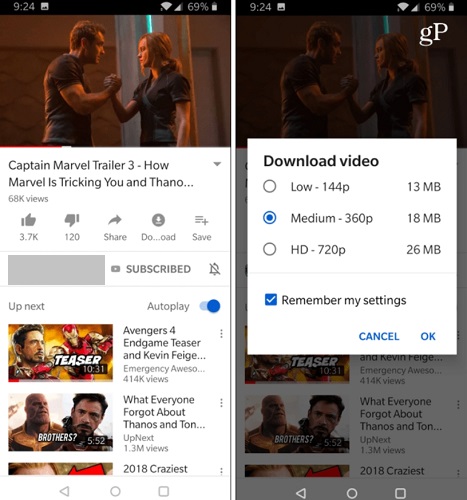
However, unfortunately, these YouTube movie downloads are still DRM-protected, meaning that you can not transfer or enjoy them offline on other devices and media players. If you value an unrestricted and permanent experience, it is advisable to take advantage of a trustworthy helper like TuneFab VideOne YouTube Downloader.
FAQs About YouTube Movie Download
Can I Download YouTube Movies Online?
In most cases, no. Unfortunately, most online tools are unable to download YouTube movies, especially those safeguarded by encryption. While others, like YT1D, claim to support downloading long YouTube videos like movies, they can only extract the video without audio tracks. This results in a silent movie, which is far from an ideal viewing experience.
So, if you need a video with both visuals and audio, you may need professional YouTube downloaders rather than online options.
You May Also Like:
Is It Legal to Download a YouTube Movie?
It depends. Downloading YouTube movies through the official methods, such as using YouTube Premium, is completely legal and fully compliant with YouTube’s Terms of Service and copyright laws.
When it comes to using third-party downloading tools, it will depend on how you use the downloaded movie. If you download a movie from YouTube for personal use only, without unauthorized distribution, modification, or commercial use, then it is considered fair use, which is also legal.
Conclusion
Downloading YouTube movies for offline viewing is a convenient way to avoid buffering and enjoy content on the go. In this article, we have introduced 3 effective methods, including downloading via the YouTube app after a purchase or rental, using YouTube Premium for ad-free YouTube movie downloads, and utilizing a third-party downloader.
Among them, TuneFab VideOne YouTube Downloader offers the most flexible solution. Unlike the official methods that come with DRM restrictions, TuneFab can help you download YouTube movies in MP4, MKV, or MOV formats with up to 4K quality, giving you the freedom to watch offline on any device at any time. Try it now for a smooth viewing experience!
