How to Download the Friends Series for Offline Watching (3 Easy Ways)
By Iris Holmes
Updated on May 06, 2025
24.8K views
5-min read
Thanks to its iconic characters, witty humor, and heartwarming storylines, the Friends series remains a beloved classic for many. It’s no wonder fans always seek a reliable Friends series download method to enjoy the full series offline, anytime and anywhere.
You’re in the right place to get the Friends TV series download solutions. This guide will walk you through 3 easy methods step by step. Keep reading to discover the best way to download the high-quality Friends series!
Related Article:
How to Download Yellowstone to Watch Offline (2 Ways)
How to Watch and Download Kung Fu Panda 4 Movie [Updated]
Method 1. How to Download the Friends Series on Streaming Apps
The Friends series is available on many popular streaming platforms where you’re allowed to download episodes for offline watching. If you’re wondering how to enjoy the Friends series on the go without using data, downloading on streaming apps is a great start. Below, we’ll take Amazon Prime Video as an example to show you how to download Friends episodes easily within a streaming app.
Step 1. Launch the Prime Video app and log in with your account (a subscription is required).
Step 2. Search for Friends on the home screen, click the title, and go to the description page.
Step 3. To download specific episodes, tap on the season it is included in and click the “Download” icon. Then, you’ll be offered available download options, confirm the preferred option, and click “Start download”. You can also save the whole season at once by clicking the “Download Season” button.
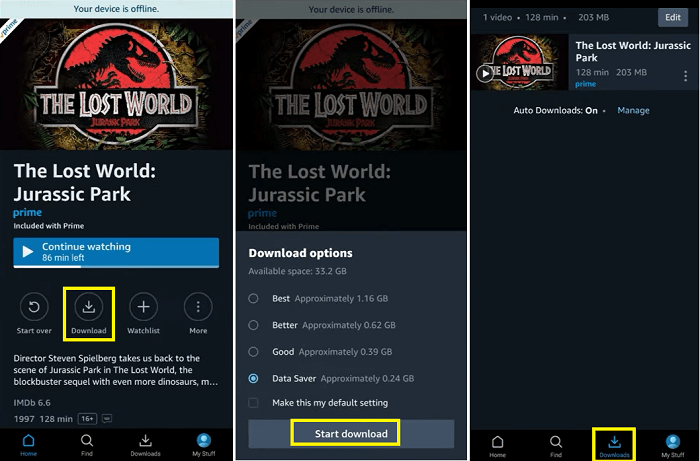
Method 2. How to Download the Friends Series to MP4 with the TuneFab VideOne Downloader
While streaming apps like Amazon Prime Video allow downloads, they often have strict restrictions. For instance, though you can select where to save downloaded titles in the Prime Video app for Android and Windows, you can’t customize the video format.
Therefore, you can only watch the downloaded content within the streaming app and can’t transfer it to other devices. If you want true flexibility, downloading the Friends series to MP4 can be the best alternative. It is where the TuneFab VideOne Downloader comes in handy.
With it, you go beyond streaming app download limitations effortlessly. You can get MP4 movie downloads from almost all mainstream OTT services and over 1,000+ websites. You can also customize the file locations, output format, video quality, and even download speed.
There will be no compromise on the offline playback experience whenever you want. In just a few clicks, you can save your preferred content to MP4, MKV, and MOV videos, with well-preserved original sound quality. Below, you can find more highlighted features of this powerful tool.
Features of TuneFab VideOne Downloader
- Download videos from the OTT services and over 1000+ websites
- Save streaming videos to nearly lossless MP4, MKV, and MOV
- Keep the original sound quality with up to 1080P image quality for Amazon downloads
- Offer enhanced download speed at 3X or even faster
- Preserve subtitles and audio tracks in multiple languages
- Access streaming platforms directly with the built-in web browser
Let’s explore how this powerful tool works efficiently to help you get the Friends series download in high-quality MP4.
Step 1. Log in to the Amazon Web Player
Start by downloading and installing TuneFab VideOne Downloader on your computer (Windows/macOS). Then, launch it, select Amazon as the proceeding platform, and log into the web player with the Amazon account you used to access the Friends TV series.

Step 2. Add the Friends to the Download List
After logging in, you will be navigated to the “Home” tab. Input the title in the search bar, hit the search button, and you will find the matched results. Select the title, go to the detail page, and you can find the download button in the address bar. Then, click the button, and TuneFab will add the series to the download list for parsing.
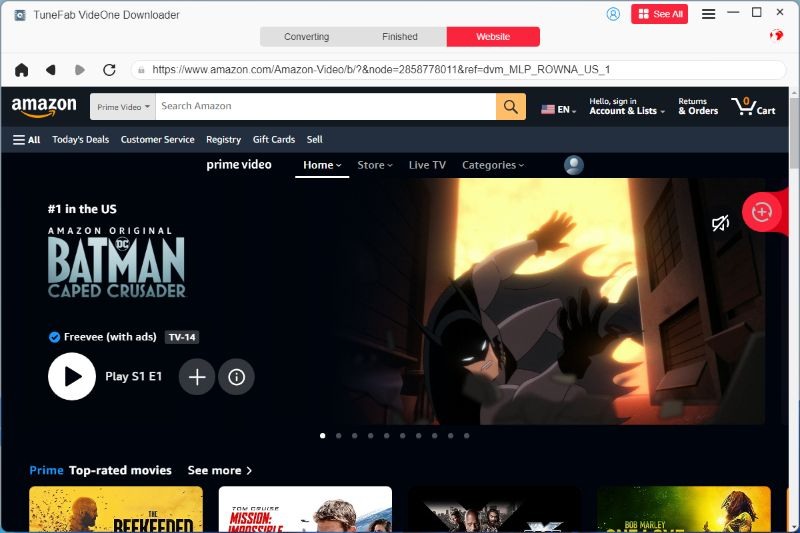
Step 3. Select MP4 as the Output Format
After parsing, a new window will pop up to allow you to set output parameters. Select “MP4” as the output format, choose the options you prefer for the video quality, languages for audio and subtitles, and even the output folder.
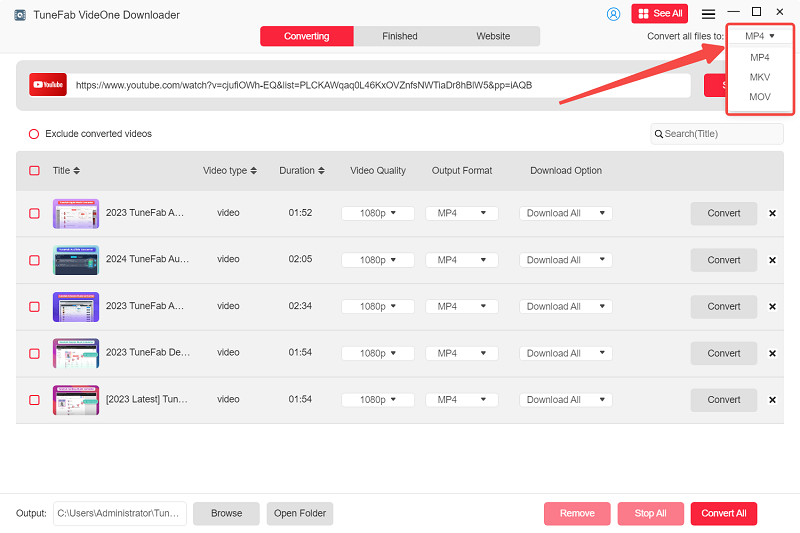
Step 4. Check Downloaded Videos
Tick the titles you want to download, click the “Download” button, and TuneFab will start downloading the added episodes in no time. When it finishes downloading, you can switch to the “Downloaded” tab and click “View Output File” next to each title to check for the downloads on your device.
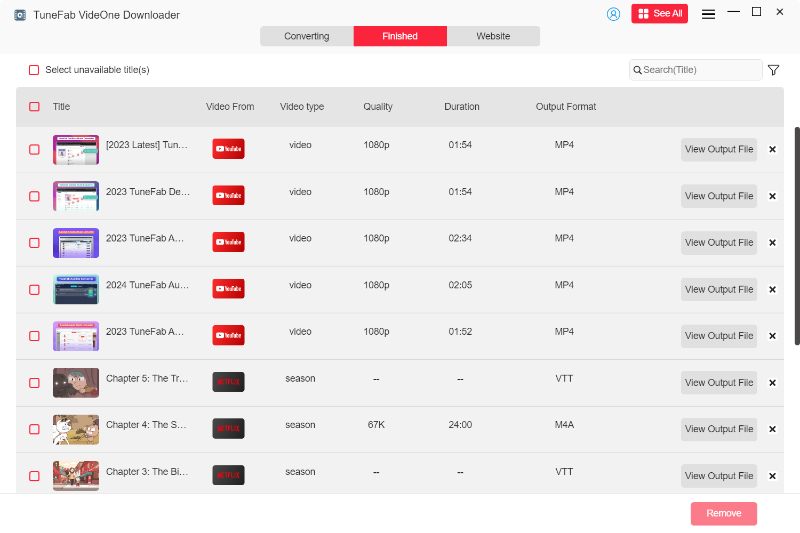
Method 3. How to Download the Friends Series from Telegram
While TuneFab VideOne Downloader remains the best streaming video downloader for saving the Friends series in MP4 with stunning quality, there are situations where you don’t want to install an application on your computer and just seek a digital download.
Then, Telegram can be a complementary option. Thanks to its file-sharing feature and vast public channels, it is the best place for Friends’ complete series digital download. Let’s explore how to do it securely and efficiently!
Step 1. Open and log in to the Telegram desktop app on your computer.
Step 2. Search for the Telegram channel @friends_watch_download_hd, join it, and start a chat with the bot.
Step 3. Follow the instructions until you get the direct download link from the conversation. Then, right-click on the wanted season/episode, and select “Save As” to download it to your computer.
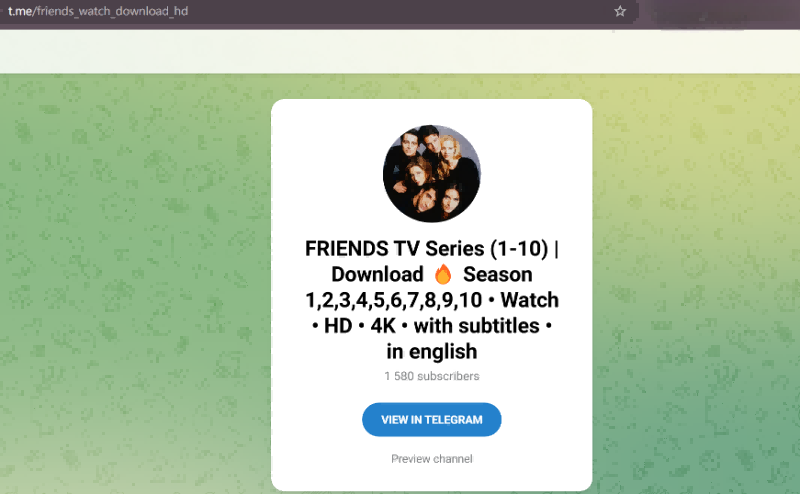
FAQs About Downloading the Friends TV Series
Q1. Where Can I Watch Friends TV Full Seasons?
You can watch the full seasons of Friends on several popular streaming platforms. With subscriptions, you can watch the full season on Amazon Prime Video, Max, Hulu, Sling TV, the Roku Channel, and YouTube TV.
It is available with the cable TV provider, TBS. You can also pay for watching on YouTube (from $1.99), Apple TV ($1.99), and Fandango at Home ($1.99). As availability may vary from time to time, always check for the latest updates.
Q2. How Can I Download the Friends TV Show?
You can either subscribe to streaming platforms like Amazon, HBO, etc., or find a reliable Telegram channel to download the Friends TV show. However, the most trustworthy and efficient method is to use the TuneFab VideOne Downloader. It can save the show to MP4/MKV/MOV in batches at 3X or faster speed. The up to 4K resolution ensures no quality compromise for both playback and collections.
Conclusion
This blog introduces 3 easy ways to get the Friends series downloads for offline watching. If you already have a subscription to streaming apps like Amazon Prime Video, downloading directly is quick and convenient. Meanwhile, Telegram offers a practical option for those seeking full-season downloads at no cost.
However, TuneFab VideOne Downloader is the ideal choice for most users. The built-in web player is easy to navigate. You don’t need to take extra time to learn how to use it, and can move on with the downloading process once logged in. The up to 1080P resolution, well-preserved sound quality, and multilingual subtitles and audio tracks ensure the best playback experience anytime, anywhere. Try it today to experience how smoothly you can download the Friends series!
