How to Download Netflix to MKV Without Quality Loss
By Cara Miller
Updated on Nov 11, 2025
34.5K views
7 min read
Summary: This guide explains why MKV can be better than MP4, and how to use TuneFab VideOne Netflix Downloader to easily convert Netflix to MKV in 1080P and keep your favorite titles forever.
Streaming platforms like Netflix offer over 15,000 movies and TV shows worldwide, but it has strict limits on downloads because of DRM protections. For viewers who prioritize flexibility, quality, and long-term access, converting Netflix videos to the MKV format is a smart choice.
MKV supports up to 4K UHD resolution, allows multiple audio and subtitle tracks, and retains lossless video and sound quality, making it ideal for playback on devices like VLC, Plex, or Smart TVs. Studies show that MKV files can store 20–30% more metadata and optional features compared to MP4, giving you more control over your viewing experience.
That said, Netflix doesn’t allow direct MKV downloads, so a dedicated tool is required. In this guide, we’ll show you how to download and convert Netflix videos to MKV safely and efficiently, preserving full quality while keeping your favorite content accessible anytime.
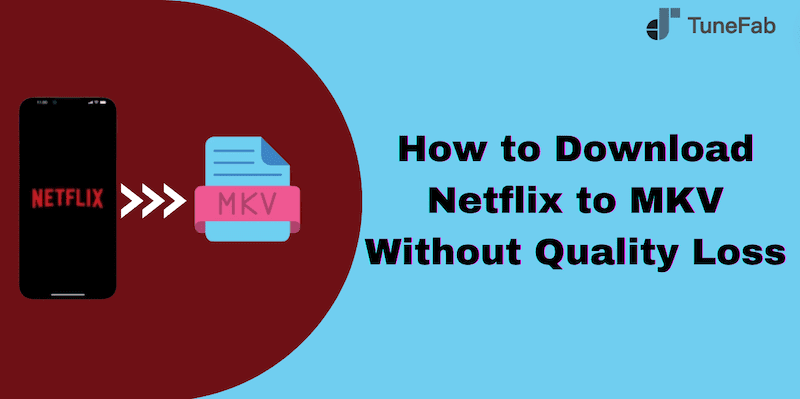
MKV VS MP4: Why Choose MKV?
While MP4 is lightweight and widely supported, MKV offers a richer, more customizable viewing experience, especially for those who value multi-track audio and subtitles. Here’s a quick comparison:
| Feature | MKV | MP4 |
|---|---|---|
| Video Quality | lossless 4K UHD; minimal compression loss | Slight compression; may lose some detail |
| Audio Tracks | Multiple audio tracks supported | Usually limited to one or two |
| Subtitle Support | Supports multiple embedded subtitle formats | Basic subtitle support: external or embedded |
| File Size | Larger due to high-quality storage | Smaller and more space-efficient |
| Compatibility | Supported by most modern players: VLC, Plex, Kodi, etc. | Universally supported across all devices |
| Metadata & Chapters | Can store detailed metadata, menus, and chapters | Limited metadata options |
| Best For | Archiving, editing, and multi-language playback | Streaming, sharing, and portable playback |
In short, MKV provides more flexibility and higher quality, making it ideal for those who want to preserve Netflix videos for offline viewing or editing. MP4, on the other hand, remains the go-to choice for fast, lightweight playback on most devices.
Part 2. How to Download Netflix to MKV Without Restrictions
While Netflix does not allow direct downloading of content in MKV format due to DRM protections, there are Netflix to mkv converters designed to help those circumvent these restrictions while ensuring content quality and compatibility. One such tool is TuneFab VideOne Netflix Downloader, which is specifically designed to solve the problem of downloading and converting Netflix content into unrestricted formats like MKV.
TubeFab VideOne Netflix Downloader is a powerful tool designed to download and convert videos from streaming platforms like Netflix. Available for both Windows and macOS, this downloader allows you to convert Netflix content to MP4, MKV, or MOV in up to 1080P resolution. With its user-friendly interface and advanced download features, VideOne simplifies the process of getting Netflix videos onto your computer without quality loss.
Key Features of TubeFab VideOne Netflix Downloader:
- Downloads content from Netflix, Amazon Prime Video, Disney Plus, and YouTube.
- Converts Netflix videos in MP4, MKV, or MOV formats for flexible playback.
- Saves Netflix videos in up to 1080p resolution for superior quality.
- Offers 3X or more download speeds and batch downloading for efficiency.
- Supports multiple audio tracks and subtitles based on your preferences.
- Offers 3 types of subtitle options: soft, hard, external subtitles.
How to Download Netflix to MKV using TuneFab VideOne Netflix Downloader:
Step 1. Download and install TuneFab VideOne Netflix Downloader on your Windows or macOS computer. Open the software and choose “Netflix” from the available streaming service options.

Step 2. Navigate to the built-in browser. Here, you’ll need to log in to your Netflix account to access your library of content.
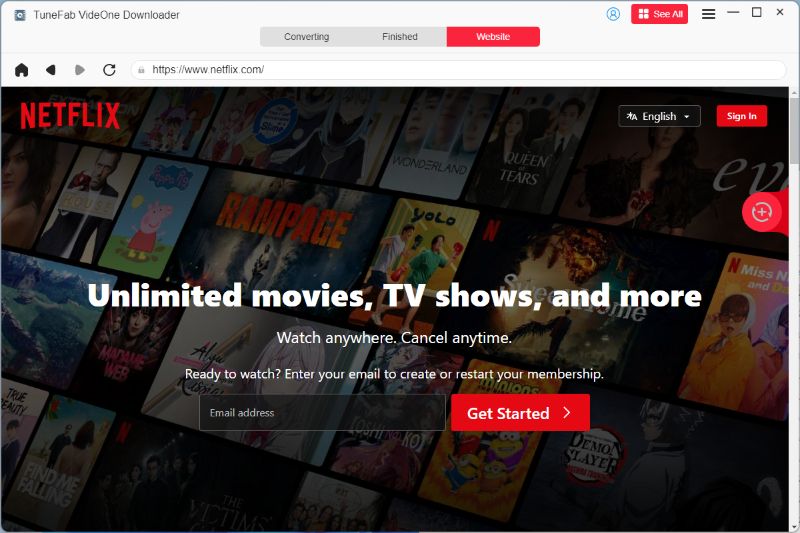
Step 3. After logging in, browse the Netflix homepage and find the video you want to download as MKV files. To add them to the conversion list, just drag them onto the red floating button.
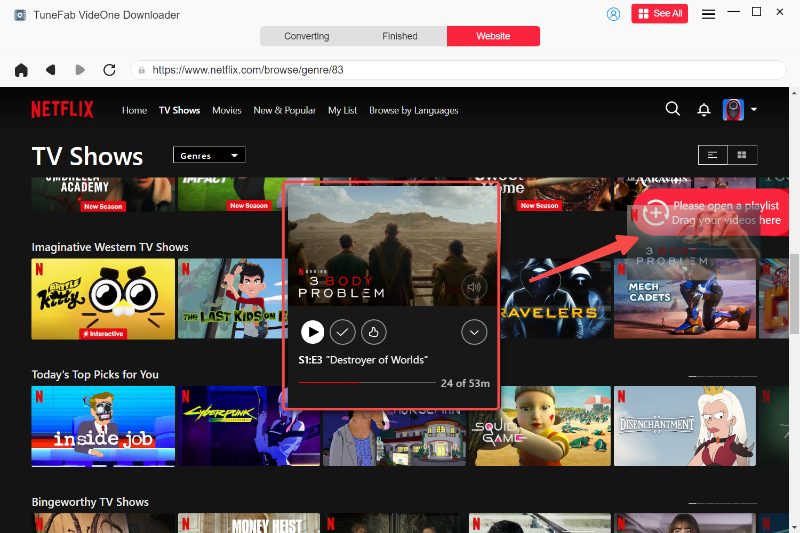
Step 4. Before downloading, go to the “Converting” window, select your preferred video format as MKV, and choose the resolution (up to 1080p). You can also adjust other settings like subtitle and audio track preferences based on your requirements.

Step 5. Once everything is set, click the “Convert All” button. The software will begin downloading your selected Netflix content. After the download completes, go the to “Finished” window and click “View Output File” to access the downloaded files in the folder you specified.

FAQs About Downloading Netflix to MKV
How can I play the downloaded Netflix MKV videos on my computer?
To play MKV files, your device needs a media player that supports the format and sufficient processing power to handle various video codecs, especially for high-resolution content like 4K or 8K. Most modern operating systems, such as Windows, macOS, and Linux, natively support MKV playback with the right software. Adequate storage space is also essential due to the typically large file sizes of MKV videos. Common software options include VLC Media Player, MPC-HC, and PotPlayer, all of which provide excellent MKV support.
Does the downloaded MKV preserve Atmos or high-quality audio?
Yes, when using TuneFab VideOne Netflix Downloader, the downloaded MKV files can retain high-quality audio up to 5.1 channels, ensuring rich sound for home playback. However, Dolby Atmos audio is not preserved due to Netflix’s DRM restrictions, but overall audio clarity remains excellent.
Is it legal to download Netflix to MKV?
Downloading Netflix content to MKV format for personal use is generally acceptable, as long as it’s not intended for commercial purposes. Tools like TuneFab VideOne Netflix Downloader are designed for personal entertainment, such as watching videos at home with family and friends.
However, keep in mind that distributing, reselling, or using the content for public viewing would violate Netflix’s terms and copyright laws. As long as the content is kept for private, non-commercial use, downloading and converting to MKV is typically considered permissible.
Conclusion
Converting Netflix videos to MKV format offers several advantages, including high video quality, multi-track support for audio and subtitles, and greater flexibility for playback across different devices.
Since Netflix doesn’t allow direct MKV downloads due to DRM limits, TuneFab VideOne Netflix Downloader provides an easy solution. It lets you save videos in excellent quality and choose the format that best fits your viewing needs, making offline watching simple and enjoyable.
