How to Convert Amazon Prime Video to MKV (2025 Guide)
By Zoe Clarke
Updated on Oct 11, 2025
13.5K views
5min read
Sometimes, you may want to convert Amazon videos to MKV for backup on USB drives or DVDs, but fail to do so. This is because Amazon imposes DRM protection on the video, making the process challenging for many users.
The good news is, there is still a simple solution! In the following sections, we will introduce a safe and reliable tool and guide you through how to download Amazon Prime videos to MKV format quickly. This will help you get rid of Amazon restrictions and enjoy offline playback on any device with ease. Keep reading for more information!
The Best Amazon Video to MKV Converter – VideOne 🔥
When it comes to converting Amazon Prime videos to MKV format, you need the right tool for the job. Look no further than VideOne Amazon Downloader, a lifesaver that can make the whole process a breeze on Windows and Mac.
Hailed as one of the best Amazon video downloaders, VideOne Amazon Downloader boasts a user-friendly interface and an essential built-in browser that integrates various Amazon Prime regional sites directly. This means you don’t need to install the Prime Video App. Just log in, search for your favorite movies or shows, and you can download these Amazon Prime videos in MKV format with ease.
100% Secure
100% Secure
The best part is that it places no download limits. Therefore, whether you are a Prime subscriber or not, you can download as many high-quality movies as you want, making it a perfect option for Amazon to MKV conversions.
Key Features of VideOne Amazon Downloader
- Support downloading any Amazon Prime videos, including purchased and rented movies and shows.
- Keep the original video quality with up to 1080P resolution.
- Enjoy lightning-fast download speeds, up to 3X faster than conventional methods.
- Retain the original audio tracks and subtitles in various languages, ensuring an authentic viewing experience.
- Simultaneously handle Amazon video to MKV conversions in batches to save you time.
- Effortlessly remove DRM protection from Amazon Prime videos, making them accessible forever on both Windows and Mac platforms.
Detailed Tutorial: How to Convert Amazon Prime Video to MKV
Now it’s time to go into a hands-on tutorial to figure out how to download Amazon Prime videos to MKV on your PC by using VideOne Amazon Downloader. To begin with, download and install it on your computer and follow these simple steps below to get started:
100% Secure
100% Secure
Step 1. Get VideOne Amazon Downloader Ready
Launch VideOne Amazon Downloader and open its built-in browser. Then, choose an Amazon website for your preferred country/region in a pop-up window. Next, log in to your Amazon Prime Video account to move on.
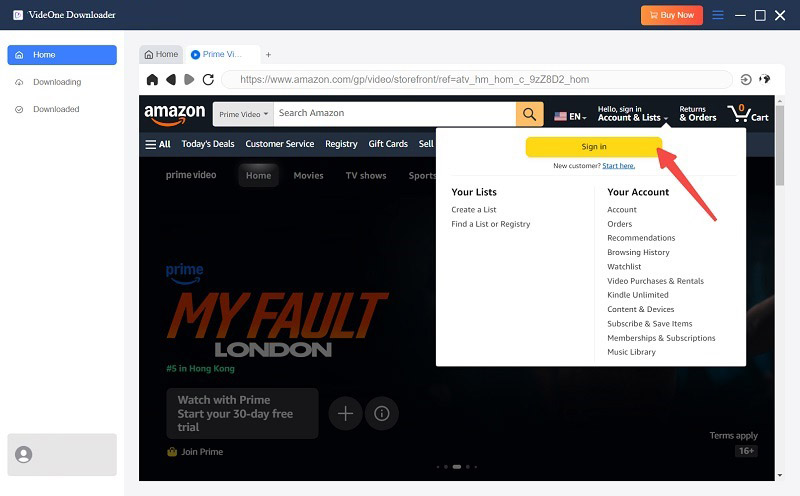
Step 2. Add Amazon Prime Video to Download
Find the movie or show you want to download from Amazon to MKV. Simply click on the download icon in the upper right corner, and VideOne will automatically parse the video information.

Step 3. Select Output Settings
Once you have successfully added the video to the conversion queue, a pop-up window appears. Here, you can easily customize the output format as MKV, choose 1080P video quality, and select audio/subtitle language.
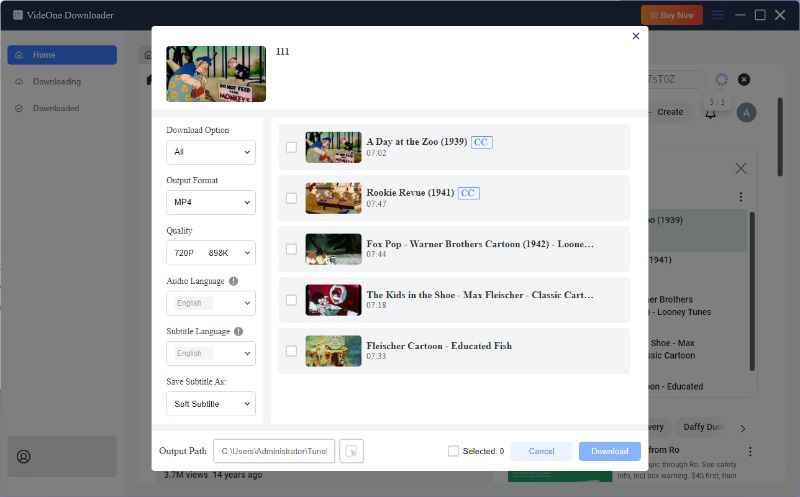
Step 4. Convert and Download Amazon Prime Video to MKV
When everything is done, click on the “Download” button to start converting Amazon Prime videos to MKV in high quality. After that, you can easily check all results in the “Downloaded” tab.
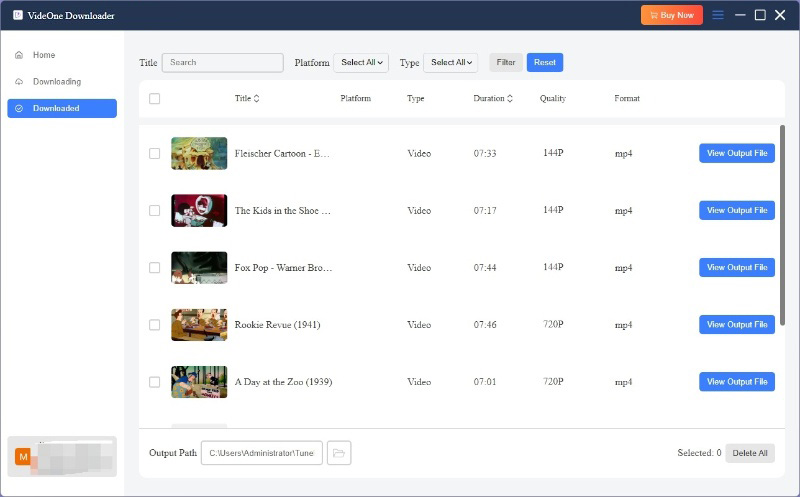
With the following steps, I’m sure you will receive a collection of high-quality movies in MKV format. Enjoy your favorite movies offline on any device, anytime, anywhere!
Why Do You Convert Amazon Video to MKV Instead of MP4
You might also be wondering whether to choose MKV or MP4 for watching Amazon Prime videos offline. What are the differences between them? If you are unsure, check the table below first.
| MKV | MP4 | |
|---|---|---|
| Container Type | Open-source multimedia container supporting multiple media types | MPEG-4 standard container, mainly for video, audio, and subtitles |
| Video Quality | Supports lossless compression, preserving higher quality, especially for large files like Amazon Prime movies | Efficient compression, offering good video quality, suitable for online streaming, but may sacrifice some quality |
| File Size | Larger file size, especially with lossless video compression, ideal for preserving high-quality Amazon videos | Smaller file size, ideal for streaming and storage, but might compromise video quality |
| Compatibility | Lower compatibility; some devices may require additional software or plugins for playing Amazon videos in MKV | Widely compatible with various devices and platforms, such as smartphones, streaming services, and smart TVs |
| Multi-Stream Support | Supports multiple video, audio, and subtitle streams (e.g., multiple languages and subtitles for Amazon videos) | Typically supports only a single subtitle track, which can be limiting for multilingual content |
| Metadata Support | Limited metadata support, mostly basic information | Rich metadata support, including title, author, and copyright details, which is useful for Amazon video organization |
When downloading Amazon videos, MKV offers significant advantages in terms of video quality and flexibility:
- Higher Video Quality: MKV supports lossless compression, which ensures that downloaded Amazon videos retain their original high resolution and clarity.
- Multiple Streams: For Amazon videos with multiple audio tracks or subtitles, such as different languages, MKV allows you to store all streams in one file. This is useful for international users who prefer watching in various languages or with subtitles.
In summary, if you prioritize maintaining high video quality and flexibility in audio/subtitle tracks, MKV format is ideal. However, if you need broader compatibility and a smaller file size, downloading Amazon videos in MP4 might be more suitable.
FAQs about Converting Amazon Video to MKV FAQs
Can I convert Amazon video to MKV on Android?
Unfortunately, you can not download Amazon videos to MKV on Android. While Amazon Prime Video allows you to download videos to your Android device, the videos you download to your Android phone are encrypted cache files. Currently, there’s no way to convert those protected files to common playable videos.
Furthermore, there is no third-party Amazon video to MKV converter app for Android as well. So, if you’re looking to convert Amazon videos to MKV format, you’ll need to use an Amazon video downloader like VideOne Amazon Downloader to save Amazon videos to MKV and then transfer them to your Android.
100% Secure
100% Secure
Can I download Amazon Prime videos to MKV online?
No. While many online tools claim to download Amazon videos to MKV online for free, they actually support MP4 only. Moreover, they often contain excessive ads, which may expose you to potential security risks. Therefore, it is advisable to consider using a desktop Amazon to MKV converter like VideOne Amazon Downloader.
Can I record an Amazon video to MKV?
Yes, you can. You can achieve this goal with the help of professional screen recording tools. By using screen recording software, you can record Amazon Prime videos directly from your computer screen, but you’ll need to set MKV as the output format before doing it.
Conclusion
In conclusion, converting Amazon videos to MKV is no longer a challenge. With VideOne Amazon Downloader, you can effortlessly download and save your favorite Amazon movies and shows into various formats, including MKV, without worrying about viewing restrictions or device compatibility issues. Plus, it’s ad-free and hassle-free, granting a seamless experience from start to finish.
So, if you’re looking for a reliable sidekick to download Amazon Prime videos to MKV or other formats and enjoy them without limitations, VideOne Amazon Downloader is the way to go. Give it a try and boost your movie-watching experience with it!
100% Secure
100% Secure