Download Dune Part Two for Offline Viewing [3 Proven Ways]
By Iris Holmes
Updated on May 15, 2025
23.6K views
5-min read
Dune: Part Two continues the storyline of the first film, further unfolding the complex politics, family feuds, and grand sci-fi settings on the desert planet of Arrakis. If you missed the movie when it was in theaters, don’t worry. Many streaming platforms now offer the playback resource for online viewing or download.
If you’re seeking ways to download Dune: Part Two locally for a smoother viewing experience, just spend a few minutes reading this article to find out. We’ll introduce three effective methods to achieve a Dune: Part Two full movie download. Check them out!
You May Also Like: How to Convert Netflix Movies to MP4 1080P
Where Can I Watch Dune: Part Two?
Today, many streaming platforms support the playback and download of Dune: Part Two, such as Netflix, YouTube, Hulu, and Amazon Prime Video. You can log into your subscribed account on these platforms or rent/purchase the movie to gain access for either online streaming or offline download. If you prefer watching it on TV, you can subscribe or rent it through YouTube TV or Apple TV.
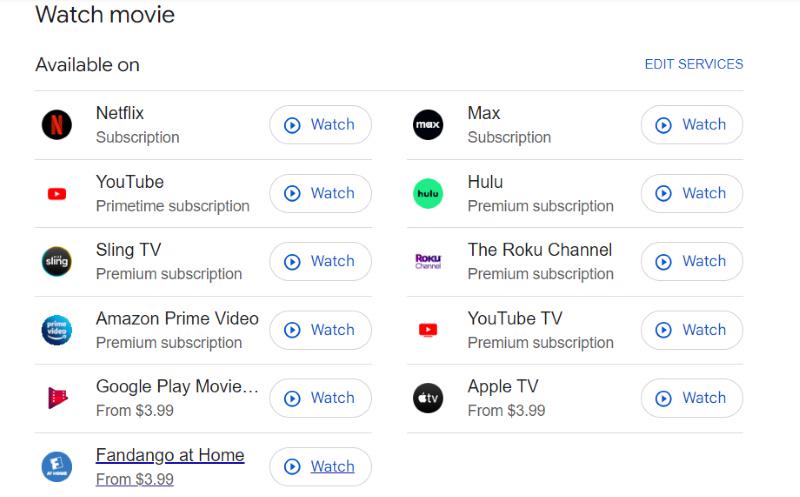
Related Article:
2 Ways to Download Godzilla x Kong The New Empire Full Movie
How to Download Sonic the Hedgehog 3 (Even to MP4 in 4K)
Download Dune: Part Two via Streaming Subscriptions
If you’re already subscribed to any of the platforms mentioned earlier, you can simply log in and download Dune: Part Two for offline viewing. However, be aware that these platforms often impose playback restrictions to protect copyright. For example, Amazon Prime Video only allows downloads within the Prime Video app. Additionally, the downloaded content is protected by DRM. So, you can only watch it within the app.
Each platform has slightly different restrictions, so be sure to check the specific requirements of the one you’re using. No matter which platform you choose, to download Dune: Part Two, please make sure that your subscription is active. Using Amazon Prime Video as an example, let’s take a look at how to download Dune: Part Two.
STEP 1. Open the Prime Video app on your device.
STEP 2. Select your region and log in to your Amazon account with an active Prime subscription.
STEP 3. Search for “Dune: Part Two”.
STEP 4. Go to the movie’s detail page, click the “Download” button, and choose your download options to start downloading.
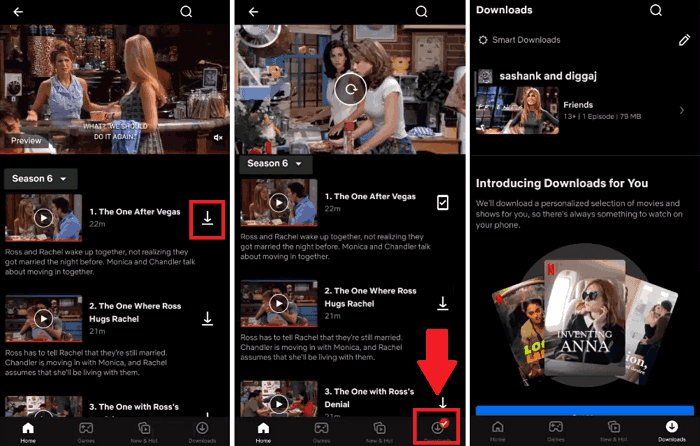
Download Dune: Part Two with Professional Downloader
Downloading directly through your streaming subscription app is undoubtedly the easiest and fastest way. However, with DRM, the downloaded Dune: Part Two doesn’t fully belong to you. Even if you purchase it separately, you’re still bound by platform restrictions, which may hinder the viewing experience.
If you want to bypass all the imitations, you can use third-party software to download Dune: Part Two into formats like MP4 after logging into your subscription account. Though this method requires installing extra software, it gives you greater control over the downloaded files.
TuneFab VideOne Downloader is a reliable video downloader that is able to remove DRM protection and allows you to download Dune: Part Two to your computer in MP4, MKV, or MOV formats. Besides Dune: Part Two, TuneFab VideOne Downloader also supports video downloads from major platforms like Amazon Prime Video, Netflix, Disney+, YouTube, Hulu, and HBO Max.
This best streaming video downloader comes with built-in web players for these platforms. You can log into your account within the app to search, stream, or download content. It supports up to 4K resolution (for YouTube, up to 1080P for OTT platforms) and allows easy transfer to other devices for offline viewing.
Highlights of TuneFab VideOne Downloader:
- High-speed downloads of movies, shows, and more in MP4, MKV, or MOV.
- Simple operation and safe to use.
- Built-in web players for six mainstream streaming services.
- Selectable languages and subtitles.
- Supports downloads from over 1,000 websites.
Now, follow the step-by-step instructions below to see how to download Dune: Part Two in MP4 from Amazon Prime Video using TuneFab:
STEP 1. Download and install TuneFab VideOne Downloader on your computer. On the homepage, select Amazon Prime Video.

STEP 2. Choose your IP region and log in to your Amazon account.
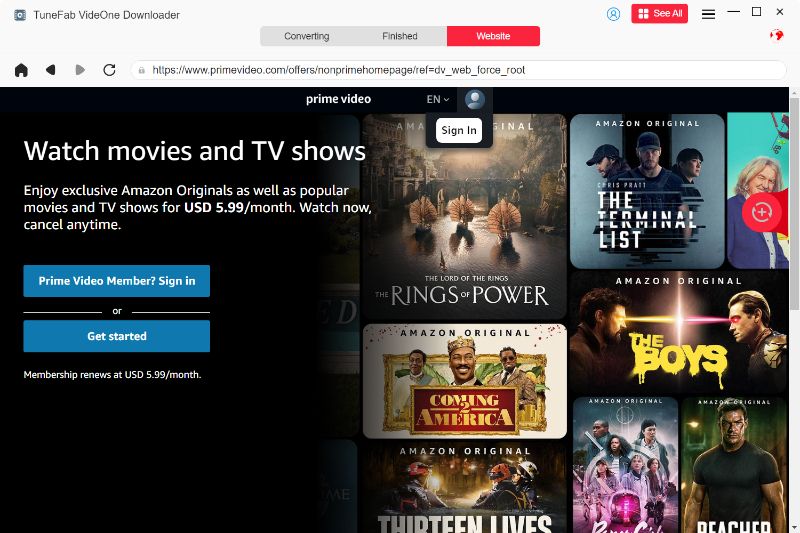
STEP 3. Enter “Dune: Part Two” in the search bar. Click the “Download” icon beside the address bar to add it to the download list.
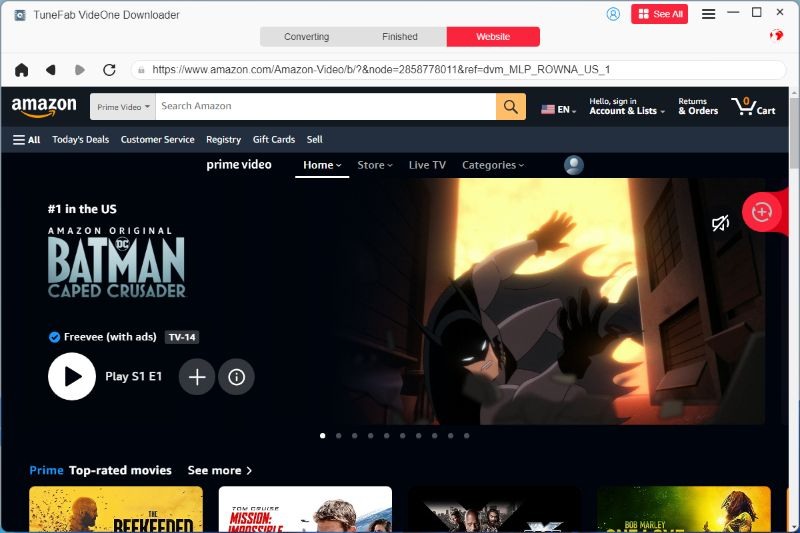
STEP 4. In the pop-up window, customize output format, quality, and other settings.

STEP 5. Click “Download All” in the bottom right to start downloading. You can find the downloaded video under the Downloaded section. To watch the downloaded video on your TV or phone, simply connect a USB drive to your computer and transfer the file.

Download Dune: Part Two from Free Sites
Dailymotion is a French video-sharing website where users have uploaded a wide variety of content, including the full movie Dune: Part Two. So the third method we’re going to introduce is to download the video from Dailymotion.
As introduced previously, TuneFab VideOne Downloader supports downloads not only from major streaming services but also from over 1,000 other websites. So if your subscription has expired or you’re on a tight budget, you can copy a free link to Dune: Part Two from Dailymotion and paste it into TuneFab to save it locally.
Note that due to platform limitations, the highest resolution for such downloads is 480p. If you’re not too concerned about video quality, follow the steps below to proceed with the download.
STEP 1. Download TuneFab VideOne Downloader to your computer. Launch the app and paste this link into the homepage search box https://www.dailymotion.com/video/x8u4b68.

STEP 2. The software will automatically analyze the link and fetch the video. Customize your output settings in the pop-up window.
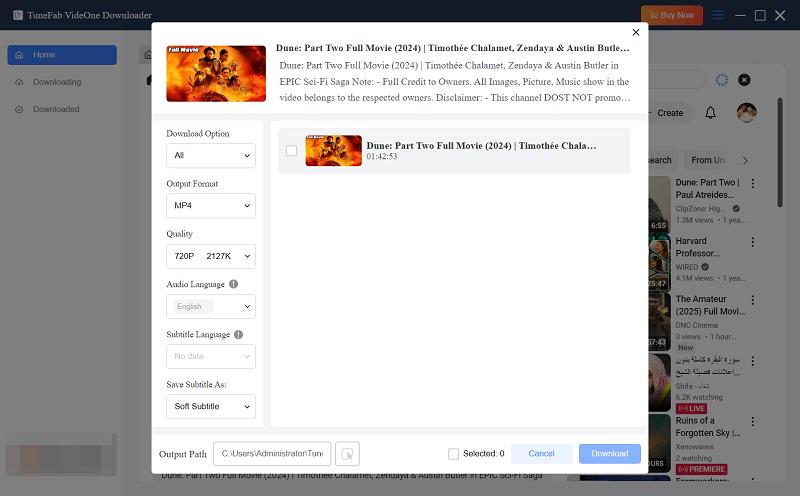
STEP 3. Click “Download All” in the bottom right to begin the download. The video will appear in the “Downloaded” section once complete.
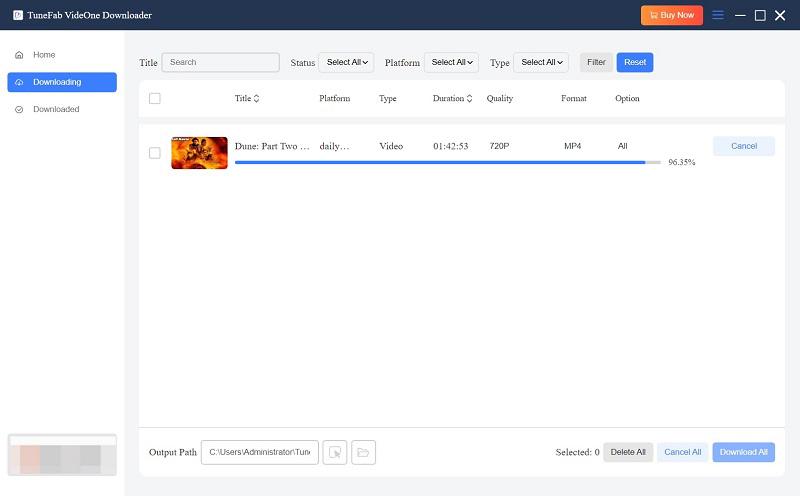
Conclusion
In today’s digital age, downloading Dune: Part Two for offline viewing is no longer a difficult task. If you have a subscription to a platform that offers the movie, you can easily download it within the official app. Alternatively, you can log into your subscription account via TuneFab VideOne Downloader and save Dune: Part Two as an MP4 or other file format for convenient playback anytime, anywhere.
If you’re not particular about video quality, you can even watch Dune: Part Two free using a source from Dailymotion. No matter which method you choose, we hope you can successfully download the movie and enjoy your viewing experience.
