Netflix Download Limit: What Is It & How to Bypass [2024]
By Gisela Werber
Updated on Sep 23, 2024
25.4K views
5min read
Netflix has never released a MacBook app and removed the Windows version download option in June 2024. This restricts offline viewing to mobile devices or Chromebooks. Also, Netflix download limits apply to subscriptions, download ceilings, and the maximum number of videos that can be downloaded. But the good news is all of these details are well-documented. To help you, this post clearly explains Netflix download limits in one go and provides a workable solution to overcome this issue. Scroll down to learn more.
Straight to The Point:
The core issue behind Netflix download limits is DRM encryption. But TuneFab VideOne Netflix Downloader can easily solve it. More importantly, it can also work with Amazon Prime, Disney+, YouTube, and more, allowing full 1080P downloads to your computer and other playback devices.
Why Does Netflix Set Download Limits?
Netflix hosts both original and third-party movies, series, and shows. To protect the copyrights of both parties, licensing agreements dictate how videos can be distributed and the number of times they can be downloaded. These terms can vary depending on the video, region, and the agreements between Netflix and content providers.
Additionally, due to the high costs of licensing agreements, Netflix download limits are one way to balance the budget between subscriptions and licensing expenses. This practice benefits not only Netflix but also users, especially subscribers. Only by preventing excessive downloads can the system and services function properly and ensure subscribers can access the content.
What Are the Netflix Download Limits
In simple terms, Netflix download limits can be understood in four areas: download methods, supported devices, required plans, and download caps. The specifics are as follows.
Netflix Downloads Expiration
Because of DRM encryption, whether you download Netflix movies or shows, all is only temporarily cached, not truly downloaded to your device. In this case, offline videos have an expiration date. Generally, Netflix videos are valid for 7 to 30 days after download, depending on the content and licensing agreements. Once viewed, the time limit is shortened to 48 hours. Additionally, all downloads become inaccessible if your subscription ends.
Limited Devices Provide Netflix Download Feature
Previously, Windows 10/11 supported Netflix video downloads, but recent updates have simplified the app to a website shortcut and removed the download feature. As a result, the devices that can save Netflix movies and shows offline are now limited to the following:
- Apple devices running iOS and iPadOS 9.0 or later;
- Android phones and tablets with version 4.4.2 or higher;
- Amazon tablets running Fire OS 4.0 or higher;
- Google Chromebook with Google Play Store installed.
Note:
TuneFab VideOne Netflix Downloader can break the Netflix download limit and help you save videos on computers. Devices running Windows 7 and macOS x 10.14 and above can run it perfectly. Moreover, it can download all content to MP4, making offline playback across multiple devices easy.
Limited Quantity of Netflix Downloads and Devices
Netflix currently offers Standard with Ads, Standard, and Premium. Each plan has different requirements for the number of devices that can download simultaneously and the maximum number of downloads. For a clear overview, please refer to the table below.
| Standard with Ads | Standard | Premium | |
|---|---|---|---|
| Supported Device | 2 devices at a time | 2 devices at a time | 6 devices at a time |
| Download Cap | 15 downloads per device each calendar month | 100 downloads at a time per device | 100 downloads at a time per device |
Please be aware that this Netflix download limit is enforced. If you exceed the limit, extra devices will be logged out. But if you reach the download limit for the plan, you may receive error codes 10016-23000 or NQL.23000 with a message saying “You have downloaded content on too many devices”. This requires you to delete some downloads to resume normal use.
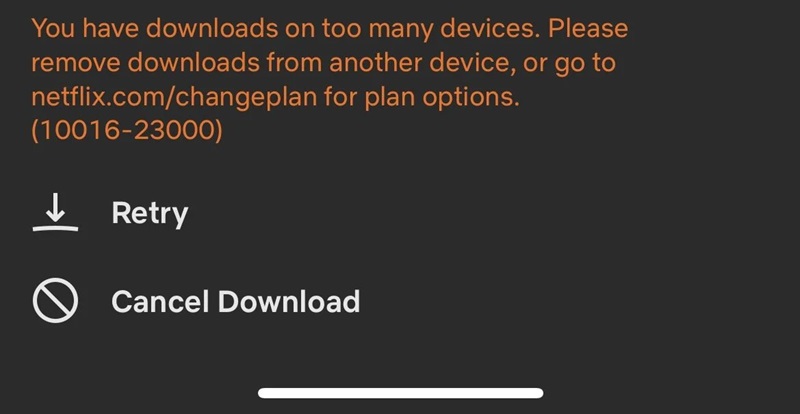
Yearly Download Limit for Netflix Titles
You can download Netflix movies and shows for offline viewing, but not all titles are available for unlimited downloads. Depending on the specific agreement, some titles can only be downloaded once or a few times yearly. Once you go over this limit, Error 10016-22005 may occur, prompting you to clear some downloads to continue using the app.
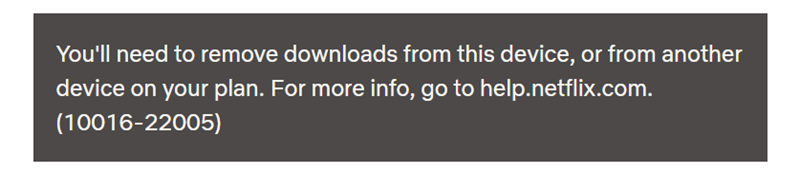
Geographic Restrictions on Netflix Downloads
For movies and shows where Netflix can stream but doesn’t have download rights, you won’t be able to download them either. In addition, Netflix sets different permissions for content across various countries and regions. Some titles are available for streaming only and cannot be downloaded. This is evident when you try to download and see a pop-up saying “Downloads are not available in this country”.
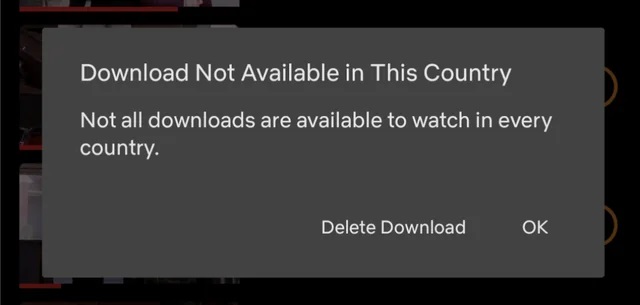
How to Bypass Netflix Download Limits to Keep Titles Forever
Netflix download limits on devices, quantity, and regions ultimately stem from its DRM encryption. Therefore, if there is a way to remove DRM from Netflix, you could save movies and shows without any hassle, regardless of your location or device.
To achieve this, you need the help of TuneFab VideOne Netflix Downloader. This top-rated program is compatible with both Windows and Mac, filling the gap of Netflix’s inability to download on these two platforms. At the same time, its full 1080P output guarantees high-definition visuals and crystal-clear audio quality.
Even better, TuneFab is extremely easy to grasp. Both keyword search and video URL parsing are supported within the software. Plus hardware acceleration and various customization options, it can quickly save unlimited titles to your device at 3X or higher speed, with audio tracks and subtitles to your preferences.

More Features of TuneFab VideOne Netflix Downloader
-
- Choose from MP4, MKV, or MOV as the output format;
- Support for batch downloading multiple Netflix series at once;
- Download titles from different regions by proxy changes within the software;
- Select different language/version audio tracks and subtitles for download;
- Provide soft subtitles, hard subtitles, and external subtitles (SRT files).
- Work with Amazon, Disney+, and YouTube to download DRM-free videos as well.
Now let’s take a look at how TuneFab VideOne Netflix Downloader works to help you get around Netflix download limits.
Step 1. Install TuneFab VideOne Netflix Downloader first, select the Netflix option, and log in to your account.
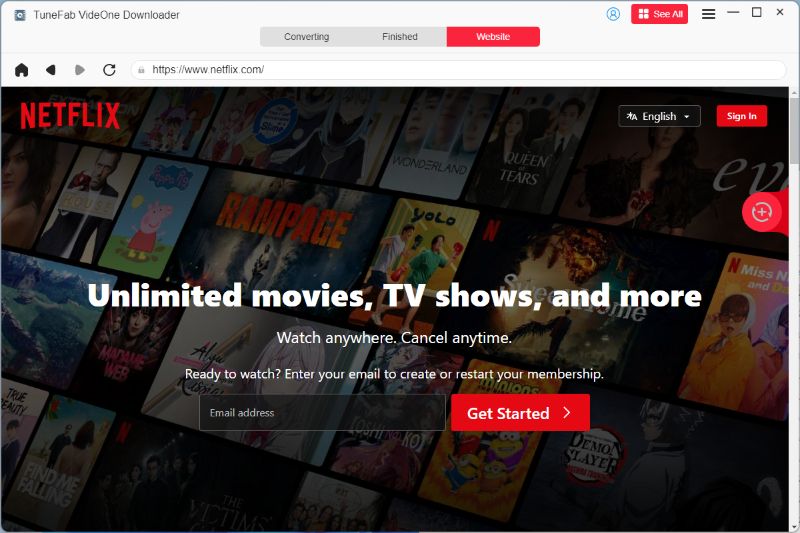
Step 2. Use keywords to search for a title you want to download. After that, drag it to the red ” Plus” button. This will start video parsing automatically.
Note:
You can also click “See All” in the upper right corner and paste a URL for video parsing.
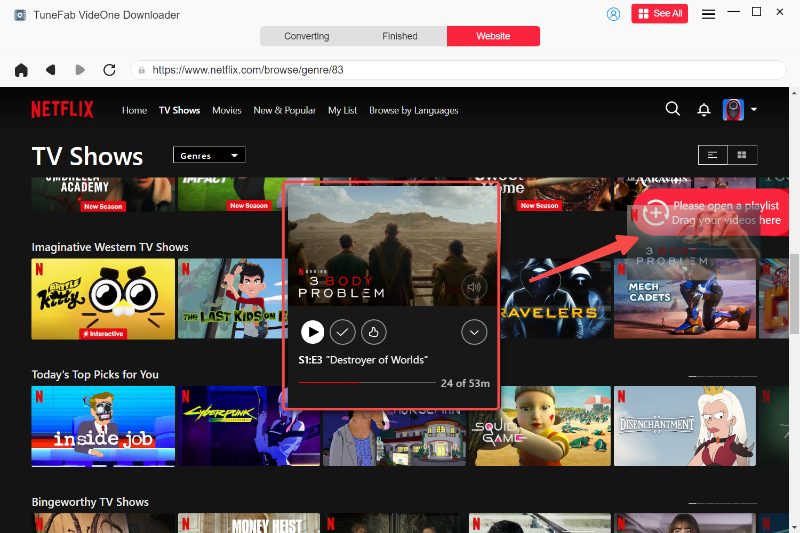
Step 3. If your selection is a TV show, tick on episode you want now. Then set up output quality and format by hitting the “Video Quality” and “Output Formats” dropdowns in the conversion interface.

Step 4. When all settings are ready, click “Convert All” in the bottom right corner. What you want watch on Netflix will be DRM removed and downloads to mainstream formats right away.

For offline playback or multi-device transfer after download is done, select “Finished”, where the “View Output Files” can take you to the destination folder.

Final Words
Netflix download limits confine download methods, supported devices, and required plans. And the root cause is data copyright encryption. Hopefully, this information helps you gain better control over Netflix. Alternatively, if you want to break Netflix’s DRM, this post also provides you with a solution: TuneFab VideOne Netflix Downloader. Its powerful MP4 download capability, hardware acceleration, and custom settings will enable you to enjoy Netflix viewing without any restrictions and one step ahead. Give it a try!
