How to Download HBO Max to MP4 for Flexible Offline Viewing
By Iris Holmes
Updated on Dec 07, 2025
26K views
5min read
Want to watch your favorite movies and shows on HBO Max offline? You can do so absolutely, as long as you have a valid ad-free subscription. But if you are looking to directly download videos from HBO Max to MP4, the answer is different. The platform’s strict DRM protection will prevent you from exporting videos to a universal format.
Fortunately, this is not an impossible task. In this ultimate guide, we will show you how to download HBO Max shows and movies to MP4 format for offline viewing across any device, covering two feasible methods. Read on now to unlock the best solutions!
- Top Required Tool: The Best HBO Max to MP4 Converter
- Tutorial: How to Download HBO Max to MP4 Losslessly for Offline Viewing
- Alternative Method: Rip Videos from HBO Max to MP4 with Screen Recorder
- A Quick Comparison: HBO Max MP4 Downloader vs Screen Recorder vs Official App
- FAQs About HBO Max to MP4 Conversion
- Conclusion
Top Required Tool: The Best HBO Max to MP4 Converter
To convert HBO Max videos to MP4, the key is to remove DRM protection. That’s where a reliable third-party downloader comes in. TuneFab VideOne HBO Max Downloader is a professional and reliable option available for Windows and Mac.
Using advanced decrypting technology, TuneFab VideOne HBO Max Downloader can easily bypass DRM and save HBO Max videos as MP4 or other common formats, while preserving up to 720p HD quality. This way, you can transfer and watch your MP4 HBO Max videos offline on any device without restrictions.
Even better, this HBO Max MP4 downloader comes with a built-in official HBO Max web player, so you do not need the extra copying and pasting URL step. You can directly search and download any HBO Max movies and TV shows within it. Plus, with a batch conversion speed of 3X or faster, the entire process is seamless and highly efficient. If you prefer a truly user-friendly solution, TuneFab VideOne is definitely your go-to option.
Highlights of TuneFab VideOne HBO Max Downloader:
- Keep HBO Max movies, TV series, shows, and more offline forever.
- Download HBO Max episodes to MP4, MOV, and MKV formats with no DRM.
- Provide a 3X faster batch conversion speed to save Max videos efficiently.
- Preserve HBO Max videos in HD definition of 720P for immersive offline viewing.
- Retain original audio tracks and subtitles in detected languages.
- Offer a built-in web player to access and download HBO Max content at one stop.
- Ensure smooth performance to deliver stable Max to MP4 conversions and a high success rate.
Tutorial: How to Download HBO Max to MP4 Losslessly for Offline Viewing
You might be worried that such a powerful HBO Max to MP4 converter would be difficult to get started. Don’t worry, its intuitive design makes it very user-friendly. Next, we will guide you step-by-step through how to save HBO Max videos to MP4 in high quality for offline viewing using TuneFab VideOne HBO Max Downloader.
Tip. For Mac users seeking a tailored solution, feel free to check out our dedicated tutorial: How to Download HBO Max Videos on Mac.
STEP 1. Access the Built-in HBO Max Service
Launch TuneFab VideOne HBO Max Downloader on your Windows PC. On the main interface, select HBO Max and continue to log in to your account to access the built-in web player.

STEP 2. Add HBO Max Videos to Download
After the login, browse the movies or TV shows you like in the HBO Max web player. To add them to the downloading queue, simply open the info page and click the download icon in the upper right.
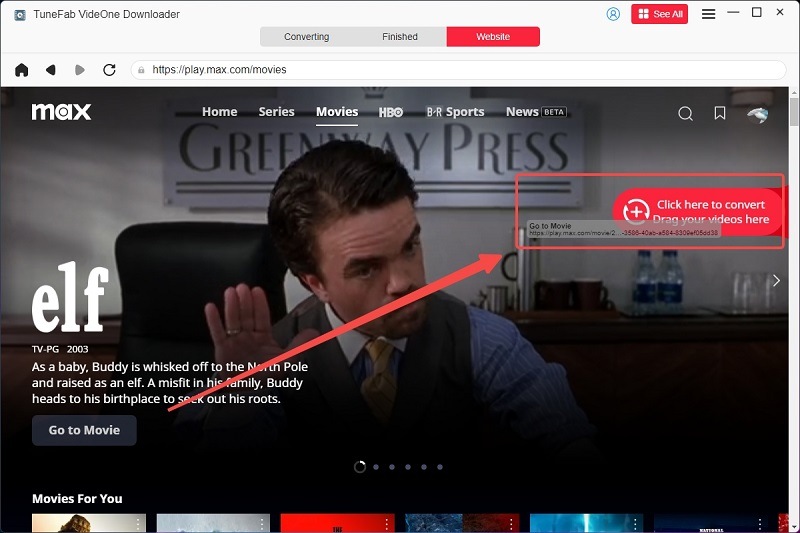
STEP 3. Adjust Output Parameters for HBO Max Videos
After fetching video information, you will see a pop-up window showing all customizable output options. Choose MP4 from “Output Format” and adjust video quality, audio/subtitles output settings based on your preference.
Additionally, if you are dealing with a TV show with multiple episodes, choose the episodes you need on the right panel.

STEP 4. Download HBO Max Videos to MP4 Easily
Finally, simply hit the “Download” icon, and TuneFab VideOne HBO Max Downloader will start resolving the video conversion in batches for you. Wait for a short moment, and you can save HBO Max to MP4 format in great quality.
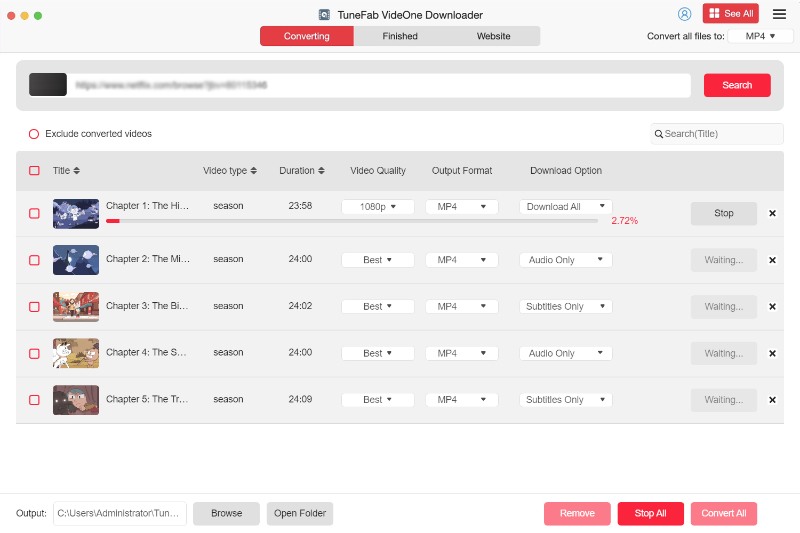
Alternative Method: Rip Videos from HBO Max to MP4 with Screen Recorder
If you only need to capture a specific clip for editing or personal collection, using a screen recorder is also a simple and feasible way to save HBO Max videos as MP4.
FonePaw Screen Recorder simplifies the process, enabling you to record HBO Max videos and then output recordings in plain MP4 format with ease. It is also equipped with some advanced screen recording features like the locked screen recording mode, scheduled recording, etc., to ensure you have an effortless experience in saving HBO Max videos to MP4. This makes it one of the best ways to directly rip movies from HBO Max.
Below are the simple steps on how to record HBO Max to MP4 with this reliable screen recorder:
STEP 1. Launch FonePaw Screen Recorder and select “Video Recorder” to customize the recording settings, including the recording area and volume.
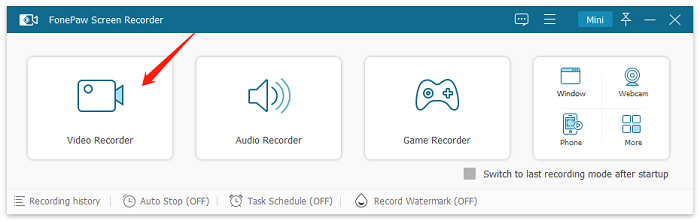
STEP 2. Then customize the recording area as you wish. You can choose full screen, customized area, selected window, etc.
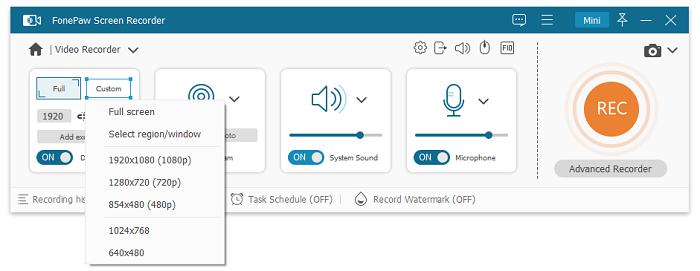
STEP 3. Now, start playing the HBO Max video and also press the REC button to process the recording.
STEP 4. Once the recording is over, tap Stop and preview the video. Finally, you can save and export the recording as an MP4 file to your computer with one tap.
A Quick Comparison: HBO Max MP4 Downloader vs Screen Recorder vs Official App
We have already covered the 2 common methods to convert shows from HBO Max to MP4. To help you decide quickly, the table below compares TuneFab VideOne HBO Max Downloader, FonePaw Screen Recorder, and the official HBO Max app across key features.
| Features | TuneFab VideOne HBO Max Downloader | FonePaw Screen Recorder | Official HBO Max app |
|---|---|---|---|
| DRM Removal | Yes | Yes | No |
| Expiration | Never | Never | 30 days; 48 hours after starting |
| Watch Offline on | Any device and media player | Any device and media player | The official app only |
| Output Format | MP4, MKV, MOV | MP4, MOV, WMV, F4V, MPEG-TS, WebM, GIF | Encrypted proprietary format |
| Output Quality | Original quality, up to 720P | Up to 1080P | Original quality |
| Audio Tracks | Multiple | Single | Multiple |
| Subtitles Types | External, Soft, Hard | Hard | Soft |
| Download Speed | 3X or faster | 1X | 1X |
| Batch Conversion | ✅ | ❌ | ❌ |
| Built-in Web Player | ✅ | ❌ | ❌ |
FAQs About HBO Max to MP4 Conversion
1. Why can’t I download HBO Max to MP4 directly?
The reason you can’t download HBO Max movies to MP4 directly is that all video content is protected by DRM, using a proprietary, encrypted format. This means that even if you download videos within the official app, you can only watch them inside the HBO Max app. They cannot be transferred or exported as an MP4 file. To get MP4 Max videos, you will need a third-party tool to unlock all the HBO Max download limitations.
2. Are there HBO Max downloaders online?
No. It is a pity that there is no reliable online HBO Max downloader available right now. Most so-called online tools cannot bypass DRM protection and pose security risks. Therefore, if you want to convert HBO Max videos to MP4 for offline viewing safely, it is highly recommended to use professional HBO Max video downloaders for desktop, such as TuneFab VideOne Downloader.
3. Can I download movies and shows from HBO Max to MP4 for free?
Yes, you can find some free HBO Max downloader tools on Google that might meet your basic needs. However, if your top priority is to obtain stable, high-quality HBO Max MP4 downloads with full DRM removal, preserved original quality, and multi-language audio/subtitles, then you can also consider TuneFab VideOne HBO Max Downloader. It offers a free trial for new users, letting you test all features and download HBO Max videos to MP4 format for free.
4. Can I keep HBO Max MP4 downloads forever?
Sure! After you use a professional HBO Max MP4 Downloader tool like TuneFab VideOne to download HBO Max videos to MP4, those files are free from DRM protection or subscription restrictions. You are then able to transfer them freely to your external hard drives, USB drives, or any device. You can enjoy these high-quality MP4 files offline, anywhere, forever.
You May Also Like:
How to Download HBO Max Movies to USB Drive
How to Watch HBO Max on Any Smart TV
How to Watch HBO Max on PlayStation
Conclusion
The answer to how to download HBO Max to MP4 is simple: both using an HBO Max MP4 downloader and a screen recording tool are viable options. But when comparing the two, TuneFab VideOne HBO Max Downloader is clearly the winner. With it, you can convert an entire season of Max shows to MP4 in just one click, saving you time and effort. Moreover, it ensures high-quality output, efficiency, and stability, bringing you the most reliable download experience. Click the button below to try TuneFab VideOne now.
