How to Download Videos from Hulu to MP4 [Best Guide!]
By Leo Klein
Updated on Jul 16, 2025
34.3K views
5min read
Quick Overview:
1. TuneFab VideOne Hulu Downloader lets you batch download Hulu videos as MP4 files on both Windows and Mac. You can also select audio and subtitles before downloading.
2. Online tools like ConverterFactory don’t work with Hulu, as they can’t bypass DRM protection and are mainly used for file format conversion.
While Hulu offers endless options for binge-watching popular shows and original content, the offline viewing feature can actually be severely limited. Those downloaded videos are encrypted, time-restricted, and cannot be played outside the app, which technically means finding a backup for your favorite series or watching it on your laptop during travel or cabin days with dismal internet is near impossible.
If you want more control, downloading Hulu videos as MP4 files is one such feature that truly makes a difference. MP4 is a universal format that allows permanent storage of shows and the transfer of them to nearly any device, wherein viewing can be done through a cinema environment. In this article, we will give you the most reliable way to convert Hulu videos to MP4 so that you can watch your shows at your own convenience.
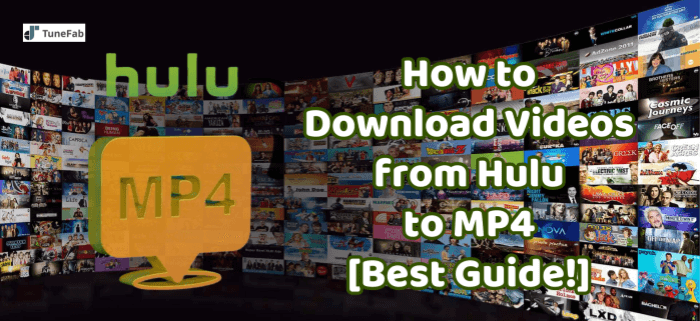
Related Reading:
Top 7 Best Hulu Video Downloaders [Updated List]
Step-by-Step Guide to Download Shows/Movies from Hulu to MP4
TuneFab VideOne Hulu Downloader is a top-notch tool for converting Hulu videos to MP4. It simplifies downloading DRM-protected content, offering a hassle-free solution for offline playback. With this downloader, you can save your favorite Hulu movies and shows effortlessly. The features below highlight why it’s the ideal choice for downloading and converting Hulu to MP4.
- Built-in Hulu Website – Access all Hulu content directly on the downloader.
- Save Hulu as Common Files – Download Hulu shows and movies as MP4, MKV, or MOV files for easy playback on any device.
- Support 3x Download Speed – Enjoy up to 3x faster downloads with advanced GPU and hardware acceleration technology.
- Batch Download Hulu Videos – Download entire seasons or multiple videos at once without manually selecting each file.
- Compatible with Windows and macOS – Easily install and use the downloader on both Windows and macOS systems.
Now, let’s walk through how you use it to save Hulu to MP4.
Step 1. Log into TuneFab VideOne Hulu Downloader
Download and Install TuneFab VideOne Hulu Downloader for macOS or Windows. Open it, click the “Hulu” logo, and log in with your account details.

Remember to choose the right region to sign in, or the web player will not successfully fetch the data of your account.
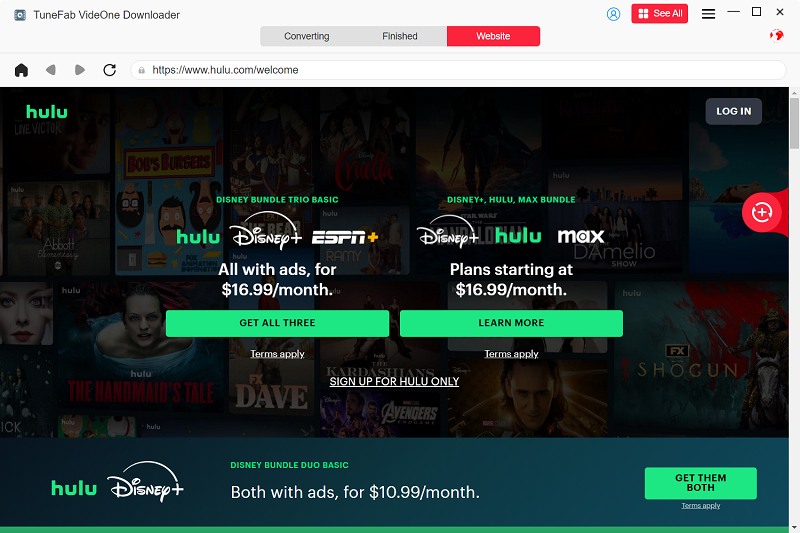
Step 2. Add Hulu Content to the Queue
Search for the TV show or movie you want, then click the download icon next to the address bar at the upper right corner to add the video for download.
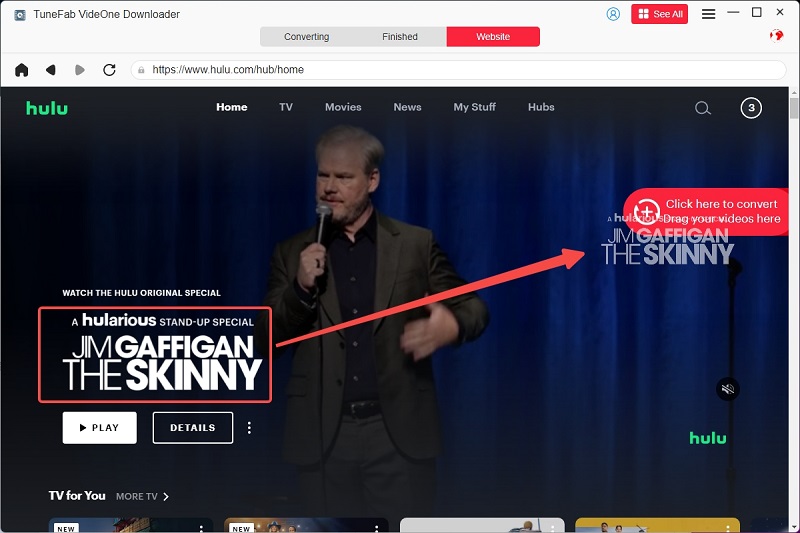
Step 3. Select Quality and Format
The movies or TV shows will appear in the queue in a pop-up window. Select the video quality and choose MP4 as the output format. Then, select the language and subtitles.

Step 4. Save Hulu as MP4 Files
Select all videos and then hit the download button. Wait for the Hulu to MP4 converter to download the files, then click the “Downloaded” tab to see them. Click “View Output File” to open the default download location and start watching your movies or shows!

FAQs About Hulu to MP4
Is There a Hulu to MP4 Online Downloader?
Yes, ConverterFactory is an online tool that claims to allow you to download Hulu shows to MP4 directly from the browser. However, I put it through several tests, and it never really worked. Still, you’re welcome to give it a try if you’re curious.
Can I Convert Hulu Downloads to MP4 on Phone?
No. Videos downloaded via the Hulu app on mobile devices are DRM-protected cache files. They’re not standard video files and can’t be converted to MP4 directly.
How Can I Record Hulu Videos to MP4?
Yes, it’s possible to record Hulu videos as MP4 files using screen recording software.
On your computer, go ahead and turn off hardware acceleration from your browser; then, use the web player to play the Hulu video. Now, any screen recording tool can be used to record the playback and save it as an MP4. A step-by-step tutorial is available here: How to Screen Record Hulu Video.
Conclusion
While Hulu only allows downloads on certain plans and devices, and stores videos in a restricted, encrypted format, TuneFab VideOne Hulu Downloader offers a more flexible alternative. It enables users to batch download Hulu shows and movies in MP4 format on both Windows and Mac, with options to select video quality, audio language, and subtitles.
For those who want permanent offline access to Hulu content across various devices, this tool provides a reliable and user-friendly option.
