Ultimate Ways to Download Blocked YouTube Videos Easily
By Iris Holmes
Updated on Nov 18, 2025
61.9K views
5min read
Quick Navigation:
- Way 1. Use a Trusted Desktop Tool: The safest and most stable way to download blocked YouTube videos is using a desktop downloader like TuneFab VideOne YouTube Downloader. It allows you to save videos in local MP4 format for permanent offline viewing, with no intrusive ads or pop-ups.
- Way 2. Use an Online Service: For a quick download without installing software, you can use online tools such as SaveTube or Deturl. These platforms let you download blocked YouTube videos by pasting the URL, but they may have ads, pop-ups, or occasional downtime.
You may feel disappointed when you are ready to enjoy your favorite YouTube videos but only get the “video unavailable” error. Unfortunately, YouTube has regulated user access to YouTube videos by blocking them sometimes. So how can we watch or download blocked YouTube videos? Is it possible?
Luckily, downloading blocked YouTube videos is no longer a troublesome task when we get the right tool to help. In this blog, you can grasp more details to watch and download blocked YouTube videos without hassle. Now, let’s get started.
You May Also Need:
Why YouTube Videos Are Blocked?
There are actually multiple reasons that may result in YouTube videos being blocked, including:
- Regional restrictions: when those YouTube videos are released for certain countries, you can’t watch them when you are staying oversea. You might see messages like: “This content is not available due to a legal complaint.”
- Age restrictions: YouTube has adopted age-restricting regulations to prevent improper content from being delivered to children and teenagers. There are 12+ and 18+ age restrictions available for being set. If the videos are restricted by this rule, you can’t reach them for streaming if your age is below that.
- Inappropriate content: YouTube will ban videos containing improper content such as violence, sexual-related scenes, hate speech, and so on. Such videos can’t be accessed and they will be deleted as soon as possible.
- Copyright issues: Videos containing copyrighted music, movie clips, TV shows, or unlicensed footage may be blocked globally or in certain countries by copyright owners.
- Privacy settings: If the uploader sets the video as “Private”, only invited viewers can watch it. If it’s “Unlisted”, you need a direct link to access it. Otherwise, it appears blocked. In such cases, the video might show:“Playback on other websites has been disabled by the video owner.”
- Account problems: Videos become unavailable if the creator’s account is: Suspended, Terminated, Hacked, or if they delete the video themselves
- Content ID disputes: When multiple copyright owners dispute a video, YouTube may temporarily restrict access until the issue is resolved.
- Video processing or technical errors: Sometimes videos are temporarily unavailable because they are still being processed, or YouTube encounters a technical issue.
- Network or firewall blocking: Schools, companies, or local networks may block YouTube or specific categories of videos through firewalls or content filters.
Regardless of what reasons resulting in the unavailability of a YouTube video, you can still bypass the limitations to download and watch blocked YouTube videos with the help of different tools. Next, move on and see how.
How to Download Blocked YouTube Videos with Desktop Downloader
To access a blocked YouTube video and enjoy streaming without being restricted by YouTube, the most efficient option can be to save it offline with a desktop downloader. Don’t miss TuneFab VideOne YouTube Downloader, as it offers powerful features.
TuneFab VideOne YouTube Downloader can directly bypass regional restrictions to access the videos with or without URLs, and then download them offline in MP4, MKV, and MOV for offline playback on any device or player. Besides blocked videos, the download can also save various YouTube content like shorts and age-restricted videos.
TuneFab VideOne YouTube Downloader Highlights
- Embedded YouTube web player to access all video resources, including the blocked, unlisted, and private videos;
- Mainstream open-source formats such as MP4, MOV, and MKV to download blocked YouTube videos to enable streaming on all devices;
- Lossless video resolutions at up to 4K to output YouTube video downloads without compression;
- Accelerated 3X faster speed to enhance video converting as well as downloading efficiency;
- Extract blocked YouTube videos with original audio tracks and subtitles without any affection.
In the following, also grasp the brief guide to download YouTube blocked videos via TuneFab VideOne YouTube Downloader within only several easy clicks:
STEP 1. Copy the YouTube video link and launch TuneFab VideOne YouTube Downloader on your desktop. Paste the video link into the search box.

STEP 2. Now, you will see a pop-up window. Select an output format. In this window, you can also customize output settings such as video quality and download options like audio tracks as well as subtitles.
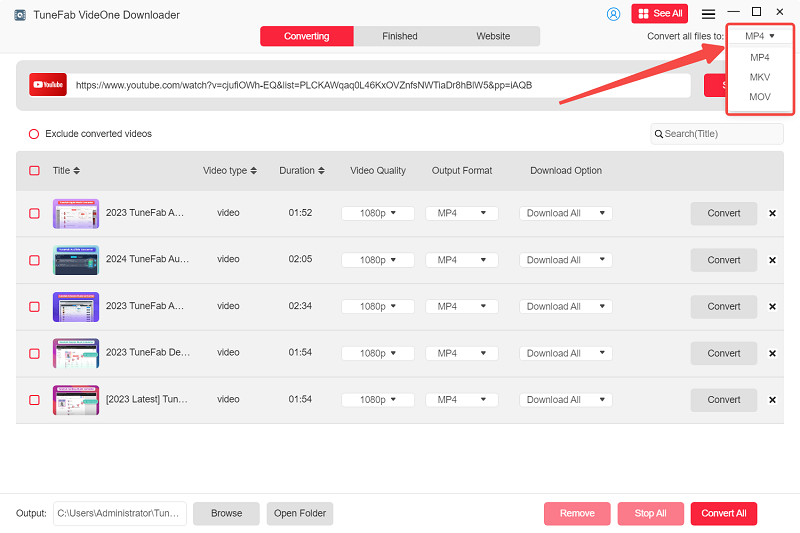
STEP 3. When all settings are complete, simply select the videos and tap the “Download” button to process the blocked YouTube videos download right away. Once the download is done, you can access them in the “Downloaded” tab and enjoy offline streaming without being restricted anymore!
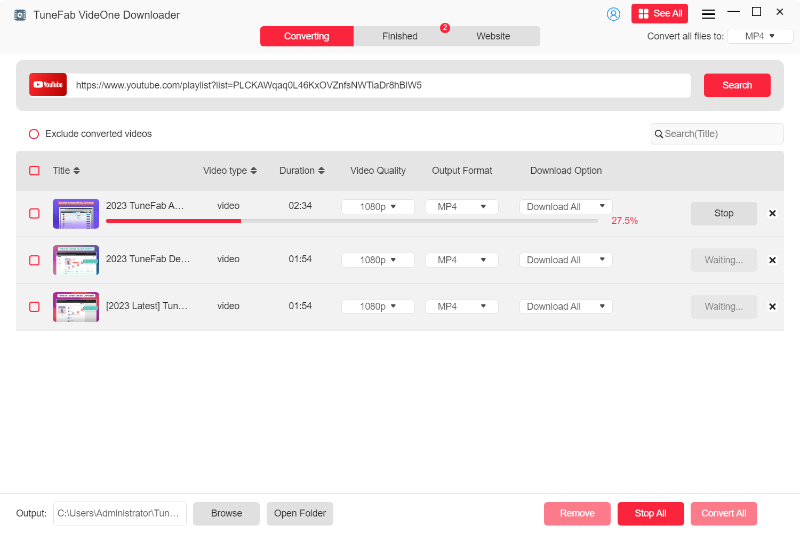
How to Download Blocked YouTube Videos with Online Tools
When a YouTube video is restricted or unavailable in your region, online video downloaders also offer a simple workaround. These tools let you extract the video URL and download it directly from your browser. Below, you can get two reliable platforms that can help you save blocked YouTube videos quickly and safely.
NOTE:
Online tools often display ads during the download process, which can disrupt your experience. If you prefer a smoother and more stable way to save blocked videos, you can also consider using a desktop downloader like TuneFab VideOne YouTube Downloader, which offers a cleaner and more seamless workflow.
Use SaveTube
To save blocked YouTube videos, you can try SaveTube, a YouTube downloading website. All you need to do is copy and paste the blocked YouTube video URL in the search bar and click Download. Then you can download the video for free as an MP4 file. Here is how it works:
STEP 1. Copy the URL of the blocked YouTube video from the YouTube website.
STEP 2. Go to SaveTube’s official website. Paste the URL in the search bar and click Download. SaveTube will parse the video source.
STEP 3. After the analysis of the URL, it will offer you several output options. Select the resolution you want and click “Get Link > Download”. The video will be saved to your device.
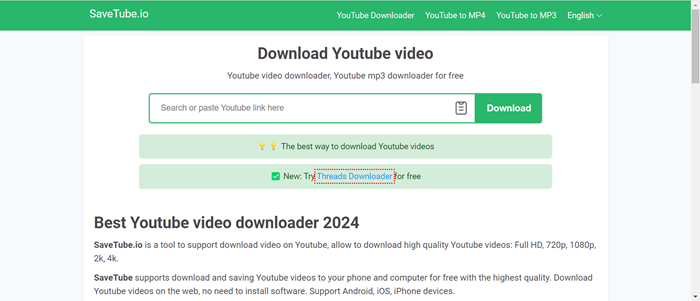
Use Deturl
Deturl is a lightweight online downloader that lets you save YouTube videos by simply modifying the video URL. It’s fast, beginner-friendly, and works even when certain videos are blocked in your area. Since deturl runs directly in the browser, you don’t need to install any software or extensions to get started. Now, learn how to download blocked YouTube videos via deturl:
Step 1: Go to deturl.com and paste the URL of the blocked YouTube video into the search field.Step 2: Select the video format and quality you want from the available options.

Step 3: Click “Download” and save the converted file to your device for offline viewing.
More Tips to Watch Blocked YouTube Videos
For regional restricted YouTube videos, you can still access them and enjoy online streaming if you don’t want to download them. There are two methods to do it – using VPN or the proxy service. Grasp how they work below.
Way 1. Using VPN
When YouTube detects your current region by the IP address, you can make use of VPN to hide it and change to the ones that are allowed to access the blocked videos. Let’s see how to watch a blocked YouTube video using a VPN service:
STEP 1. Select a reliable VPN service and install it on your device first.
STEP 2. Open the VPN and choose to connect to a server in the region that can access the YouTube video.
STEP 3. Now, return back to the YouTube blocked video page and you will discover that the content can be accessed and streamed now.
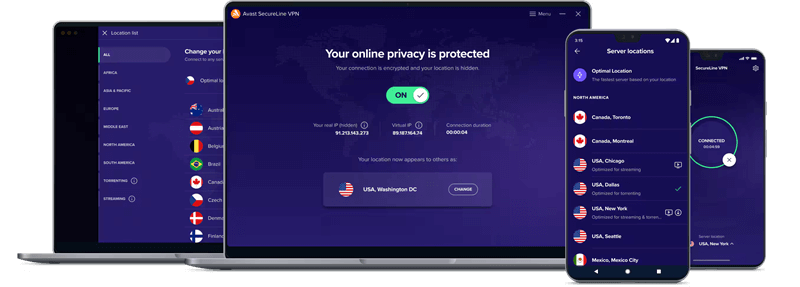
Way 2. Using Proxy
Proxy service also works similarly to VPN. However, unlike VPN, a proxy service mainly helps to fake your real IP addresses to prevent YouTube from discovering that you are accessing the blocked videos in regions that are not allowed to stream. However, enabling the proxy connection will result in a slower network connection, which may cause video playback errors unexpectedly.
To use the proxy service to watch blocked YouTube videos, simply follow the steps below:
STEP 1. Firstly, also install and activate a proxy service on your device.
STEP 2. In the app, choose the IP address to build up a connection.
STEP 3. When the connection is successful, play the blocked YouTube video again and you will find that it can be accessed now.
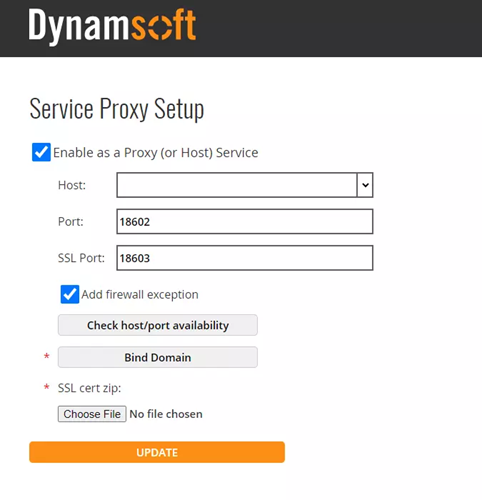
FAQs About Downloading Blocked YouTube Video
Is it legal to bypass restrictions on YouTube?
Bypassing YouTube restrictions falls into a gray legal area. In many countries, unblocking YouTube for personal viewing, such as using a VPN, is not explicitly illegale. However, accessing content restricted by local laws or copyright rules can lead to legal consequences.
Can I download blocked YouTube videos without using a VPN?
Yes. You can use third-party tools like TuneFab VideOne YouTube Downloader or various online services like SaveTube and Deturl to download blocked YouTube videos. Simply paste the video URL into these platforms, and they let you save the video without requiring a VPN.
What is the safest way to download blocked YouTube videos?
The safest way is to use a trusted desktop downloader. Unlike some online sites that may have intrusive ads or pop-ups, desktop tools like TuneFab offer a secure, stable, and ad-free experience. It allows you to download blocked YouTube videos in local MP4 format, so you can save them permanently for offline viewing.
Conclusion
Don’t worry if you find the YouTube videos you are going to stream are blocked, as you can still bypass the restrictions by downloading them offline via a desktop downloader or an online tool. By comparison, TuneFab VideOne YouTube Downloader would be a better choice, as it provides an efficient, quality-lossless, and secure way to help. Now, freely install the software and start with its free trial to download YouTube videos for free without paying a penny!
