StreamFab Review: Is It the Best Video Downloader?
By Leo Klein
Updated on Nov 22, 2024
24K views
5min read
StreamFab is a well-known video downloader used by millions to grab content from platforms like Amazon Prime Video, Disney+, Netflix, and many others. While it has many advantages, such as a wide range of supported platforms and formats, it also comes with several issues and limitations that may not meet all users’ needs.
In this review, I’ll take a closer look at StreamFab Video Downloader and introduce you to a better alternative, TuneFab VideOne Downloader, for a better user experience.
Related Reading:
Overview of StreamFab Video Downloader
There is much you should know about the StreamFab All-in-One Video Downloader, and overall, it’s a great tool to download movies to watch offline from streaming services. Before you decide if it is the right choice for you, I’ll start with the most essential info.
How Much Does StreamFab Cost?
Regarding StreamFab’s cost, it can be affordable or lean towards the expensive side. It depends on which version meets your needs.
- StreamFab – 30-Day Free Trial
- StreamFab All-in-One: 43-in-1 Video Downloader (Lifetime) – $279.99
- StreamFab MyCombo (Lifetime) – $139.99
- StreamFab YouTube Downloader Pro (Lifetime) – $44.99
Is StreamFab Safe & Legal to Use?
Yes, it’s perfectly legal to use StreamFab Video Downloader. The software’s developers ensured that it complied with copyright laws. Plus, users would be protected against risks such as viruses, spyware, and third-party ads, and that’s a relief!
Remember, StreamFab releases over 50 updates each year, and at least 80 million people use it worldwide. That attests to its safety. So, don’t worry about breaking any laws when using StreamFab.
The only time you should worry is if you attempt to use a StreamFab crack, which is never a good idea. You might expose yourself to malware and do more damage than good. If you’re unsure about using StreamFab All-In-One, download the free version and try it first.
Read Also: Download The Walking Dead | Yellowstone | Shield Hero
Details of StreamFab Download Features
StreamFab Video Downloader stands out with its extensive features, offering flexibility, quality, and convenience that many other tools lack. Here’s an expanded look at its capabilities.
Supported Formats
StreamFab supports MP4 and MKV, two widely compatible formats, ensuring seamless playback on most devices and media players. With reliable encoding tools like FFmpeg and MKVToolNix, it maintains video quality during conversion, offering flexible options for portability or high-quality storage.
Download Quality
StreamFab offers resolutions ranging from 144p for space-saving to 4320p (8K) for immersive viewing. Intermediate options like 720p, 1080p, and 2160p (4K) let users balance quality and file size, catering to diverse needs from quick previews to home theater experiences.
Search/Built-in Player Function
The built-in browser lets you access platforms like Netflix, Hulu, and Amazon Prime Video directly within the app. This feature allows you to search, preview, and download content in one place, simplifying the process and ensuring you get exactly what you want.
Subtitles and Audio Tracks
StreamFab downloads subtitles as SRT files, usable with any media player or embedded into videos. It also saves audio tracks as MP3 with a high-quality 320kbps bitrate, ideal for standalone audio libraries or podcasts.
Download Efficiency/Success Rate
Using GPU boost technology, StreamFab achieves impressively fast download speeds, often completing a file within minutes. Its high success rate ensures that even large files or entire series are downloaded without interruptions or errors, making it a reliable choice for consistent use.
Batch Downloads
With batch download functionality, StreamFab simplifies saving large volumes of content. You can download entire playlists, movie series, or full TV seasons in one go, minimizing manual work. The downloader automatically organizes files, ensuring that your downloaded library remains neat and easy to manage.
How to Use StreamFab Video Downloader
Exploring all of StreamFab’s features might take you several sessions of use, but learning how to download it will only take a few steps:
Step 1. Download and install StreamFab for Windows or macOS. Launch the software.
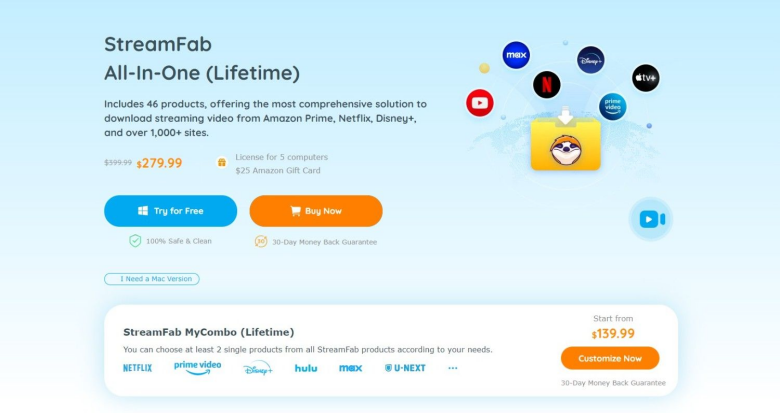
Step 2. Click “VIP Services,” and you’ll see multiple streaming sites, including Netflix, Hulu, Disney+, etc., from which you can download videos. Click the platform you want, then log in using your account details.
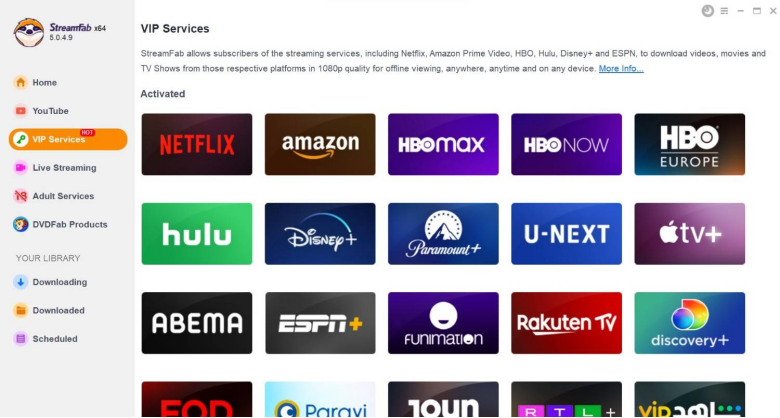
Step 3. Look for the video you want, then click the “Play” button. Once the video plays, a window will pop up asking you to download it. Select the resolution, audio channel, and subtitle, then click “Download Now.”
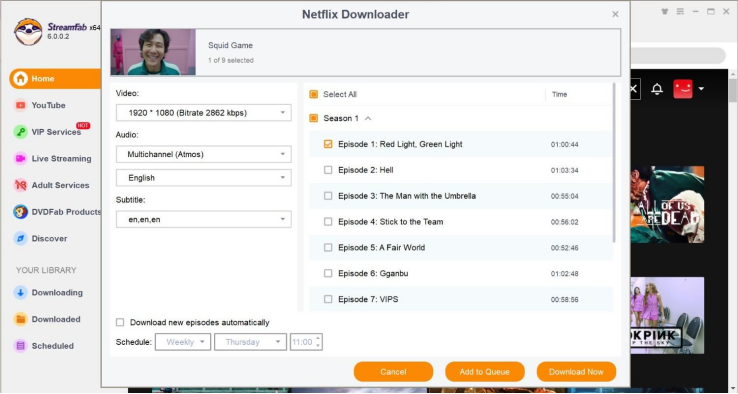
Step 4. Go to the “Downloading” tab and toggle on “Turbo-Speed” to make the most of your bandwidth. Once the download is complete, you can play it directly from StreamFab or use a third-party player.
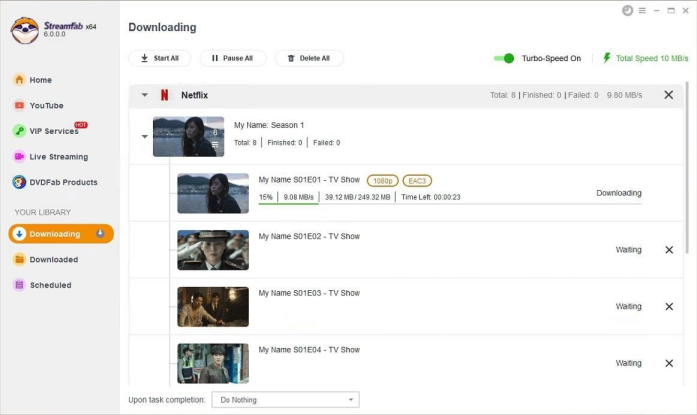
You May Also Need:
- /blog/streamfab-not-working.html
- /blog/streamfab-alternative.html
Why We Don’t Recommend StreamFab Now
StreamFab Video Downloader has merits but still struggles in certain vital areas. Therefore, it’s not my first choice as a video downloader, and I don’t recommend it to anyone. I’ll explain why.
Potential Download Limits
StreamFab users have reported that the software struggles to support 1080p downloads, especially after streaming platforms added new DRM protections in late 2023. As a result, many downloads are of poor quality, often failing to reach the desired resolution.
Software Instability (Frequent Read/Download Failures)
Many users have experienced issues with StreamFab, particularly with Netflix and Disney+ content. Older movies from Netflix are often downloaded in 480p, and Disney+ content is rarely available in 1080p. Additionally, some users have faced consistent download failures, particularly with Netflix over the past five months, and many websites are not supported by StreamFab’s All-In-One Downloader.
Slow Customer Support and Bug Fixes
StreamFab’s customer support has received criticism for being slow and unresponsive. Users report issues like being downgraded to the free trial despite paying for the premium, with customer support unable or unwilling to resolve these issues. Some users also faced difficulties with download failures and were denied refunds, despite StreamFab offering a 14-day money-back guarantee.
Negative User Feedback (Research Recent Negative Reviews)
StreamFab has garnered numerous negative reviews. Many users find that the software does not support all the sites it claims to, and downloading from YouTube can be frustrating due to slow speeds, sometimes maxing out at just 100KB/s. These ongoing issues have led to widespread dissatisfaction among users.
Best StreamFab Alternative: TuneFab VideOne
I know seeing users’ bad experiences might put you off using StreamFab, but I have some fantastic news for you! There’s a StreamFab alternative that trumps it in pretty much every way and offers a much better user experience. It’s called TuneFab VideOne Downloader, and I guarantee it will be your go-to video downloader for downloading movies and watching them offline!
It is an all-in-one tool that allows seamless audio and video download across multiple platforms, such as Prime Video, Netflix, Disney Plus, and YouTube. It’s easy to use because, like StreamFab, all the platforms are integrated into it, and your videos will always be of the highest quality available. The features below should give you a better idea of what makes it the best streaming video downloader!
Stability and Compatibility
TuneFab VideOne Downloader offers superior stability, avoiding the frequent bugs and crashes reported with StreamFab. It supports major platforms like Netflix, Amazon Prime, and Disney+, as well as lesser-known streaming services, providing a versatile solution for all your downloading needs.
High-Quality Downloads
TuneFab guarantees lossless video quality up to 4K, ensuring clear visuals and sharp audio. Unlike StreamFab, which can struggle with consistent high-resolution downloads, TuneFab maintains cinema-quality playback on large screens and HD devices.
No Ads or Bundled Software
TuneFab is free from intrusive ads or unnecessary bundled software, offering a cleaner, faster download experience compared to StreamFab, which sometimes slows down your system with unwanted distractions.
Beautiful and Easy-to-Use Interface
TuneFab’s intuitive, streamlined interface makes it easy for anyone to use, even beginners. Unlike StreamFab, which can feel cluttered, TuneFab’s simple design ensures a smooth and efficient workflow for users of all skill levels.
Stable Operation and 100% Download Success Rate
TuneFab provides a stable, reliable downloading experience with 3x faster speeds and a 100% success rate, even with large files or slow connections. StreamFab sometimes struggles under similar conditions, making TuneFab a more reliable choice for demanding users.
Timely Customer Support and Regular Updates
TuneFab offers excellent customer support and frequent updates to stay compatible with new platforms and fix any issues. In contrast, StreamFab’s updates can be slow, leaving users waiting for fixes. With TuneFab, you’re always ready to download the latest content without delays.
Here’s how to use TuneFab VideOne Downloader to download movies from OTT services to watch offline without hassle.
Step 1. Download, install, and launch the TuneFab VideOne Downloader. On its homepage, you can select a platform from the appeared services.

Then, choose your correct region, and log in using your account details (here we choose Amazon Prime).
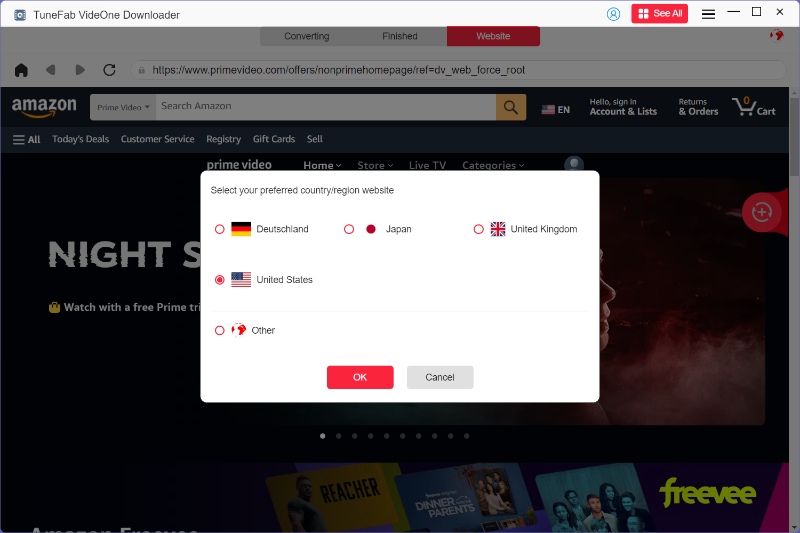
Step 2. Once you’ve entered the web player, look for the movie or TV show you want, and then drag and drop it on the red Plus icon.
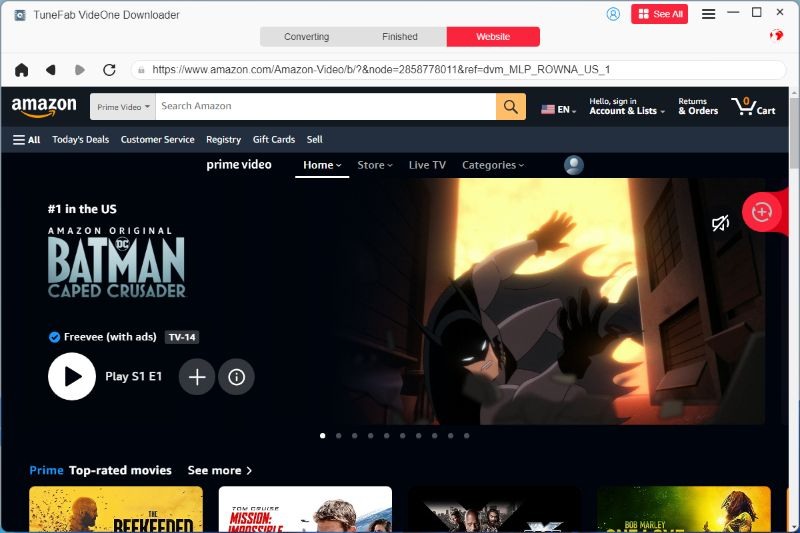
Step 3. Choose the quality, the output format, whether you want subtitles, and select the episodes you want if it’s a TV show. Click “Convert All.”

Step 4. Once the videos finish downloading, click “View Output File” to open a Finder or Explorer window and see them.

Final Verdict
StreamFab Video Downloader shines in terms of subtitles and batch downloads, and the built-in player adds to the tool’s convenience. But StreamFab’s customer support leaves much to be desired, and it struggles with getting content in the highest quality. If you take my word for it, use TuneFab VideOne Downloader for all your video downloading needs. It guarantees videos of the highest quality available, is fast, easy to use, and can grab content from any of your favorite platforms!
