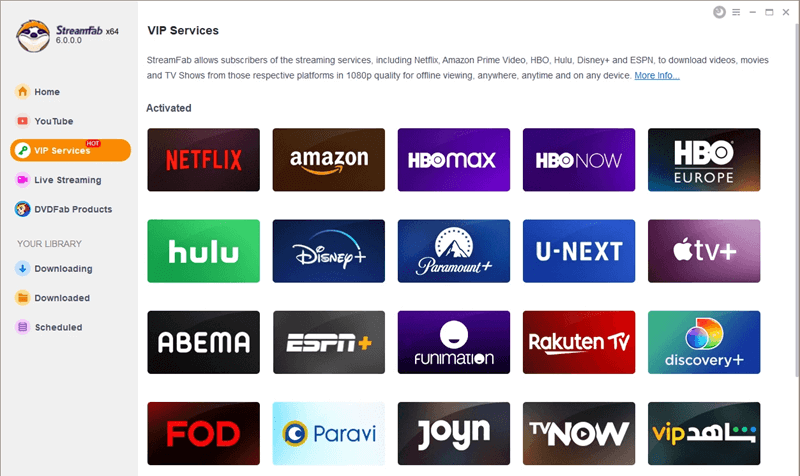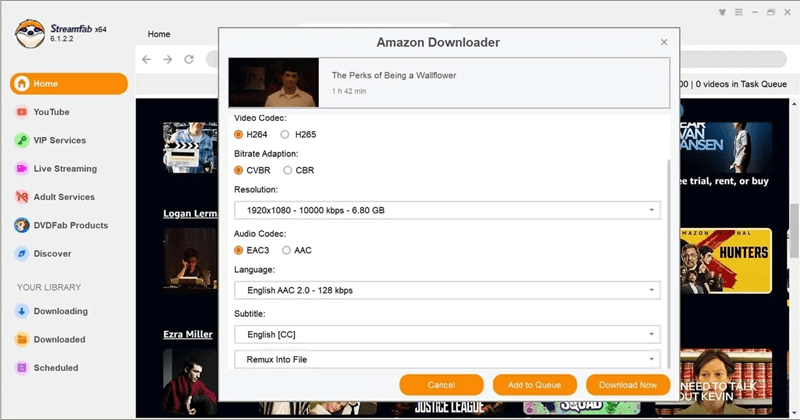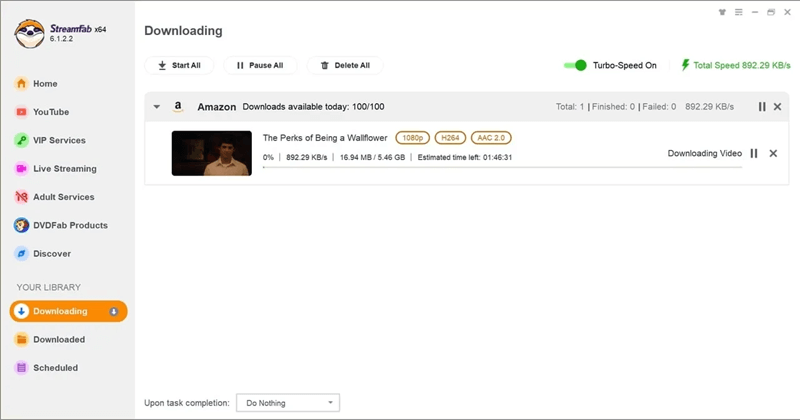StreamFab Amazon Downloader: Detailed Review & Alternative
By Joey Scott
Updated on Jun 07, 2024
20.6K views
5 min read
When you consider to download Amazon Prime videos to remove the official playback limitations and keep video resources available without expiration, the third-party tool, StreamFab Amazon Downloader may become your consideration. However, with both positive and critical comments on the Internet, you begin to wonder whether the software is reliable or not.
Today, this StreamFab Amazon Downloader review will fully introduce the software from all aspects with details, helping you better decide whether to get started with it or not. If you are also looking for the best video downloader for Amazon Prime videos and considering StreamFab Amazon Downloader, keep reading now.
Related Article: Kigo Amazon Prime Video Downloader Review: Is It a Good Deal
Key Features of StreamFab Amazon Downloader
StreamFab Amazon Downloader is a desktop software mainly developed for Windows and Mac users to access Amazon Prime video resources, and then grab them to download as common video files offline. To make its download function friendly and efficient, the software has enhanced itself with more advanced features in recent years. In the following, let’s check some key benefits that StreamFab Amazon Downloader can bring to us.
Save Amazon Videos as MP4 in High Quality
To download videos from Amazon Prime to have an enjoyable offline playback experience, video quality can surely be one of the most important things that you will care about. StreamFab Amazon Downloader has applied advanced video encoding ability to maintain up to 1080p resolution while downloading Amazon Prime videos to MP4/MKV. It can also keep audio tracks (like AAC 2.0 or EAC3 5.1) with original effects. However, our testing showed that the quality is slightly compressed but can’t reach the lossless status at all (but the quality is still good though).
Batch Download Amazon Prime Videos at High Speed
Another attractive feature of StreamFab Amazon Downloader should be its efficiency in managing Amazon Prime video downloading. The software supports the batch download feature, which can let you add multiple videos to download at once. Especially for TV shows with many episodes, you can add all of them to the downloading list and save them offline with only one click.
Support Multilingual Audio and Subtitles
For Amazon Prime videos in global languages, don’t worry, because StreamFab Amazon Downloader will detect all of them and provide both audio as well as subtitle options for you to select to download with the videos at once.
For the video subtitles, the software even allows you to save them as separate SRT files based on the media players you are using flexibly. So for any of you who want to get foreign resources from different regions, you don’t need to worry about language problems while downloading Amazon Prime videos using StreamFab Amazon Downloader.
Schedule Task and Automatic Download
To let you download Amazon Prime videos more conveniently, StreamFab Amazon Downloader is also developed with the scheduled task as well as automatic download modes. You can add a scheduled downloading time to let the downloader automatically save new episodes for you regularly. With this feature, you can catch up with the latest resources in time without missing any of them.
How Does StreamFab Amazon Downloader Work
StreamFab Amazon Downloader also makes its download function simple to handle, allowing you to download Amazon Prime videos in a much easier way. Now, also check the guide and learn how it actually works.
Step 1. Install StreamFab on your Windows/Mac computer. When you open the software, select “VIP Services” on the left menu, and then find Amazon Prime from the list to open the StreamFab Amazon Downloader.
Step 2. Next, you need to sign in to the built-in Amazon Prime video downloader. Then you will be allowed to browse all Amazon video resources and choose those you want to download offline.
Step 3. When you click the Amazon video you want to download, there will be a pop-up window appears. Choose “Video Codec”, “Bitrate Adaption”, “Audio Codec”, and also language as well as subtitle options as you need.
Step 4. Finally, simply press the “Download Now” button to save the video offline.
Tip: If you need to find more Amazon Prime videos to download at once, click “Add to Queue” to add them to the downloading list first. Once all are selected, you can download them at once.
Is StreamFab Amazon Downloader Good Value for Money?
For users wanting to find a free Amazon video downloader, StreamFab Amazon Downloader is not an option because you have to pay to use its Amazon video download function. But is the software worth paying for?
Price Plans of StreamFab Amazon Downloader
Firstly, you can check the pricing table below to learn what you can get by subscribing to StreamFab Amazon Downloader’s paid service:
|
Plans |
Price |
Available Devices | Money-back Guarantee |
|---|---|---|---|
| 1-Month |
USD 39.99 |
1 |
7 days |
|
1-Year |
USD 69.99 |
1 |
30 days |
|
Lifetime |
USD 89.99 |
1 |
30 days |
A free trial is also available, allowing you to download 3 videos from Amazon Prime Video. Thus, before purchasing you can try out the features first.
Downsides of StreamFab Amazon Downloader
Although StreamFab has divided its Amazon Downloader as a VIP service, many users have reported that the function is not that reliable and isn’t worth the payment. The main reason is that the software can’t actually ensure the same quality of downloading Amazon Prime videos at all.
During the test, the downloaded Amazon videos were compressed, and the audio effects couldn’t deliver as the original ones, especially using some good audio speakers. Also, as StreamFab has embedded all its video downloading functions inside one software, the software took up a lot of storage space. More importantly, the service turned out to be unstable and sometimes it got stuck or caused download failures.
Therefore, for users wanting high-quality outputs and stable downloading performance, StreamFab Amazon Downloader is not the best choice.
Best Alternative: TuneFab VideOne Amazon Downloader
Due to the drawbacks of instability and poor quality, StreamFab Amazon Downloader might not able to meet your needs to download Amazon Prime videos to MP4/MKV/MOV in high quality. Don’t worry! Here we prepare a perfect StreamFab Amazon Downloader alternative that will not let you down, which is TuneFab VideOne Amazon Downloader.
Unlike StreamFab, TuneFab VideOne Amazon Downloader is specially designed for downloading Amazon Prime videos only, which can ensure a much stabler performance, preventing the download function from getting corrupted with other video platforms. TuneFab VideOne Amazon Downloader has merely no errors while managing video download, and the performance is very fast and stable.
More importantly, TuneFab VideOne Amazon Downloader can ensure perfect quality while downloading Amazon Prime videos for you. It can keep the highest HD 1080P without any compression. Apart from these, other features delivered by StreamFab can also be found in TuneFab.
Key Features of TuneFab VideOne Amazon Downloader:
- Downloads all Amazon Prime videos from all regions to DRM-free MP4, MKV, and MOV formats without limitations
- Keeps video downloads at up to 1080P HD quality and lossless audio effects
- Saves original audio tracks as well as subtitles in all languages that original resources have provided
- Offers 3 subtitle modes to select as you want – hardcore, internal, and external subtitles
- Batch download Amazon Prime videos at 3X faster without wasting your time
Learn more: TuneFab VideOne Amazon Downloader Review: A Decent Choice
Now, also check the guide and learn how TuneFab VideOne Amazon Downloader actually works to download Amazon Prime videos offline for you.
Step 1. Download and install TuneFab VideOne Amazon Downloader, and then open it. You need to choose the Region/Country and then sign in with your account.
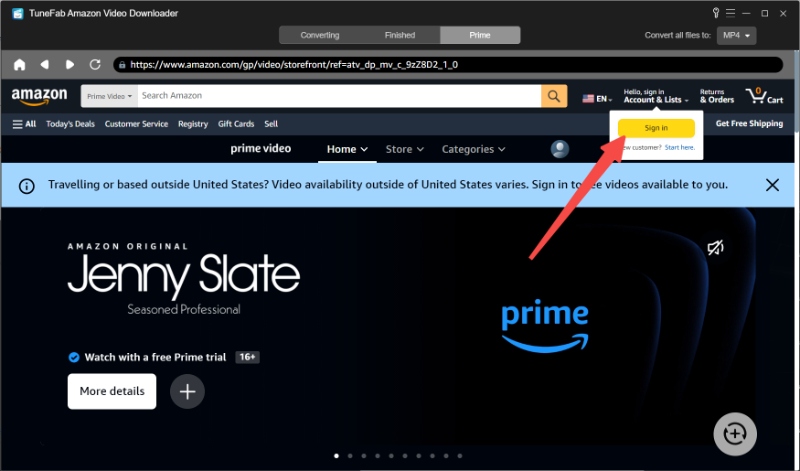
Step 2. Then you can directly search the video resources in the web player. When you find the one you want to download, simply press the red “+” button. Then a pop-up window will appear and show you all the detected videos. Choose your needed ones and click “Add to Queue”.
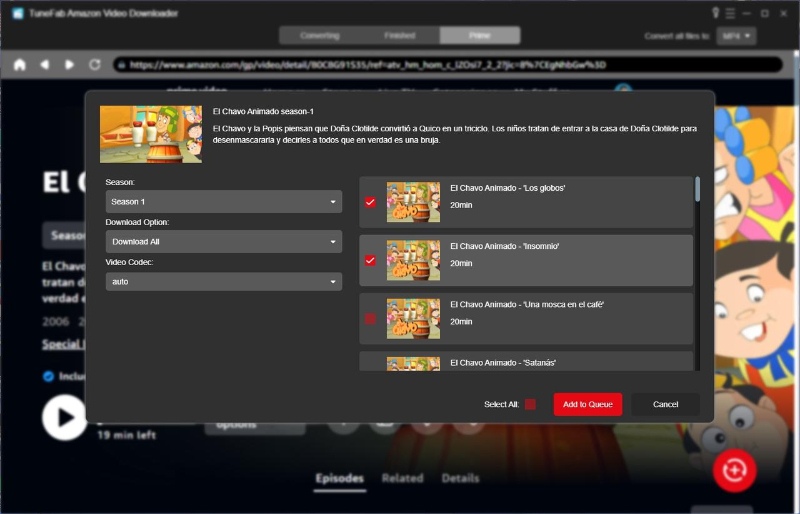
Tip:
You can also search keywords or paste the URL of the video to the downloading bar under the “Converting” window to add it directly.
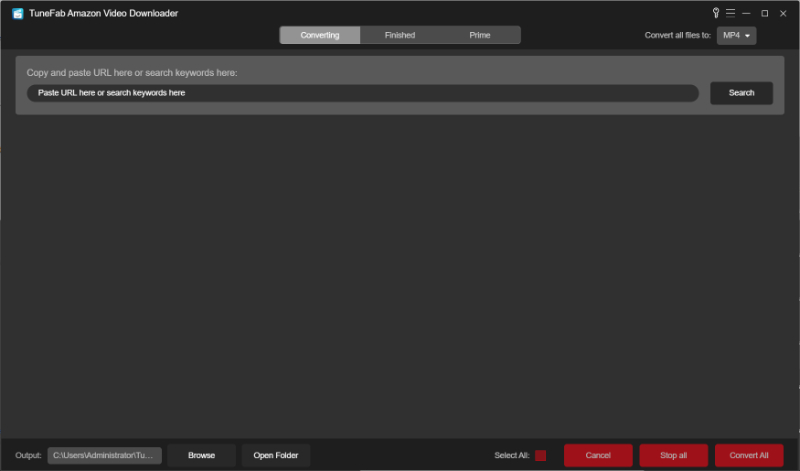
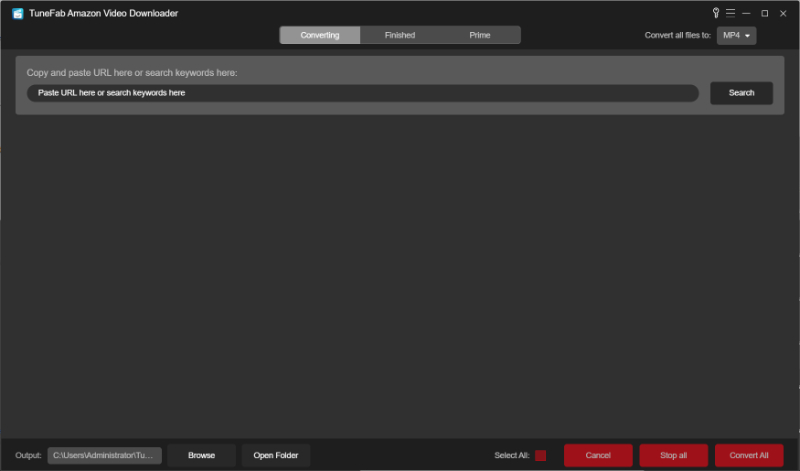
Step 3. Now in the “Converting” window, you can freely adjust the “Video Quality” and “Output Format” based on your needs.
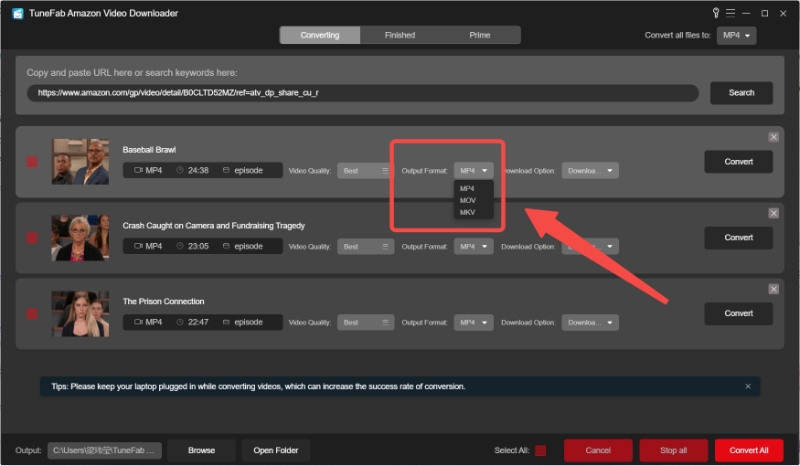
Step 4. Finally, simply click the “Convert All” button to download all selected Amazon Prime videos immediately. When the conversion completes, you can find the downloaded Amazon videos in the “Finished” section and watch them offline easily.
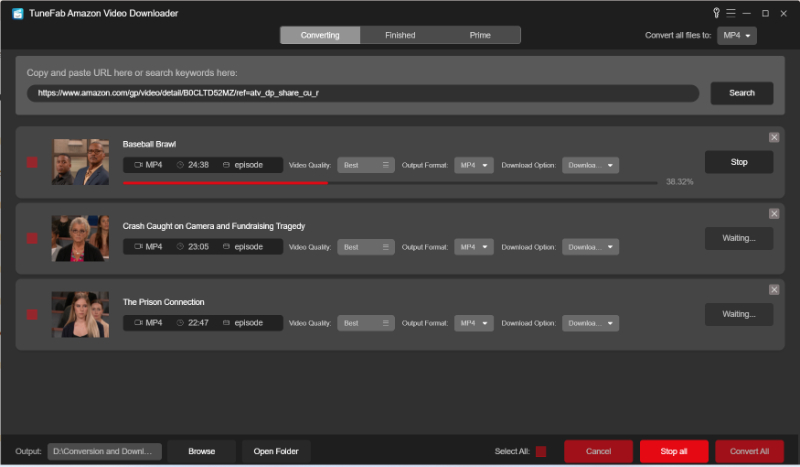
In Conclusion
To conclude, StreamFab Amazon Downloader can bring you a quick and friendly service to download Amazon Prime videos as common video files offline, but for the stability and output quality, it can be less competitive than TuneFab VideOne Amazon Downloader (StreamFab also costs a higher price). Therefore, for those who want to keep video resources from Amazon Prime and enjoy the playback offline at lossless quality, TuneFab can be a better StreamFab Amazon Downloader alternative you should not miss.
100% Secure
100% Secure