How to Get Shield Hero All Seasons Downloaded [2025 Updated]
By Iris Holmes
Updated on May 14, 2025
24.3K views
5-min read
The Rising of the Shield Hero has captured the hearts of anime fans worldwide with its thrilling story, unique characters, and unexpected twists. The series follows Naofumi Iwatani, a seemingly ordinary man who is transported to a fantasy world and becomes the Shield Hero, one of the four legendary heroes tasked with saving the realm. Throughout the show, Naofumi faces betrayal, hardship, and the challenge of proving himself as a true hero, all while overcoming powerful enemies and growing into a beloved figure.
If you’re a fan of this epic adventure and want to watch The Rising of the Shield Hero whenever you please, downloading all seasons might be the perfect solution for you. In this guide, we’ll show you how to easily get the Shield Hero all seasons downloaded, from official apps to third-party tools, helping you find the best method to suit your needs.
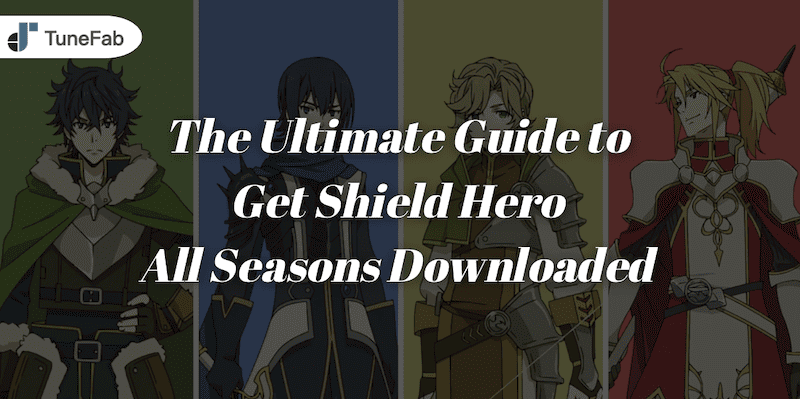
You May Also Like:
8 Best Streaming Video Downloaders Review [Desktop/Online/Extension]
- Where to Watch The Rising of The Shield Hero All Seasons Online
- Method 1. Download The Rising of The Shield Hero on Official Apps
- Method 2. Download The Rising of The Shield Hero with Video Downloaders [Recommended]
- Method 3. Download The Rising of The Shield Hero Using Online Websites
- FAQs
- Conclusion
Where to Watch The Rising of The Shield Hero All Seasons Online
The Rising of the Shield Hero is available across multiple streaming platforms, each with varying subscription requirements. Crunchyroll offers free access, although users may experience ads or limited content. For those seeking an ad-free experience, Hulu and Netflix provide the series through a standard Subscription, which grants access to the full library of content for a fixed monthly fee.
For those who prefer premium services, YouTube offers the series with a Primetime subscription, while The Roku Channel, Amazon Prime Video, and Disney+ also provide premium access with higher-quality viewing experiences, such as ad-free streaming and access to exclusive features like 4K resolution.
Each service offers a different viewing experience, so choose the one that fits your preferences for streaming or downloading The Rising of the Shield Hero all seasons.
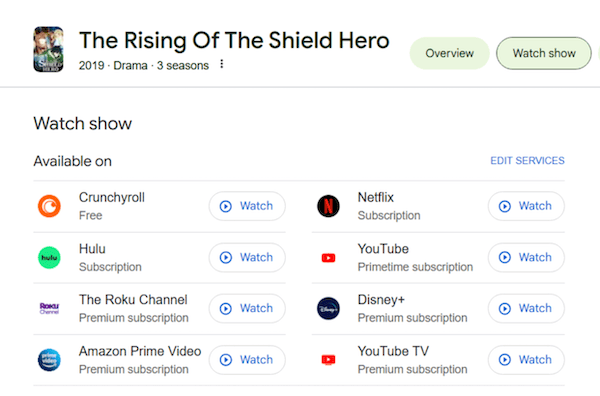
For fans looking to enjoy The Rising of the Shield Hero offline, there are several reliable methods for downloading all seasons of the series. Below, we explore two popular ways to get the show downloaded, each with its own benefits depending on your preferences and needs.
Related Article:
How to Free Download It Ends With Us Movie in Full HD
2 Best Ways to Download All Seasons of The Walking Dead
Method 1. Download The Rising of The Shield Hero on Official Apps
Downloading The Rising of the Shield Hero through official streaming apps is one of the easiest and most reliable methods. Platforms like Netflix, Crunchyroll, and Hulu provide the option to download episodes for offline viewing, ensuring you can enjoy the series without an internet connection. This method guarantees high-quality downloads, legal content, and a smooth viewing experience across multiple devices.
While this method is straightforward and quick, there are some limitations to consider. To access the download feature, you typically need a premium subscription, which can be costly. Also, the downloaded episodes are often restricted to the app where you downloaded them, meaning you can’t transfer the files to other devices or formats. Additionally, the downloaded content may expire after a certain period, requiring you to renew the download if you want continued access.
To give you a clear example, here’s how you can download the series using Netflix:
Step 1. Subscribe to a Netflix plan that supports downloads (Basic with ads does not support this feature).
Step 2. Open the Netflix app on your mobile device (iOS or Android) and log in.
Step 3. Use the search bar to find The Rising of the Shield Hero.
Step 4: Select the season and locate the episode you want to download, and then tap the download icon (a downward arrow) next to the episode title.
Step 5. Once downloaded, go to the “Downloads” tab in the app to watch offline anytime.
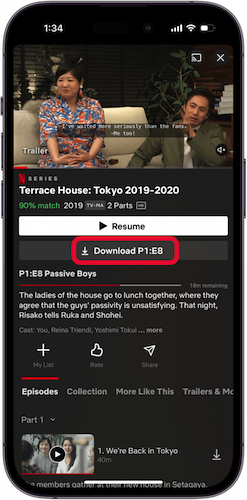
Method 2. Download The Rising of The Shield Hero with Video Downloaders [Recommended]
If you’re looking for more flexibility in how you save and store your anime episodes, using a dedicated video downloader is a great alternative. Unlike official apps that restrict downloads to within their platform and have expiration times, video downloaders allow you to save episodes in standard formats like MP4 as local files, making them playable on any device forever. One of the most recommended tools for this purpose is TuneFab VideOne Downloader.
TuneFab VideOne Downloader is a versatile and powerful video downloader that supports downloading from over 1,000 websites and major OTT platforms. Available for both Windows and macOS, this tool allows you to download The Rising of the Shield Hero episodes in formats like MP4, MKV, or MOV, and in resolutions up to 4K, all while preserving the original audio and subtitles.
TuneFab makes the process smooth and customizable with features like batch downloading, fast download speeds, and multiple subtitle and audio track options, whether you’re saving a few favorite episodes or the entire series.
Key Features of TuneFab VideOne Downloader:
- Supports downloading from multiple major OTT platforms and 1000+ other video sites.
- Saves high-quality videos in MP4, MKV, or MOV formats with up to 4K resolution.
- Offers 3x or faster download speeds with a batch downloading feature.
- Integrates built-in web player to easily locate, preview, and download videos.
- Provides multiple audio tracks and subtitles, including hard, soft and external options.
Here’s how to download The Rising of the Shield Hero using TuneFab VideOne Downloader:
Step 1. Log in to Your Streaming Service
Launch the TuneFab VideOne Downloader, choose the platform (e.g., Netflix) from which you want to download, and then log in to your account to access the library.

Step 2. Search for the Series
On the built-in browser interface, use the search bar to locate The Rising of the Shield Hero. Once you’ve found the show, select the specific season or episode you want to download, and click the “Download” icon to add it to the downloading list.
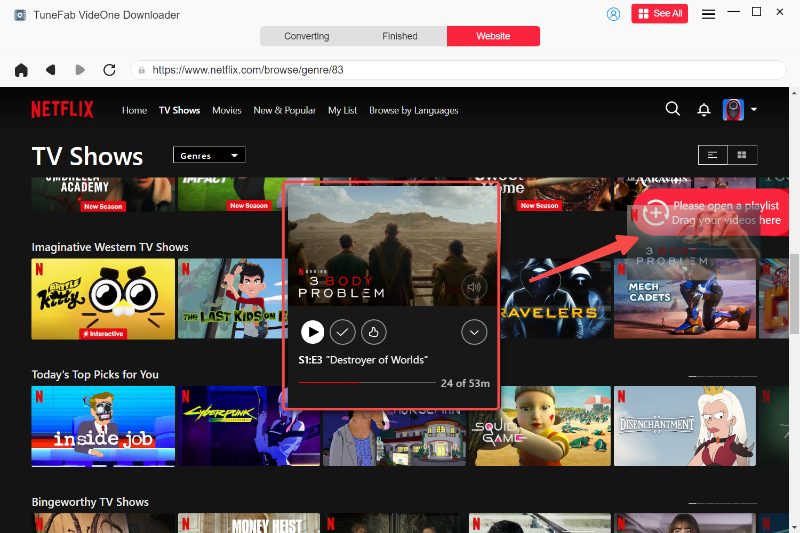
Step 3. Customize Your Download Settings
Choose your preferred video quality (up to 4K resolution) and format (MP4, MKV, or MOV). You can also select your preferred audio language and subtitle options if it’s available.

Step 4. Start to Download
Click the “Download” button to start downloading the Shield Hero series. Once the download is complete, go to the “Downloaded” section and click the “View Output Files” button to access your file and enjoy it offline.

Method 3. Download The Rising of The Shield Hero Using Online Websites
If you prefer a more direct approach without the need to install additional software, you can use online websites to download The Rising of the Shield Hero episodes. These platforms offer a large selection of content, including popular anime series such as The Rising of the Shield Hero. Once you find the desired episode or season, you can select the preferred video format (e.g., MP4) and quality, then start the download process.
However, this method has some limitations. Many of these websites are ad-supported, which can lead to annoying pop-ups and redirects. Additionally, the video quality may vary, and some sites may not offer subtitles or multiple audio options. Furthermore, these sites are often not legally licensed to distribute content, which may pose legal risks or expose you to potentially harmful software. It’s important to ensure you’re using a reputable and secure website to avoid such issues.
Here’s how to download The Rising of the Shield Hero using online websites:
Step 1. Search for a trusted online video downloader and search for The Rising of the Shield Hero.
Step 2. Select the episode or season you want to download from the search results.
Step 3. A new page will open, showing available download options such as video format (e.g., MP4), file size, and other details.
Step 4. Click the “Download” button, and the download will begin automatically.

FAQs
Is it legal to download The Rising of the Shield Hero?
Downloading The Rising of the Shield Hero for personal use is generally considered legal, as long as it is done for private viewing. However, using the downloaded content for commercial purposes, such as redistribution or public screenings, is prohibited and may lead to legal consequences. Always ensure that your downloads are for personal use only to stay within legal boundaries.
Do I need a subscription to download The Rising of the Shield Hero?
Yes, both official methods and third-party download tools require a subscription. With official methods, downloads are temporary and expire, requiring you to maintain an active subscription. However, using third-party tools like TuneFab VideOne Downloader, you can download and permanently save episodes for offline viewing without needing an ongoing subscription.
Can I transfer downloaded episodes to another device?
Official streaming platforms usually restrict downloads to the app you used to download the content, so transferring downloaded episodes to another device is generally not possible. However, using third-party download tools may allow you to save videos to a format that can be transferred between devices.
Conclusion
In conclusion, this guide has explored several methods for getting the Shield Hero all seasons downloaded. Official platforms offer a straightforward way to download episodes but come with the limitation of temporary downloads that require an ongoing subscription. Online websites can be quick but pose security risks and often provide lower-quality downloads.
Considering these options, TuneFab VideOne Downloader stands out as the most flexible and reliable solution. It allows you to download The Rising of the Shield Hero in DRM-free formats permanently, without the need for an ongoing subscription, while maintaining high video quality and security. For a seamless and risk-free experience, we recommend using TuneFab VideOne Downloader for long-term offline viewing.
