AnyStream Review: Is It Worth It? Is AnyStream Down?
By Iris Holmes
Updated on Nov 13, 2024
24.2K views
5min read
RedFox AnyStream is one of the well-known DRM removal software, developed for removing protection from streaming video resources such as Netflix, Amazon Prime, and more, then download them in common video formats to deliver an enjoyable offline playback experience.
No matter if you are a RedFox AnyStream user, or just about to begin with it, AnyStream review is of great help. It will analyze this software comprehensively from all its details, and provide you with the best AnyStream alternative to replace the tool. Now, keep reading and learn more.
Note: The AnyStream brand has shut down and will no longer continue to operate or maintain its products. While older versions of the software are still usable, it’s advised not to subscribe to any paid plans. For a better downloading experience, you might want to explore some AnyStream alternatives.
Main Features of AnyStream: Detailed Reviewed
Since the launch of AnyStream, the software has attracted lots of global users who are looking for a reliable way to remove DRM from streaming video resources and output them in common video files of formats with high compatibility like MP4, in order to have a smooth and limitation-free offline playback experience. Definitely, AnyStream is equipped with some great features that contribute to its good reputation in this market. Now, see the benefits it can bring.
Multi-Platform Video Downloads
As an all-in-one streaming video downloading software, RedFox AnyStream has added support for different popular video streaming platforms, including Netflix, Disney Plus, Amazon Prime Video, and so on, letting you find countless copyrighted or loyalty-free resources and download them offline.
You only need to sign in to each platform with your account, then you can access all resources to process the download immediately, even without the official apps installed. This brings great convenience for you to dig out more movies and TV series, and then save to have an enjoyable playback experience offline.
Batch Downloading
To improve the downloading efficiency, AnyStream also uses built-in hardware acceleration technologies to speed up the video downloading performance. It can deal with multiple video downloads at the same time. Also, while dealing with long movie downloads, the tool can also speed up performance with low CPU consumption maintained, which ensures a smooth but fast experience in processing batch video downloads at once to save time.
Multiple Quality Options
To make sure the playback experience can cater to different devices and deliver the best effect, AnyStream also provides customized quality options such as 720P and 1080P to let you save the video downloads in resolutions you like. This flexibility ensures that you can tailor the download settings to your specific needs, whether you’re prioritizing file size or pursuing better visual effects.
Subtitle and Metadata Preservation
This tool can save different types of subtitles, including embedded subtitles, image subtitles, and external subtitles. For external subtitles, you can choose to save them in either TTML or SRT format. When downloading videos, you can select the subtitle type that suits your preference.
On the other hand, it also saves metadata such as titles, episode numbers, and more, helping you manage and organize your downloaded videos more effectively.
How to Use AnyStream?
AnyStream is also designed with a simple interface, making it easy for even new users to get started using. In the following, check the tutorial and follow to use AnyStream to download online videos offline:
Step 1. When you have installed AnyStream on your computer, open the software.
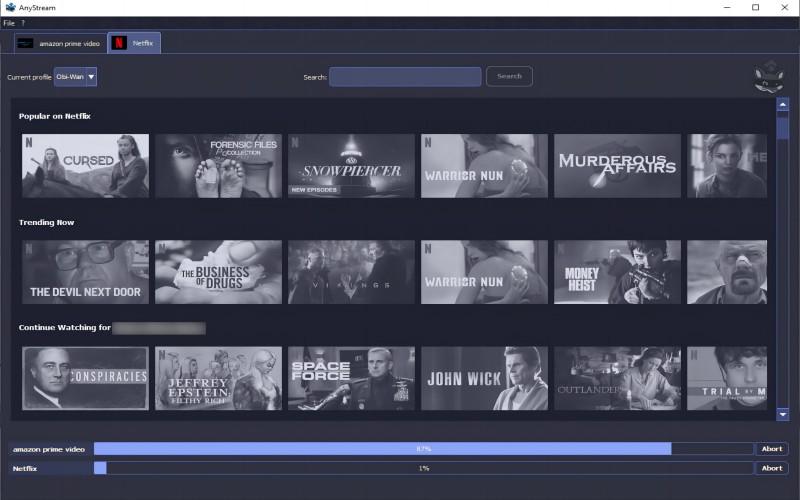
Step 2. Before starting downloading any video, you can go to “Files” and select “Settings” to customize the downloading settings in advance.
For example, go to “Providers” to customize the language and region to stream resources; Navigate to “Download” to change the output folder, adjust the downloading speed, and select the subtitle type.
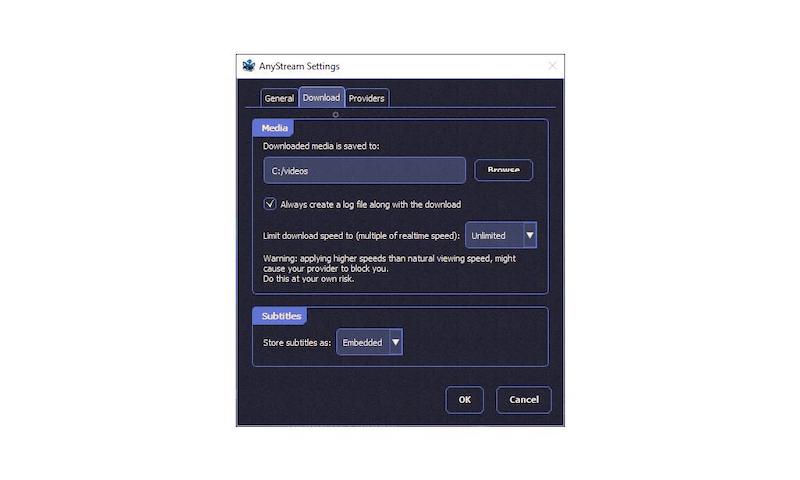
Step 3. Once the settings are done, directly search and find the videos you’d like to download offline. By playing one in the playback window, a “Download” button will appear to let you save the video offline immediately.
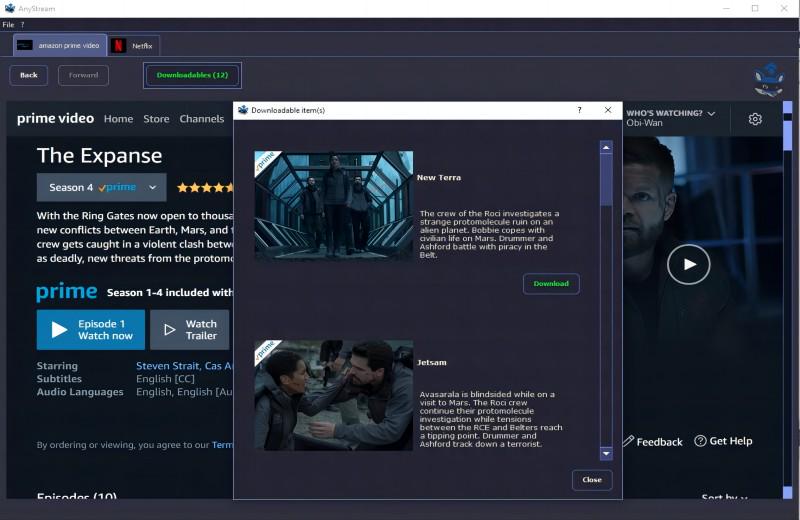
Is AnyStream Free and Is It Safe?
AnyStream is not free. It provides a 21-day free trial with a limited download quota. If you want to download unlimited shows or movies after 21 days, you need to subscribe to it (However, it has shut down now, so paying for it at this point could be risky.)
From the software safety, don’t worry as user privacy is also highly valued by the RedFox AnyStream team. The software will regularly update to make sure its security system can perform normally, and let you download online videos without any potential dangers of privacy leaking, or installing malware, viruses, or adware to your computers. Overall, AnyStream is 100% safe to use.
Best Alternative to AnyStream: TuneFab VideOne Downloader
In the past, AnyStream was a great option, and its free trial allowed you to download a lot of videos for free. However, it only supports MP4 as the output format, and now that it has shut down, it will no longer be in operation. Soon, the latest version of AnyStream will no longer be usable, so it’s best to switch to an alternative before that happens. Among all streaming video downloaders on the internet, TuneFab VideOne Downloader should be the best alternative to AnyStream.
It is also an all-in-one downloader, supporting the most popular OTT platforms like Netflix, Amazon Prime, Netflix, Disney Plus, YouTube, etc. It offers HD lossless quality and popular MP4, MOV, MKV, as well as WebM formats to save video downloads to deliver the same high-quality playback experience on all devices.
TuneFab VideOne Downloader can also work like AnyStream to detect subtitles and audio tracks of all languages, letting you download videos and enjoy the same convenient playback offline no matter what media players you are using.
Key Features:
- Supports popular OTT and YouTube streaming platforms
- Offers common video formats such as MP4, MOV, MKV, and WebM to download online videos
- Keeps original HD quality to save video downloads losslessly (Up to 4K)
- Saves original audio tracks as well as subtitles with different foreign languages as the sources
- Batch downloads long videos at 3X faster speed to save your time
In the following, you can also check the guide and learn how to use TuneFab VideOne Downloader to download streaming videos with several easy clicks:
Step 1. Download, install and open TuneFab VideOne Downloader. Then choose a video platform to log in with your account.

Step 2. After entering the web player, directly search for the video you’d like to download. Simply drag it to the “Add” button to add to the converting list.
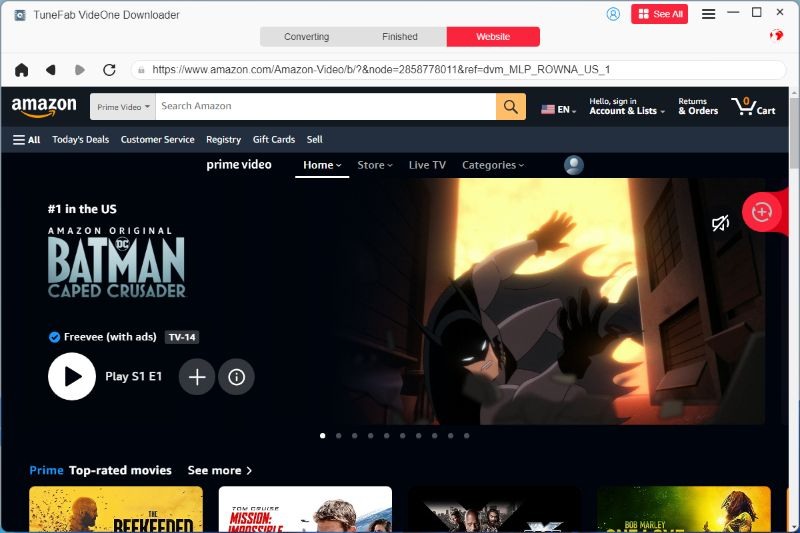
Step 3. Now go to the “Converting” window. Here you can adjust both the format and quality as you want. Selecting the download options (like the subtitles and audio tracks) is also possible.

Step 4. Finally, just tap the “Convert All” button to batch download all videos added to the converting list offline at once.

Related Article: StreamFab Review: Is It the Best Video Downloader?
Conclusion
AnyStream does offer excellent streaming video download features, supporting many platforms, multiple video qualities, and subtitle options. It also allows batch downloads and provides a 21-day free trial. If it were still in operation, it would be worth trying out.
However, it is no longer available, and the older versions are likely to have many bugs. In this case, you can try the best AnyStream alternative, TuneFab VideOne Downloader, to enjoy smoother and more powerful features that make it easy to save your favorite movies and TV shows for offline viewing
