StreamFab Netflix Downloader Full Review: Is It Worth It?
By Nicola Begmann
Updated on Nov 24, 2024
24.8K views
5min read
To download Netflix videos in common formats such as MP4 offline, you will need help from third-party downloaders. Among so many options on the market, you must have seen or heard about StreamFab Netflix Downloader, which provides all-in-one functions to let you easily download movies on Netflix with customized quality flexibly.
However, as there are both praise and negative comments on the software, so is it worth trying? Before getting started, this StreamFab Netflix Downloader in-depth review can help. Now, keep reading and learn more details about the software from all aspects. For sure StreamFab Netflix Downloader will contain limits, and this review also prepares the best alternative as backup. Let’s have a look now!
Part 1. Overall StreamFab Netflix Downloader Info
StreamFab is an all-in-one video downloader that allows users to save videos from popular streaming platforms. Specifically, StreamFab Netflix Downloader is designed for downloading Netflix content. It integrates an official Netflix web browser, enabling users to sign in, select movies and TV shows, and download them with a single tap. The software removes DRM protection, saving the videos in common formats like MP4, so users can easily transfer and play them on any device or media player without restrictions.
StreamFab Netflix Downloader supports running on Windows and Mac computers at present. By installing the software on your devices, you can directly use the download function even without the Netflix app installed at all.
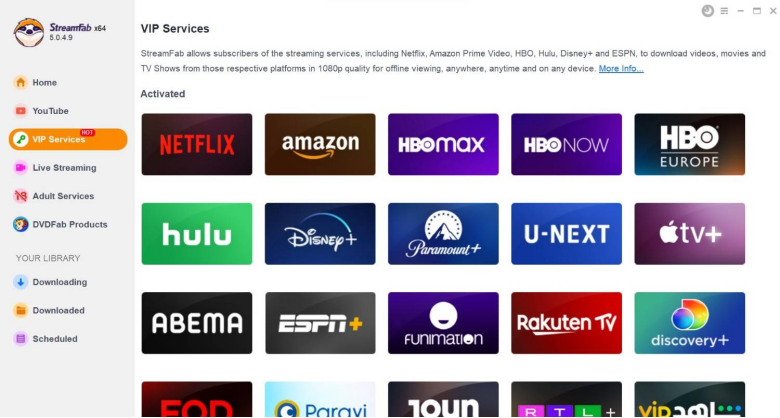
Part 2. Key Features of StreamFab Netflix Downloader
StreamFab Netflix Downloader has accumulated a large amount of users from all over the world in the past years. It is developed with great features to attract both old and new users. In the following, you can also check the benefits that StreamFab Netflix Downloader can bring and give you a more friendly video download experience.
Lossless HD Output Quality Provided
To provide the best offline Netflix video playback experience, StreamFab Netflix Downloader can maintain lossless quality while processing the video download. It provides quality options at up to HD 1080P to select saving the downloaded content. As for the audio effects, the software can keep them without affecting them at all. Using StreamFab Netflix Downloader to save Netflix downloads can ensure you the same playback experience as the spruces.
Quick Access to All Netflix Resources
Unlike those traditional downloaders that will need you to access Netflix to copy URLs for downloading, StreamFab Netflix Downloader directly embeds the official web browser inside the software. You only need to sign in with your account and you can access all movie as well as TV show resources to download them immediately. This also makes the downloading process more efficient because you don’t need to frequently switch between platforms to process the video download.
Keep and Download Full Subtitles/Audio Tracks
Another great feature delivered by StreamFab Netflix Downloader is its ability to detect full data related to Netflix sources, including audio tracks, subtitles, and also chapter information. Before starting the video download, you can check these download options and select your needed languages, subtitle types, and certain video chapters to download independently. This can also give you a convenient offline playback experience.
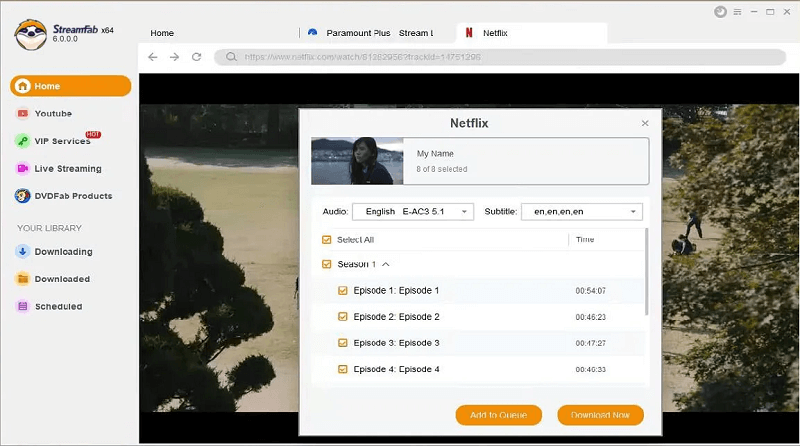
Fast Batch Downloading Mode Available
Downloading efficiency is also an important thing that many users will pay attention to. To help download Netflix videos at higher efficiency, StreamFab Netflix Downloader has added acceleration technologies that can help download several videos at the same time. Except for this, its downloading performance can also be speeded up. For a two-hour-long movie, StreamFab can complete the download within only 30 minutes, saving much time!
Part 3. How to Download Netflix Videos with StreamFab
It is not difficult to use StreamFab Netflix Downloader to download Netflix videos. But as its interface can be a bit confusing for first-time users, check the following tutorial and follow to save your favorite videos from Netflix offline step by step:
Step 1. Open StreamFab Netflix Downloader on your computer. And on the interface, directly search for Netflix to open the platform to sign in.
Step 2. When the sign-in is completed, you can directly use it as usual. Simply search for movies or shows you’d like to download offline. Click on the video page and StreamFab Netflix Downloader will automatically read the videos and provide the list for you to select downloading.
Step 3. In the pop-up window, adjust the downloading settings such as the format, quality, audio tracks, and also subtitle options as you need.
Step 4. Finally, just click the “Download Now” button and the software will immediately save them offline for you.
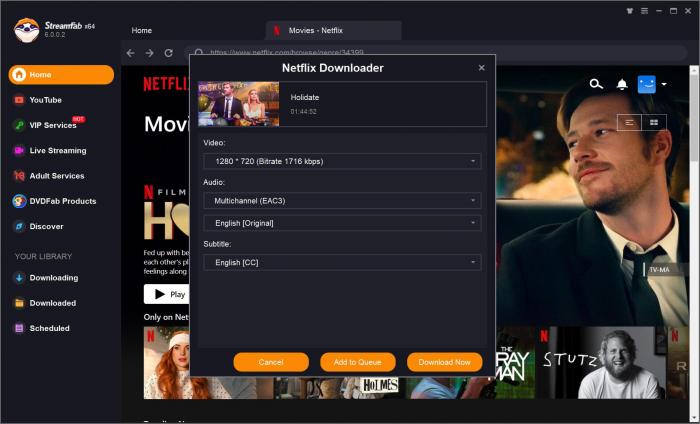
Part 4. StreamFab Netflix Downloader Limitations
Although StreamFab Netflix Downloader provides such benefits to download Netflix videos conveniently, it still has some shortcomings that may disappoint some users. For example, because StreamFab has integrated Netflix Downloader with other downloaders together, the overall interface can be a bit hard for new users to get started.
Also, such a bulky app will easily lead to some unexpected errors, like StreamFab suddenly not working or the software suddenly getting stuck while processing a long video download; it will also drag down the computer speed and lead to other system errors unexpectedly.
Worse yet, StreamFab’s technical team also seems to have a lower response speed while Netflix and other OTT platforms have server updates or sudden bugs, which also lead to the download failures of the software. Some users have reported that they have been through a period when the downloader was completely not working at all, which left quite an unpleasant experience while processing Netflix video downloads.
Related Reading:
Part 5. Is StreamFab Netflix Downloader Free to Use
It is a pity that StreamFab Netflix Downloader is not a free tool at all. Although it offers a free trial period to let you try using its video download in advance. But actually, you won’t be allowed to download a complete video but only 5 minutes of it.
To use the full download function and save a complete Netflix video with StreamFab Netflix Downloader, you will need to pay for its subscription plans in advance. The monthly plan starts at USD 39.99, which is much more expensive than many of its competitors.
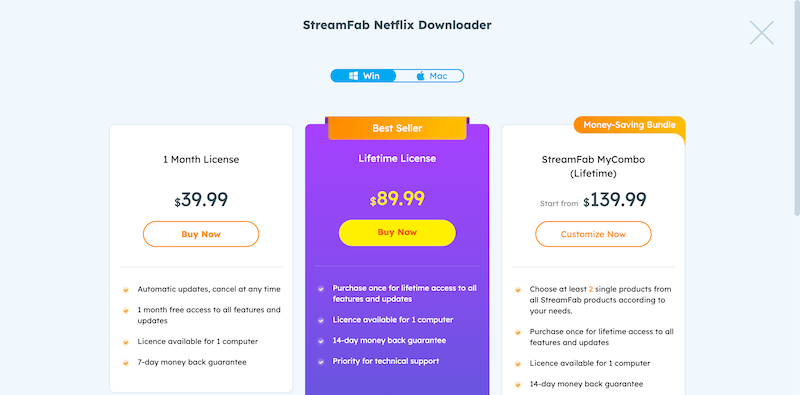
Bonus: Best Alternative to StreamFab Netflix Downloader
Although StreamFab Netflix Downloader can offer an efficient and convenient service to help download Netflix videos offline in good quality, for some users, it still has limitations that may not be worth the expensive subscription fee.
If you desire a more affordable and even more powerful alternative to StreamFab Netflix Downloader, TuneFab VideOne Netflix Downloader can surely be the best option to consider. It provides a powerful unlocking function to remove DRM protection, offering lossless HD quality and audio effects to save Netflix downloads for you at lightning-fast speed.
In addition, the tool is much more lightweight, and the system is well enhanced to maintain super stable performance while processing Netflix video downloads in batches for you. Compared with StreamFab, TuneFab VideOne Netflix Downloader offers more user-friendly but can ensure the same high-quality outputs for you. Thus, it is considered to be the best Netflix video downloader.
Key Features of TuneFab VideOne Netflix Downloader:
- Embeds built-in Netflix web player and ensures high stability to process video downloads at the best success rate.
- Provides customized formats and lossless quality options to select downloading Netflix videos.
- Speeds up the batch downloading speed to 3X faster and saves a lot of your time by downloading long Netflix videos quickly.
- Keeps original audio tracks and subtitles of all detected languages to save Netflix downloads offline.
Also, you can check the easy guide below and know how simple it would be to use TuneFab VideOne Downloader to download Netflix videos on computers:
Step 1. Open TuneFab VideOne Downloader and select Netflix to sign in.

Step 2. In the web player, search for movies or shows you like to drag them to the “Convert” button.
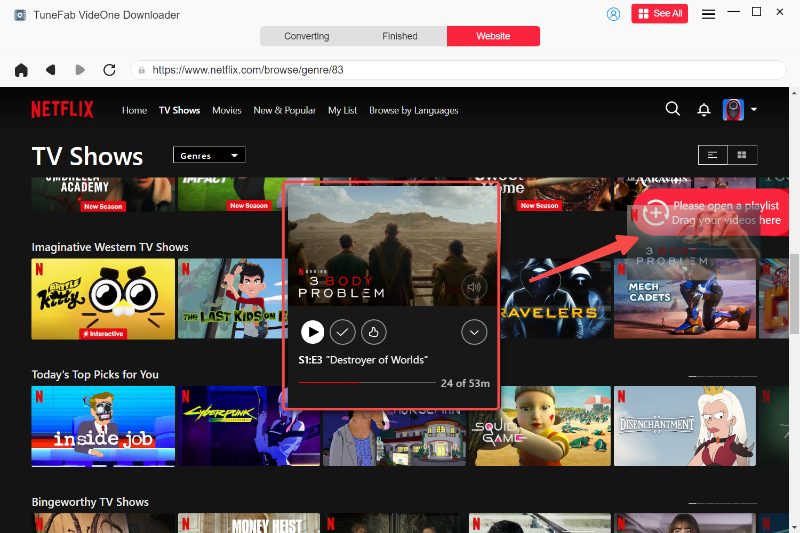
Step 3. In the “Converting” window, customize format and quality, and also select the audio track as well as subtitle options you like.

Step 4. Directly click “Convert All” to batch-download Netflix videos offline. Once finished, you can check all your downloads under the “Finish” tab.

In Conclusion
To conclude, although StreamFab Netflix Downloader can offer a reliable function to download videos from Netflix in good quality, it still contains some disadvantages that may lead to an unpleasant downloading experience. As a backup, you can also try TuneFab VideOne Netflix Downloader, which offers stabler performance but the same high-quality outputs to let you save your favorite Netflix videos to have an enjoyable playback experience offline. Now, install it and get started!
