2 Best Ways to Download All Seasons of The Walking Dead
By Iris Holmes
Updated on May 13, 2025
24.6K views
5-min read
If you’re a fan of American horror TV shows, you’ve probably heard of The Walking Dead. Since its premiere in 2010, the series has aired 11 seasons and attracted a massive fan base. Want to download the entire series to binge-watch or kill some time? Then you’ve come to the right place.
In this article, we’ll introduce 2 effective ways to download all seasons of The Walking Dead. If you’re unsure how to save it quickly and easily on your device, just follow our step-by-step guide to get started!
Related Article:
How to Free Download It Ends With Us Movie in Full HD
How to Get Shield Hero All Seasons Downloaded [2025 Updated]
Can I Download All Seasons of The Walking Dead?
Currently, The Walking Dead is available on several streaming platforms. You can subscribe to Netflix, YouTube, Amazon Prime Video, or Philo to download and watch it. Alternatively, you can rent and download individual episodes from services like Apple TV and Fandango at Home.
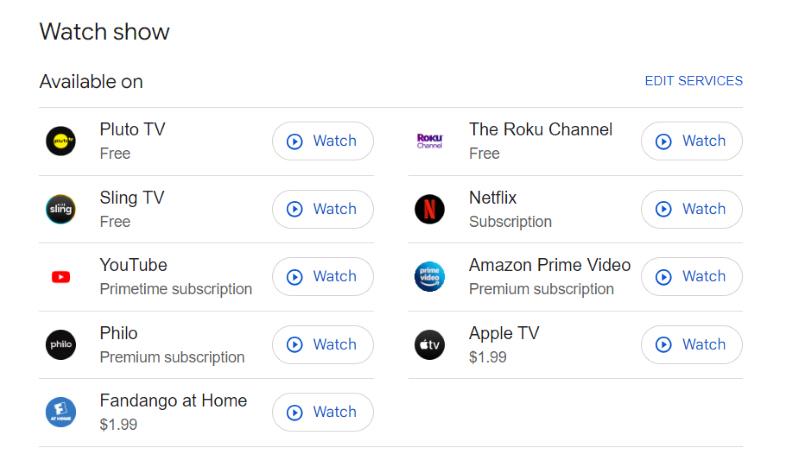
1. Download The Walking Dead with a Subscription
According to Google search results, The Walking Dead is available for streaming and downloading via subscription on Netflix, YouTube, Amazon Prime Video, and Philo. So if you’re already subscribed to any of these services, downloading with the subscription directly is undoubtedly the easiest and most straightforward method for you.
However, it’s worth noting that these platforms come with regional restrictions for this TV series. On Prime Video, all 11 seasons are only available in the UK. On Netflix, the show is only available in the US, Canada, UK, Australia, Germany, France, Japan, South Korea, Brazil, and Mexico. Therefore, if your region or IP address is outside these countries, you’ll need a VPN to mask your IP with one from a supported region to conduct the download.
Note: if your subscription expires, the downloaded content will no longer be available for offline viewing.
Let’s take Netflix as an example to see how to download The Walking Dead using a subscription.
STEP 1. Since the Netflix website doesn’t support downloads, you’ll need to use the Netflix app. Open the app on your mobile device and log in to an account with a Standard plan.
STEP 2. Tap the magnifying glass icon in the top-right corner of the page, then search for “The Walking Dead“.
STEP 3. Tap the download icon next to an episode, or select “Download Season” to get all episodes in one go.
STEP 4. Once downloaded, go to “Downloads”, select the episode, and tap “Play” to watch.
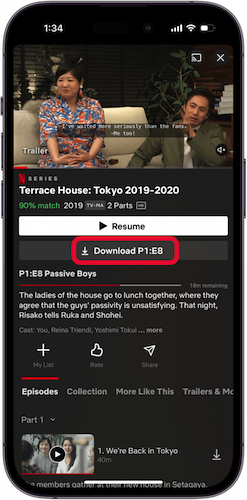
2. Download The Walking Dead as MP4 with the Best Downloader
If you often watch TV shows or movies, you probably already know that these streaming platforms impose many playback limitations to protect copyrights. For example, Netflix downloads can only be played within the app. If you want to watch on a different device, like a tablet, you’ll need to download the content again. Moreover, downloaded videos expire after 7 days, requiring re-downloading.
Also, in some countries or regions, the series may not be available for download at all. Using a VPN is a workaround, but it also adds extra costs, which is unfriendly for those on a tight budget. So, while downloading directly from streaming apps is convenient, it’s not a once-and-for-all perfect solution.
That’s why the second method, downloading The Walking Dead as MP4 files using TuneFab VideOne Downloader, comes as a great alternative.
What is TuneFab VideOne Downloader?
TuneFab VideOne Downloader is a professional streaming video downloader. It allows you to bypass DRM restrictions and save any videos you want in MP4 format. This means you can watch them on any device without worrying about subscription status or regional limitations.
This best streaming video downloader comes with a built-in browser that supports Netflix, Amazon Prime Video, Disney+, YouTube, Hulu, and HBO Max. You can log into your account directly and download your favorite movies, TV shows, or other videos to your computer.
In addition to MP4, TuneFab also supports MKV and MOV formats. You can even extract audio only, saving it as MP3, M4A, WAV, or FLAC. The software offers up to 3X faster download speeds and supports batch downloads, making it a time-saving solution for those wanting to download full seasons of The Walking Dead.
Highlights of TuneFab VideOne Downloader
- Built-in web browser for direct access to 6 major streaming libraries
- Save Netflix movies, series, and videos as MP4, MKV, or MOV
- Preserve lossless 4K quality for downloads
- Retain multilingual audio tracks and subtitles from Netflix
- Download videos from 1000+ websites with no restrictions
How to Use TuneFab VideOne Downloader to Download All Seasons of The Walking Dead
STEP 1. Download and launch TuneFab VideOne Downloader on your computer. On the homepage, choose the service “Netflix”.

STEP 2. Click the “Log in” button on the top right and sign in to your Netflix account.
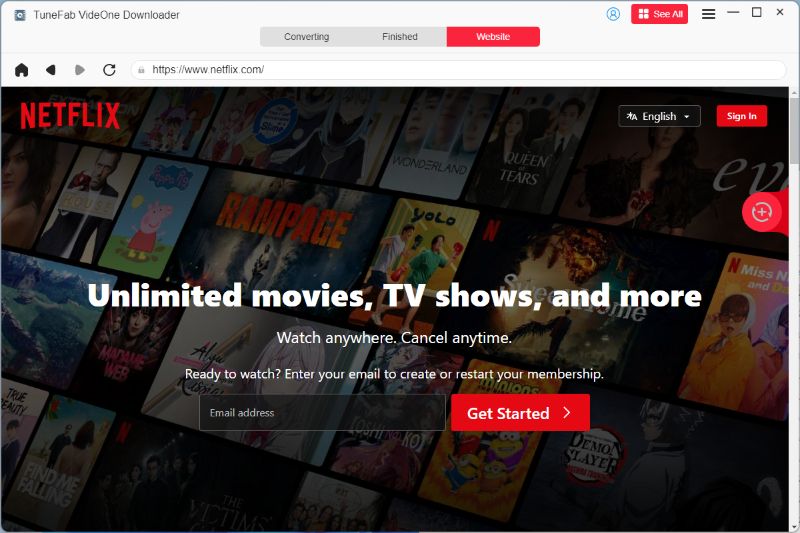
STEP 3. Use the built-in browser to search for “The Walking Dead”, then click the “Download” button to add it to the download list.
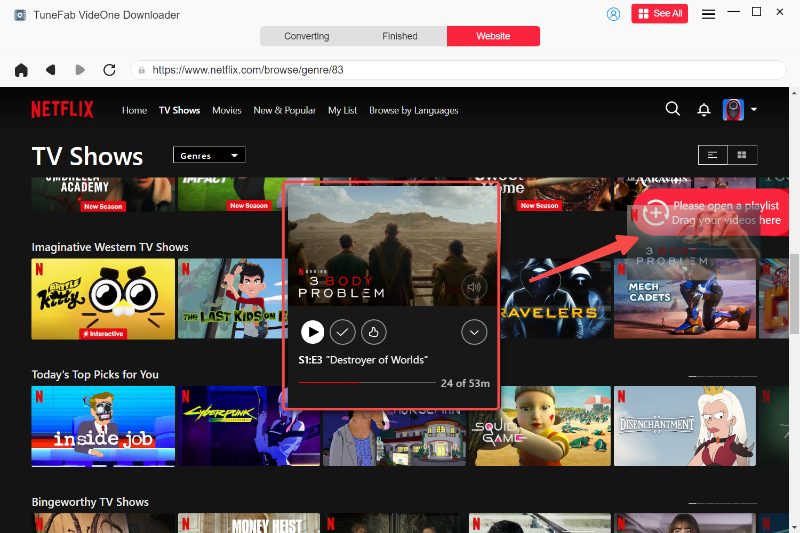
STEP 4. In the pop-up window, customize the download format, video quality, etc.

STEP 5. Click “Download All” at the bottom right to begin. Once finished, find your files in the “Downloaded” section and enjoy offline viewing.

FAQs about Downloading The Walking Dead
Q1. How can I download The Walking Dead to my TV?
If you want to watch The Walking Dead on your TV, you can rent and download it via Apple TV. Alternatively, you can download the MP4 files to your computer and then transfer them to your TV using a USB cable or external hard drive. The latter method is more stable because you don’t have to worry about losing access to the downloaded content after your subscription or rental period ends.
Q2. How can I use a VPN to bypass regional restrictions and download The Walking Dead?
If streaming apps are not supported in your country or region, download a reliable VPN on your phone or tablet. Open the VPN and choose a server location where The Walking Dead is available, such as the US or Canada. Then connect and open your streaming app to download the series as usual.
Conclusion
These are the two main ways to quickly download all seasons of The Walking Dead. Whether you choose to download directly through a streaming app subscription or use the professional TuneFab VideOne Downloader to save episodes as MP4 files, each has its own advantages.
It ultimately depends on whether you prefer speed and simplicity or a more long-term, flexible solution. We recommend trying TuneFab VideOne Downloader for a smoother experience, free of limitations. Give it a try if you’re interested!
