How to Download Inside Out 2 Even to UHD 4K MP4
By Iris Holmes
Updated on Apr 27, 2025
23.6K views
5-min read
Following the success of Inside Out 1, Inside Out 2 has now brought back the beloved emotions – Joy, Sadness, Anger, Fear, and Disgust – on another exciting adventure! To let you have a more enjoyable streaming experience, prepare the way to download Inside Out 2 immediately!
In the following post, take the full instruction guide and get ready to download Inside Out 2 in UHD 4K MP4 in order to have a more flexible and enjoyable movie playback experience in your home theatre!
Related Article:
How to Watch and Download Deadpool and Wolverine [Updated]
3 Easy Ways for Moana 2 Full Movie Download in 2025
1. Subscribe to Disney Plus and Download Inside Out 2
Currently, Inside Out 2 can be accessed on multiple OTT streaming platforms, which include Disney+, YouTube, Amazon Prime Video, Apple TV, Google Play Video, and Fandango at Home.
On Disney+, you only need to subscribe to the subscription plans and follow the procedures below, you can directly download Inside Out 2 for streaming locally. Now, let’s check how:
Step 1. First, install the Disney+ application on your mobile device. Then run it.
Step 2. Search for Inside Out 2. Once access the resource, open it information page and you will see the Download option available.
Step 3. Tap Download and wait for the downloading process to complete. When it is over, you can access your movie library and enjoy the streaming offline!
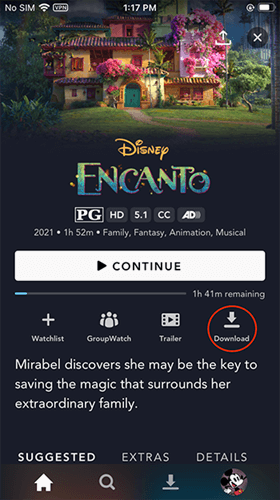
Note: You can only access the movie download within the Disney+ program and enjoy streaming. Once your membership subscription is over, the movie will also be deleted.
2. Rent or Purchase and Download Inside Out 2
To stream Inside Out 2 offline, instead of subscribing to the membership, you can also choose to pay a fee to rent or purchase the movie first like on Amazon Prime Video, and then download the purchased Amazon movie directly. The costs of different platforms to access Inside Out 2 for streaming are as follows:
- On YouTube: rom $3.99
- On Amazon Prime Video: From $3.99
- On Apple TV: From $3.99
- On Google Play Video: From $3.99
- On Fandango at Home: From $3.99
Here are the procedures to download Inside Out 2 after purchasing it on Amazon Prime Video:
Step 1. Go to the Amazon Prime Video application or platform. After logging into your account, directly search for Inside Out 2 and buy the movie.
Step 2. When the purchase is confirmed, directly download it to your own library.
Step 3. Access the downloaded video and enjoy the local offline streaming.
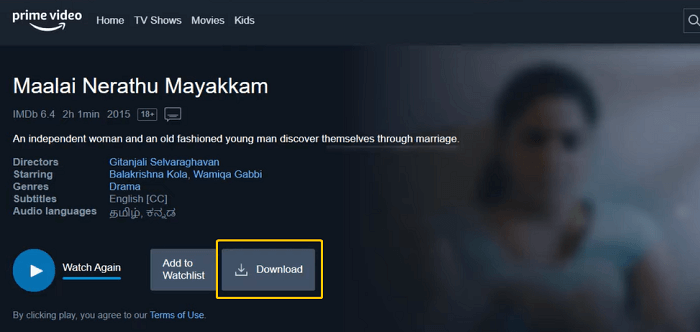
Related Article: 3 Best Ways to Download Amazon Prime Videos to MP4
However, even after you purchase access to the movie or download it offline under your subscription period, you can only access it within 48 hours or 30 days within the official streaming apps. If you wish to permanently access Inside Out 2 and enjoy the same great quality watching experience, please move on to the next part.
3. Use 3rd-Party Tool to Download Inside Out 2 to MP4 1080P
Nevertheless, to download Inside Out 2, you need to use a downloader that can decrypt DRM protection from the streaming video resources, as OTT platforms all apply this technique to protect their online content. For such a purpose, the third-party downloader, TuneFab VideOne Downloader, can be the best helper you should not miss for downloading movies for offline viewing.
TuneFab VideOne Downloader supports the most mainstream OTT platforms, which include Disney+, Amazon Prime Video, YouTube, and more, to let you access all streaming resources to download instantly. The built-in web players facilitate better convenience and downloading efficiency, as you no longer need to synchronize the program with the official streaming apps at all.
Furthermore, TuneFab VideOne Downloader has adopted advanced video decoding solutions to get rid of DRM encryption, then let you download streaming movies to regular MP4, MOV, or MKV formats in a DRM-free status. In addition, TuneFab VideOne Downloader will maintain uncompressed definitions, offering up to the highest UHD 4K option to let you download Inside Out 2 and other high-quality movies to have a theatre-like streaming experience at home!
Sparkling Features of TuneFab VideOne Downloader
- It is compatible with a majority of popular streaming platforms to download all movie resources conveniently.
- Powerful decryption techniques are applied to bypass all encrypting methods adopted by different platforms and
- The original definition at up to UHD 4K and original Dolby Atmos Surround Sound effect can be retained to download and export streaming videos to guarantee the best movie streaming experience offline.
- Full multi-lingual subtitles and audio tracks can be detected to select the downloading accompanying the source videos.
- Acceleration techniques are applied to speed up the batch downloading performance to 3X faster.
In the following, please walk through the manipulation guide to download Inside Out 2 to UHD 4K MP4 with TuneFab VideOne Downloader effortlessly (the guide will take YouTube as an example):
STEP 1. Install TuneFab VideOne Downloader and launch the software. Once you open the main interface, select the YouTube platform and use your account to log in.

STEP 2. Once access the built-in web player, search for Inside Out 2 and open the information page. You only need to tap the “Analyze” icon to resolve it.
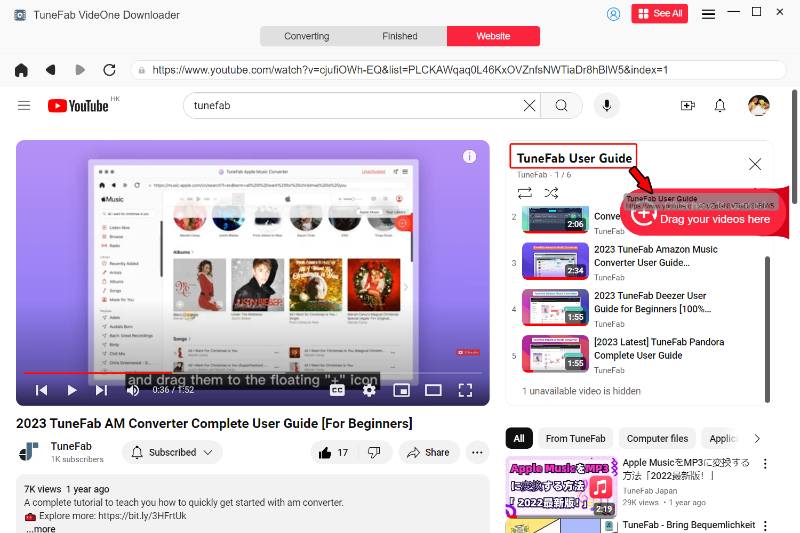
STEP 3. When the video resolving process completes, a pop-up window will open and enable you to select both the format and quality, even audio/subtitle language to download Inside Out 2. Complete the settings as selecting 4K to ensure the best quality for local playback.
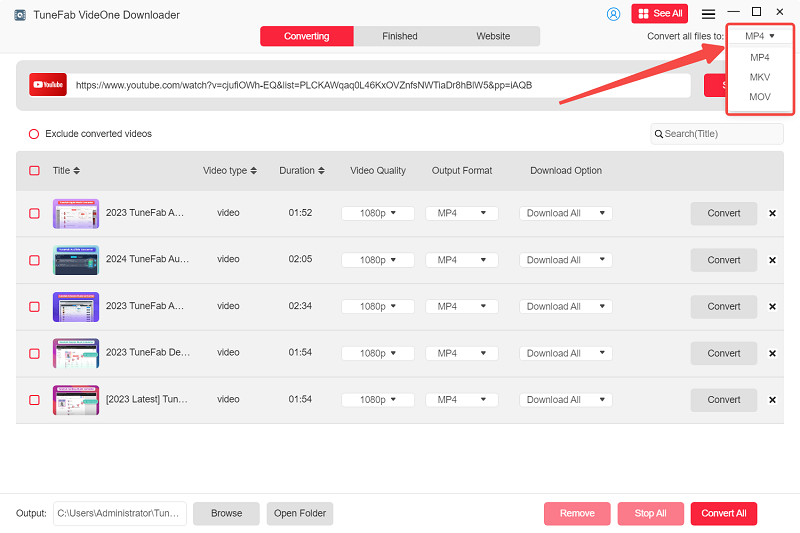
STEP 4. Finally, simply tap the “Download” button and TuneFab VideOne Downloader will process the video downloading right away. Once complete, you are able to access the downloaded movie and enjoy the high-quality 4K playback offline right away!
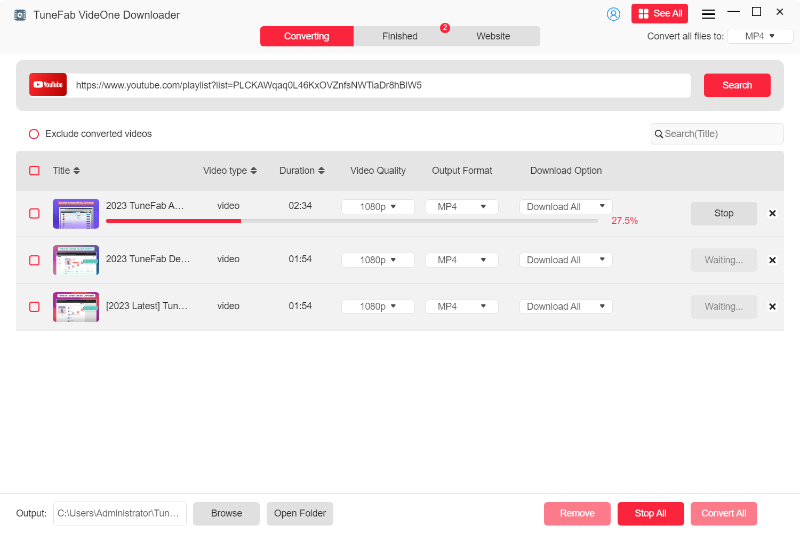
FAQs About Downloading Inside Out 2 Offline
Do streaming apps offer the downloading function to download Inside Out 2 directly?
For sure! Almost all streaming service providers will equip the a download function within their platforms to ensure a better streaming experience for audiences with such needs. However, as there will be download limits, for instance, you can only access the downloaded content within the app for a limited time. For some audiences who need a more flexible playback experience, the official download function may not help.
Instead, try TuneFab VideOne Downloader to remove such obstacles and you are able to keep Inside Out 2 permanently without worrying about expiration and enjoy the high-quality streaming at any time you like.
Is it legal to download Inside Out 2 for offline streaming?
If you only save Inside Out 2 offline for later playback offline, it is definitely legal. Nevertheless, when you use the downloaded content for any commercial purpose that can cause actual loss to the original content owner, you actually break the copyright law and will need to be responsible for this by yourself.
Conclusion
To sum up, if you want to download Inside Out 2 to watch offline, TuneFab VideOne Downloader will be the best option to help. It guarantees up to UDH 4K quality, universally supported output format, and also speedy downloading performance, giving you an effortless process in managing the video download. Now, install the program and try its free trial at no cost!
