How to Watch and Download Deadpool and Wolverine [Updated]
By Iris Holmes
Updated on May 11, 2025
24K views
5-min read
Deadpool and Wolverine (2024) is an exciting, multiverse-spanning action-comedy film that reunites Ryan Reynolds and Hugh Jackman as their iconic Marvel characters, Deadpool and Wolverine. Directed by Shawn Levy, the film marks a major crossover in the Marvel Cinematic Universe, blending irreverent humor with superhero spectacle. Whether you’re a fan of Deadpool’s irreverence or Wolverine’s powerful emotional journey, these films are must-watches for any superhero lover.
If you’re looking to watch or download these epic films for offline viewing, this guide will walk you through the best and most reliable methods. Whether you’re looking to stream, rent, or download them, we’ve got you covered with up-to-date information on how to access Deadpool and Wolverine anytime, anywhere. Keep reading to find the method that works best for you!
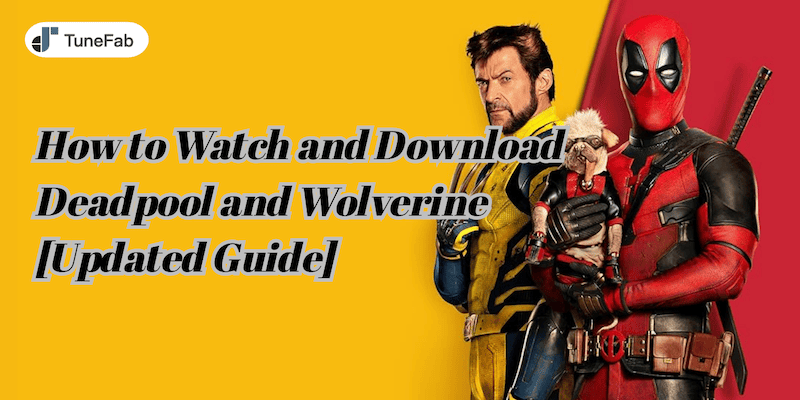
You May Also Like: 5 Ways to Download Movies to Watch Offline on Any Device
Where to Watch Deadpool and Wolverine Online
You can watch Deadpool and Wolverine on several popular platforms, with both subscription-based and pay-per-view options available. If you’re a subscriber, Disney+ is a great choice, offering unlimited streaming and the option to download for offline viewing. For those who prefer renting or purchasing, YouTube, Google Play Movies, Apple TV, Amazon Prime Video, and Fandango at Home all provide the movie starting from $3.99, giving you the flexibility to stream it on your preferred device.
Each of these platforms offers convenience, whether you’re looking for a one-time rental or a permanent digital copy. With multiple options to choose from, you’re sure to find a service that fits your viewing preferences, allowing you to enjoy Deadpool and Wolverine anytime, anywhere.
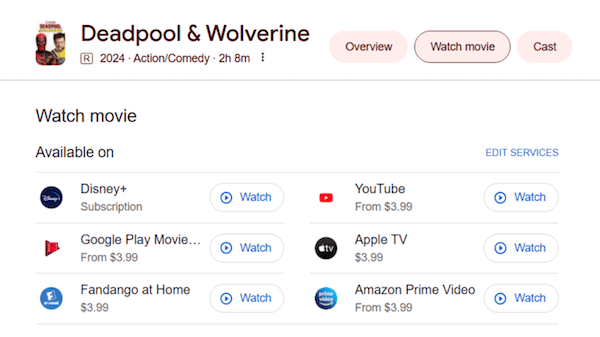
If you want to enjoy Deadpool and Wolverine offline, there are several methods to download the films for later viewing. Whether you prefer using a streaming service or a third-party downloader, you have multiple ways to save these movies to your device. Below, we’ll go over the best methods for downloading Deadpool and Wolverine, so you can enjoy them anytime, even without an internet connection.
Related Article:
How to Download Inside Out 2 Even to UHD 4K MP4
3 Easy Ways for Moana 2 Full Movie Download in 2025
Method 1. Download Deadpool and Wolverine from Disney+ Subscription
If you already have a Disney+ subscription, downloading Deadpool and Wolverine for offline viewing is easy and convenient. Disney+ offers a feature that allows users to download a wide range of movies, including Deadpool and Wolverine, as part of their subscription. This method is particularly well-suited for those who already have a Disney+ subscription and prefer an official way to access the films.
While Disney+ is a great option for offline viewing, there are some limitations to consider. You need an active Disney+ subscription, and downloads are only available on mobile devices and certain smart TVs. Additionally, downloads are not permanent and may expire after a certain period, meaning you’ll need to re-download them if not watched within the allowed time.
Here are the steps to download Deadpool and Wolverine on Disney+:
Step 1. Launch the Disney+ app on your mobile device or supported smart device.
Step 2. Use the search bar to find Deadpool and Wolverine.
Step 3. If the movie is available for download, you’ll see a “Download” button next to the title. Not all titles may be available for download due to licensing restrictions, but Deadpool and Wolverine are typically available.
Step 4. Tap the “Download” button. The movie will start downloading onto your device.
Step 5. Once the download is complete, you can access the movie from the “Downloads” section of the app and watch it without an internet connection.
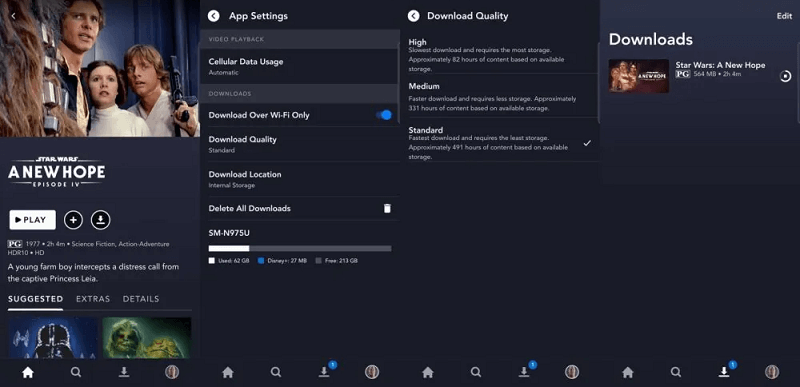
Method 2. Download Deadpool and Wolverine by Renting on YouTube
If you’re not looking for a subscription service and prefer a one-time payment, renting Deadpool and Wolverine on YouTube is a great option. YouTube allows you to rent movies for a fixed price, and once rented, you can download them for offline viewing. This method is perfect for those who prefer flexibility and don’t want to commit to a monthly subscription.
Renting on YouTube is a great option for one-time viewers, but keep in mind that you must start watching it within 30 days and finish viewing within 3 days once you start playback. The download is tied to the YouTube app, meaning you can’t transfer it to other devices. Additionally, downloaded movies may only be available in standard quality (HD) rather than 4K, depending on the rental options.
Follow the simple steps to rent Deadpool and Wolverine on YouTube:
Step 1. Open YouTube on your device and search for Deadpool and Wolverine.
Step 2. Enter your payment details to confirm the rental. Once processed, the movie will be available to stream immediately.

Step 3. Go to the Library section, find your rented movie, and look for the download button. Tap it to begin the download.
Step 4. Once the download is complete, you can watch it without an internet connection. You need to finish watching within 3 days after you start playback.
Method 3. Download Deadpool and Wolverine to MP4 in 4K [Recommended]
As mentioned above, while official methods like subscribing to Disney+ or renting on YouTube offer great options for watching Deadpool and Wolverine, they do come with certain limitations, such as device compatibility issues, limited offline viewing periods, and restricted download quality. To overcome these constraints and get the best possible quality without the restrictions, using a third-party downloader is an excellent solution, and one such reliable tool is TuneFab VideOne Downloader.
TuneFab VideOne Downloader is a versatile media downloader designed to allow users to save videos from over 1000 non-OTT platforms and popular OTT platforms like Netflix, Amazon Prime Video, YouTube, Disney+, and more. Compatible with both Windows and macOS, this software offers a user-friendly interface and powerful features for downloading videos in up to 4K resolution.
With support for various video formats like MP4, MKV, and MOV, as well as audio formats like MP3, M4A, and FLAC, TuneFab VideOne Downloader offers unparalleled flexibility for those who want to enjoy their content offline anytime, on any device, without any restrictions.
Key Features of TuneFab VideOne Downloader:
- Downloads videos from over 1000 non-OTT platforms as well as multiple popular OTT services
- Offers a user-friendly interface and a built-in web player for easy operation and downloading.
- Saves videos in MP4/MKV/MOV formats with up to 4K resolution for an optimal viewing experience.
- Supports high download speeds up to 3X faster than typical tools and offers batch downloading feature.
- Allows users to choose from various audio tracks, languages, and subtitles if available.
Here’s the step-by-step guide on how to use TuneFab VideOne Downloader to download Deadpool and Wolverine after renting them on YouTube:
Step 1. Rent the Movie on YouTube
First, go to YouTube and rent Deadpool or Wolverine. Search for the movie and select the Rent option. Complete the rental process and wait for the movie to be available for streaming.
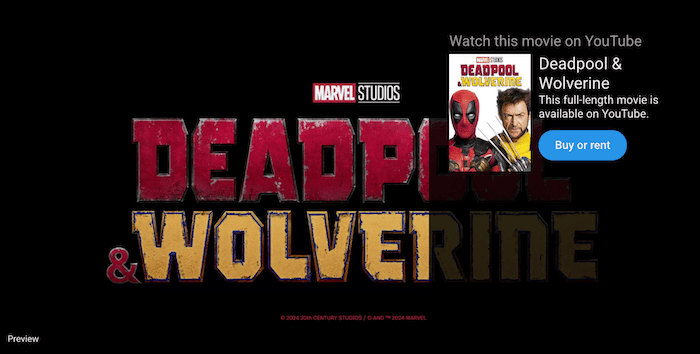
Step 2. Log into YouTube in TuneFab
Once your movie is rented, open TuneFab VideOne Downloader on your computer. Select YouTube from the streaming service options on the main screen, and then log into your YouTube account using your credentials to allow the downloader to access the rented content.
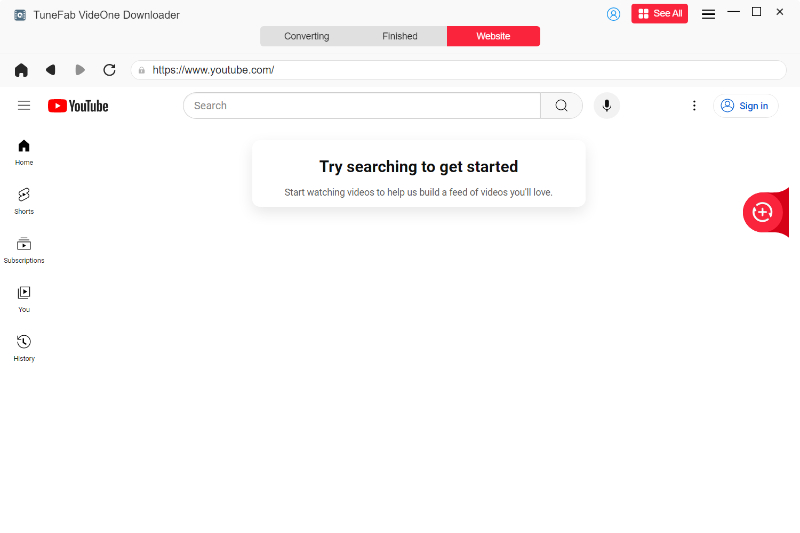
Step 3. Search for Deadpool and Wolverine
Once logged in, use the built-in search bar in TuneFab VideoOne Downloader to find the rented Deadpool and Wolverine movies. You can search directly for the movie titles or browse through your rented videos list. Click the “Add” button next to the address bar to add it to the download queue.
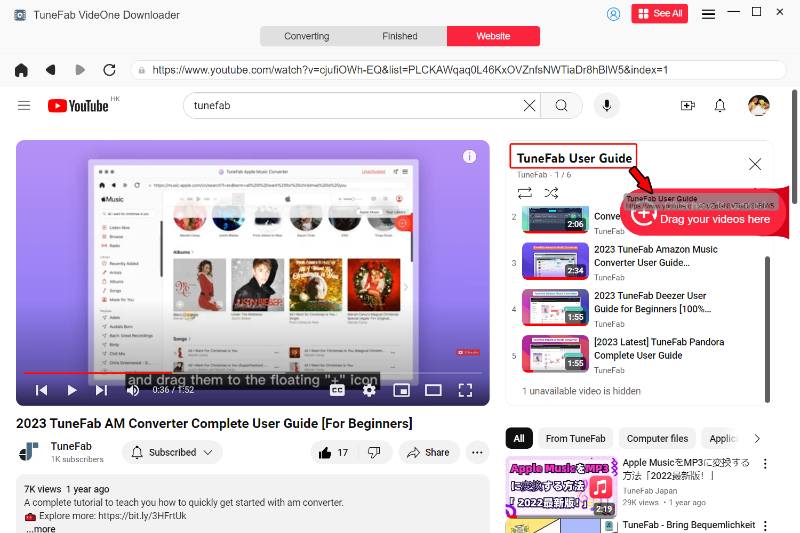
Step 4. Customize Output Settings
Before starting the download, you can customize your download settings. Choose your preferred video format (MP4, MKV, MOV) and set the video resolution (up to 4K) to get the best quality. You can also select the desired audio track and subtitles if available.
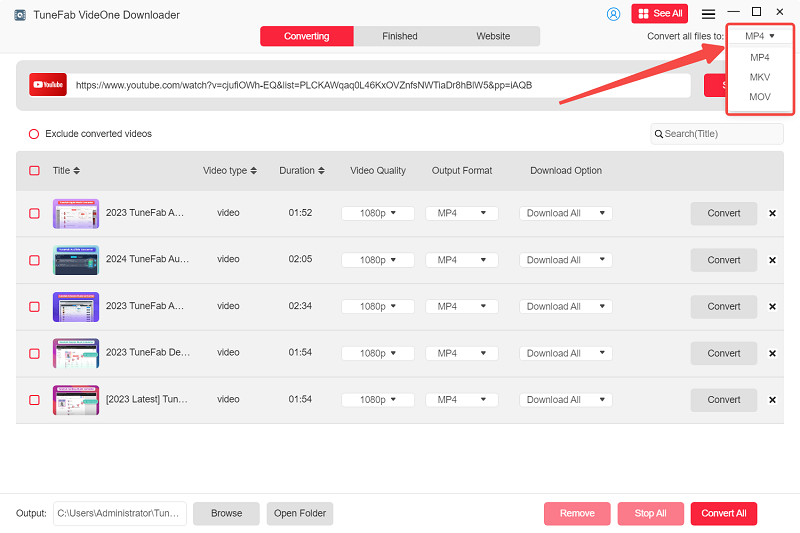
Step 5. Start the Download
After adjusting your settings, click the “Download” button to start the downloading process. Once done, go to the “Downloaded” section and click “View Output Files” to access the downloaded movies. You can now enjoy Deadpool and Wolverine offline, anytime, without the limitations of streaming services.
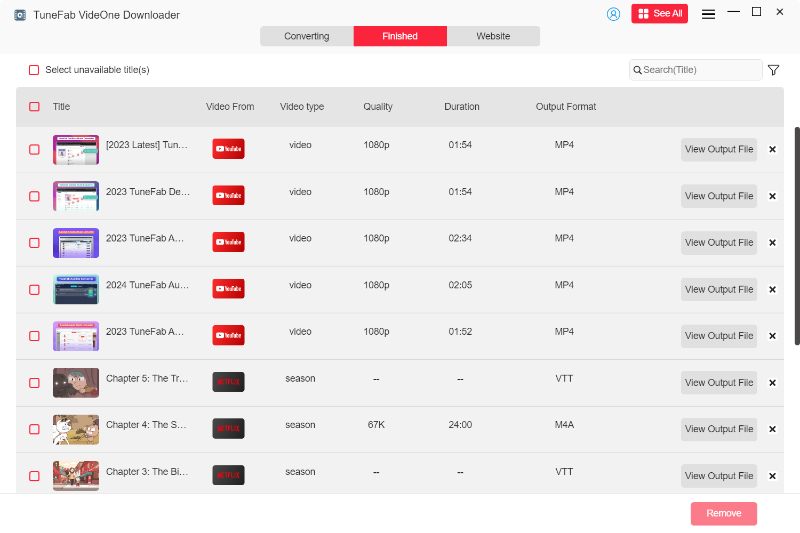
FAQs About Deadpool and Wolverine Download
Can I download Deadpool and Wolverine for offline viewing on a smart TV?
It typically depends on the streaming platform and device compatibility. For example, Disney+ allows offline downloads on certain smart TVs, but not all models support this feature. For YouTube rentals, the download feature is generally available only on mobile devices, not directly on smart TVs.
However, by using a third-party downloader like TuneFab VideOne Downloader, you can download the movies to your computer as MKV or MP4 and then transfer them to your TV using a USB drive or streaming device.
What is the best video format to download for offline viewing?
The best video format for offline viewing depends on your preferences and device compatibility. MP4 is one of the most popular and versatile formats, offering high-quality video with relatively small file sizes.
If you’re looking for more flexibility with multiple devices, MKV is a good choice, as it supports high-quality video and multiple audio tracks. MOV is best for Mac users, as it integrates seamlessly with Apple devices and software.
Is it legal to download Deadpool and Wolverine using third-party software?
Downloading Deadpool and Wolverine using third-party software is generally legal as long as the content is obtained from authorized platforms (e.g., YouTube rentals, Disney+ subscriptions) and the download is for personal use only. As long as you are not distributing, selling, or using the downloaded content for commercial purposes, downloading for offline viewing is typically permitted.
Can I watch Deadpool and Wolverine online for free?
You can watch Deadpool and Wolverine for free by taking advantage of free trial offers from streaming services like Disney+ or Amazon Prime Video. These platforms often provide a 7-day free trial, allowing you to watch the movies without paying. Just remember to cancel the trial before it ends to avoid any charges. Always ensure you are accessing content legally through authorized platforms.
Conclusion
In conclusion, this guide has introduced 3 easy and quick methods for downloading Deadpool and Wolverine for offline viewing. Official streaming platforms like Disney+ and YouTube offer convenient options for watching, but downloading the films can come with some limitations, including quality restrictions and time constraints.
For those who want to bypass these restrictions and enjoy the movies in the best quality, using a reliable downloader like TuneFab VideOne Downloader is an excellent choice. With its ability to download content in 4K, remove DRM protection, and save movies permanently for offline viewing, you gain complete control over your media without any time limits or ongoing subscription fees.
