How to Download Sonic the Hedgehog 3 (Even to MP4 in 4K)
By Iris Holmes
Updated on Apr 29, 2025
24.4K views
5-min read
Sonic the Hedgehog 3 is one of the most anticipated action-adventure films for fans of the beloved blue speedster. Whether you’re a longtime Sonic enthusiast or simply love animated blockbusters, reliable Sonic the Hedgehog 3 download methods ensure offline watching without streaming restrictions.
You’re in the right place if you want to experience Sonic at lightning speed anytime, anywhere. This blog introduces 2 proven ways to download the full movie to high-quality MP4, even up to 4K resolution. Keep reading and find the best way to download Sonic the Hedgehog 3!
Related Article:
Download Dune Part Two for Offline Viewing [3 Proven Ways]
2 Ways to Download Godzilla x Kong The New Empire Full Movie
1. Download Sonic the Hedgehog 3 to MP4 in 4K
The movie Sonic the Hedgehog 3 is available for rentals and purchase on YouTube. Here comes the first method we’ll introduce. That is, rent it on YouTube and then download it to your device in MP4. Here’s how to manage a successful Sonic the Hedgehog 3 MP4 download.
Part 1. Rent Sonic the Hedgehog 3 on YouTube
Step 1. Log in to YouTube with your Google account.
Step 2. Search for the movie in the search bar. You can click the “Filter” on the top right and select “Movie” to get more accurate results.
Step 3. Go back to the search results, find the matched title offered by a trustworthy provider, and you can find “Buy or tent” under the title on the right screen.
Step 4. Click the option, input your payment information to confirm your order, and then the movie will be available in the library for download on your phone or tablet.
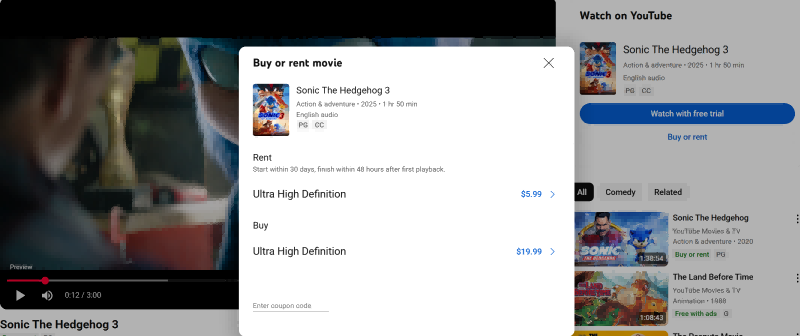
Part 2. Download the Movie to MP4 (Even in 4K)
You’ll have 30 days to watch and download the rented movie. However, the title will be removed from your library within 48 hours after first playback. Once you begin to watch, download it to your mobile device (running iOS 11 or higher or Android 16.23 or higher) as soon as possible. Moreover, there are no options to preset the video output format. How can you download a YouTube movie in the desired format?
Here comes the professional all-in-one streaming video downloading tool: TuneFab VideOne Downloader. It helps you save video resources to lossless MP4, MKV, or MOV from popular OTT services and 1,000+ websites. If the 4K resolution is available, you can even enjoy the extremely high-quality playback. It can also download videos in batches at a 3X faster speed. So, you can also experience the efficient Sonic the Hedgehog 3 full movie downloading at once. Here are more highlights of this powerful downloader.
Key Features of TuneFab VideOne Downloader
- Download videos from the popular OTT services and over 1,000 websites, including YouTube, Netflix, Amazon, TikTok, Facebook, and more
- Auto-convert the wanted streaming videos to lossless MP4, MKV, and MOV, with a maximum resolution of 4K
- Grab videos at 3X fast speed or even faster when better internet connections and hardware are provided
- Preserve subtitles and audio tracks in multiple languages whenever available for the original videos
- Offer 3 options for subtitles: Soft, hardcoded, or external subtitles (SRT & VTT)
- Access streaming platforms directly with the built-in web browser, without installing any standalone apps
Let’s explore how easy the Sonic the Hedgehog 3 MP4 download process can be with TuneFab VideOne Downloader.
Step 1. Log in to the YouTube Web Player
Start by downloading and installing TuneFab VideOne Downloader on your computer (Windows/macOS). Then, launch it, select YouTube as the proceeding platform, and log into the web player with the YouTube account that you used to rent Sonic the Hedgehog 3.

Step 2. Add Sonic the Hedgehog 3 to the Download List
After logging in, you will be navigated to the “Home” tab. It is totally the same as your original YouTube homepage, where you can search and access all videos. Input the title in the search bar, you will find the matched results. Click the tile, hit the download button in the top right corner, and you’ve added the movie to the download list.
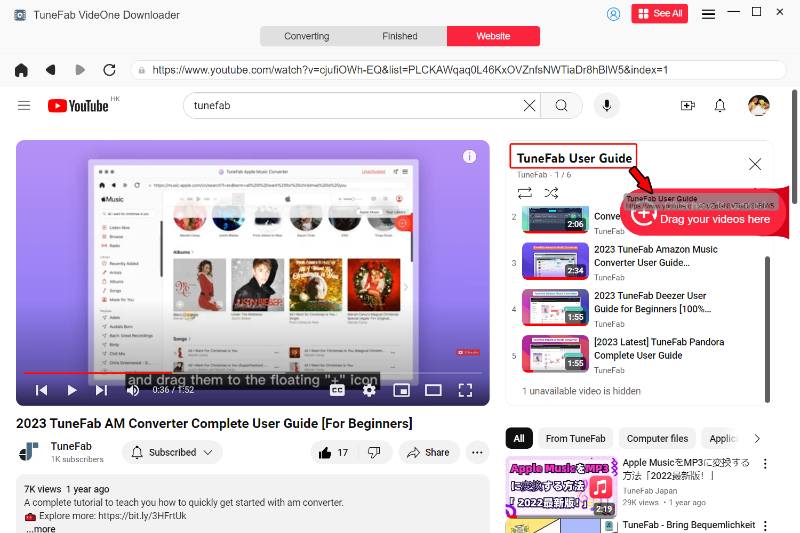
Step 3. Select the Output Parameters
After parsing, a new window will pop up to allow you to set output parameters. Here you can customize the video format, quality, languages for audio and subtitles, and even the output folder. To perform Sonic the Hedgehog 3 MP4 download, select “MP4” as the output format and choose “4K” as the video quality.
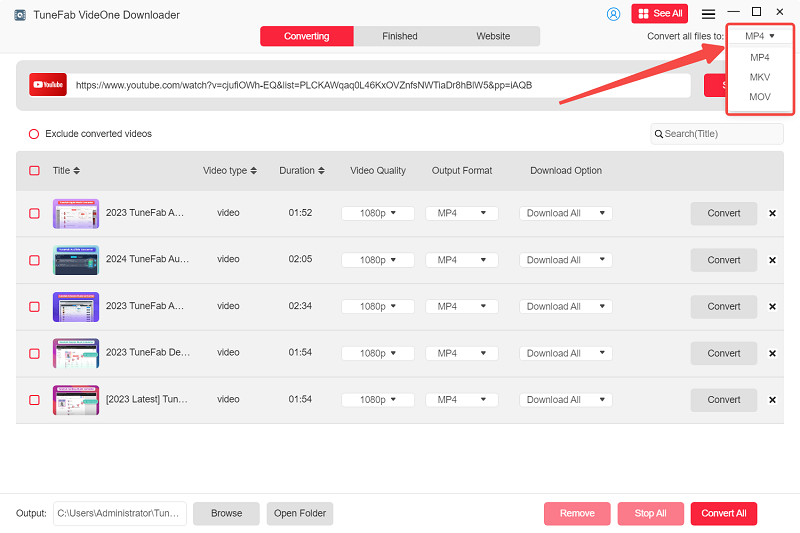
Step 4. Check Downloaded Videos
Click the “Download” button at the bottom, and TuneFab will start downloading the added movie in no time. Switch to the “Downloaded” tab, you can preview the duration, quality, and format for all downloaded videos. Click “View Output File” next to the title, you will be navigated to the local file folder on your computer.
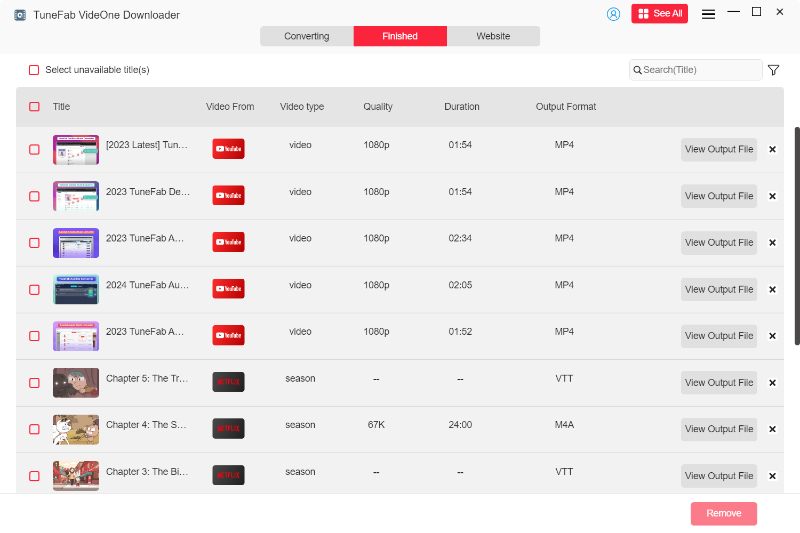
2. Download Sonic the Hedgehog 3 Full Movie on Paramount
Paramount is another platform where you can download the Hedgehog 3 full movie. It is the second method we’ll introduce. We will show you how to subscribe to Paramount+ with the SHOWTIME plan for a smooth Sonic the Hedgehog 3 full movie download. Below are the step-by-step guides.
Section 1. Subscribe to Paramount+ with the Showtime Plan
The option to download is not available for the Paramount+ Essential plan. Please make sure you’ve selected the proper one.
Step 1. Go to the Paramount+ website, click on “Try it Free” on the homepage, and select the “Paramount+ with SHOWTIME” plan.
Step 2. Click “CONTINUE WITH FREE TRIAL” to create an account (if you don’t have one) and enter your payment information.
Step 3. Confirm your subscription. Then, you can sign in with your account to enjoy premium content and the download feature.
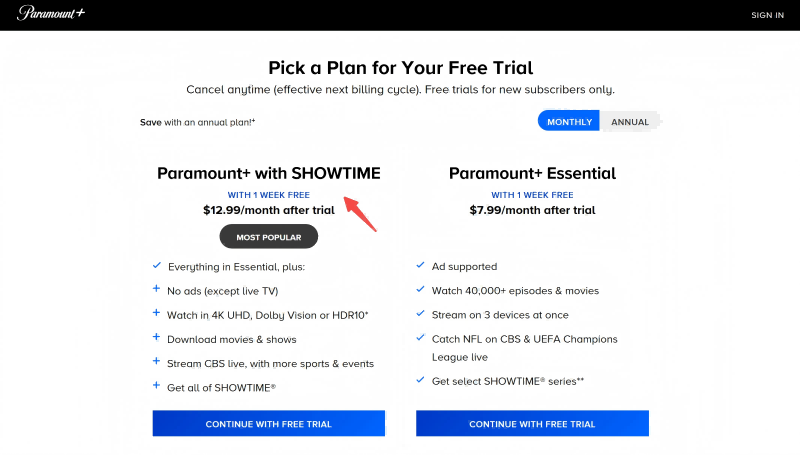
Section 2. Download Sonic the Hedgehog 3 Full Movie on Paramount
The download button is only available on a supported mobile device. For iPhones and iPads, the operating systems should be iOS 16+, and Android tablets/phones with Android 5+. After installing the Paramount+ app from your app store (the App Store for iOS and the Google Play Store for Android), you can follow the steps below to download Sonic the Hedgehog 3 for offline watching.
Step 1. Log in to Paramount+ with the same account you’ve subscribed to the Showtime Plan.
Step 2. Find Sonic the Hedgehog 3 and look for the download icon next to the title or episode description.
Step 3. Tap the “Download” icon to start downloading. Please don’t exit the app during the Sonic the Hedgehog 3 download, or the process will be paused. Once the download is complete, a checkmark or a “Completed” icon will appear.
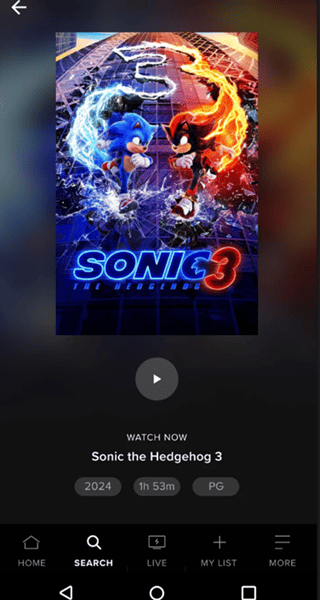
Reminders: You can play back the movie by going to the “Downloads” section within the Paramount+ app. However, the download only remains 30 days in your library, and you have 48 hours to watch it. Then, the title will be removed. If you want a Sonic the Hedgehog 3 MP4 download and watch it offline without limitations, try the TuneFab VideOne Downloader. You just need to copy the video URL into it and follow these easy prompts to finish downloading the movie to watch offline.
Conclusion
This blog provides 2 effective solutions for Sonic the Hedgehog 3 download. You can download the full movie directly from Paramount or try a more flexible TuneFab VideOne Downloader. This versatile downloading tool supports various OTT platforms and over 1,000 websites, including YouTube, Amazon Prime, TikTok, Facebook, and more. After converting your preferred videos to up to 4K MP4, MKV, or MOV, you can enjoy them seamlessly across devices, without any restrictions. Ready to take control of your movie library? Download TuneFab today.
