Audials Review: Is It Still Good to Download Streaming Videos?
By Gisela Werber
Updated on Dec 11, 2024
24.8K views
5min read
Audials One/Movie 2025 has been recently released, and it is one of the most popular services to record movies from streaming services such as Netflix, Amazon Prime, Disney+, and more. But, you’re not just restricted to TV shows and movies. You can also record and save video podcasts and live streams on Twitch and Facebook Live.
This Audials full review will cover the software’s features, pricing, user feedback, and possible drawbacks. As a result, you’ll be able to make an informed decision about whether it is worth using, and get a reliable Audials alternative, TuneFab VideOne Downloader, to save streaming movies easily.
You May Also Like:
What Does Audials Movie 2025 Bring You?
While most screen recording software does a fine job of capturing your screen, there are two main issues. The first is that the quality may not be the highest. And second, most other tools cannot record DRM-protected content on Netflix and Amazon Prime.
This is where Audials Movie 2025 becomes a game changer. Let’s look at the detailed list of features of Audials 2025 to gain a better understanding of the tool.
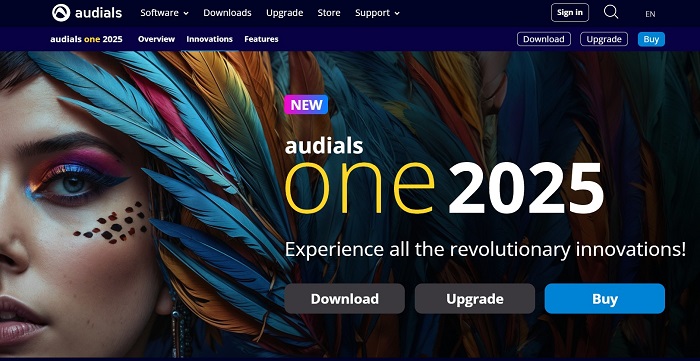
High-Quality Recording with GPU Optimization
The software uses your PC’s graphics card to screen-record streaming videos in high quality. It optimizes the process based on your specific hardware, ensuring a seamless experience. Additionally, it saves recordings at the exact frame rate of the source, such as 25 to 29.97 FPS, to maintain perfect synchronization and quality.
Accelerated Recording Speed
Audials Movie enhances efficiency by accelerating playback during the recording process and capturing the content at an optimized rate. This method significantly reduces the time required to save movies and shows compared to traditional screen recording tools.
Ad-Free Recordings
Audials Movie ensures uninterrupted playback by automatically detecting and removing ads during the recording process. This feature allows users to save content without any unwanted interruptions.
Video Preview with Quality Inspection
A new feature in Audials Movie lets you preview videos before recording. You can zoom in on a still frame to check how the encoding affects quality at the pixel level. This ensures the saved video meets your desired quality standards.
Enhanced User Interface for Easy Navigation
The updated interface in Audials Movie is more intuitive, allowing for quicker setup and easier navigation. Functions that were previously cumbersome are now streamlined, reducing the time required to prepare for recording.
Unlimited Website Support
Unlike previous versions, Audials Movie 2025 now supports any website. You are no longer restricted to a predefined list of streaming services, giving you the freedom to explore and save content from any source.
Audials Movie 2025 introduces advanced video previews, allowing you to zoom in on still frames to check pixel-level encoding quality before saving. The improved user interface simplifies navigation and speeds up setup, while expanded support now lets you record from any website without restrictions.
How to Use Audials to Record Streaming Video?
Now, let’s quickly go over the steps you should follow to use Audials to record video.
Step 1. Download Audials Movie or Audials One from the official website and start the free trial. Choose the recording mode: Audials Movie is for video recording only, while Audials One can also record audio.
Step 2. Adjust the recording settings in the pop-up window. Configure options such as the web browser, frame rate, GPU encoding, recording speed, audio settings, and ad removal. Select the subtitle language if necessary. Once ready, click Record.
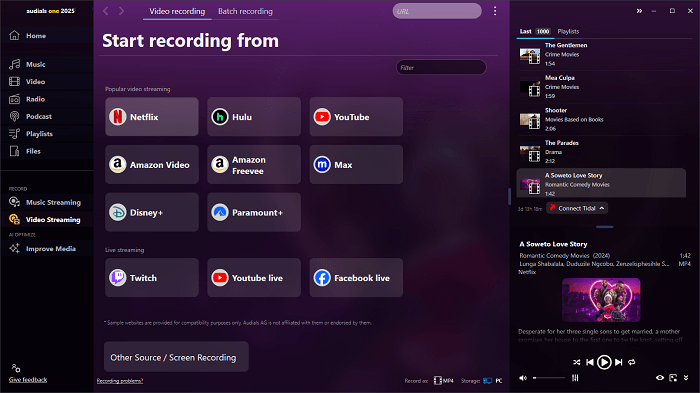
Step 3. Log in to your streaming service (e.g., Netflix or Amazon Prime) with an active account. Search for the video you want to record.
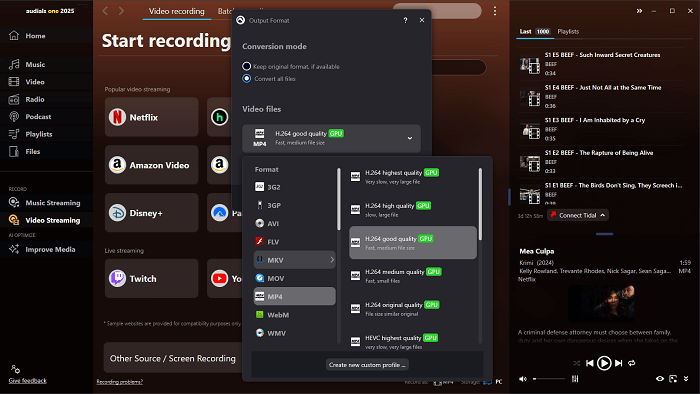
Step 4. Play the video, and Audials will automatically begin recording. After the process is complete, the file will be saved to your local drive.
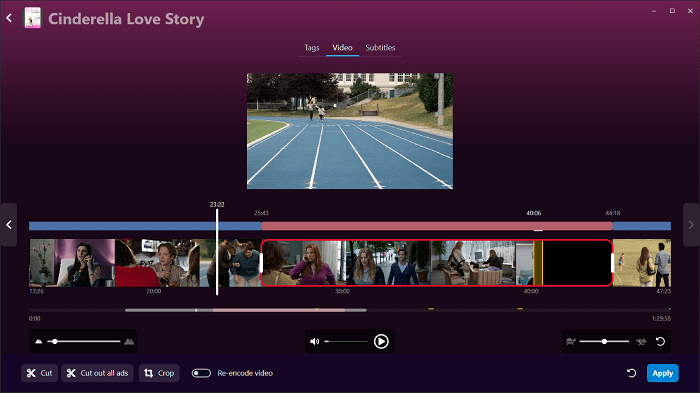
Remember, you need to have an account with the streaming service that you’re trying to use. Without an active account, you won’t be able to log in and play the content. On the other hand, you can also change subtitle language from the pop-up in step two, if you’re watching something in a foreign language.
Read Also: Download Game of Thrones | Harry Potter Movies | The Last of Us Series
Is Audials Movie Free and Safe to Use?
Audials Movie offers a free trial that allows you to explore its features. However, the trial limits video recordings to approximately ten minutes. There is no completely free version of the software; to unlock its full functionality, you’ll need to purchase a subscription.
The standard price for Audials Movie 2025 is $49.90, but discounts are often available on their official website, reducing the cost to $39.90.
While Audials Movie provides a convenient way to record movies, it’s crucial to be cautious about security risks, especially when dealing with cracked versions. Cracked software often comes from unverified third-party sources and may carry malware, putting your system and personal data at significant risk.
To ensure safety, always download Audials Movie from official and legal sources. This approach protects your device and data while ensuring the software functions as intended.
Why We Don’t Like Audials One Software?
Different from streaming video downloaders, Audials can only record your favorite movies and save them on your website, it comes with its own set of drawbacks during our test. Here are some of them.
- Indirect Video Recording: Instead of directly downloading videos, Audials relies on recording, which can be cumbersome to set up.
- Ineffective Ad-Blocking: The ad-blocking feature depends on system detection and removal, which often fails to work as expected.
- Inconsistent Recording Quality: Despite promises of 720p to 1080p output, the actual recording quality frequently falls short.
- Navigation Issues: Previous versions were criticized for being difficult to navigate, although Audials claims to have improved this in the 2025 update.
- Windows-Only Software: Audials tools, including Movie 2025 and One 2025, are exclusive to Windows, leaving Mac users without access.
- Limited Flexibility During Recording: Once recording begins, you cannot adjust settings or add new titles, making the process rigid and time-consuming.
Is There an Audials Alternative to Rip Streaming Videos?
While Audials provides a way to save streaming videos, TuneFab VideOne Downloader offers a more efficient and user-friendly solution for downloading content from major streaming platforms. Here’s how TuneFab stands out compared to Audials.
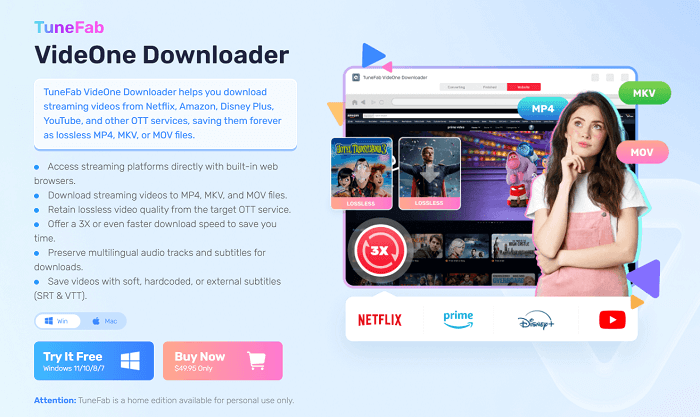
Direct Downloading Instead of Recording
Unlike Audials, which relies on real-time recording, TuneFab allows you to directly download streaming movies to watch offline. This approach eliminates the need to depend on your laptop’s GPU, significantly reducing the time and effort required to save content.
Supports Major Streaming Platforms
TuneFab VideOne Downloader is compatible with popular platforms like Hulu, Netflix, Disney+, and Amazon Prime. This makes it a versatile solution for downloading movies and shows to watch offline.

Superior Download Quality
TuneFab delivers much higher-quality downloads, often meeting or exceeding the 1080p benchmark. Users can also customize output settings, including:
- File Format: Choose between MP4, MKV, and MOV popular formats.
- Storage Location: Select where to save files for easier access.
- Video Quality: Adjust resolution to suit individual preferences.
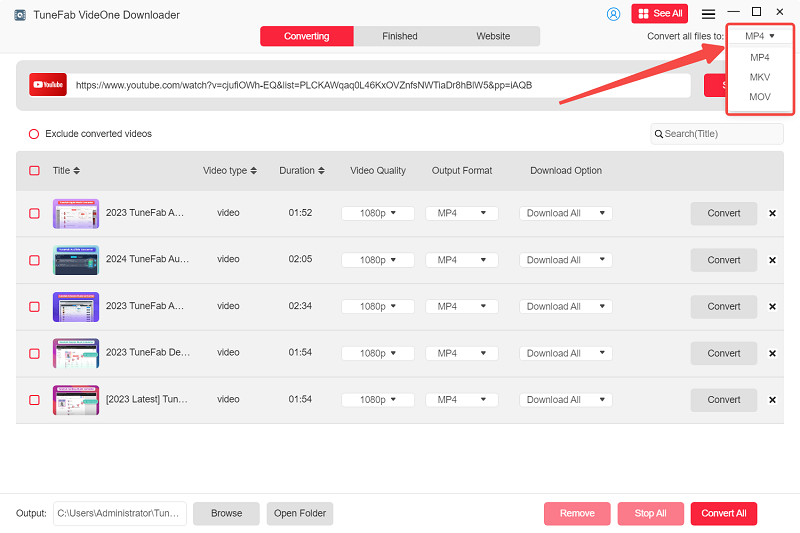
Intuitive and Modern User Interface
TuneFab VideOne Downloader features a sleek, user-friendly interface that is far more intuitive than Audials. Even beginners can navigate the software and start downloading videos with ease.
Batch Downloading for Efficiency
TuneFab VideOne Downloader allows users to download multiple movies or episodes simultaneously. This batch downloading capability significantly saves time compared to Audials’ one-by-one recording process.

While Audials depends on recording technology that can be slow and quality-dependent, TuneFab VideOne focuses on direct downloads, delivering higher efficiency and better results. Whether you’re saving content for offline viewing or organizing your library, TuneFab ensures a seamless, high-quality experience. If you prioritize convenience, quality, and time, TuneFab VideOne is the ideal alternative to Audials.
10% Off with Discount Code for TuneFab Products: TFWELCOME
Final Verdict: Choose Audials or Not?
While Audials offers a way to record videos from streaming sites, it is outdated, struggles with ad removal, and often fails to deliver the promised video quality. The steep learning curve and limitations make it less worthwhile. A better alternative is TuneFab VideOne Downloader, which allows for direct downloading of DRM-protected videos with just a few clicks. It offers higher quality, batch downloading, and a more user-friendly experience, making it the superior choice for saving videos offline.
