How to Watch and Download Harry Potter Movies [Easy & Quick]
By Iris Holmes
Updated on Apr 25, 2025
25.8K views
5-min read
If you’re a true Harry Potter fan, you’ve probably been eager to dive back into the magical world of Hogwarts at least once more. Whether you’re a first-time viewer or someone who loves rewatching the films, knowing how to easily watch and download the entire Harry Potter series is essential. But with so many streaming options available today, it can be overwhelming to figure out the best ways to access and download these iconic films.
In this guide, we’ll show you exactly where you can stream and download the Harry Potter movies, both for free and through paid subscriptions. From the top streaming platforms to download methods for offline viewing, we’ve got you covered. Get ready to enjoy the Wizarding World anytime, anywhere.
Note: If you’d rather download the Harry Potter movies in a more common format, don’t miss out on TuneFab VideOne Downloader. It lets you save videos from major OTT platforms in MP4, MKV, or MOV format.
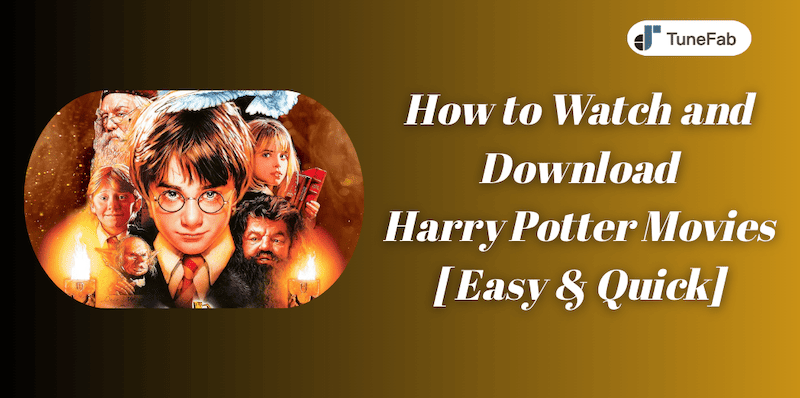
You May Also Like:
5 Ways to Download Movies to Watch Offline on Any Device
How to Download Game of Thrones (Legally & Easily)
Top 3 Ways to Download The Last of Us Series
Where to Watch Harry Potter Movies Online
With the rise of digital streaming services, it’s easier than ever to access these beloved movies, but knowing which platforms offer them and whether they fit your preferences can make all the difference. In this section, we’ll explore the best streaming platforms to watch Harry Potter movies, from premium subscriptions to free options.
Streaming Platforms for Harry Potter Movies
You can watch the entire Harry Potter series on several major streaming platforms. HBO Max, Peacock, and Amazon Prime Video all offer the complete series as part of their subscription services, making them great options for fans who want unlimited access to all eight films. If you prefer watching on your TV with family or friends, platforms like Google Play and Apple TV allow you to purchase or rent individual Harry Potter movies, typically starting at around $3.99 per film.
While subscriptions offer the convenience of streaming the entire series anytime, purchasing or renting gives you the option to own or view specific movies without committing to a subscription. Whether you choose a subscription or pay-per-view, these platforms ensure you can easily enjoy the magic of Harry Potter.
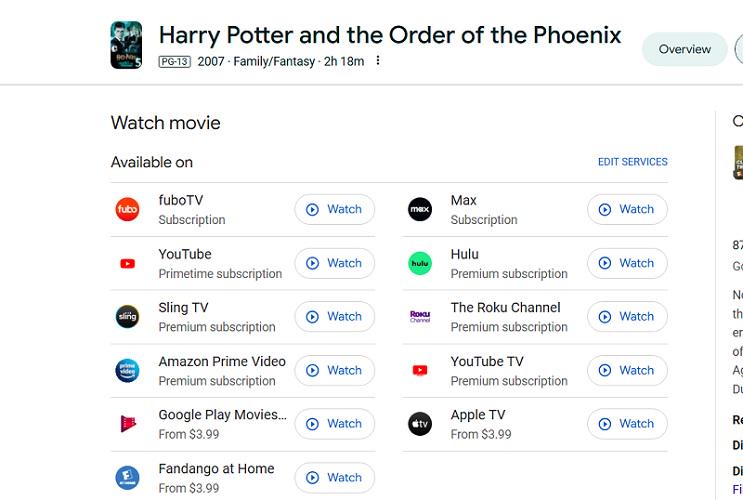
Free Streaming Options for Harry Potter Movies
While most platforms require a paid subscription, there are still a few ways to watch Harry Potter for free – though with some limitations. Peacock previously offered a free entry-level plan that allowed users to watch a limited selection of content, including some Harry Potter movies. However, this free option is no longer available to new subscribers. Those who signed up before February 2023 can still access select Harry Potter films without paying for a subscription.
For everyone else, you can take advantage of free trial periods offered by services like HBO Max. These trials usually last about 7 days, allowing you to stream all the Harry Potter movies for free during that time. Just remember to cancel before the trial ends to avoid any charges. While the free access is limited, it’s a great opportunity to enjoy the magic of Harry Potter without any upfront cost.
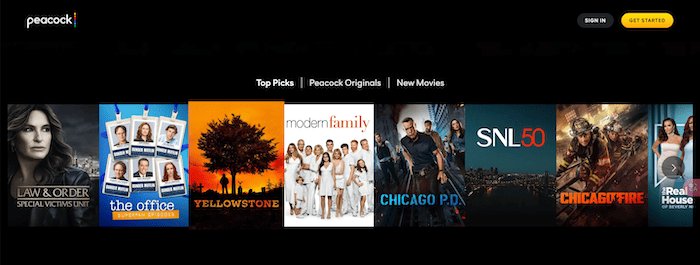
How to Download Harry Potter Movies for Offline Viewing
If you want to enjoy the Harry Potter series without relying on an internet connection, downloading the movies for offline viewing is a great option. There are two main ways to do this: using the official apps from streaming services or using a professional video downloader. Let’s dive into both methods.
Method 1. Use Official Streaming Service Apps
Most major streaming services offer a download feature for their members, allowing you to watch movies offline on your devices. Since the process of downloading content is generally similar across platforms, we’ll take Amazon Prime Video as an example to walk you through the steps of downloading Harry Potter movies for offline viewing.
While this method is simple and legal, it’s important to note that downloads from official apps like Amazon Prime Video come with limitations. The content is protected by DRM, meaning you can only play it within the app, and you won’t be able to transfer the downloaded files to other devices or use third-party media players. Additionally, downloaded content typically expires after a set period, so you’ll need an internet connection to renew it.
Here’s how it works:
Step 1. Open the Amazon Prime Video App. Make sure you’re signed in to your Amazon account.
Step 2. Search for the Harry Potter movie you want to download in the search bar.
Step 3. While not all titles are available for download, the Harry Potter films can be downloaded. Look for the Download button next to the movie’s details.
Step 4. Once you’ve selected the movie, tap the Download button. The download will begin, and you’ll be able to track its progress.
Step 5. Once the download is complete, you can enjoy the movie without needing an internet connection.
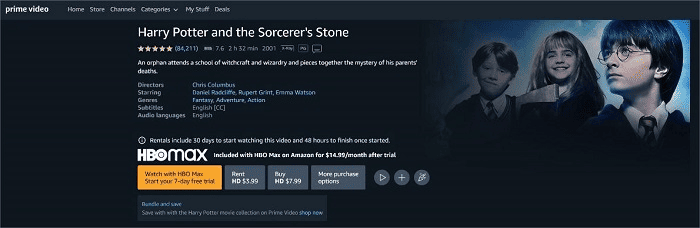
Method 2. Use Professional Video Downloaders [Recommended]
As we said above, while using official streaming service apps to download movies is convenient, it comes with several limitations, such as DRM restrictions, expiration, and device compatibility issues. If you’re looking for more flexibility and control over your downloads, professional video downloaders like TuneFab VideoOne can provide a better solution.
TuneFab VideOne Downloader is an all-in-one solution designed to help you download movies and videos from over 1000+ platforms, as well as various popular streaming services such as Amazon Prime Video, Netflix, YouTube, HBO Max, and many more. Compatible with both Windows and macOS, this software allows you to easily download content in high-quality and DRM-free formats such as MP4, making it the perfect solution for fans looking to save their favorite Harry Potter movies permanently for offline viewing.
With its user-friendly interface and broad platform compatibility, TuneFab VideOne Downloader is an excellent choice for those who seek an efficient, flexible video downloading solution.
Key Features of TuneFab VideOne Downloader:
- Downloads videos from popular non-OTT platforms as well as leading OTT streaming services.
- Supports downloading videos in MP4, MKV, and MOV formats for flexibility in storage and playback.
- Saves video content in up to 4K resolution for the best viewing experience, even offline.
- Offers 3x faster download speeds with batch downloading features for entire series or playlists.
- Allows users to choose audio tracks and subtitles, including hard subtitles, soft subtitles, or external subtitles.
Downloading Harry Potter movies and other content with TuneFab VideoOne Downloader is quick and easy. Follow these simple steps to start downloading your favorite movies in high quality for offline viewing.
Step 1. Select Streaming Service
Open TuneFab VideoOne Downloader on your computer. Choose the streaming service from which you want to download Harry Potter movies (e.g., Amazon Prime Video, Netflix, HBO Max, etc.). You’ll need to have a valid account with the chosen streaming platform.

Step 2. Log into the Streaming Service
Once you’ve selected the streaming service, log in to your account using your username and password. This will allow the downloader to access the content available on that platform.
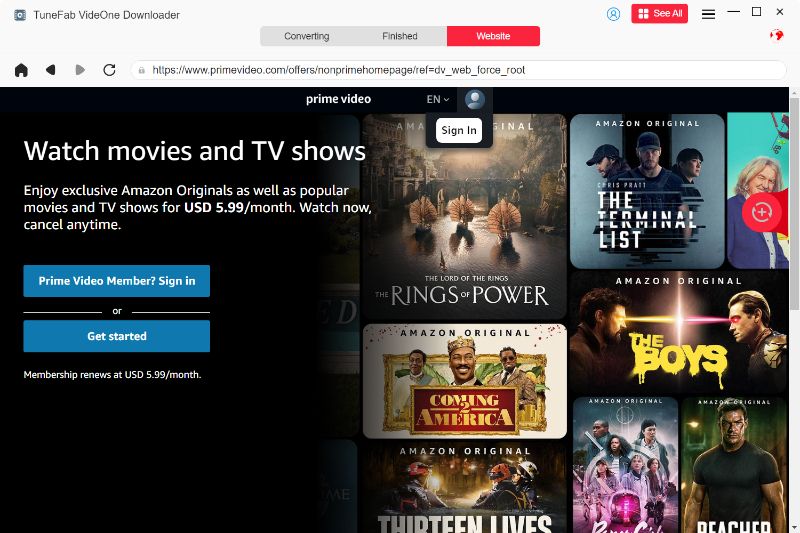
Step 3. Search for Harry Potter movies
Use the search bar within the streaming service’s interface or on the TuneFab VideoOne Downloader to find the Harry Potter movie or series you want to download. You can browse through the platform’s catalog or directly search for “Harry Potter” to locate the films. Click the “Add” button to add the videos to the converting list.
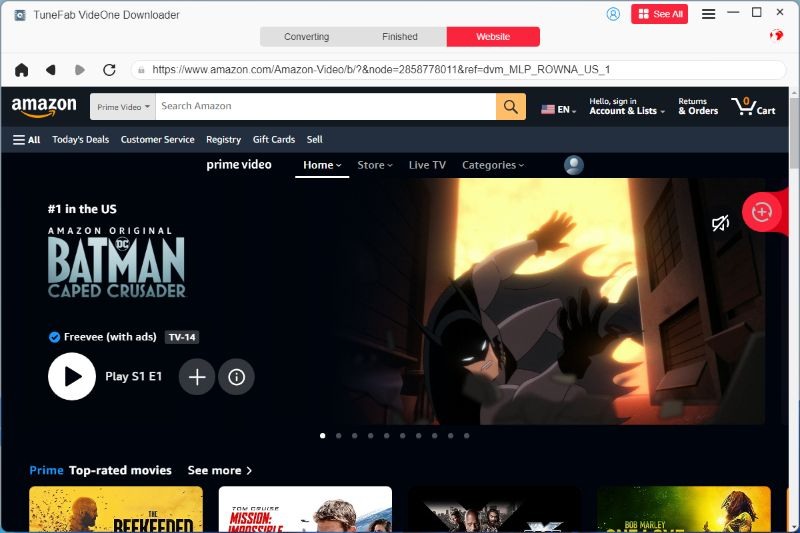
Step 4. Customize Output Settings
Before downloading, customize your download settings according to your preferences. You can select your preferred video format (MP4, MKV, MOV), choose the video resolution (up to 4K), and choose your desired audio track and subtitles, if available.

Step 5. Start to Download Videos
Once you’ve customized the output settings, click the “Download” button to start the download. TuneFab VideoOne Downloader will begin saving the Harry Potter movie to your computer. Once done, go to the “Finished” section and click the “View Output Files” to get the downloads.

FAQs
Are All Harry Potter Movies Available on Streaming Platforms?
While all eight Harry Potter films are generally available on most major streaming platforms, availability can vary by region. Some countries may not have access to the full series due to licensing agreements or geo-restrictions. Always check the specific platform for availability in your region.
Are There Any Legal Issues with Using Video Downloaders?
Using a video downloader like TuneFab VideoOne is generally legal for personal use, as long as the content is not shared or distributed illegally. Always make sure you follow the terms of service of the streaming platforms you’re downloading from, and avoid downloading content in a way that violates copyright laws.
Can I Download Harry Potter Movies in Different Languages?
Yes, streaming platforms like Netflix, Amazon Prime Video, and HBO Max often offer Harry Potter movies with multiple language options, including subtitles and audio tracks. Depending on the platform, you may be able to choose your preferred language before or after downloading the movie.
How Do I Renew Expiring Downloads on Streaming Platforms?
If your downloaded Harry Potter movies from platforms like HBO Max or Peacock expire, you’ll typically need to reconnect to the internet to refresh the download. The platform may require you to log in and re-download the content to continue watching offline. To save the videos permanently without needing a continuous subscription, using TuneFab VideoOne to save videos to local files is a good solution.
Conclusion
In this guide, we’ve covered various ways to watch and download Harry Potter movies. Official streaming platforms offer great options for streaming and downloading content for offline viewing. However, they come with certain limitations, such as DRM restrictions that prevent you from transferring downloaded movies to other devices or playing them outside of the official app. Additionally, downloaded content often expires after a period, requiring re-downloading if you want to watch it offline again.
For those seeking a more flexible and unrestricted solution, TuneFab VideOne Downloader stands out as the best option. It bypasses DRM limitations, allowing you to download movies in high quality, store them on your device, and enjoy them offline without any of the constraints that official apps impose. With TuneFab VideOne Downloader, you have the freedom to watch your favorite Harry Potter films anytime, anywhere, on any device.
