TunePat VideoGo All-in-One Review: Should You Choose It?
By Nicola Begmann
Updated on Nov 28, 2024
13.5K views
5min read
TunePat VideoGo All-in-One converter is among the most popular video downloaders on the market. It allows users to effortlessly save files in MP4 and MKV formats and keep them forever by removing DRM. Videos from popular streaming platforms such as Disney+, Hulu, Amazon Prime, and Netflix can all be saved using this tool. Sounds great, should you choose it?
Yes, but it comes with many limits and drawbacks, and it might not be the most suitable option for you. This post will offer a TunePat VideoGo All-in-One review article that examines the pros and cons, and compares it with a seemingly better option – TuneFab VideOne Downloader.
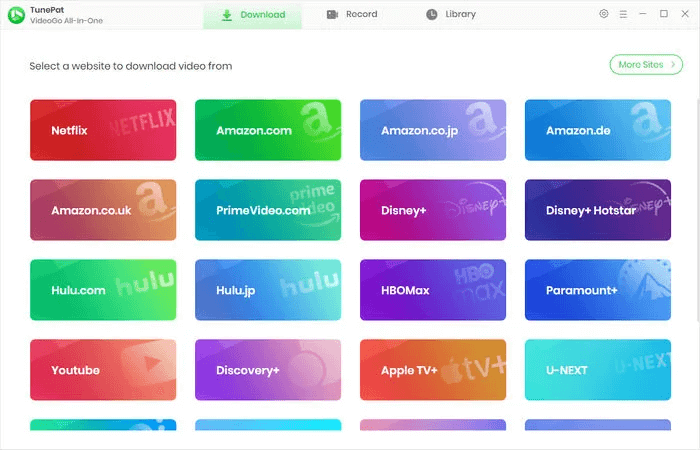
What Does TunePat VideoGo Benefit You?
If you’re not familiar with the software yet, you might be wondering how TunePat VideoGo All-in-One benefits you. Below, we’ll take a look at some of the key features that help it stand out.
Download in Easy-to-Play Formats
With TunePat VideoGo All-in-One, you get to download videos from all popular streaming sites by removing DRM restrictions from videos. The software allows you to save episodes of your favorite TV shows and movies in convenient formats such as MP4 and MKV, that are playable on almost any device.
Fast Downloads
You don’t need to worry about slow downloads when you’re using TunePat VideoGo All-in-One. The file conversion is rapid, and download speeds are soaring high as well. This makes it convenient to download multiple files together, such as the full season of your favorite TV show.
Support for Three Types of Subtitles
TunePat VideoGo All-in-One offers support for all three types of subtitles, including internal, external, and hard-coded. This allows you to toggle them on and off as needed.
You also have the option to add your own SRT and VTT files externally for your favorite movies. This way, it offers users much more flexibility to customize their viewing experience as they see fit.
Retain High-Quality Videos
One of the best features of TunePat VideoGo All-in-One is being able to download high-quality videos in formats such as 1080p, 4K, and 8K. This way, you can save files for viewing while you’re on the go without an internet connection without having to compromise on quality.
Compatible With Major Streaming Platforms
TunePat VideoGo All-in-One is compatible with almost every major streaming platform out there, including Netflix, Amazon Prime, Disney+, HBO Max, Hulu, and Paramount+ to name just a few. You can also save videos from YouTube in 8K, which can be helpful if you want to save a video for later or can’t stream at that quality.
How to Use TunePat VideoGo All-in-One?
Here’s a step-by-step guide on how to use TunePat VideoGo All-in-One to download movies offline. Note that you need to have an active subscription if you’re downloading movies from streaming platforms like Netflix.
Step 1: Open the TunePat VideoGo All-in-One software on your device and choose the streaming service from which you want to download videos. Now, log into your account using your credentials.
Step 2: Use the in-built web browser to look for the movie you want. You can also search by URL if necessary.
Step 3: To modify the specifications of the downloaded file, click on the top right corner. Here, you can choose the video quality, output file format (MP4 or MKV), video codec, subtitle language, and output path.
Step 4: Once you’re on the movie or TV show page, click on the download button on the bottom right.
Step 5: Check the downloaded file by clicking on “Library” on the download page.
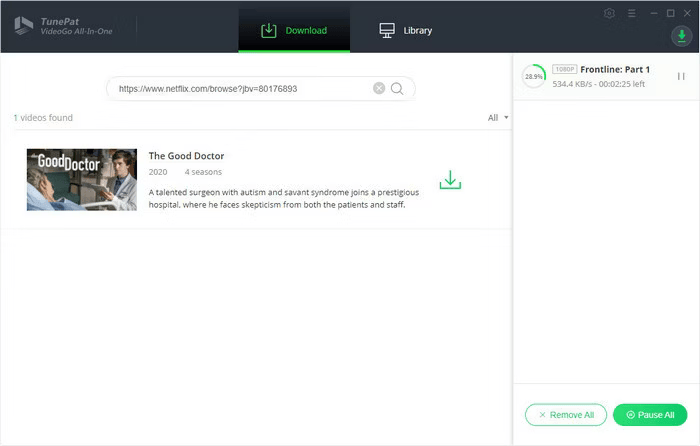
How Much is TunePat VideoGo All-in-One?
TunePat VideoGo All-in-One comes in two versions. If you want to test the software out, you can take the free trial, which comes with most of the features of the paid version. The only major restriction is the time limit.
If you’re downloading from Netflix or any other streaming platform, you’ll only be able to download the first five minutes of each video. This limit doesn’t apply to YouTube videos. The free version also isn’t eligible for any software updates and improvements.
TunePat VideoGo All-in-One has two pricing models. You can choose to pay $89.9 per year or $159.9 as a one-time payment for lifetime access. The paid versions come with unlimited downloads, improved customer support as well as software updates and improvements.
Is TunePat VideoGo All-in-One Safe and Legal?
Yes, TunePat VideoGo All-in-One is free from security issues. However, you must avoid using a TunePat VideoGo All-in-One crack version since it might be loaded with malware introduced by third parties.
The TunePat official website doesn’t contain any disclaimer about using the tool and legal download practices. Using the product as a Netflix or Amazon downloader is only illegal if you upload the video somewhere else. It isn’t illegal if you’re downloading it for personal use.
Pros and Cons of TunePat VideoGo All-in-One
Let’s now take a look at the pros and cons of TunePat VideoGo All-in-One:
Pros:
- Supports download functionality from most major streaming platforms.
- Allows users to retain videos in high-quality formats such as 720p and 1080p.
- Flexible file format choosing capabilities with MP4 and MKV available.
- Allows users to download subtitles alongside the video, making it more convenient to access them.
Cons:
- The product has several glitches and bugs that can take away from user experience.
- Customer support is often unresponsive, which poses a major problem.
- Higher price point compared to other similar products on the market.
- Some users have reported recurring issues with downloading videos from Netflix, one of the most popular streaming services out there.
More to Read:
Best TunePat Alternative: TuneFab VideOne 🔥
Considering the recurring issues with interface functionality and Netflix compatibility on higher-priced software like TunePat VideoGo All-in-One, TuneFab VideOne Downloader emerges as a superior alternative.
It supports MP4, MKV, and MOV formats and offers 3x faster download speeds. It also enables audio extraction in M4A, adding versatility. Unlike TunePat, TuneFab works seamlessly with Netflix, addressing common issues users face. Priced at just $49.95, TuneFab delivers all the features of TunePat VideoGo along with enhanced capabilities like smart sorting, audio extraction, and responsive customer support, offering exceptional value at a fraction of the cost. All these features make TuneFab the best streaming video downloader.
Now, let’s quickly take a look at how you can use TunePat VideoGo All-in-One works:
Step 1: Open the app on your Windows/Mac device, choose your target service, and log into your account (here we use Amazon Prime).
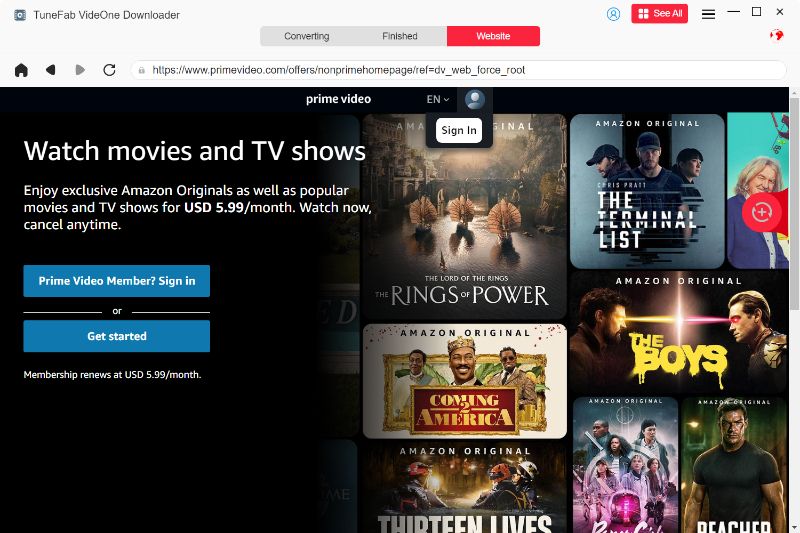
Step 2: Find the video you want to download and simply drag and drop it to the plus button on the right.
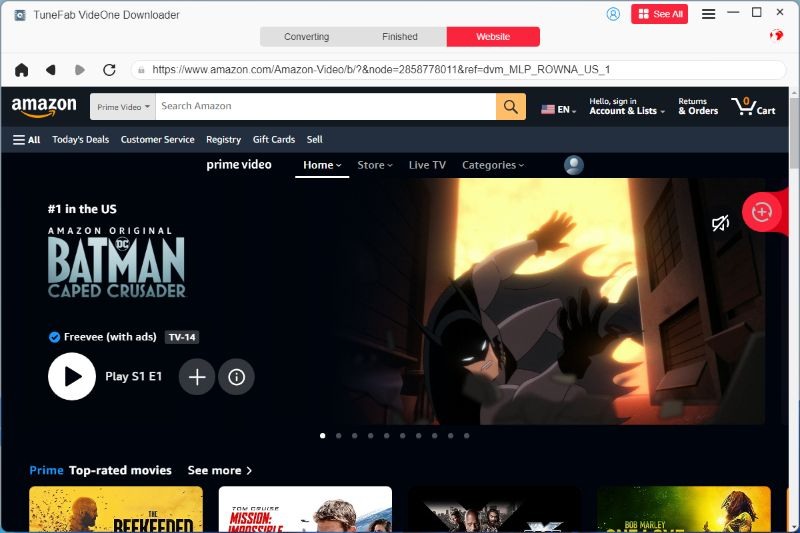
Step 3: Customise the output format, audio tracks, and video quality on the download page.

Step 4: Now, hit on “Convert All” to save all your chosen videos with one click. After that, you can check all your downloaded streaming videos/movies under the location you choose.

Final Verdict
Now, let’s analyze the features of the TuneFab VideOne Downloader and TunePat VideoGo All-in-One side by side:
| Feature | TunePat VideoGo All-in-One | TuneFab VideOne Downloader 👍 |
|---|---|---|
| File formats | MKV, MP4 | MKV, MP4, MOV |
| Batch Download | ✔️ | ✔️ |
| Save subtitles | ✔️ | ✔️ |
| Customer Service | Not up to the mark | Very active and responsive |
| Smart Sorting | ❌ | ✔️ |
| Sucess Rate | Sometimes fail to false | 100% working |
| Price | $89.99 per month | $49.99 per month (free trial provided) |
As we can see, TuneFab VideOne Downloader stands out with its advanced smart sorting feature and the ability to extract audio from streaming platforms, making it a versatile tool for various media needs. It offers a more stable and higher-quality download experience compared to competitors. Additionally, TuneFab is supported by a highly responsive customer service team and is available at a fraction of the cost of TunePat VideoGo All-in-One, making it a superior and budget-friendly alternative.
