TuneFab VideOne Downloader Full Review: Features, Price, Use
By Leo Klein
Updated on Nov 30, 2024
44.6K views
5min read
The download features of different streaming platforms vary, each with specific format restrictions. This may lead you to search online for an outstanding and reliable streaming video downloader as an alternative. Among the myriad options, TuneFab VideOne Downloader stands out, widely regarded as one of the best desktop OTT video downloaders by many users.
But is it worth using? How to use it? This article provides an in-depth review of TuneFab VideOne Downloader, covering its features, performance, compatibility, pricing, and usage. Read on to make your wise decision!
You May Like:
What Is TuneFab VideOne Downloader
TuneFab VideOne Downloader is equipped with a powerful DRM removal feature, enabling users to bypass protection on streaming videos and save them as common video formats, including MP4, MOV, and MKV. This ensures flexible offline playback with ease.
The software is compatible with both Windows and Mac systems, supporting popular streaming platforms such as Amazon Prime Video, Netflix, Disney Plus, Hulu, HBO Max, and YouTube. With built-in official web players, there’s no need to install additional streaming apps. Simply log into your accounts directly within the software, use the web players as usual, and download movies to watch offline.
TuneFab VideOne Downloader also offers quite easy and convenient operations with its user-friendly UI design, letting you keep all your favorite streaming videos offline without worrying about online streaming errors, playback incompatibility, and content expiration.
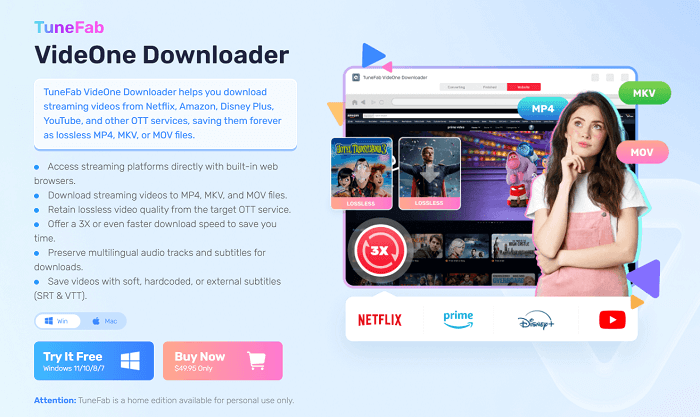
TuneFab VideOne Downloader Device Compatibility
At present, TuneFab VideOne Downloader can only run on Windows and Mac systems. Here are the system requirements supporting running the software. Check before downloading and installing it on your computers:
- Windows Operating System: Windows 7 or later (64-bit required)
- Mac Operating System: macOS X 10.14 or higher
- Processor: 1GHz or higher
- RAM: 512MB or above
TuneFab VideOne Downloader Features: Benefits It Can Bring
To ensure an efficient, friendly, and high-quality video downloading experience, TuneFab VideOne Downloader is also equipped with a series of great features. You can also check the detailed benefits that the software can bring you to see why it is considered to be the best streaming video downloader!
Support All Popular Video Streaming Sites
TuneFab VideOne Downloader adds wide compatibility to support popular video streaming sites. At present, you can directly access the built-in Amazon Prime Video, Netflix, Disney+, Hulu, HBO Max, and YouTube, remove DRM from streaming videos, and download your favorite videos directly. In the future, it may add more support to let you directly access more resources to download streaming videos offline conveniently!

Bypass Regional Limitations to Download All Resources
When many of you have trouble downloading foreign streaming content, TuneFab VideOne Downloader can solve the problem for you! The software can directly bypass regional limitations to let you access streaming videos released in different countries, and then add them to download offline immediately. For global users, this ability is helpful as you no longer need to worry about being noted that videos are not available because of this limitation.
Provide Customized Settings to Download Streaming Videos
TuneFab VideOne Downloader also lets you decide your own streaming experience offline by freely adjusting the output format and quality. It offers mainstream formats such as MP4, MKV, and MOV to select. Also, the video quality ranges from standard options to the highest 4K, with both H.264 and H.265 encoding methods provided to select. You can make sure the video outputs can be kept in formats and quality as you want flexibly.
Extract Audio Tracks and Subtitles in Original Languages
For global video content, TuneFab VideOne Downloader can also detect all audio tracks as well as subtitles with different languages equipped, then provides you the option to select downloading them offline. As for the subtitles, you can even select saving them in 3 types, including soft subtitles, hardcoded subtitles, and also external subtitles to play them in different ways conveniently. You can surely have the same great offline video playback experience as online!
Ensure Stabler Performance Without Any Downloading Errors
TuneFab VideOne Downloader also keeps enhancing its downloading functions regularly. Especially with the built-in video players equipped, you don’t need to install the official streaming apps to let both services build up the connection to process the video download. This can improve conversion and downloading stability, leading to lower conversion failures caused by unstable server synchronization.
Speed Up Batch Downloading Performance to 3X Faster
Also, TuneFab VideOne Downloader is equipped with speed-up technologies to improve video downloading efficiency. It supports downloading several video items at once. Meanwhile, the acceleration methods that the software applies can even speed up the process to the speed of 3X or even much faster. Even if you get a list of streaming videos to download at once, TuneFab VideOne Downloader can deal with them quickly for you.
Keeping Eyes Off the Video Download Through Presetting It
TuneFab VideOne Downloader is also equipped with more advanced and helpful downloading features. For example, its preset post-download ability will automatically manage the video download for you after adding them to the converting list. By setting this function, your computers will be exited or put down once the download completes, saving its power, and don’t need you to keep your eyes on the monitors at all!
Keep ID3 Information to Sort Videos Automatically
TuneFab VideOne Downloader will also detect as well as keep all ID3 tags and metadata information for streaming videos it is going to download. Based on this feature, the software can also help you sort video selections, listing them in orders by video titles, types, duration, and more ways flexibly, making it much easier to manage all video downloads offline.
How Much Does TuneFab VideOne Downloader Cost
Some of you may ask whether TuneFab VideOne Downloader is free to use. Although the software does provide a free trial period to let you try its downloading performance in advance, unfortunately, TuneFab VideOne Downloader is not free to use. Instead, you will need to pay for its subscription and upgrade to the registered version to download complete streaming videos.
Here are the pricing plans offered to subscribe to TuneFab VideOne Downloader. You can also go to its purchase page to check more details.
- 1-Month Plan: USD 49.95 (1 device)
- Lifetime Single License: USD 159.95 (1 device)
How to Download Streaming Videos via TuneFab VideOne Downloader
The user-friendly operations of TuneFab VideOne Downloader also make it a go-to option for effortlessly downloading streaming videos. In the following, you can check the easy tutorial and see how easy it can be to use TuneFab VideOne Downloader to download MP4 movies offline.
Tip:
As the downloading operations can be similar on different platforms, here will use Amazon Prime Video as an example to show you how TuneFab VideOne Downloader works.
Step 1. Complete the software installation on your computer, and then open TuneFab VideOne Downloader to enter its Home Screen to select the streaming platform to sign in (here we take Amazon Prime as an example).
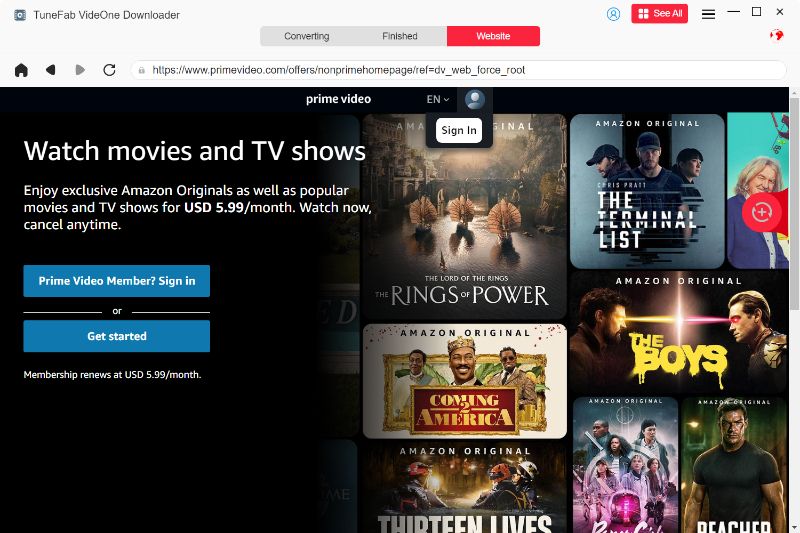
Step 2. In the built-in Amazon Prime Video web player, you can directly search for videos you like. When you access them, directly drag them to the “Convert” button on the right side to add them to the converting list.
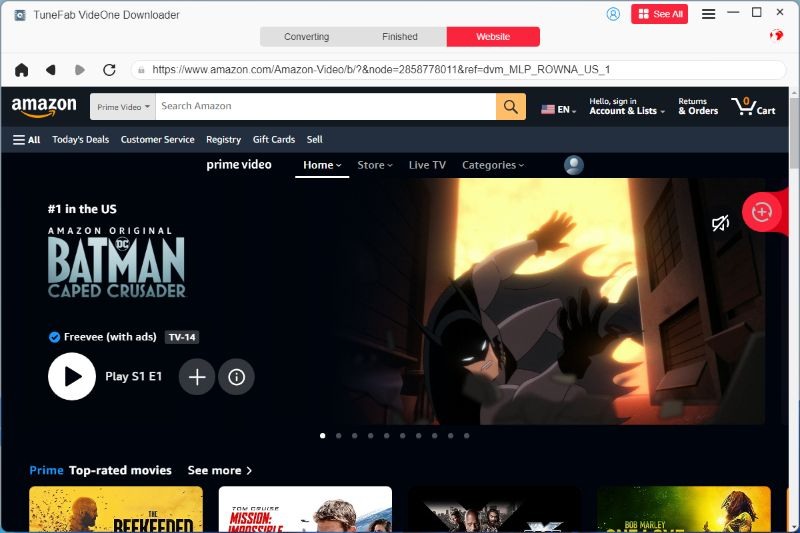
Step 3. When all videos are selected, go to the “Converting” window. Here you can adjust both the output format and quality to your needs. Also, choosing the downloading options such as audio tracks as well as subtitles is supported.

Step 4. Finally, simply click the “Convert All” button, and TuneFab VideOne Downloader start downloading Amazon Prime videos for you. After a while when the download completes, you can go to the “Finished” section and check the downloading history or directly start the offline playback!

In Conclusion
To conclude, TuneFab VideOne Downloader can offer the most professional help to download streaming videos. Considering its stable performance, high output quality, optional languages, and also speed-up batch downloading ability, the software can let your streaming video download experience be more friendly and effortless. Now, free install it and start the free trial immediately!
