FlixGrab Video Downloader Review: Is It Reliable to Try?
By Iris Holmes
Updated on Dec 08, 2024
29.6K views
5min read
Many video streaming platforms now provide a download feature for users to save videos locally for offline watching. However, there are often a lot of restrictions on downloads, like the requirement of a premium account and limited accessibility. To avoid these restrictions, you will need a third-party video downloader. That is where tools like FlixGrab come in.
Have you ever heard of FlixGrab? Is FlixGrab Video Downloader reliable to use for downloading streaming videos? If you are still at a loss, please walk through this detailed FlixGrab review and you will find the answer.
Introduction to FlixGrab Video Downloader
Developed by FreeGrab, FlixGrab Video Downloader provides a powerful decoding function to remove DRM from online videos and download all content in regular video format to play offline. With cinematic-quality visual effects at full high-definition resolution and immersive Dolby surround sound retained, the program lets you enjoy the best video playback offline.
FlixGrab Video Downloader is designed with an intuitive user interface, with clear on-screen instructions to reduce the learning curve, letting every user proceed with the streaming video download quickly. The program is well compatible with Windows systems, taking up very little storage space on the device, delivers smooth performance, and downloads any movie to watch offline.
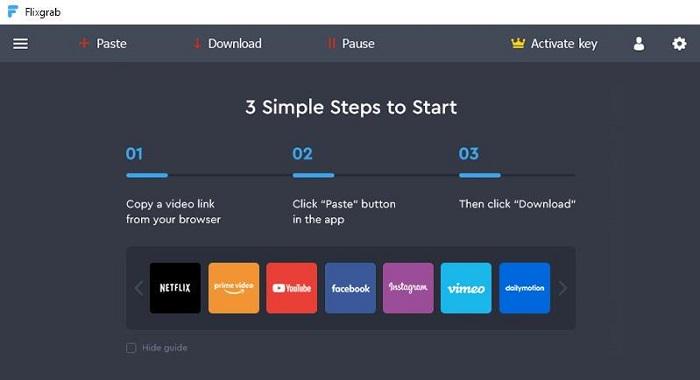
Update: Recently FreeGrab, the brand FlixGrab belongs to, seems not to be working. A number of users have reported that its products are not even downloading any video from any website. Some of the users have sent feedback to the service team, but there has been no response. Even worse, they can’t find an option for a refund after its products break down.
Key Features Delivered by FlixGrab Video Downloader
For an advanced streaming video downloading experience, FlixGrab Video Downloader is developed and enhanced with some outstanding features to help. In this section, the blog will walk through all the major features you will get from the FlixGrab Video Downloader program:
HD Quality and Original Sound Effects
FlixGrab Video Downloader’s high-quality output can be an attractive point in accumulating a large number of loyal users. It delivers high-definition resolution in Full HD 1080P to save streaming video downloads. In addition, with its immersive Dolby Digital Surround Audio 5.1, you can have mind-blowing audio effects to enjoy those exciting movies when you have no time to hang out at the cinemas.
Efficient Downloading Performance
The program is equipped with acceleration techniques to speed up its performance, leading to high efficiency in dealing with video downloads. This can save a lot of time even if you get batches of videos to download offline at once. To guarantee better control of the downloading process, FlixGrab Video Downloader allows you to pause, stop, and resume video downloading at any time.
Compatibility with All Mainstream Video Sites
FlixGrab Video Downloader is developed with wide compatibility to support a variety of streaming video sites, including both OTT platforms and social media sites like Facebook, Instagram, and more. With its advanced decrypting technology, the program can remove DRM from videos of any online source, so you can enjoy your favorite content offline freely!
User-friendly Interface and Handy Operation
FlixGrab Video Downloader aims to provide the most effortless help to save streaming videos from any video site. Therefore, the program is designed with a straightforward user-friendly interface for beginners. The clear on-screen instructions and easy navigation both guarantee simple operations.
How to Use FlixGrab Video Downloader to Download Streaming Videos
As mentioned, FlixGrab Video Downloader’s intuitive interface also contributes to its easy operation in downloading streaming videos. By following the steps below, you can export your favorite movies and TV episodes as local files quickly:
Step 1. Run FlixGrab Video Downloader on your Windows computer.
Step 2. In the online video streaming platforms, access the video you need to download and copy its URL.
Step 3. Return to FlixGrab Video Downloader and tap the Paste button to paste the URL. The program will proceed with data fetching in no time
Step 4. When the video is resolved, the download option will be provided. Directly click on the Download button to save the streaming video offline.
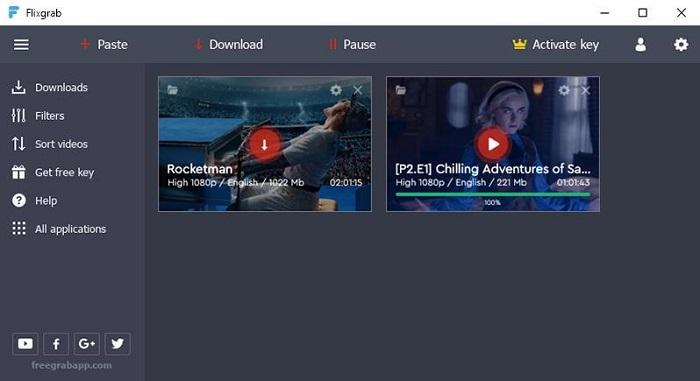
Pros and Cons of FlixGrab Video Downloader
After walking through all the details, the pros and cons of FlixGrab Video Downloader can be summarized as the following:
Pros
- Fast video resolving and downloading speed
- Export video downloads in Full HD definition
- Dolby Digital Surround Audio 5.1 supported
- Compatible with various video streaming sites
- Intuitive user interface and convenient in-app navigation
Cons
- Instability in dealing with video download
- Lack of a Mac version
- Unresponsive customer support
Best FlixGrab Alternatives to Download Streaming Videos
If you have an unsatisfied experience with FlixGrab Video Downloader or are not willing to try it because of these downsides of the program, keep on reading and get the best alternatives to help.
Alternative 1. TuneFab VideOne Downloader
Unlike FlixGrab Video Downloader, the TuneFab VideOne Downloader is well compatible with both Windows and Mac systems. It can save videos from various video streaming platforms in common MP4/MKV/MOV formats with a resolution of up to 4K, ensuring an incredible viewing experience. Also, it downloads videos in batches at a speed of 3X faster, saving you time and effort.
What’s more, TuneFab embeds the web players of multiple streaming websites, which allows you to watch the videos within the program directly and easily download any video you want. Through testing, TuneFab VideOne Downloader surely stands on top for it delivering the highest success rate, leaving merely no errors in dealing with streaming video downloads! All these highlights have made it one of the best streaming video downloaders in the market.
Sparkling Features of TuneFab VideOne Downloader:
- Retain original definitions (up to 4K) and audio effects of streaming videos.
- Directly download streaming videos in DRM-free MP4, MKV, and MOV formats.
- Accelerated techniques guarantee 3X faster batch downloading performance.
- Extract audio tracks and subtitles in detected languages for different needs.
- Embed built-in web players of multiple platforms for easy operation.
For more details about the program:
TuneFab VideOne Downloader Full Review: Features, Price, Use

Alternative 2. FlixGrab+ Netflix Downloader
FlixGrab+ Netflix Downloader is another reliable alternative to FlixGrab Video Downloader. Although they share a similar name, the two programs are not the same at all. FlixGrab+ is specially designed for Netflix video download, which delivers a powerful function to save Netflix movies as well as TV series offline in regular formats like MP4. FlixGrab+ also guarantees a handy interface and speedy performance to deal with Netflix video downloads in batches.
FlixGrab+ is also competitive in its lightweight size, ensuring smooth performance without taking up high CPU consumption. Therefore, if you feel tired of FlixGrab Video Downloader’s errors when dealing with Netflix downloads, try FlixGrab+ Netflix Downloader!
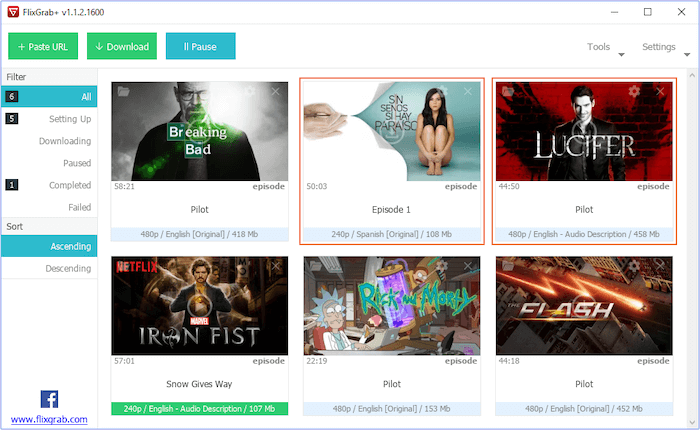
Final Verdict
To summarize, FlixGrab Video Downloader can offer convenient control to let you easily save streaming videos offline from a variety of platforms. However, it still contains some downsides leading to unpleasant experiences, especially its frequent not working errors that occurred in recent days. Therefore, as a backup, TuneFab VideOne Downloader is highly recommended for its UHD video resolution, fast download speed, and high success rate. Now, you can freely install the program and start with its free trial!
