Best Ways to Download Despicable Me 4 for Offline Viewing
By Iris Holmes
Updated on May 10, 2025
23.6K views
5-min read
There’s nothing quite like ending a weekend with a warm family dinner, then gathering everyone together for a cozy movie night. The newly released Despicable Me 4 is a great choice for such a family movie moment, with its funny, heartwarming storyline that’s perfect for both adults and kids.
If you’re planning a family movie night this weekend but are worried about potential streaming issues while watching Despicable Me 4 online, don’t worry. This article will walk you through three practical ways to get the full movie download. Whether you’re looking for something easy to use or budget-friendly, you’ll find the right option here. Keep reading to find out more!
Related Article:
How to Download Game of Thrones (Legally & Easily)
How to Watch and Download Harry Potter Movies [Easy & Quick]
Method 1: Download Despicable Me 4 via Rental
If you don’t watch movies very often, this first method could be the most cost-effective choice for you — downloading Despicable Me 4 through rental. For just around $3.99, you can rent the movie on platforms like YouTube, Apple TV, or Amazon Prime Video, with a 30-day viewing window.
But one important thing to note, although the movie will stay in your account for up to 30 days, once you start watching it, you must finish it within 48 hours. If you don’t complete it within this period, the movie will automatically expire, and you’ll need to rent it again if you want to continue watching (The exact duration varies by platform).
In addition, when you rent and download Despicable Me 4 from these platforms, offline viewing is usually limited to the app and device you used to download it. So if you want a better movie experience on a TV, computer, or projector, make sure your device supports downloads. Otherwise, you might need to consider alternative methods.
Now, let’s walk through an example of how to rent and download Despicable Me 4 from YouTube.
Step 1. Since YouTube does not support movie downloads directly on computers, you’ll need to perform the following steps on your smartphone. Open the YouTube app and search for “Despicable Me 4.”
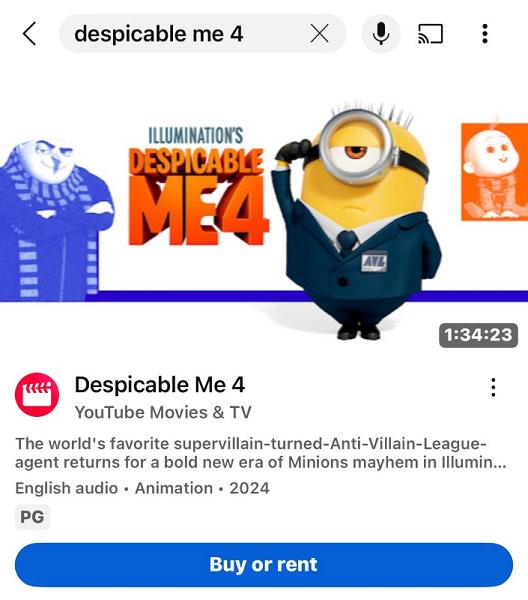
Step 2. Tap the “BUY OR RENT” button under the movie title, and choose “Rent” to proceed with the payment.
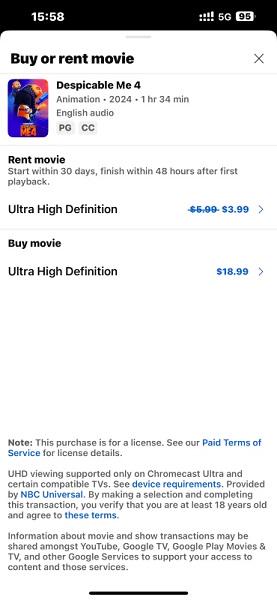
Step 3. Once the payment is complete, tap the compass icon at the top left corner to access your “Library”, then select “Movies & TV”. Under the “Purchased” section, you’ll find your rented movie.
Step 4. Open the movie’s detail page, tap the “Download” button, select your preferred video quality, and then tap “Download” again to start downloading the movie.
Method 2: Download Despicable Me 4 with a Streaming Subscription
Besides renting, you can also download Despicable Me 4 through a subscription plan. For example, with Netflix, you can subscribe to the Standard with Ads plan for just $7.99 and then download the movie for offline viewing. Compared to buying a single movie, this is still quite a cost-effective option.
If you wish to watch Despicable Me 4 on other devices or on a bigger screen, after subscribing, you can ask the professional tool TuneFab VideOne Downloader for help. With it, you can download the movie as an MP4 file, which is a video format allowing you to freely transfer to any device and keep it permanently without subscription limitations. Of course, if you choose to rent or purchase plans from other platforms, you can still use this tool to download movies to watch offline.
TuneFab VideOne Downloader is a reliable streaming video downloader. It easily bypasses DRM protection and allows you to download movies, TV shows, and other videos from major platforms like Amazon Prime Video, Netflix, Disney Plus, YouTube, Hulu, and HBO Max into MP4, MKV, or MOV formats. These formats ensure you can permanently keep the videos and play them on any device. The software comes with built-in web browsers for these platforms, so you simply log into your account, find the movie you rented or purchased, and start downloading.
Highlights of TuneFab VideOne Downloader:
- Download videos from 1000+ websites, including OnlyFans, TikTok, Instagram, Facebook, and more.
- Downloads movies into MKV, MP4 or MOV.
- Supports up to 4K video quality.
- Offers 3X or faster download speeds.
- Select different audio tracks and subtitles in various languages.
How to Download Despicable Me 4 with TuneFab VideOne Downloader:
Step 1. After subscribing to Netflix, download and install TuneFab VideOne Downloader on your computer.
Step 2. On the homepage, select the Netflix service.

Step 3. Click the “Sign in” button in the top right corner to log into your Netflix account.
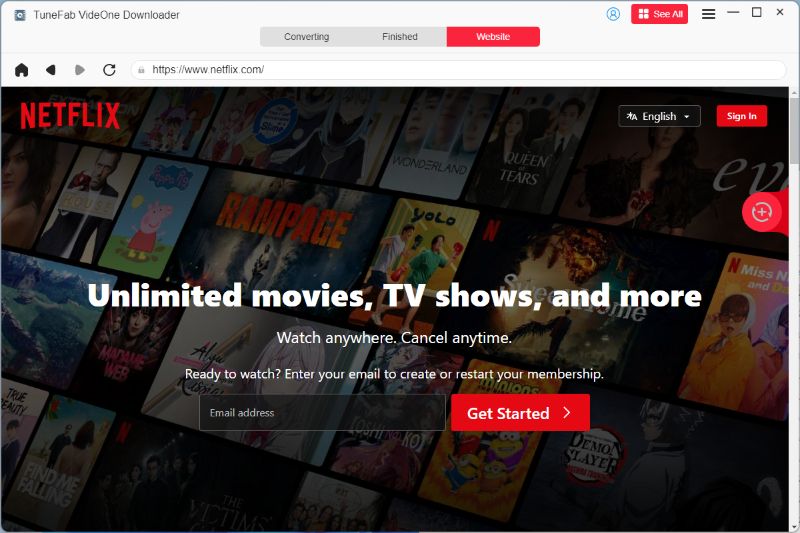
Step 4. Search for “Despicable Me 4” and click the download button next to the address bar.
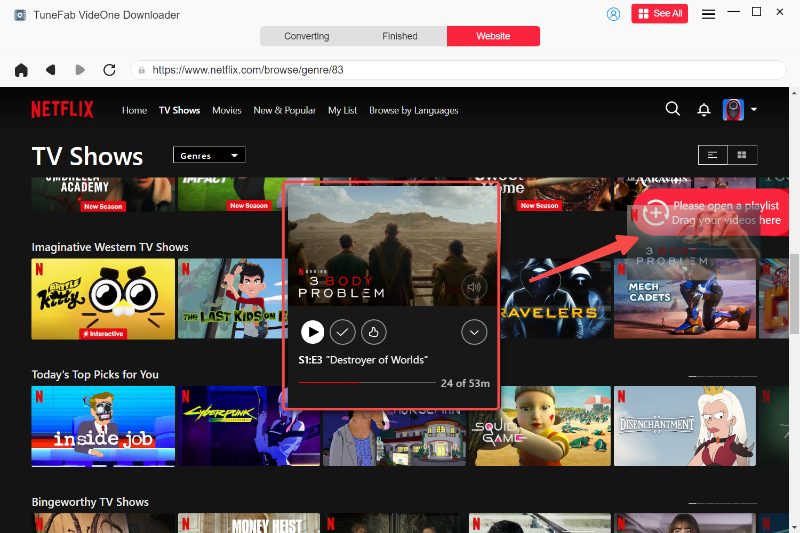
Step 5. In the pop-up window, customize your settings like format, video quality, and subtitles.

Step 6. Finally, click the “Download” button at the bottom right to start downloading. Once completed, you can find the movie in the “Downloaded” section. You can now watch it offline on your computer or transfer it to other devices.

Method 3: Download Despicable Me 4 with Screen Recording
Downloading Despicable Me 4 through screen recording is also a feasible solution. Compared to directly downloading through rental or subscription services, screen recording has the advantage that the saved video file is not restricted by the platform’s playback limitations. This way, you can watch the movie anytime and on any device without issues.
However, screen recording can be time-consuming because you need to play through the entire movie, which takes over an hour. During the recording process, you also need to ensure a stable internet connection; otherwise, the recorded video may have lag and will require post-editing.
Additionally, you should also make sure no pop-up notifications appear during the recording, as they could affect the final result. If you don’t mind these inconveniences, you can try using FonePaw Screen Recorder to capture Despicable Me 4.
Here’s a simple guide to get you started:
STEP 1. Download and launch FonePaw Screen Recorder on your computer.
STEP 2. Select “Video Recorder” from the main interface.
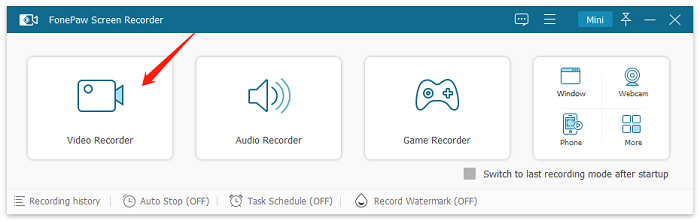
STEP 3. Choose the recording area according to your needs. You can select “Full” to record the entire screen or “Custom” to capture a specific area.
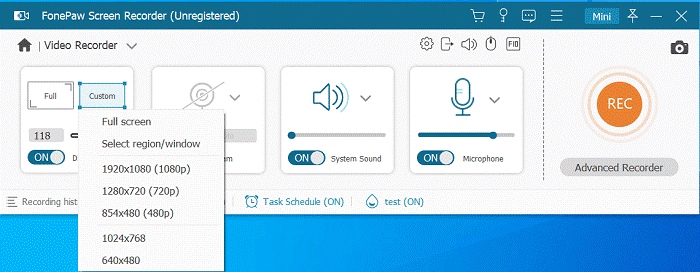
STEP 4. Open the movie you have rented in your browser, then click the “REC” button in the recording software to start recording. Click the “Stop” button when the recording is done. After that, you can preview and edit the video and save it to your computer.
FAQs about Downloading Despicable Me 4
Q1. Can I transfer the downloaded Despicable Me 4 movie to another device?
If you rent or purchase the movie from platforms like Netflix, Amazon, or YouTube, the downloaded files are protected by DRM and can only be watched within their apps. However, if you download the movie as an MP4 file using TuneFab VideOne Downloader, you can freely transfer and watch it on any device without restrictions.
Q2. What should I do if I can’t find Despicable Me 4?
If the movie is not available in your region on a specific platform, you can try searching on other platforms like Netflix, YouTube, Google Play Movies, Apple TV, Fandango at Home, and Amazon Prime Video. Alternatively, using a VPN to access another region may help you find it.
Conclusion
In this article, we have introduced three ways to download Despicable Me 4. Among them, our top recommendation is to subscribe to Netflix and use TuneFab VideOne Downloader to save the movie as an MP4 file. This method is not only affordable but also allows you to permanently keep the video and transfer it across different devices.
Of course, you can also rent the movie directly from other streaming platforms and download it — this is a very cost-effective option as well. However, keep in mind that rentals typically come with limited viewing periods. If you have enough time, another option is to use a screen recording tool to capture and save the movie. We hope the methods shared above help you enjoy Despicable Me 4 in the best way possible!
