How to Watch and Download the Civil War Full Movie
By Iris Holmes
Updated on May 09, 2025
23.4K views
5-min read
The Civil War (2024) movie has captivated audiences with its gripping storytelling and intense performances. For history and drama lovers, it is a must-watch. They are eager for a Civil War 2024 download option to enjoy the film offline anytime.
Whether you’re planning a movie night or building your collection, this guide has you covered. You’ll get the latest updates on its availability and how to download it for unlimited offline playback. Scroll down for the details!
Related Article:
How to Download Exhuma for Offline Viewing [2025 Guide]
How to Download Bad Boys Ride or Die Full Movie (2 Ways)
Where Can You Watch the Civil War Full Movie
Firstly, let’s have the concerning question “how to watch Civil War?” answered. The movie is available on several streaming platforms. You can watch it with a subscription or via rental, or purchase. Below is a summary of its latest availability updates. Due to copyrights and distribution terms, the availability may vary by time and region. So, always check the updates in time.
- Watch with Subscriptions: If you’ve subscribed to one of the listed platforms, just make the most of your membership and start watching the wonderful Civil War. They are Max (formerly known as HBO Max), YouTube (Primetime subscription), Hulu (Premium subscription), Sling TV (Premium subscription), the Roku Channel (Premium subscription), Amazon Prime Video (Premium subscription), and YouTube TV (Premium subscription).
- Rent or Buy: Google Play Movies, Apple TV, and Fandango at Home offer rental and purchase options, each starting at $4.99. You can select the platform you like.
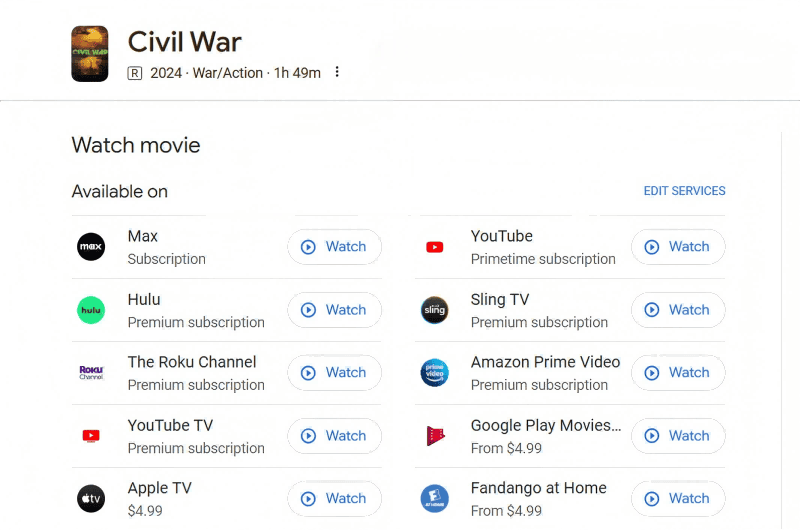
How to Subscribe to Download the Civil War on Max
As mentioned, the Civil War is available on Max. Like movie downloading on any streaming app, there are two parts to getting the Civil War downloads on Max. The first is to access the movie by subscribing to a proper plan, and the second is to download it to your device. Here, we will walk you through the whole process step by step.
Section 1. Subscribe to Max
You can stream the Civil War on Max with any of the subscriptions. However, to download the Civil War for free, you need a Standard or Premium plan. Let’s explore how to subscribe to a plan with the download option offered on Max.
Step 1. Open your web browser and navigate to the official website.
Step 2. Select the “Standard” (or “Premium”) plan, click “Continue”, and you’ll be navigated to a new window to create an account or sign in with an existing one.
Step 3. Enter your preferred payment method, review your plan selection and payment details, then click “Start Subscription” to finalize your purchase. Once your subscription is active, you can start watching Max.
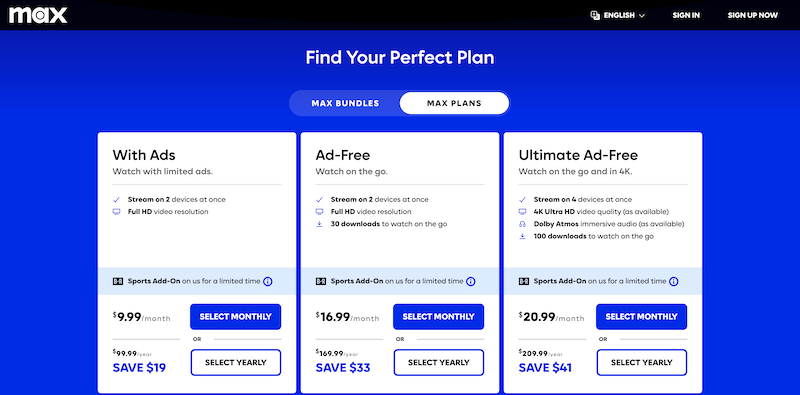
Section 2. Download Civil War via the Max App
The downloading process is quite simple. Whether with the Standard or Premium plan, you can download up to 30 movies across all mobile devices at one time.
Step 1. Open the Max app on your phone or tablet (Android/iOS/Amazon Fire) and log in with the account you’ve subscribed to a plan.
Step 2. Once signed in, browse or search to find the movie Civil War.
Step 3. Go to the description page, tap the download icon (usually a downward arrow), and the app will save it to your library.
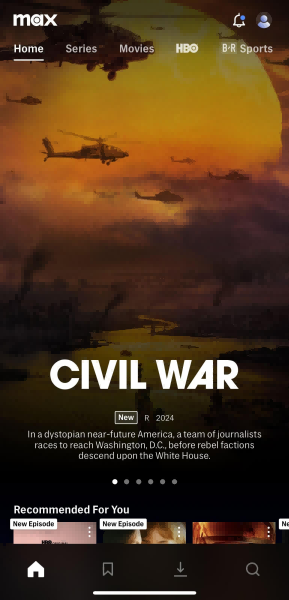
How to Download the Civil War to MP4 (Even in 1080P)
While downloading Civil War directly from streaming platforms like Max is convenient, the downloads are often restricted by expiration dates and device limits. For example, Max only allows for a 30-day viewing period, and the title will disappear in 48 hours after the first playback.
Therefore, saving the movie as an MP4 file is a smarter choice to enjoy unlimited offline playback. In this section, we’ll introduce how to use the TuneFab VideOne Downloader to easily achieve a Civil War 2024 download in high-quality MP4—even up to stunning 1080P resolution!
The downloader is the best streaming video downloader you can rely on. It supports the most popular OTT services and over 1,000 websites for video downloading. Whether you want to save movies or TV series, it is up to the task. Besides helping you download movies to MP4, it can also convert the video to MKV and MOV.
All three formats are commonly compatible with most mainstream players. You can achieve seamless playback anywhere, anytime. It also makes file transfers effortless. You can share the file with an external storage drive, and no longer need to worry about limited local storage space.
Highlighted Features of TuneFab VideOne Downloader
- Grab abundant video resources from multiple OTT platforms and over 1,000 websites, including Netflix, Hulu, TikTok, etc.
- Download videos in MP4, MKV, and MOV formats for easy transfer and unlimited playback across devices
- Retain the original audio and image quality, with the resolution up to 1080P (for Amazon Prime Video) and 720P for HBO Max and Hulu
- Save up to 3 videos in batches at speeds of up to 3X or more
- Keep subtitles and audio tracks in different languages whenever available
- Integrated the powerful web player to streamline video watching/searching/downloading
Let’s explore how to watch Civil War easily with the help of TuneFab VideOne Downloader in a few clicks.
Step 1. Log in to the Hulu Web Player
Download, install, and launch TuneFab VideOne Downloader on your computer (Windows/macOS). Then, select Hulu (or other platforms where the Civil War is available) and log into the web player with your Hulu account (a subscription is required).

Step 2. Add Civil War to the Download List
After logging in, you will be navigated to the “Home” tab. It is the same as the homepage of Hulu’s official website. You can search for the movie/TV series and get the matched results. Input and click the Civil War title, and you will go to the description page. Hit the download button in the top right corner, it will be added to the download list for parsing.
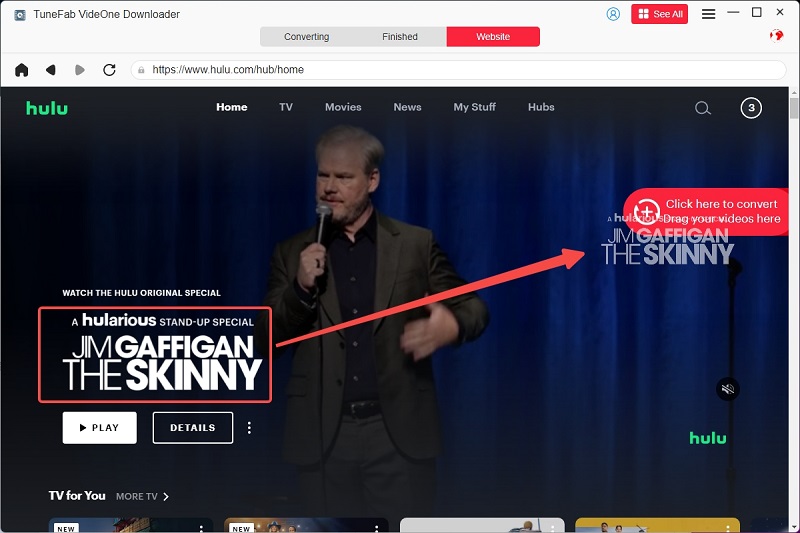
Step 3. Select MP4 as the Output Format
After parsing, a new window will pop up. To download Civil War 2024 full movie to MP4, select “MP4” as the output format and choose “4K” as the video quality. Here you can also customize the audio languages, subtitle types, and even the output folder.
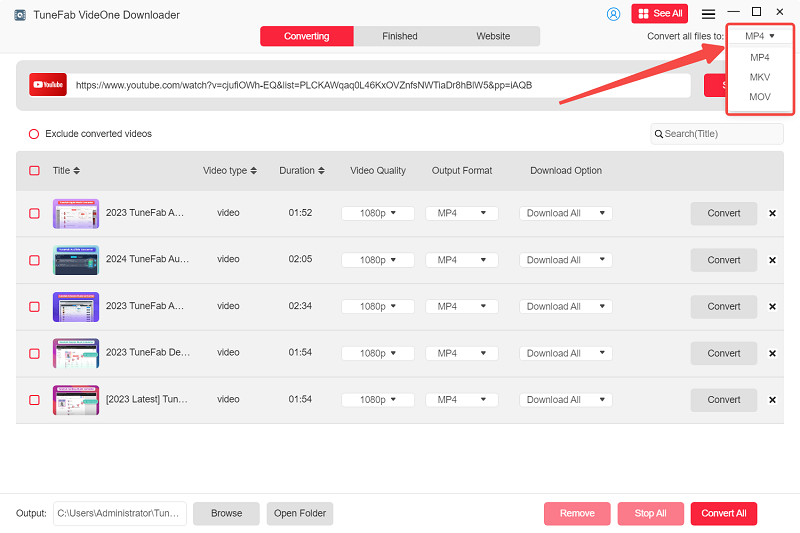
Step 4. Check Downloaded Videos
Tick the added titles, click the “Download” button, and TuneFab will start downloading immediately. To check the downloads, you can switch to the “Downloaded” tab and click “View Output File” next to the title.
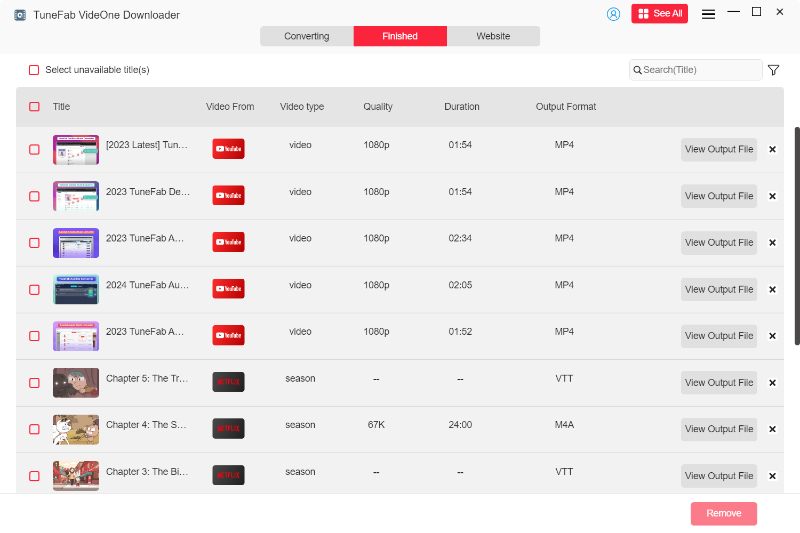
Conclusion
This guide covers where you can stream the Civil War full movie and how to download the Civil War 2024 full movie in 2 methods. While downloading from Max is convenient, it comes with limitations like expiration dates and device restrictions.
To enjoy the movie anytime without limits, downloading the movie to MP4 with the TuneFab VideOne Downloader is a better choice. With up to 4K stunning resolution and well-preserved original sound quality, you can always have unlimited playback across all devices. Try TuneFab today to discover how easy it is to secure your own copy of any favored videos from multiple OTT services and over 1,000 websites!
