TunePat Netflix Video Downloader Review: Feature, Usage, Alternative
By Nicola Begmann
Updated on Dec 01, 2024
24.3K views
5min read
When Netflix canceled the offline playback mode on its latest desktop program for Windows systems, the demand towards looking for a reliable desktop Netflix downloader soared incredibly. Among many well-known options on the market, you may have heard about TunePat Netflix Video Downloader, claiming to deliver professional functions to download streaming videos from Netflix effortlessly.
Therefore, for newcomers to the program, this comprehensive review of TunePat Netflix Video Downloader will walk through all the details about it, from all features, pros and cons, and availability before you start with it. Also, the best alternative to TunePat will be prepared as a backup to deliver you a more hassle-free Netflix video downloading experience.
You May Also Need:
1. TunePat Netflix Video Downloader: Overview
Providing a user-friendly but professional video downloading function, TunePat Netflix Video Downloader is equipped with powerful decoding techniques to unlock the sophisticated encrypting methods of Netflix streaming videos, and then export them to protection-free local files with open-source formats like MP4 offline. The program will maintain good quality, original sound effects, and retain full subtitles, bringing you the same streaming experience offline as on Netflix.
With the assistance of TunePat Netflix Video Downloader, you can explore more flexible ways to play Netflix videos on all devices, even without Netflix applications installed. In the following, move on and grab the availability of TunePat Netflix Video Downloader to see if it is supported on your computers, and the pricing plans to unlock its full features.
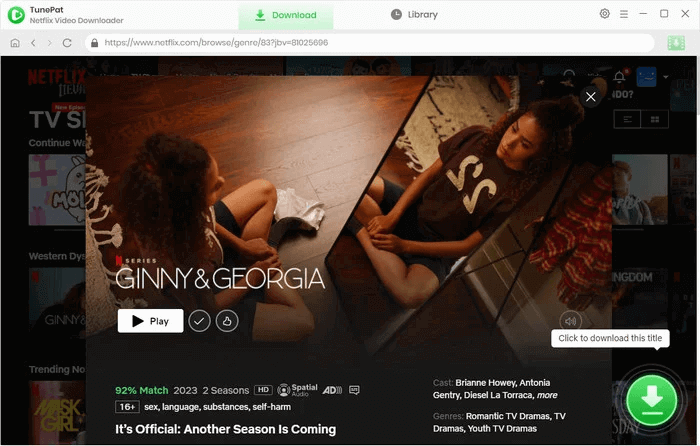
2. TunePat Netflix Video Downloader: Compatibility and Price
Currently, TunePat Netflix Video Downloader is compatible with Windows and Mac systems. The detailed hardware requirements can be checked in the chart below:
| Windows OS | Windows 7, 8, 10, 11 (32-bit & 64-bit) |
|---|---|
| Mac OS | macOS 10.15 – macOS 14 |
| Processor | 1G Hz processor, or above |
| Monitor | Monitor with 1024×768 pixels or higher resolution |
| RAM | Windows: 512MB or higher of RAM Mac: 256MB or higher of RAM |
It is noted that TunePat Netflix Video Downloader is not free at all. Although it delivers a free trial to experience the download function before making a purchase, you will be limited to downloading complete tracks before upgrading to the registered version. To subscribe to TunePat Netflix Video Downloader, there are 2 optimal plans to select:
| Plans | Prices | Device | Money-back |
|---|---|---|---|
| One-Year Plan | $49.95 | 1 | 5 days |
| Lifetime | $79.90 | 1 | 30 days |
3. TunePat Netflix Video Downloader: Sparkling Features
To guarantee a professional but user-friendly Netflix video downloading experience, TunePat Netflix Video Downloader is equipped with a set of outstanding features to help. In the following, please also walk through more details about the benefits that the program can deliver to you!
Download Unlimited Netflix Content via Web Player
The most sparkling capability of TunePat Netflix Video Downloader refers to its integration with Netflix’s official web platform. By logging into your account, you can access the full video database and download any movie or TV series offline even without a Netflix subscription required. Compared with the traditional URL copy-and-paste download solution, the built-in web player mode guarantees stabler performance and more convenient manipulation to download all your favorite movies and TV shows effortlessly.
Customized Parameters to Output Video Downloads
TunePat Netflix Video Downloader provides optional parameter options to export Netflix downloads, allowing you to determine your own video streaming experience offline. It supports downloading Netflix videos in the most widely-supported MP4 and MKV formats, with both H.254 and H.265 to select encoding the video outputs. As for the audio effects, it retains 5.1 surround sound and Dolby Atmos, delivering you an impressive offline streaming experience with original visual as well as audio effects.
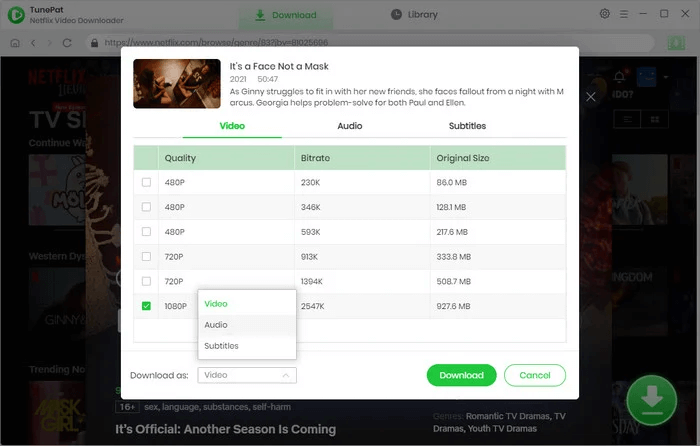
Retain Multi-lingual Languages for Subtitles and Audio Tracks
For foreign video resources, TunePat Netflix Video Downloader also delivers outstanding detection ability to fetch language data, functioning to download Netflix videos with multi-lingual audio tracks as well as subtitles in optimal languages as the sources videos provided. You can choose to download your favorite Netflix movies as well as TV episodes in languages you like.
Moreover, the program also offers 3 subtitle types, including internal, external, and hardcode subtitles, which can all ensure you a convenient offline Netflix video streaming experience.
High-speed Performance to Batch Download Netflix Videos
TunePat Netflix Video Downloader also emphasizes conversion and video downloading efficiency. With high-tech acceleration algorithms applied, the program equips the batch download feature, working to process long movie downloads in batches to save your time and effort. Its auto-acceleration mode will also speed up the performance to 5X faster, greatly facilitating high productivity even if you get multiple Netflix videos to download at once!
4. TunePat Netflix Video Downloader: Operation Steps
Now, let’s walk through the steps to download Netflix movies/shows/episodes to your computer via TunePat Netflix Video Downloader.
Step 1. Enter a keyword or video link into the search box to log in to your Netflix account and select a profile. The program will then search for videos based on your input.
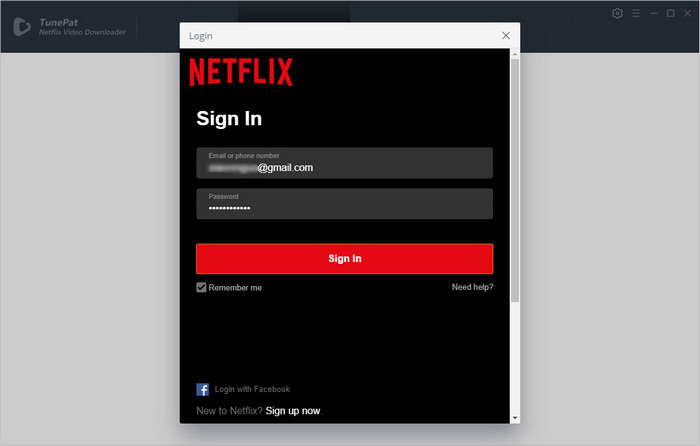
Step 2. After finding your desired video, copy and paste its link into the search bar, or enter keywords for a fuzzy search.
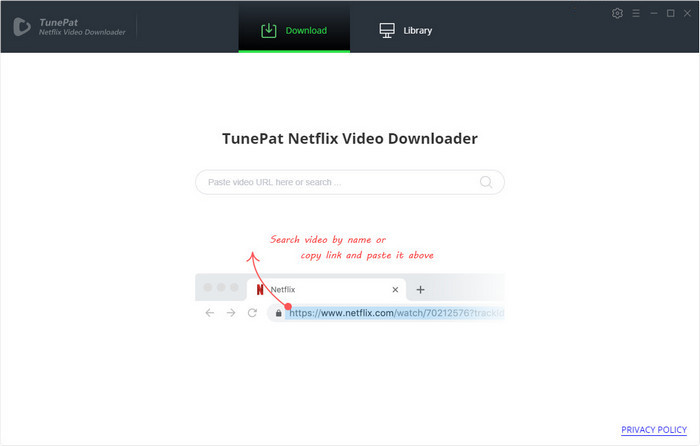
Step 3. Click the “Settings” icon to customize output settings like video quality, audio, subtitles, etc. Finally, hit the “Download” button to download Netflix videos.
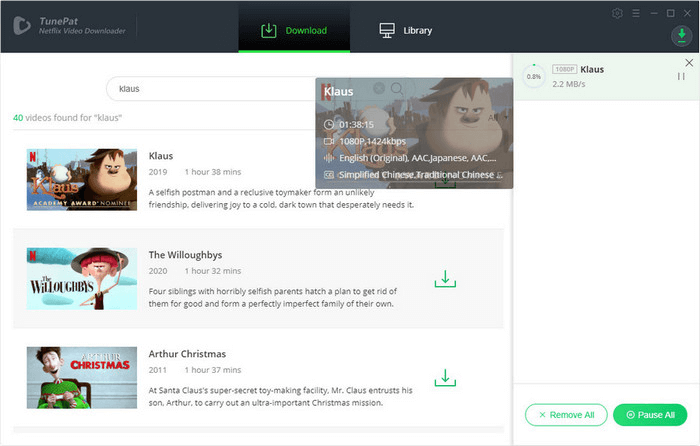
5. TunePat Netflix Video Downloader: Pros and Cons
To draw a simple conclusion, TunePat Netflix Video Downloader offers an efficient and quality-guaranteed way to download Netflix movies and TV episodes. Its pros and cons can be summarized as follows according to its thousands of users:
Pros
- Speedy and user-friendly in-app performance
- Decent quality ensured exporting Netflix video downloads
- Customize parameters to download Netflix videos in conditions according to personal requirements
- Multi-lingual audio tracks and subtitles retained
Cons
- Slow response to sudden bugs causing downloading failures
- Unable to balance video quality and file sizes (always download videos in large sizes)
6. Best TunePat Netflix Video Downloader Alternative 🔥
Therefore, if you are looking for a more professional Netflix video downloader that can provide an error-free downloading function and can better balance the output video quality as well as the file size, TuneFab VideOne Netflix Downloader can be a priority to consider.
Both TunePat and TuneFab VideOne offer similar features. However, the key difference distinguishing both programs should be stability. TuneFab VideOne Netflix Downloader has adopted a more powerful decoding system to manage Netflix DRM and download movies on Netflix with merely no errors happening.
Additionally, TuneFab VideOne Netflix Downloader uses smart compression to balance video quality and file size, maintaining high quality while reducing storage usage. If you’re looking for a reliable alternative to TunePat Netflix Video Downloader, TuneFab is the top recommendation.
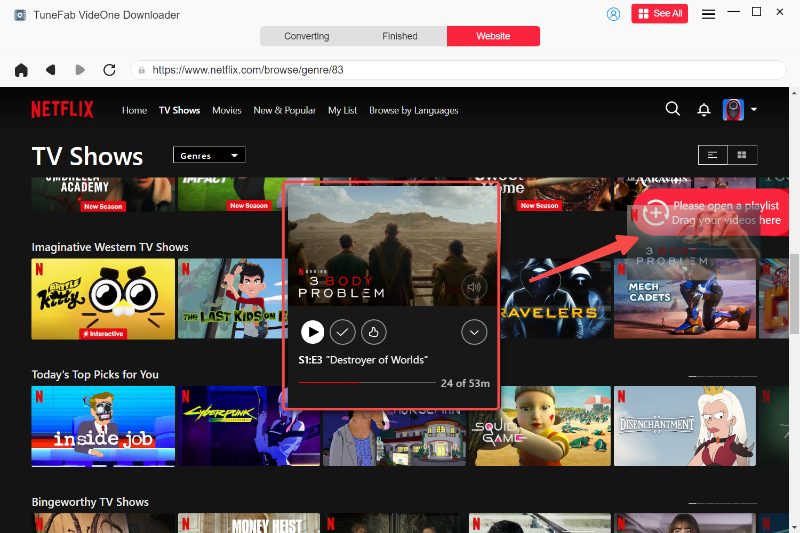
More Information:
Final Verdict
If you are in a dilemma of whether to get started with TunePat Netflix Video Downloader, don’t worry because this program can deliver you friendly and quality-guaranteed assistance to download Netflix movies and TV episodes. Nevertheless, as the program will also run into errors sometimes, to prepare an alternative, TuneFab VideOne Netflix Downloader can be a rational option to consider. The program is also free to get started, so you can try its free trial from today!
