9 Best Free YouTube Downloaders for Windows [Tested in 2025]
By Gisela Werber
Updated on Jun 30, 2025
28.2K views
10-min read
“Can anyone recommend a free YouTube downloader for Windows 10? I used to use online websites but none of them exist anymore…”
According to a Sandvine report, about 50%–60% of users are looking for ways to watch videos without interruptions, which drives many to search for reliable download options. In regions with underdeveloped internet infrastructure, unstable connections, and slow loading speeds, offline downloading is even a mainstream solution.
While YouTube Premium offers an offline viewing feature, the ongoing subscription cost isn’t practical for many users. Meanwhile, there’s always the risk that a video might be taken down by its uploader at any time. That’s why having a dependable YouTube downloader becomes essential.
Are you struggling to find the best YouTube downloader for PC? This article reviews the top 9 free YouTube downloaders for Windows 11/10/8 to help you find the perfect tool for your needs. Let’s get started!
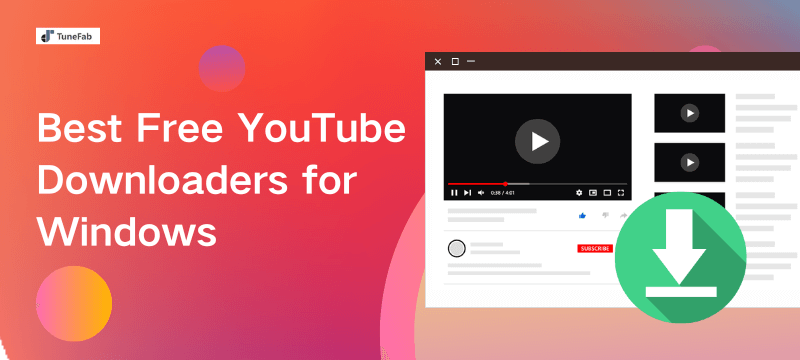
Top 1. TuneFab VideOne YouTube Downloader 🔥
💡 Best YouTube Downloader for Windows 11/10/8/7 with All-in-One Solution
TuneFabVideOne YouTube Downloader is the best free YouTube Downloader for Windows that is worth considering first, as it ensures a safe and seamless downloading experience for both free and premium YouTube users. With its advanced DRM decryption technology, this tool can download YouTube videos on Windows, converting them to MP4, MKV, or MOV while saving up to 4K video and 320kbps audio quality.
Moreover, it comes with lightning-fast speed and batch conversion features, enabling you to effortlessly save YouTube playlists or channels in a short time. If you want to download YouTube subtitles, TuneFab has you covered as well.
Plus, it’s incredibly easy to use with a built-in browser, eliminating the need for manual copying and pasting. That said, if you prefer to copy and paste YouTube links for downloading, it fully supports that too.
- Supported OS: Windows 11/10/8/7
- Download Format: MP4, MKV, or MOV
- Download Quality: Up to UHD 4K
- Download Subtitles: Yes

Pros
- Download videos, playlists, and channels from YouTube in common MP4, MKV, and MOV formats.
- Preserve the original video and audio quality, up to 4K.
- Convert multiple YouTube videos simultaneously, saving you valuable time.
- Download YouTube videos to MP3 320kbps.
- Save preferred language for audio track and subtitles when downloading YouTube videos.
- Keep YouTube videos offline forever for easy playback on any device.
Cons
- Only download the first 5 minutes of each video during the free trial.
10% Off with Discount Code: TFWELCOME
Here’s a brief guide for you to download videos you like using TuneFab VideOne, the best free YouTube downloader on Windows laptops/PC.
Step 1. Download and install TuneFab VideOne Downloader on your Windows 7/8/10/11 computer.
Step 2. Copy the video link and paste it to the search box.
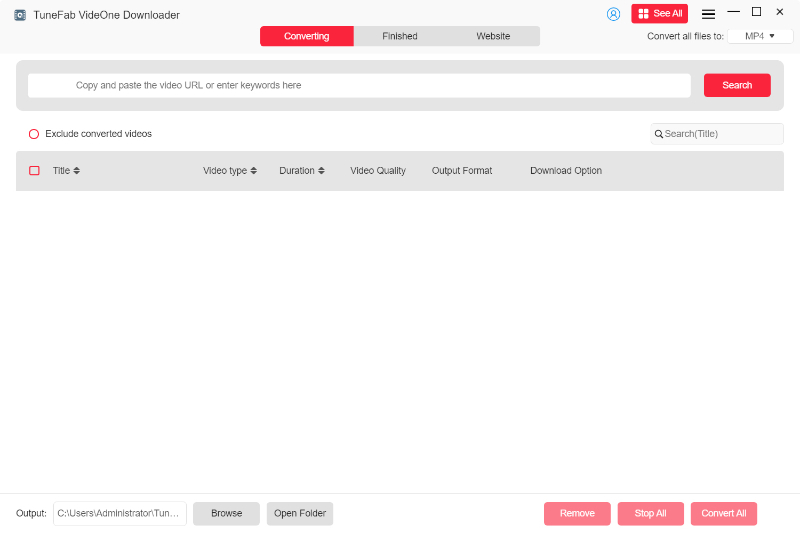
Optional Step. Enter the YouTube service and log into your YouTube account. Then, you can directly search for YouTube videos, playlists, or channels via its built-in web player, and add them to the download queue by clicking on the download button next to the address bar.
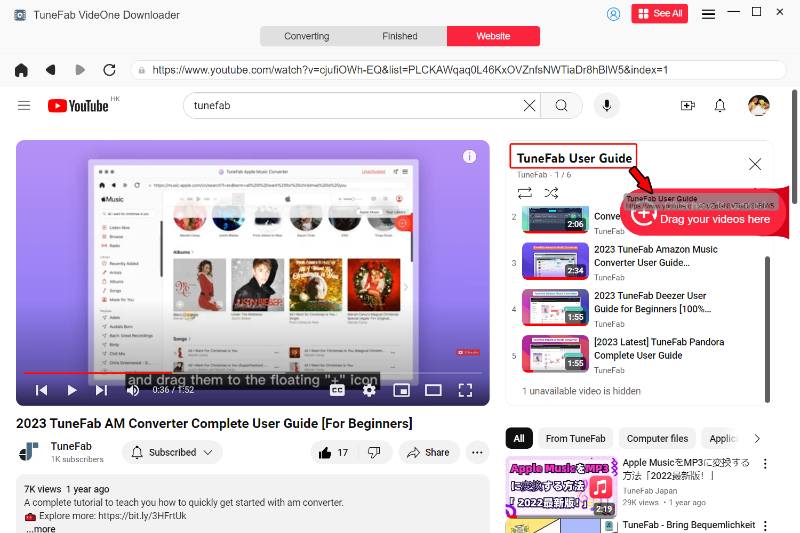
Step 3. On the pop-up window, you can customize the output parameters, like location, format, quality, etc., and then click the “Download” to download all YouTube videos as you like.
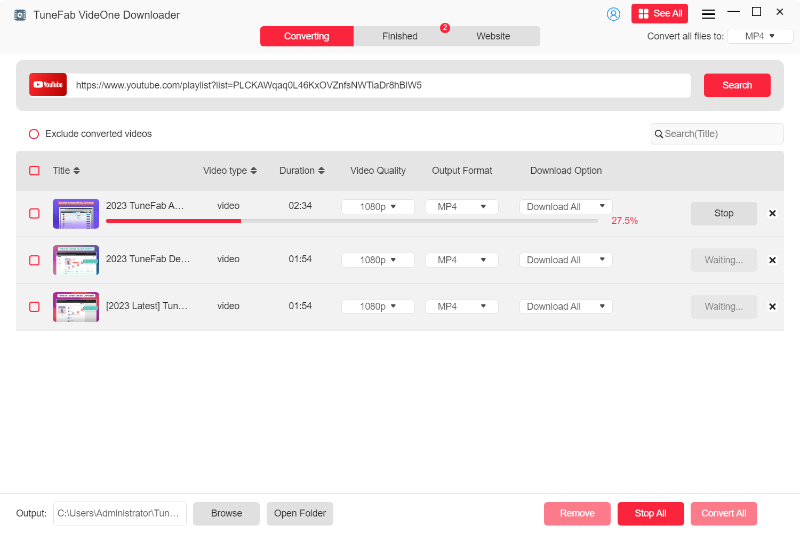
Top 2. VideoHunter YouTube Downloader
💡 Best YouTube Downloader for Windows PC with High-Quality Outputs
Another tool worth considering is the VideoHunter YouTube Downloader for Windows PC, which can easily download any video from YouTube. This tool impresses with its excellent audio and video output quality. It can save YouTube as 320Kbps MP3 files and 1080p, 4K, and even 8K MP4 files, ensuring that you can watch movies, short videos, MVs, etc. in original quality.
Also, one outstanding feature of VideoHunter is its intuitive and user-friendly interface. No ads, and no complicated layout. Just simply paste the video URL into the search bar on the main interface, and it will analyze and download YouTube videos for free without any hassle.
- Supported OS: Windows 11/10/8/7
- Download Format: MP4, WEBM, MP3, etc.
- Download Quality: HD 1080p, 2K, 4K and 8K
- Download Subtitles: Yes
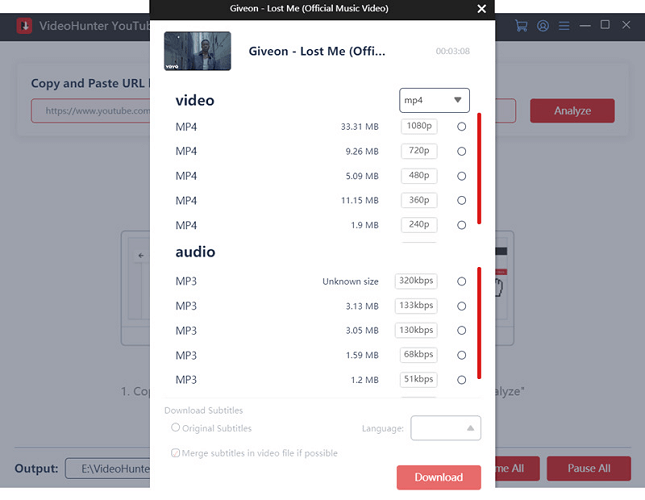
Pros
- Convert videos from YouTube to DRM-free formats like MP4 and MP3.
- Output up to 8K video quality and 320kbps audio quality.
- 6X faster speed to batch download YouTube playlists and channels.
- Download YouTube videos with subtitles.
- Offer a one-stop video downloader on Windows 11/10.
Cons
- Only 3 free downloads per day in 480P.
- No built-in browser for direct search.
Top 3. Tyrrrz YouTubeDownloader
💡 Beat Free YouTube Downloader for Windows with Embedded Subtitles and Metadata Automation
Tyrrrz YouTubeDownloader is an excellent choice if you’re looking for a reliable, free, and open-source YouTube downloader on Windows. It supports downloading individual YouTube videos as well as playlists, channels, and even private content. The tool offers two search methods—by URL and by keyword, allowing you to quickly find the content you want to download, even without jumping to the browser.
Tyrrrz YouTubeDownloader provides three output formats: MP4, WebM, and 3GP, with a maximum download quality of 1080p. Although it’s an open-source project, its versatility is in no way inferior to other professional desktop tools. During the download process, it can embed subtitles, include audio tracks in alternative languages, and automatically fill in media tags, providing a better offline viewing experience.
- Supported OS: Windows11/10/8.1/8/7
- Download Format: MP4, WebM and 3GP
- Download Quality: Up to 1080p
- Download Subtitles: Yes
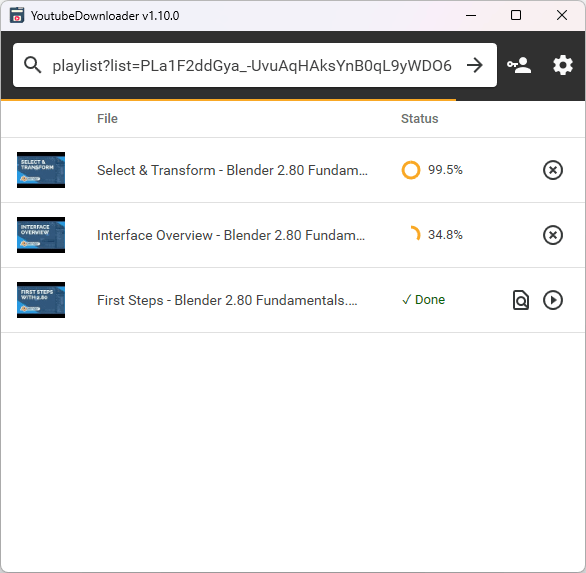
Pros:
- Supports downloading individual videos, playlists, entire channels, and private videos.
- Built-in keyword search—no need to copy and paste links.
- Simple to use with a clean and minimalist interface.
- Open-source and completely free to use.
- Supports batch downloading.
Cons:
- May require manual installation of .NET 6 or higher on first use, which could be challenging for non-technical users.
- Occasionally downloads 1080p videos without audio.
- Download speed is not particularly fast.
Top 4. Youtube-dl GUI
💡 Best Open-Source YouTube Downloader with Advanced Options and Wide Site Support
Youtube-dl GUI is also an open-source YouTube downloader. It is the GUI version of the well-known command-line tool Youtube-dl. While retaining the core functions of Youtube-dl and supporting downloading videos in up to 1080p resolution from YouTube and thousands of other websites like Vimeo, Twitter, and more, this version is especially suitable for beginners who have no experience with writing commands.
In addition to individual videos, Youtube-dl GUI can also download private videos, playlists, and entire channels from YouTube. It allows simultaneous downloads of up to 32 videos, greatly improving download efficiency. Moreover, this tool offers over 20 advanced settings, including subtitle/language selection, proxy settings, and post-download actions, to meet various user needs.
However, Youtube-dl GUI frequently runs into issues such as not working, which may require you to search for related solutions online. So, if you’re not tech-savvy and prefer a hassle-free experience, it’s recommended to use a professional tool like TuneFab to avoid these common problems.
- Supported OS: Windows 7/8/10/11
- Download Format: MP4 and MKV
- Download Quality: Up to 4K
- Download Subtitles: Yes
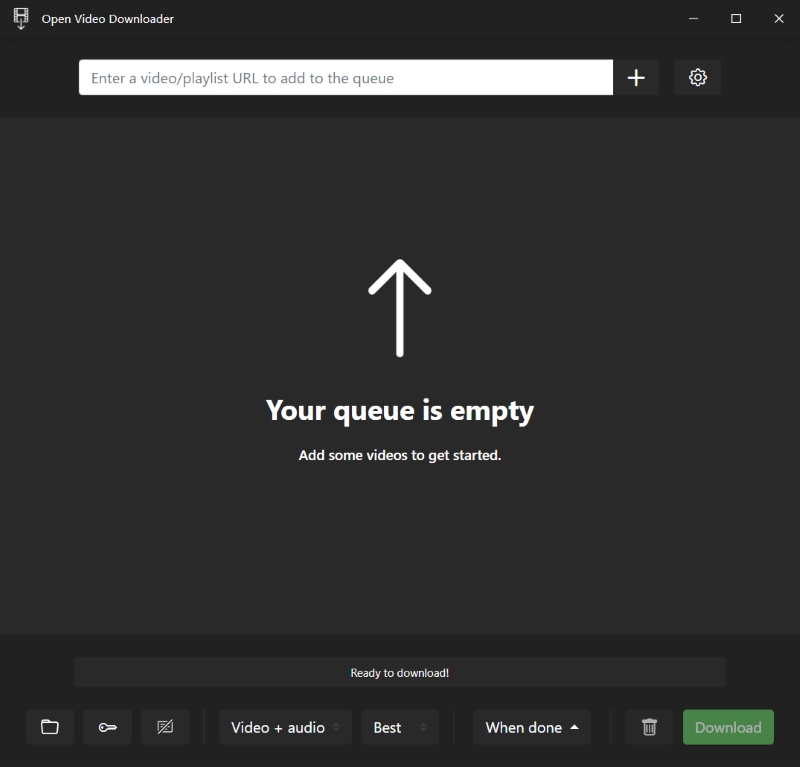
Pros:
- Download any YouTube video.
- Simple UI and easy to operate.
- Supports batch downloading.
- Offers a wide range of output quality options.
Cons:
- Not stable and often not working.
- Relatively slow download speed.
Top 5. 4K Video Downloader
💡 Top-rated YouTube Downloader for High-Quality, Batch Downloads on PC
4K Video Downloader, as the name suggests, excels in outputting Ultra HD videos to bring you an immersive viewing experience. It not only converts YouTube videos to MP4 files up to 8K but also efficiently downloads entire YouTube playlists and channels while maintaining the original video quality.
Additionally, this tool offers generous 10 free downloads per day, which is why many users praise it as the best free YouTube downloader for PC. However, there are also limitations. For example, the number of videos that can be downloaded from a single playlist is restricted, and YouTube subtitle downloads are not supported. If you need more features, you can consider 4K Video Downloader alternatives.
- Supported OS: Windows 10 and higher (64-bit)
- Download Format: MP4 and MKV
- Download Quality: HD 720p, HD 1080p, 4K, and 8K
- Download Subtitles: Yes
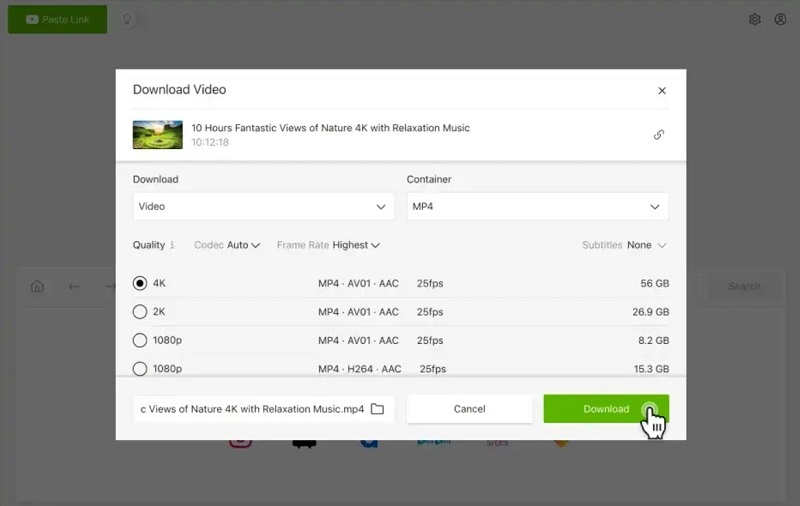
Pros
- Save any videos from YouTube in MP4, MKV, FLV, 3GP, etc, without any restrictions.
- Download YouTube videos in 720P, 1080P, 4K, and even 8K.
- Support batch downloading multiple YouTube videos and even playlists and channels.
- Offer a Smart Mode feature for auto downloads under pre-made output settings.
Cons
- Ads pop up in the free version.
- Limited playlist and channel downloads in the free version.
- Only allow 3 simultaneous downloads for YouTube videos.
- No button to pause or resume downloads in progress.
Top 6. MediaHuman YouTube Downloader
💡 Best free YouTube Downloader with ID3 Tag Editor for Easy Video Management
MediaHuman YouTube Downloader is also a viable choice for free YouTube video downloads on Windows, offering up to 20 videos at no cost. Moreover, it offers basic download features like individual video downloads, playlist/channel batch downloads, MP4 or MP3 outputs, HD quality outputs, and so on, ensuring useful download services.
What sets it apart is its built-in ID3 tag editor, which allows you to customize and edit the output name, artist name, etc for easier management later. However, compared to other free YouTube downloaders for Windows that we mentioned earlier, especially TuneFab VideOne YouTube Downloader, MediaHuman may have a steeper learning curve.
- Supported OS: Windows 11/10/8/7
- Download Format: MP4 or WebM
- Download Quality: 720p, 1080p, 4K and 8K
- Download Subtitles: No
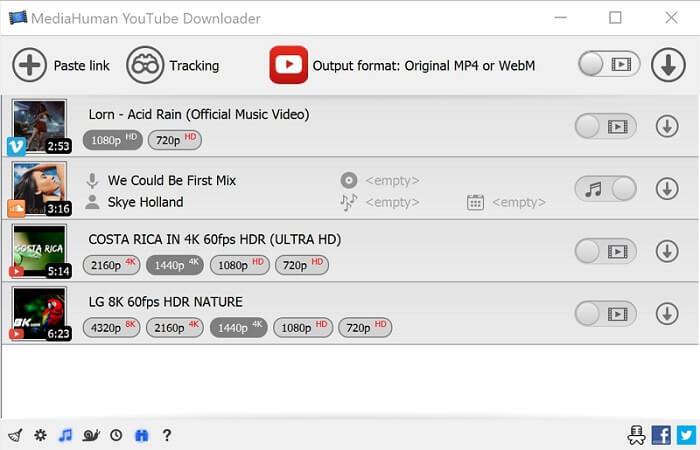
Pros
- Support ultra-high-resolution outputs, including 4K & 8K.
- Download multiple YouTube videos simultaneously, ideal for playlist/channel downloads.
- Extract audio from YouTube to MP3 with up to 320 kbps quality.
- Support direct downloads from YouTube to iTunes/Music app.
Cons
- Out-dated UI design.
- Take time to get started with a relatively complicated interface.
- Comparatively frequent download failures.
Top 7. Y2mate YouTube Downloader
💡 Free YouTube Downloader for Windows Online
If you are seeking a free online YouTube downloader for PC, Y2mate is what you need. Without downloading or installing any software, you can easily convert unlimited YouTube videos to MP4 and MP3 online for free. Meanwhile, HD quality outputs are ensured. Simply visit its website, paste the video URL, and then you can start downloading videos from YouTube for offline playback.
However, unlike other desktop YouTube downloaders, Y2mate does not support batch downloading, making it less suitable for saving entire YouTube playlists and channels. Additionally, its performance can be inconsistent, resulting in occasional download failures. For a more reliable and feature-rich solution, a desktop downloader like TuneFab VideOne YouTube Downloader might be a better choice.
- Supported OS: Windows XP/Vista/7/8/10/11
- Download Format: MP4, MP3, WEBM, AVI, WMV, FLV, etc.
- Download Quality: 720p, 1080p, 2K, 4K, and 8K
- Download Subtitles: No
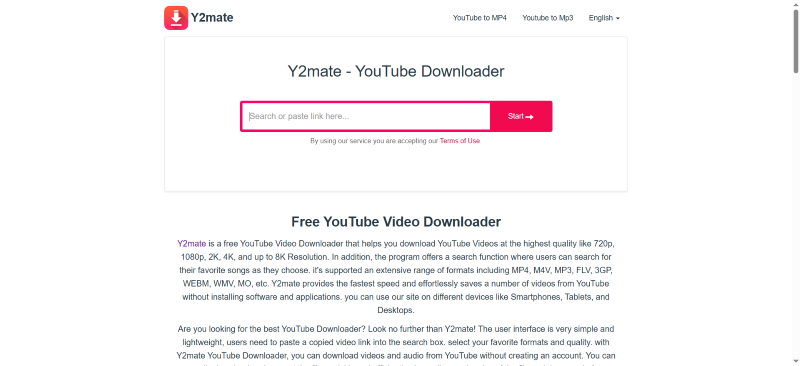
Pros
- Offer online free YouTube downloader for Windows.
- Support several main streaming formats like MP4, MP3, FLV, M4V, etc.
- Provide fast conversion speed.
- Easy to use.
Cons
- Ads included on the website.
- No support for converting YouTube playlists and channels.
- Unstable download performance.
Top 8. iTubeGo
💡 Best YouTube Video Downloader for PC with Turbo-Fast Speed.
When searching for the best free YouTube downloader for Windows, iTubeGo often appears as a top recommendation. This is a versatile tool that claims to be able to download videos from 10,000 sites, including YouTube. With it, you can easily download videos, live streams, playlists, and channels from YouTube to DRM-free formats such as MP4, MOV, AVI, MKV, and more, making them playable on any device.
Even better, iTubeGo’s turbo-fast mode can speed up YouTube downloads by up to 10 times, greatly reducing wait times. Although it does have a free version for you to test its features, it limits you to download 3 YouTube videos or audio files, with only MP4 and MP3 output formats available.
- Supported OS: Windows 11/10/8.1.8/7
- Download Format: MP4 and MP3
- Download Quality: 4K
- Download Subtitles: Yes
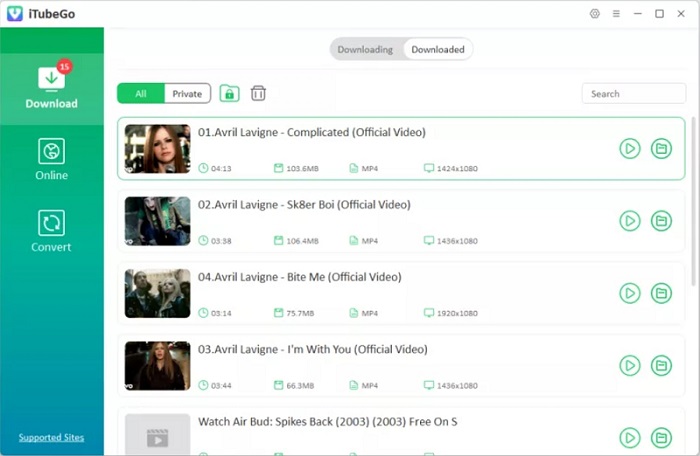
Pros
- Download YouTube videos from 480P to 4K, and even 8K.
- Offer up to 10X faster speed for YouTube conversion.
- Provide a built-in browser for users to search and download videos directly in the software.
- Feature a user-friendly and intuitive interface for beginners to get started.
Cons
- Limit to only 3 free downloads.
- No simultaneous download feature in the free version.
- Only convert YouTube to MP3 and MP4 for free.
Top 9. YTD Video Downloader
💡 Best Free YouTube Downloader for Windows with Multiple Output Formats
YTD Video Downloader is a well-known tool that can download videos from 50+ streaming sites, including YouTube. Like the best YouTube video downloaders for PC mentioned earlier, this tool can also easily download YouTube videos to your laptop with simple clicks. Even better, it comes with a built-in converter, enabling you to save YouTube videos in MP4, MKV, M4A, MP3, and AVI for easy playback on any device.
However, the free version has several limitations, including one download per day, slow speeds, and a maximum resolution of 720p. To access full features, you’ll need to pay $12.99 per month. Additionally, unlike TuneFab VideOne, YTD doesn’t support downloading YouTube videos’ subtitles. If you’re downloading non-English films, it might not be the best option.
- Supported OS: Windows XP/Vista/7/8/10/11
- Download Format: MP4, MKV, M4A, MP3, and AVI
- Download Quality: HD, 1080p, 4K and 8K
- Download Subtitles: Yes
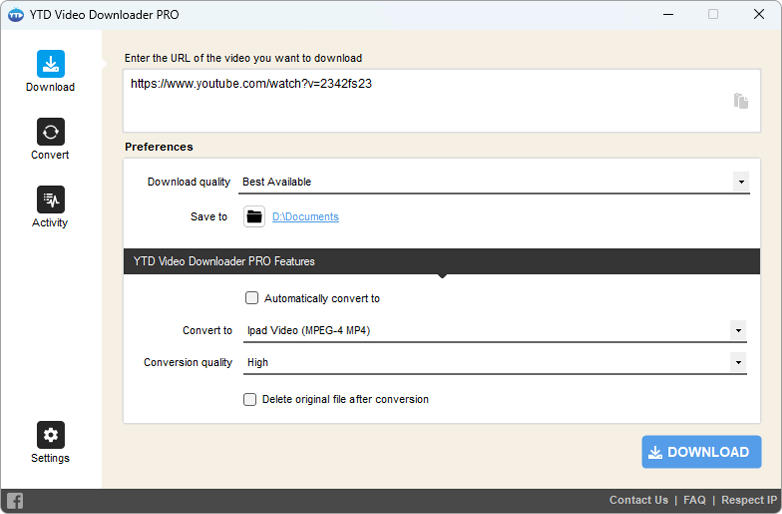
Pros
- Download YouTube shorts, full-length videos, or movies on Windows 11/10.
- Support downloading entire playlists and channels with one click.
- Offer a built-in video converter to MP4, MKV, M4A, MP3, and AVI.
- Ensure high-quality output, up to 8K.
Cons
- Ads are shown in the free version.
- Limited features in the free version.
- Handle one URL at a time.
- No video thumbnail preview.
Final Verdict: How to Choose the Best YouTube Downloader for PC
Earlier, we introduced the 9 best free YouTube downloaders for Windows one by one. With so many options all at once, you might feel overwhelmed. Don’t worry. If you’re unsure about which factors to consider when selecting the best YouTube downloader, check out the following section. Here are some important aspects you can refer to:
- Supported formats and resolutions: As a video downloader, the available formats and video quality are key factors. A wide selection of formats and high-definition quality will meet diverse playback needs and provide a better viewing experience.
- Types of videos supported: YouTube videos come in various forms, including single videos, playlists, channels, private content, and more. When choosing a downloader, try to pick one that supports downloading all types of videos to fully meet your needs.
- Download speed and stability: If you have many videos to download, a stable and efficient downloader will save you a lot of time.
- Ease of use: For non-technical users, this is an important consideration. Many professional tools offer rich features but tend to be more complex to operate. Therefore, when selecting a tool, check if its workflow matches your technical background.
- Ads presence: Many free software programs embed ads, pop-ups, or bundled software on their pages. This can slow down your computer and negatively affect user experience and privacy. Therefore, when choosing a tool, make sure to check if the interface is clean and free from ad distractions.
- Subtitle download support: If you need subtitles for language learning or prefer watching with captions, you should consider whether the tool supports subtitle downloads.
Here’s an overview of these 9 top-rated options. We have summarized them mainly based on the factors mentioned above. If you are still unsure which tool is better, you can refer to the table below to compare their performance.
| YouTube Downloader for PC | Desktop/Online | Output Format | Output Quality | Download Speed | Subtitle Download | Built-in Browser | Ads-free | Ease of use | Success Rate |
| TuneFab | Desktop | MP4, MKV, MOV | Up to 4K, 320kbps | 3X | ✔️ | ✔️ | ✔️ | Easy | High |
| VideoHunter | Desktop | MP4, MP3 | Up to 8K, 320kbps | 6X | ✔️ | ❌ | ✔️ | Easy | High |
| Tyrrrz | Desktop | MP4, WebM 3GP | Up to 1080p | 1X | ✔️ | ✔️ | ✔️ | Easy | Medium |
| Youtube-dl GUI | Desktop | MP4, MKV | Up to 4K | 1X | ✔️ | ❌ | ✔️ | Easy | Medium |
| 4K Video Downloader | Desktop | MP4, MKV, FLV, 3GP | Up to 8K | Fast | ✔️ (Not for free) | ✔️ | Free version included | Easy | Medium |
| MediaHuman | Desktop | MP4, MP3, WebM | Up to 8K, 320kbps | 1X | ❌ | ❌ | ✔️ | Medium | Low |
| Y2mate | Online | MP4, MP3, FLV, M4V | Up to 1080P, 256kbps | 1X | ❌ | ❌ | ❌ | Easy | Low |
| iTubeGo | Desktop | MP4, MOV, AVI, MKV | Up to 8K, 320kbps | 10X | ✔️ | ✔️ | ✔️ | Medium | Medium |
| YTD | Desktop | MP4, 3GP, MOV, AVI, MP3, WMV, FLC | Up to 8K, 256kbps | 1X – 4X (Based on plans) | ✔️ (Not for free) | ❌ | Free version included | Medium | Medium |
Overall, all the tools mentioned in this article are capable of meeting your diverse YouTube download needs. You can also compare their output quality, ease of use, conversion success rate, and other features to choose the right one.
Need a recommendation? We highly recommend starting with the TuneFab VideoOne YouTube Downloader. It not only quickly downloads HD YouTube videos, playlists, and channels, but also extracts subtitles from YouTube videos in different languages. Plus, it is incredibly user-friendly, making it easy for even beginners to get started. Therefore, if you are looking for a feature-rich YouTube Downloader for Windows 11/10, TuneFab is a great choice for you.
