How to Download Long YouTube Videos in 2026 (Updated)
By Thomas Nadel
Updated on Dec 27, 2025
27.2K views
5min read
Want to download long YouTube videos without quality loss, slow speeds, sudden failures, or getting stuck halfway through? Whether you’re trying to save a 2-hour documentary, a 3-hour podcast, or a 4-hour lecture, this guide will show you how to download YouTube long videos using 6 tested methods, covering PC, Mac, Android, and iPhone. Read on to find the best method for your needs!
Part 1. Download Long YouTube Videos on PC/Mac
To save long YouTube videos over 2 hours, using a desktop solution on PC or Mac is often the most reliable choice. In this section, we have tested and curated 3 top picks:
- TuneFab VideOne YouTube Downloader – Fast, stable, and beginner-friendly for unlimited lengthy videos.
- YT-DLP – Highly customizable open-source option for advanced users.
- VLC – Free but limited solution for basic long YouTube video downloads.
Use TuneFab VideOne YouTube Downloader🔥
TuneFab VideOne YouTube Downloader stands out as the fastest YouTube downloader for long videos on PC and Mac. Thanks to its 3X or faster speed, you can effortlessly save lengthy YouTube videos to MP4 in one click without waiting for hours.
Better yet, it can preserve the original video quality (up to 8K), multilingual audio tracks/subtitles during the process, without YouTube Premium. If you are looking to download long YouTube videos without quality loss, TuneFab VideOne is definitely worth considering.
Explore More Key Features of TuneFab VideOne YouTube Downloader:
- Download any long YouTube video, like long lectures for study, 2-hour paid movies, live streams, etc.
- Output long videos from YouTube on PC to MP4, MKV, and MOV, with H.264 and H.265 encoding.
- Batch download YouTube playlists with 3X and above download speeds.
- Integrate with the YouTube web player for a seamless search and 4K/8K download process.
- Offers multiple subtitles and language downloads.
Now, let’s see how to download long YouTube videos on PC/Mac using TuneFab VideOne YouTube Downloader:
Step 1. Access YouTube Long Videos in TuneFab VideOne
Download and install TuneFab VideOne YouTube Downloader, then run it. Copy the YouTube video link and then paste it into the built-in search box.
Alternatively, select the YouTube service from the supported platform list on the main interface. Log in to your YouTube account, open the video you want to save.
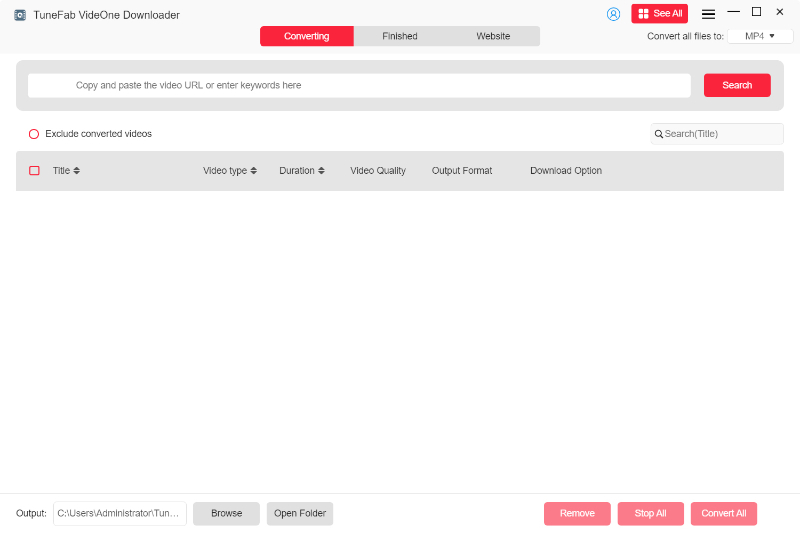
Step 2. Add the Long YouTube Video to Download
Click the download button next to the address bar. This YouTube long video downloader will start parsing the video.
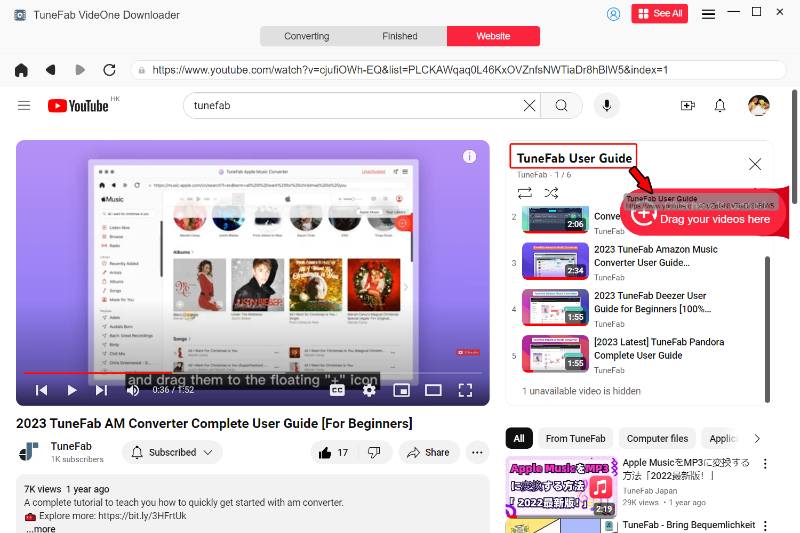
Step 3. Customize Output Settings
When a pop-up window appears, adjust the output format (MP4, MKV, or MOV), quality(720P, 1080P, 4K, or 8K), and subtitles according to your needs.
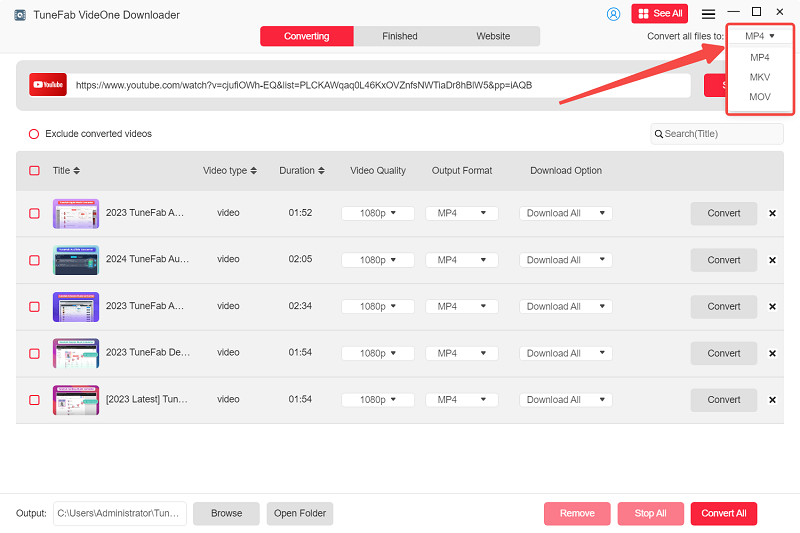
Step 4. Download long videos from YouTube to your Windows/Mac
Select all videos and click “Download” in the lower-right corner to download all the selected long YouTube videos to your computer in one go.
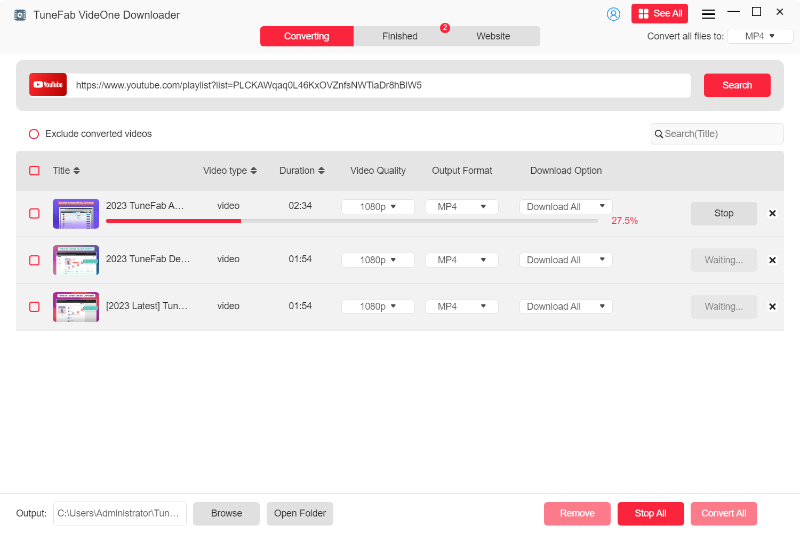
Use YT-DLP
If you want to download long videos from YouTube to your PC or Mac, YT-DLP is one of the most frequently mentioned solutions among Reddit users. As an open-source YouTube downloader, it is known for its high level of customization, allowing you to save videos via the command line in your preferred output format (MP4, WebM, MKV, AVI, or MOV), quality (depending on the original source), and even subtitles. But this also makes it not ideal for beginners to get started.
While YT-DLP doesn’t impose a specific video length limit, our tests show that it can download long YouTube videos over 2 hours without any issues. Below is a detailed step-by-step tutorial.
Step 1. Get YT-DLP and the latest FFmpeg installed in the same folder on your computer.
Step 2. Open Command Prompt (Windows) or Terminal (Mac).
Step 3. Navigate to the folder where you saved YT-DLP. Then, run the command line: yt-dlp -f mp4 (VIDEO URL)
Step 4. Wait for this free YouTube long video downloader to finish the download process.
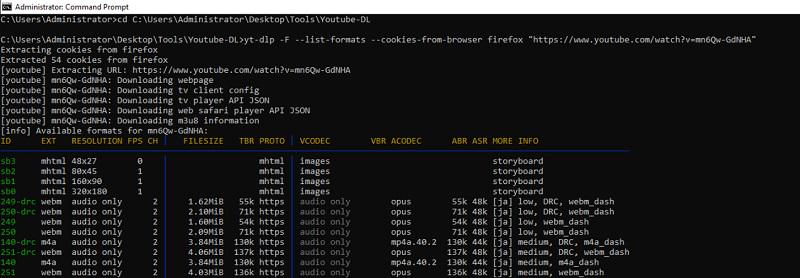
Use VLC
VLC Media Player isn’t just for playing videos, but it can also download long YouTube videos for free. Whether you’re on Windows, Mac, or Linux, VLC can help you download YouTube movies longer than 2 hours to MP4, WebM, MKV, and so on. The downloaded videos will be saved in your designated folder and can maintain their original resolution, usually up to 1080p or higher.
Pro Tip: While VLC works great for most videos, it can’t download YouTube videos that are private, age-restricted, blocked, or paid. For those kinds of content, you can download them using TuneFab VideOne YouTube Downloader.
Step 1. Open YouTube in a browser and find your long video to copy the URL from the address bar.
Step 2. Launch VLC Media Player, click “Media>>Open Network Stream” to paste the YouTube URL in the “Network” tab.
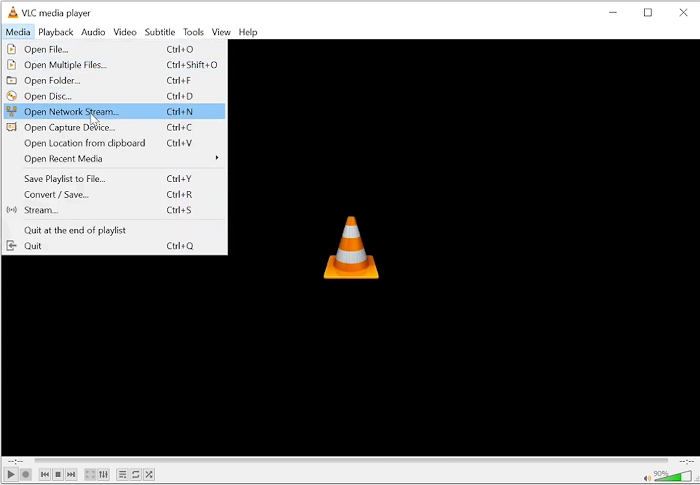
Step 3. Click the arrow next to “Play” and select “Stream” to play the long YouTube video.
Step 4. Go to “Tools” > “Codec Information”, click “browser” to copy the URL in the “Location” box.
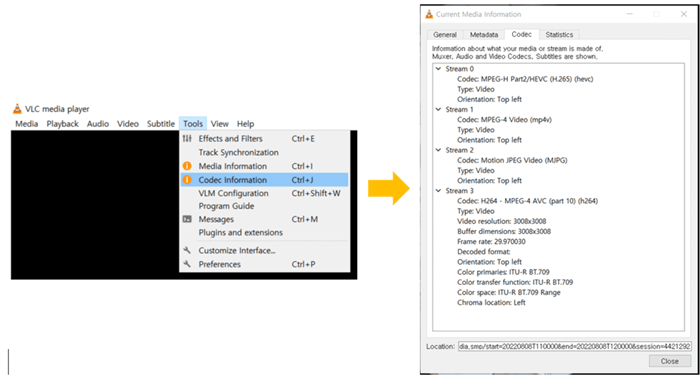
Step 5. Access the copied video link in any browser. Once it loads, right-click on the video and select “Save video as…” to download the long YouTube video to your computer.
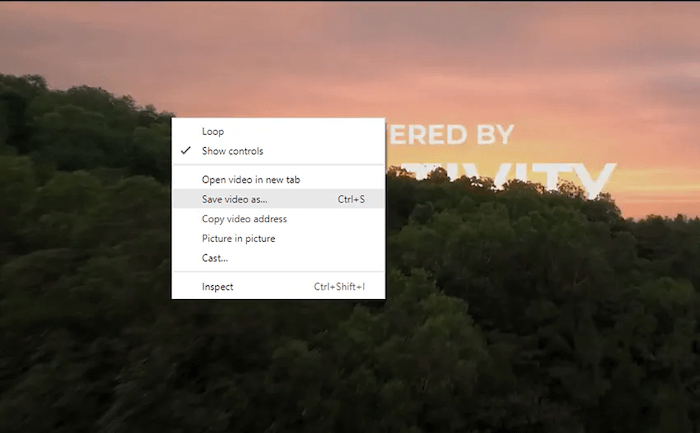
Part 2. Download Long Videos from YouTube for Free Online
For users seeking a more lightweight approach than desktop software, there are several ways to download long YouTube videos online for free. For example:
- Clipto.AI – Web-based free YouTube downloader for 1-hour videos.
- Video DownloadHelper – A Chrome/Firefox extension that can detact and save lengthy YouTube videos in one click.
Use Clipto.AI
To download 1080P long YouTube videos online without installing any software or registering an account, Clipto.AI is a convenient web-based solution. It works perfectly on any browser across Windows, Mac, Android, and iPhone, enabling you to save YouTube videos for free in formats like MP4, WEBM, with 1080P quality.
NOTE. Based on our actual test, it may not be ideal for saving long YouTube videos over 2 hours, leading to parsing failures. In this case, desktop software like TuneFab VideOne YouTube Downloader is more recommended.
Here is how to download long videos from YouTube with Clipto.AI Free YouTube Video Downloader.
Step 1. Copy the URL of the YouTube video you wish to download.
Step 2. Visit Clipto.AI, paste the link into the search box, and it will automatically start parsing.
Step 3. Choose your preferred quality and click “Add to download list” to get a long YouTube video downloaded to MP4.
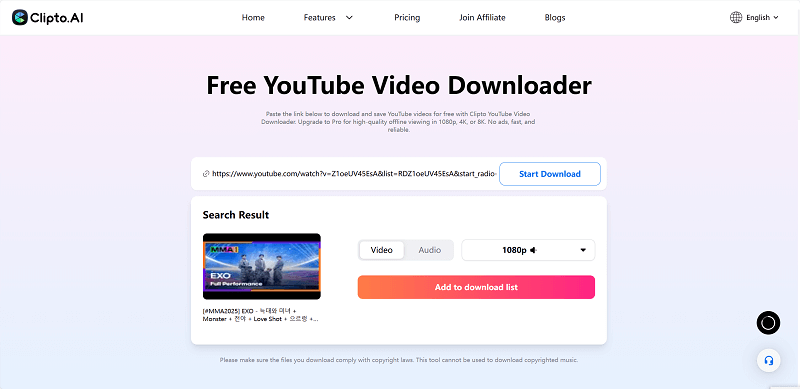
Use Video DownloadHelper
If you prefer a seamless way to download long YouTube videos without visiting third-party sites, Video DownloadHelper is a viable option. This browser extension, available for Chrome, Firefox, and Edge, can automatically detect streams as you watch them. With simple clicks, you can easily save 1080P long videos from YouTube to MP4 or WebM. Here is how it works.
Note. Chrome imposes strict restrictions on YouTube video downloads, so it is better to download long YouTube videos on Firefox.
Step 1. Install the Video DownloadHelper extension in your browser.
Step 2. Navigate to YouTube and play the video (less than 2 hours) you wish to save. You will see the extension icon in your browser toolbar turn colorful.
Step 3. Click the icon to see a list of available resolutions. Select a preferred output option and click “Download” to initiate the process.
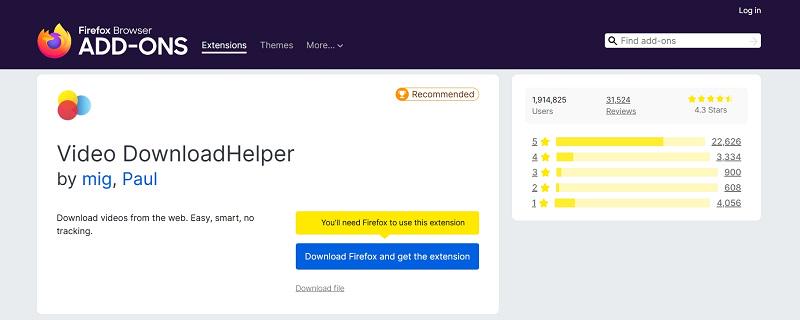
Part 3. Download Long YouTube Movies on Android/iPhone
If you have a YouTube Premium subscription officially, or get YouTube Premium for free in other ways, then, naturally, using the YouTube app is the most straightforward way to download long YouTube videos on your Android phone or iPhone for offline viewing. This way, you don’t need to download third-party software or endure the slow download speeds of online downloaders.
NOTE: When you download a long video from YouTube, please remember:
- Videos downloaded on YouTube are only saved for 29 days by default, after which they must be re-downloaded.
- The downloaded videos can only be watched within the YouTube app, meaning you’re unable to access them on other devices or players.
- Purchased movies and YouTube Shorts are not available for download.
Now, follow the steps below to learn how to download long YouTube videos on iPhone or Android using YouTube Premium.
Step 1. Open the YouTube app on your mobile with a YouTube Premium account, then search for the long video you want to download.
Step 2. Tap the “Download” button below the long video and wait for the download process to finish.
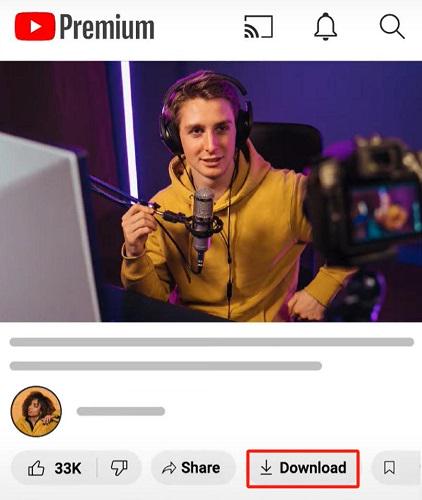
Step 3. Once done, you can go to the profile page and tap on Download to check out the downloaded videos.
Want to download YouTube long videos to your iPhone/Android gallery?
The best solution is to first save long YouTube videos to MP4 without quality loss on your computer using TuneFab VideOne YouTube Downloader, and then transfer them to your phone.
Comparison of Top Long YouTube Video Downloaders
Depending on whether you prioritize video quality, stable performance, or a quick and easy solution, each method has its own advantages and disadvantages. To help you choose the best option to download long YouTube videos, we’ve compared these 6 ways. Read on to make an informed decision.
| Supported Systems | Download Format | Video Quality | Stability | Download Speed | Batch Download | |
|---|---|---|---|---|---|---|
| TuneFab VideOne | Windows/Mac | MP4, MOV, MKV, MP3 | Original, up to 8K | High | 3X | YES |
| YT-DLP | Windows/Mac/Linux | MP4, WebM, MKV, AVI, or MOV | Original, usually up to 1080P | Middle | 1X | Yes |
| VLC Media Player | Windows/Mac/Linux | MP4, WebM, MKV, etc. | High, 1080P | Middle | 1X | No |
| Clipto.AI | Web-based | MP4 | High, 1080P | Low | 1X | No |
| Video DownloadHelper | Web-based | MP4, WEBM | High, 1080P | Middle | 1X | No |
| YouTube Premium | iPhone/Android/Windows/Mac/ | Encrypted format (within app only) | Original | High | 1X | Yes |
FAQs About Downloading Long YouTube Videos
How to Download Long Videos from YouTube to MP3?
The best way to download long YouTube videos to MP3 is by using a tool like TuneFab VideOne YouTube Downloader, which supports high-quality conversion with up to 3X speed in batch. Online YouTube video downloaders can work too, but they often struggle with longer videos or may reduce quality.
Alternatively, you can use a recorder to capture long YouTube videos as MP3, though this method is less efficient. If you already have the video saved in MP4 format, you can simply convert it to MP3 using reliable media converters like VLC, saving both time and effort.
Why Can’t I Save a YouTube Video Longer Than Hours?
When long YouTube downloads fail at 99.9%, that can be frustrating. Here are several common reasons to consider:
- Unsupported content: The video may be a live stream, private, or copyrighted, making it unavailable for download without the creator’s permission.
- Region restrictions: The video might not be available for download at your location.
- YouTube Premium issues: If you have a subscription, check whether your membership has expired or if there are other limitations tied to your account.
- Insufficient storage: Your device may not have enough space to save large video files.
- Unstable internet: A weak or inconsistent connection can interrupt the download of large or long videos.
- App bugs or performance issues: Some apps may crash or freeze when downloading very long videos, especially if they aren’t optimized for large files.
How Long Does it Take to Download a Long YouTube Video?
The time it takes to download long YouTube videos depends on several factors, including video length, resolution, file size, and your internet speed.
Take TuneFab VideOne YouTube Downloader as an example. It features advanced hardware acceleration technology, boosting download performance to 3X or faster compared to other tools. With it, you can download a long YouTube video over 2 hours in about 10-15 minutes.
Can I Download a Portion of a Long YouTube Video?
Yes, sure. You can download only a specific segment of a long YouTube video to save time and storage. For a detailed, step-by-step guide, you can check out this tutorial: How to Download Part of a YouTube Video
Final Words
In this article, we have walked you through how to download long YouTube videos on PC, Mac, Android, iPhone, and online. For a seamless, high-quality experience, TuneFab VideOne YouTube Downloader remains the most reliable option. It ensures you download long videos from YouTube without quality loss at up to 3X faster speeds, supporting 4K/8K offline playback. Whether you are saving tutorials, lectures, or long-form entertainment, TuneFab VideOne is your go-to long YouTube video downloader. Try TuneFab for free today!
