10 Best Free YouTube Downloaders for Mac: Full Reviews
By Gisela Werber
Updated on May 27, 2025
15.5K views
8-min read
You may feel aimless while selecting a YouTube downloader for Mac as there can be many factors to consider in advance. For example, whether the YouTube downloader is secure to install, can it process YouTube video downloads without quality loss, and how fast can the downloader work to resolve the download for me…
Hence, for those who are looking for a reliable tool to download YouTube videos on Mac, this review is definitely the one that can help! In the following, the 10 best free YouTube downloaders for Mac are collected, with full reviews of their key features, ease of use, and pros and cons in detail to help you evaluate which one can suit your demands. Now, let’s check them!

Related Reading: How to Get YouTube Premium for Free [7 Proven Ways]
Quick Overview of Top YouTube Video Downloader for Mac
To pick the best free YouTube downloader for Macbook Pro/Air, you can prioritize several factors, such as video format, download quality, stability, advanced features, and so on. Before diving into the detailed reviews of the 10 best YouTube downloaders for Mac, you are able to go through this comparison table to highlight their key info in advance:
| YouTube Downloader for Mac | Type | Ease of Use | Output Quality | Output Format | Performance | Ads-free | Subtitle Download | Built-in Browser |
| TuneFab VideOne | Software | Easy | Up to 4K | MP4, MKV, MOV | Stable & Fast | √ | √ | √ |
| Wondershare Free YouTube Downloader for Mac | Software | Easy | Up to 4K | MOV, MP4, WMV, AVI, 3GP, FLV, MKV, MPEG-1, MPEG-2, WebM, SWF | Stable & Fast | √ | √ | ❌ |
| MacX | Software | Easy | Up to 8K | MP4, FLV, 3GP, WebM | Stable & Fast | √ | ❌ | ❌ |
| 4K Video Downloader | Software | Easy | Up to 8K | MP4, MKV, FLV, 3GP | Stable & Fast | ❌(Free version included) | √(Not for free) | √ |
| YTD | Software | Medium | Up to 8K | MOV, MP4, 3GP, AVI, MP3, WMV | Less Stable & Slow | ❌(Free version included) | ❌ | ❌ |
| Airy | Software | Medium | Up to 1080P | MP3, MP4, FLV, 3GP | Less Stable & Slow | √ | ❌ | ❌ |
| Freemake | Software | Easy | Up to 4K | AVI, FLV, MKV, 3GP | Less Stable & Slow | √ | ❌ | ❌ |
| ClipConverter | Online | Easy | Up to 4K | MP3, MP4, M4A, AAC, 3GP, AVI, etc | Less Stable & Slow | ❌ | ❌ | ❌ |
| YT5s | Online | Easy | Up to 1080P | MP4, 3GP, WEBM, MP3, OGG, M4A | Less Stable & Slow | ❌ | ❌ | √ |
| Github YouTube Downloader for macOS | Software | Easy | Up to 1080P | MP4 | Fast but less stable | √ | ❌ | ❌ |
After going through this overview, you may have a general idea of these downloaders. Next, let’s continue reading to discover the ideal free YouTube downloader for your iMac.
1. TuneFab VideOne YouTube Downloader [Best Overall]
Supported on both Mac and Windows systems, TuneFab VideOne YouTube Downloader is ranked as the top pick if you are looking for the best YouTube downloader for desktops.
Prioritizing users’ needs, the software delivers professional video decoding functionality to help you download YouTube videos on Mac/Windows only by URLs, and download them in mainstream video formats such as MP4, MOV, and MKV at up to 4K resolution. More importantly, whether you have a free or premium YouTube account, TuneFab has you covered!
Moreover, TuneFab VideOne YouTube Downloader is equipped with a built-in browser that makes it easier for you to directly search and download YouTube videos on Mac computers. In addition, efficiency can be a highlight of the software – TuneFab VideOne YouTube Downloader can perform at 3X or even much faster speed to batch resolve YouTube playlists and channels download, making it much more competitive than other YouTube downloaders that can’t support batch conversion at all!
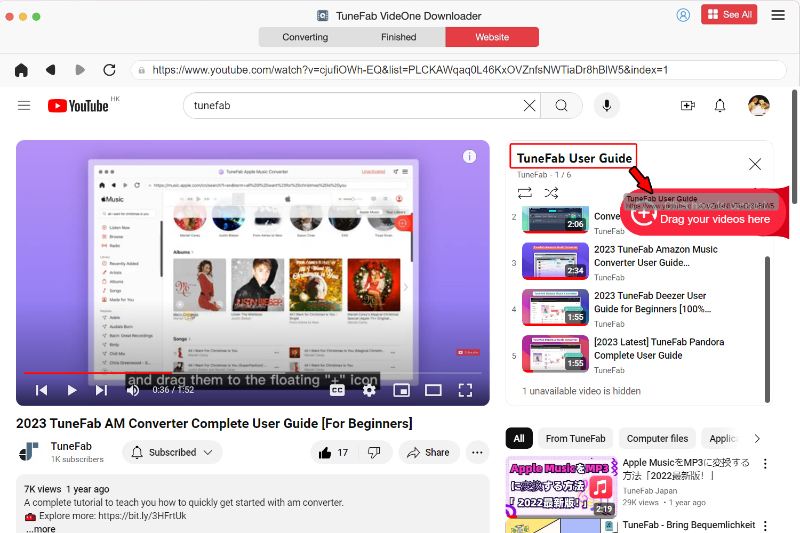
| Pros | Cons |
|---|---|
| ✔️ Download YouTube videos to MP4, MKV, or MOV, in up to 4K quality. ✔️ 3X faster speed to batch download YouTube videos. ✔️ Download entire playlists and channels from YouTube at once. ✔️ Quick search for YouTube videos within the built-in browser by keywords. ✔️ Offer options for multi-language audio tracks and subtitles. |
❌ Only download the first 5 minutes of each video during the free trial. |
10% Off with Discount Code: TFWELCOME
TuneFab VideOne Downloader is also designed with an intuitive interface, making it much easier for even beginners to download YouTube videos on Mac without hassle. Now, also go through the following brief guide to see how it works:
Step 1. Launch TuneFab VideOne Downloader. You are able to copy and paste the URL to the frame bar displayed on the “Home” interface. Or you can access YouTube Web Player to directly search for the YouTube video you want to download as well.
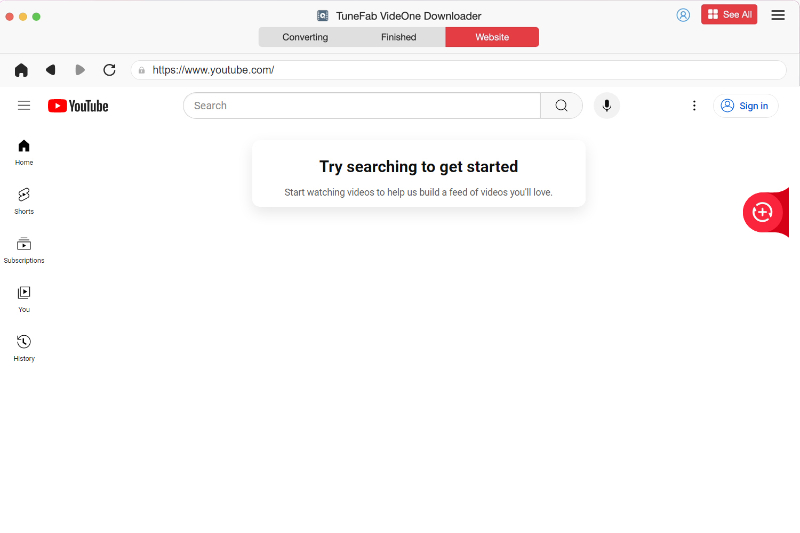
Step 2. Once access the YouTube video page, tap the “Analyze” icon in the upper-right corner of the page to convert the video right away.
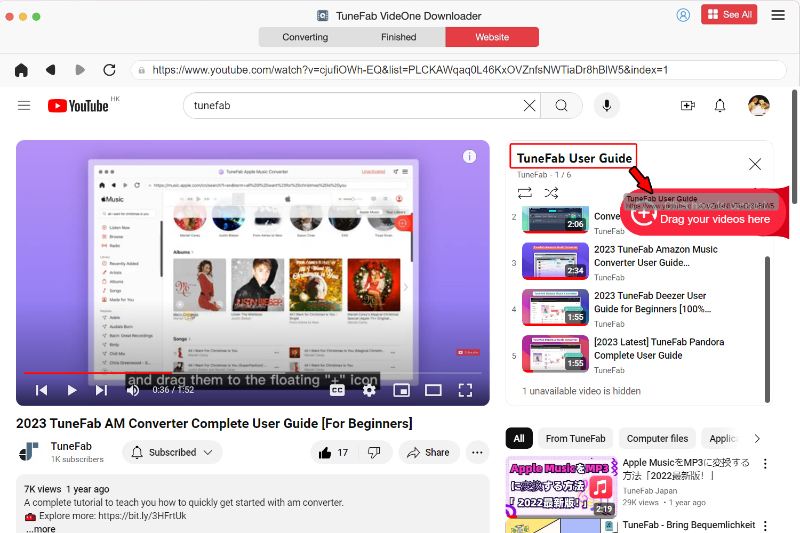
Step 3. Tweak output settings like formats, quality, etc. when the downloading window pops up. And then hit “Convert All” to directly download YouTube videos on your Mac computer right away!
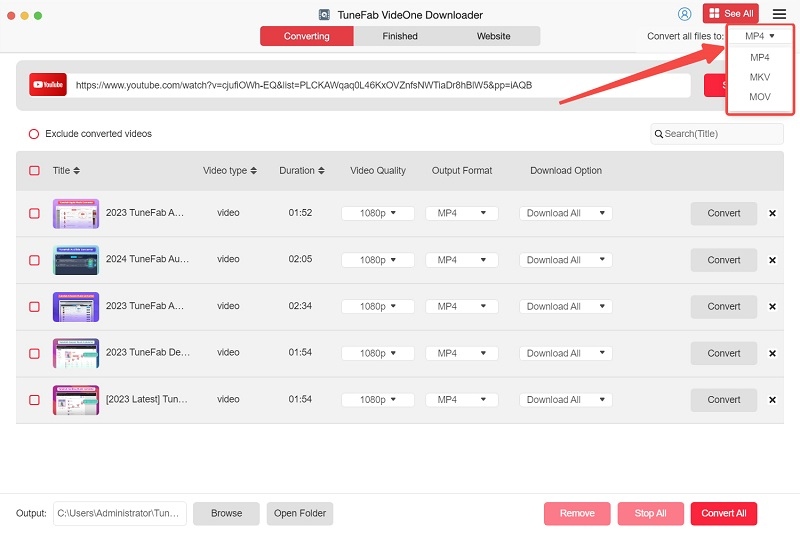
2. Wondershare Free YouTube Downloader for Mac
Another all-around downloading software that can deliver reliable functionality to help download YouTube videos on Mac can be Wondershare Free YouTube Downloader for Mac. This software offers a free version to let you convert and download YouTube videos/audio in mainstream output formats at good quality. It uses the convenient copy-and-paste method, which can also resolve the batch download at once at 3X faster speed.
Moreover, Wondershare Free YouTube Downloader for Mac is also equipped with a built-in recorder, which helps you capture partial YouTube videos flexibly instead of downloading a complete long one to take up much storage space of your Mac. With this best free YouTube downloader for Mac, you are able to keep your favorite YouTube videos and clips offline without hassle!
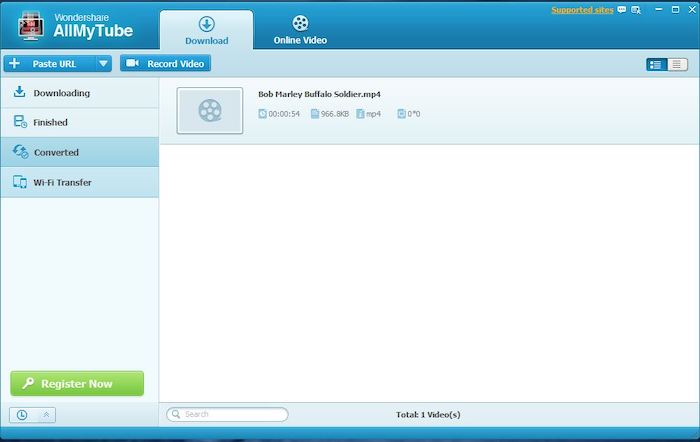
| Pros | Cons |
|---|---|
| ✔️Available to download HTML5, HD, HQ, and even 4K videos from YouTube using the free version; ✔️Mainstream formats are provided to select; ✔️Built-in player to play downloaded YouTube videos instantly; ✔️Free video transferring function to save videos to other devices in your preferences; ✔️Equipped with an extra recorder to capture partial YouTube videos on Mac without hassle. |
❌Limited functions available under the free version; ❌Unable to download YouTube playlists for more than 5 times. |
3. MacX YouTube Downloader
To download YouTube videos on Mac for free, MacX YouTube Downloader is also a good option you should not miss. It is well compatible with a majority of Mac models, including Macbook Pro, Air, and iMac. It delivers HD quality and can guarantee smooth performance to resolve YouTube video downloads on Mac.
While it is a free YouTube downloader for Mac, there are several limitations, such as lower quality, limited formats, larger file size outputs, etc. Also, it doesn’t allow you to download YouTube subtitles with videos. Thus, to enjoy better services, you can consider switching to other tools, like TuneFab we mentioned before.
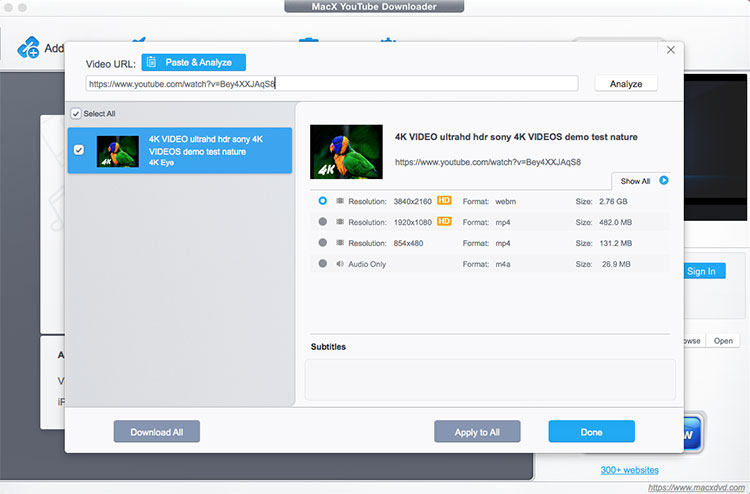
| Pros | Cons |
|---|---|
| ✔️ Download videos from 1,000+ video sites, including YouTube. ✔️ Detect available YouTube videos automatically. ✔️ Include several output formats like MP4, WebM, FLV, 3GP to better suit your device. ✔️ Support batch download of YouTube videos. |
❌ Limited features for the free version. ❌ Occasional download errors or interruptions. ❌ No browser integration. |
4. 4K Video Downloader
4K Video Downloader is considered one of the best YouTube downloaders for Mac because it includes all the necessary features you need to watch YouTube videos offline. Moreover, thanks to its Smart Mode, this tool can quickly download high-quality YouTube videos from HD 720p, 1080p to 4K, and even 8K.
In addition, this software also supports downloading YouTube subtitles, but unfortunately, this feature is only available to paid users. Plus, it is important to note that the number of free downloads per day has been reduced from 30 to 10, and this limit might drop further in the future. In this case, it may be a good idea to consider some alternatives to 4K Video Downloader.
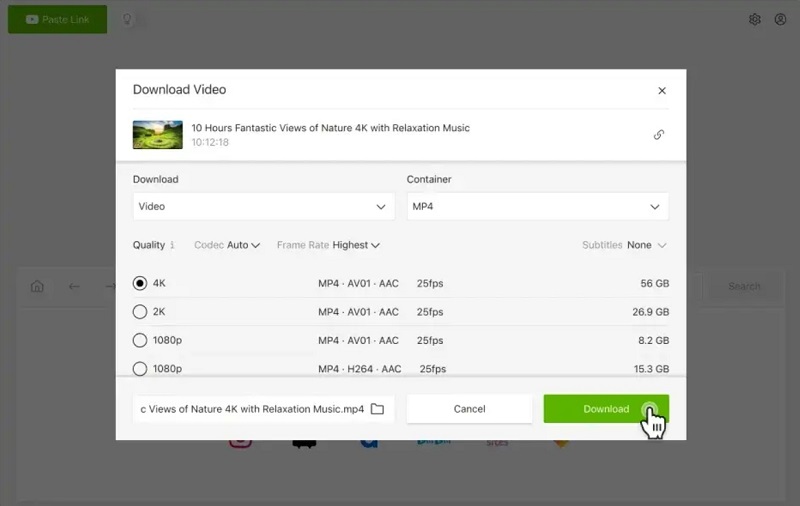
| Pros | Cons |
|---|---|
| ✔️ Ensure high-quality video downloads, up to 8K. ✔️ One-click download the entire playlist and channel from YouTube. ✔️ Support 3D and 360-degree video downloads. ✔️ Offer Smart Mode for faster YouTube downloads. |
❌ Include ads in the free version. ❌ Offer limited download features for free. ❌ Limit simultaneous downloads for 3 videos only. |
5. YTD Video Downloader
YTD Video Downloader has been popular among over 10 million users worldwide since its launch in 2007. It offers a simple way to let you easily download any video from YouTube in multiple formats like MP4, MKV, AVI, etc., and output high-quality videos up to 8K. For those who want to download YouTube movies for having a theatre-like streaming experience offline, YTD Video Downloader can surely be the best option to consider!
However, unlike other best YouTube downloaders for Mac, like TuneFab VideOne YouTube Downloader, it can only process one video URL at a time. If you need to download many videos from multiple URLs simultaneously, then YTD may not be the ideal choice.
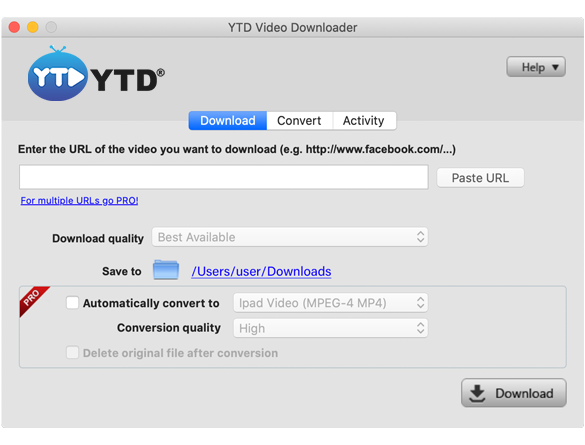
| Pros | Cons |
|---|---|
| ✔️ Download videos from over 50 video sites. ✔️ Save multiple videos simultaneously, suitable for YouTube playlist/channel downloads. ✔️ Maintain videos from HD to sharp 8K quality. ✔️ Provide a built-in converter for more output formats, including MP4, MKV, M4A, MP3, and AVI. |
❌ Has ads in the free version. ❌ Process one URL at a time. ❌ Offer limited features in the free version. |
6. Airy YouTube Downloader
Don’t miss Airy when you are looking for a free YouTube downloader for Mac, as it also delivers a hassle-free but quality-guaranteed way to let you save YouTube videos on Mac safely. Airy has been developed with browsers such as Chrome, Firefox, and Internet Explorer integrated, and is also equipped with hardware acceleration technologies to deliver fast batch downloads to convert YouTube videos in quite a speedy way.
Additionally, Airy can also automatically detect downloadable URLs from YouTube pages, making the download process more convenient. Unfortunately, however, its free version only allows you to download two videos, which may not meet your needs.
Tips : You’ll find that Airy’s interface is quite basic compared to other products, with fewer features. Therefore, if you’re looking for a better video downloading experience, TuneFab VideOne YouTube Downloader would be the better choice.
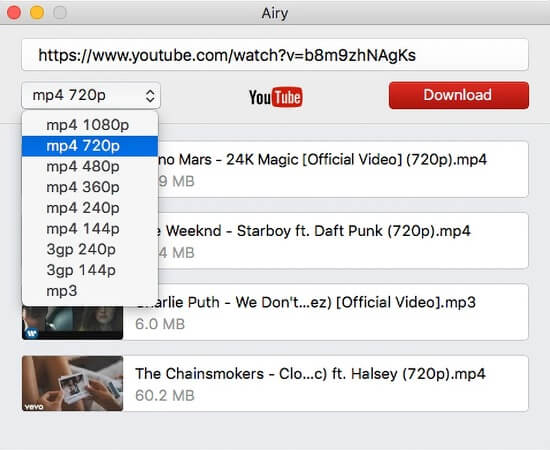
| Pros | Cons |
|---|---|
| ✔️ Seamless integration with multiple browsers. ✔️ Support batch downloading of YouTube playlists and channels. ✔️ Offer an option to pause/resume active downloads. ✔️ Ensure HD YouTube video outputs. |
❌ Offer 2 free downloads only. ❌ Browser integration process is challenging. |
7. Freemake YouTube Video Downloader
Known for its free YouTube video downloading functionality, Freemake YouTube Video Downloader is a reliable option if you are looking for a free YouTube downloader for Mac. This software is cross-platform supported.
With its advanced video resolving technologies applied, Freemake can help you process batch YouTube video downloads on Mac only with several easy taps. It also provides mainstream formats such as MP4, AVI, 3GP, FLV, and more to select, making it possible for you to transfer the downloaded videos to almost all devices to play with any media player!
Keep in mind, though, its free version is limited to downloading videos that are only 3 minutes long and includes a Freemake watermark. If you need a free YouTube downloader for your Macbook without a watermark, it is advisable to explore other options like TuneFab VideOne YouTube Downloader.
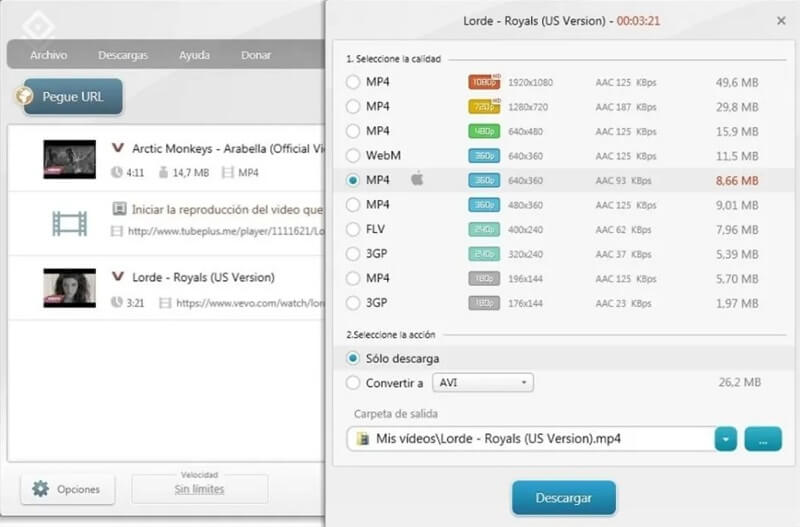
| Pros | Cons |
|---|---|
| ✔️ Download any video with a URL from 10,000 sites, including YouTube. ✔️ Convert YouTube videos to any DRM-free format like MP4. ✔️ Save original video quality, up to 4K. ✔️ Support direct upload of YouTube videos to Dropbox and Google Drive. |
❌ Unable to download videos for free that are longer than 3 minutes. ❌ Watermark is included in free video downloads. |
8. ClipConverter
If you are considering a free online YouTube downloader for Mac, then don’t miss ClipConverter! This online downloader provides free service to help download videos from YouTube, with only a web browser with one shot. It also provides multiple formats such as MP4, 3GP, AVI, and MKV, and supports several output qualities from 720P to 4K.
Without any software installed, just copy and paste the YouTube video URL, select a proper format and quality, and then you can start downloading. After that, you can easily watch your favorite YouTube videos offline on your phone, tablet, or TV. Additionally, ClipConverter also provides browser addons for Chrome, Firefox, and Safari to make the download process more convenient.

| Pros | Cons |
|---|---|
| ✔️ Offer free YouTube video downloader online. ✔️ Support several output formats such as MP4, MP3, MKV, etc. ✔️ Download YouTube videos with up to 4K. ✔️ Provide free addons for integration with Chrome, Firefox, and Safari. |
❌ Unable to convert music videos from YouTube. ❌ Annoying Ads pop up. ❌ No support for batch download. ❌ Potential security risk. |
9. YT5s
Like ClipConverter, YT5s is also a great choice if you prefer a free online YouTube downloader for Mac without having to install extra software. It comes with a user-friendly interface and offers a straightforward method to download YouTube videos for offline watching on any device.
One standout feature of YT5s is that it offers a built-in browser, enabling you to directly search for target YouTube videos by entering keywords, without the need to manually copy and paste the YouTube video URLs.
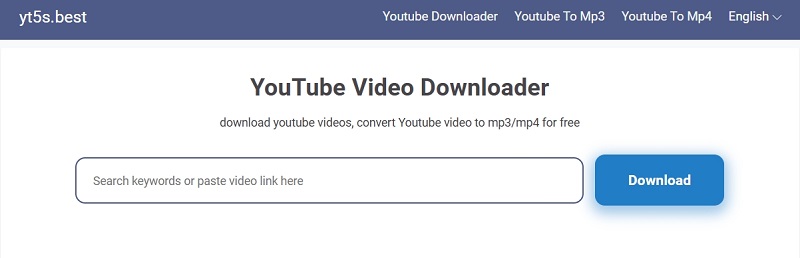
| Pros | Cons |
|---|---|
| ✔️ Download YouTube videos online for free. ✔️ Direct search with keywords in the built-in browser. ✔️ Convert HD YouTube videos to be DRM-free with multiple common formats. ✔️ Fast speed for efficient downloading. |
❌ No batch download feature. ❌ No support for downloading YouTube playlists and channels. ❌ Relatively unstable performance and success rate. |
10. Github YouTube Downloader for macOS
On Github, you can also discover some free YouTube downloaders for installing on Mac, Windows, or even Linux computers to get videos saved offline in regular video formats like MP4. The YouTube Downloader for macOS developed DenBeke is one of the most popular free tools delivering such help. By installing it on your Mac computer, you only need to prepare the video URL and paste to the tool. After that, it will resolve the video conversion and download the streaming video offline right away!
However, as Github YouTube Downloader for macOS can only download a single YouTube video each time, it is better suitable for those who only get several YouTube videos to download each time.
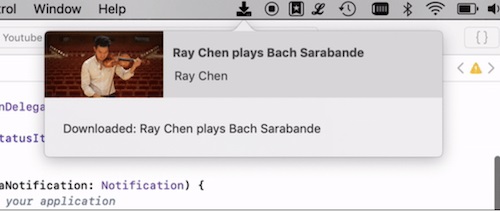
| Pros | Cons |
|---|---|
| ✔️Entirely free to use; ✔️Guarantee fast video phrasing and conversion speed; ✔️Compatible with the universally supported MP4 format to download YouTube videos; ✔️100% secure to use. |
❌Entirely free to use; ❌Guarantee fast video phrasing and conversion speed; ❌Compatible with the universally supported MP4 format to download YouTube videos; ❌100% secure to use. |
Conclusion
In this article, we have reviewed 10 best YouTube downloaders for Mac (including free options) and made a detailed comparison of their features and pros & cons. Whether you want to download 4K/8K YouTube videos, batch playlists/channel downloads, or fast downloads, you can find the right tool for you in this article.
Among them, TuneFab VideOne YouTube Downloader stands out as the best YouTube downloader for Mac with its ease of use, powerful download features, stable performance, and high success rate, making it worth trying.
