How to Download Venom the Last Dance Full Movie (3 Ways)
By Zoe Clarke
Updated on May 28, 2025
24.3K views
4min read
Venom: The Last Dance is one of the most popular superhero films. It’s been released in the movie theater lately. But what if you want to enjoy the movie offline—on a long flight, during a commute, or simply without relying on an internet connection? It brings the importance of downloading the movie.
In this guide, you’ll be taken through three reliable ways to download Venom: The Last Dance—whether you’ve rented it on a streaming platform, prefer using online download tools, or want an MP4 download with a video downloader. Each method ensures you watch the full movie anytime, anywhere, and in the format that suits your device. Let’s dive in and find the best download option for your needs.
You May also Like:
1. Download Venom The Last Dance on Amazon Prime Video
If you’d like to watch and download Venom: The Last Dance through official channels, Amazon Prime Video can be one of your most trusted platforms. As the world’s leading streaming platform, Amazon not only rents and buys movies online but also allows users to download them for offline viewing. This is a safe and stable way to watch Venom: The Last Dance. If you already have a Prime membership, this method is perfectly designed for you.
Whether you want to watch Venom: The Last Dance during your commute or vacation without internet access, you can easily save it locally to your computer in a few simple steps. Here’s how to do it.
Step 1. Visit the official website of Amazon Prime Video. Sign in to your Amazon account.
Step 2. Search “Venom: The Last Dance” and enter the detail page. Make sure you make the next move to buy or rent this movie.
Step 3. Click “Download” and wait for the loading process.
Step 4. You can find the full movie under “Downloads” when the download is finished.

2. Rent/Buy and Download Venom The Last Dance on YouTube
Besides Amazon Prime Video, YouTube is also a widely used platform for renting or buying movies. You can search for a certain movie on YouTube and make the next move. By downloading the videos, you can watch them offline without hassle. No other apps are included in the whole process. The whole process is simple, and it’s the best option for people who are used to watching movies on the phone.
As long as you’re using the official YouTube app, buying and downloading Venom: The Last Dance can be done in seconds. Here are the detailed steps for you to enjoy the full movie without ads.
Step 1. Download YouTube from the App Store or Google Play. Open it on your phone.
Step 2. Search Venom: The Last Dance by tapping the search icon. You’ll see the results.
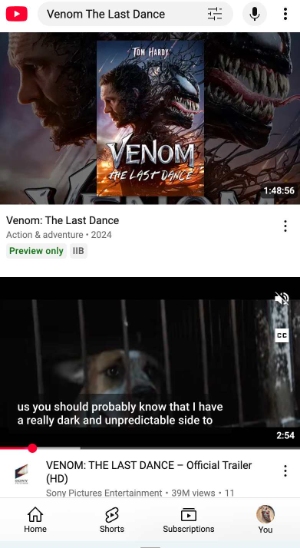
Step 3. Tap the one from YouTube Movie and tap “Buy or Rent”. Choose your payment method and complete it.
Step 4. Then you can continue to download the video. Click “Download” and wait to enjoy it offline.
3. Download Venom The Last Dance Full Movie to MP4 4K Safely
The above two methods are highly plausible. But there are limitations to them. For example, there is a time limit to watching rented movies. The same restrictions apply to the downloaded ones. If you’re using the rental service from Amazon Prime Video, you can only download Venom: The Last Dance to one device. Buying the movie from YouTube comes with limitations, too. You can only watch it offline within the app itself.
If you’re seeking a way to download Venom: The Last Dance as a local file, TuneFab VideoOne Downloader is your lifesaver. With this third-party tool, you can save the movie in high quality as an MP4 format for playing on other devices. By simply inputting the link into this software, you can get the high-quality video file and save it permanently.
Main features of TuneFab VideoOne Downloader
- Saves video in multiple formats like MP4, MKV, and MOV.
- Avails downloading audio only in formats like MP3, M4A, WAV, FLAC.
- Download YouTube movies with high resolution up to 4K.
- Download movies with multilingual subtitles and audio.
- Supports downloading videos from 1000+ websites and platforms, including Amazon Prime Video, Netflix, YouTube, TikTok, etc.
Step 1. Download TuneFab VideoOne Downloader and launch it on your computer.
Step 2. Click YouTube as your target service. After entering the embedded website, log in to it with your premium account.

Step 3. After confirming the target video, select the output format before downloading. Set the output format as MP4 and the quality as 4K. The subtitles and audio language are also open for adjustment.
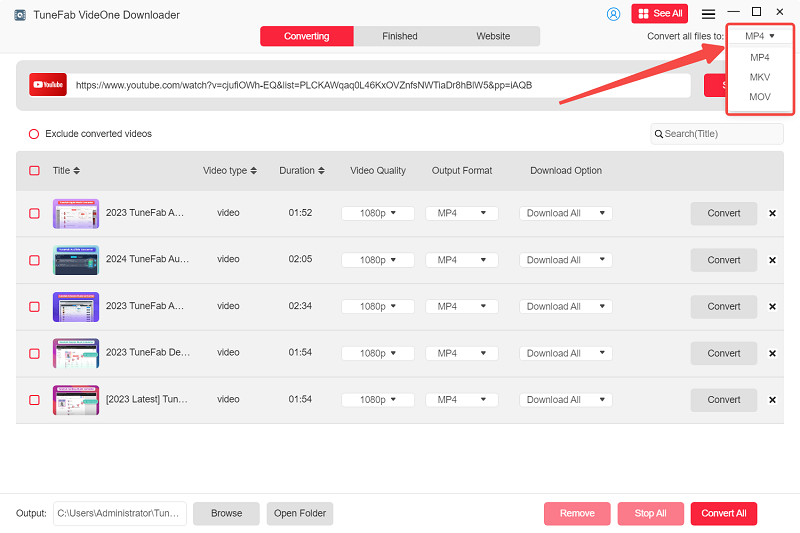
Step 4. Click “Download” and wait for the process.
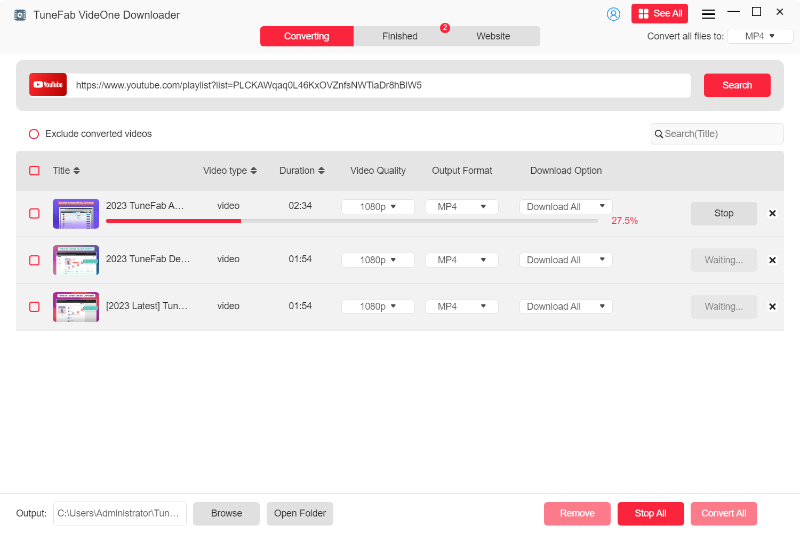
Step 5. You can find the finished video under “Downloaded” in the left panel. Click “View Output File” to see the local folder where the video is saved. Then feel free to enjoy it offline completely or share this movie with other devices.
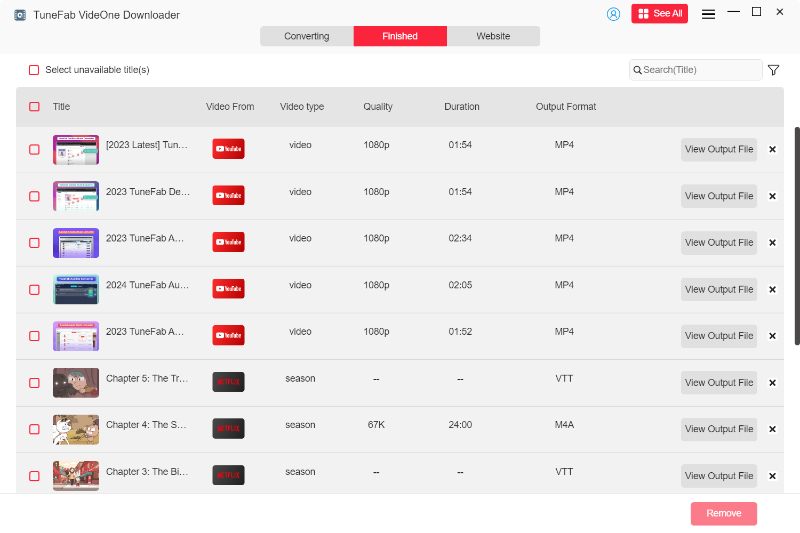
FAQs About Venom The Last Dance Download
Can You Download Venom The Last Dance on MP4MovieZ?
No. On the one hand, there is no source of Venom The Last Dance on MP4MovieZ. On the other hand, MP4MovieZ is not a secure and reliable website for downloading files to your computer. It’s recommended that you try TuneFab VideoOne Downloader to download Venom: The Last Dance in MP4 format.
How to Download Venom The Last Dance Soundtrack?
You can download the Venom The Last Dance soundtrack on Spotify. There is a playlist on Spotify. Just download the whole list as you download other Spotify music after subscribing to Spotify Premium. If you don’t have a premium account, try downloading the soundtrack to MP3 with TuneFab Spotify Music Converter.
Concsluion
To sum up, there are three reliable ways to download Venom: The Last Dance for offline viewing. Whether you choose to rent or buy the movie from Amazon Prime Video or YouTube, or prefer to save it permanently in MP4 or 4K using TuneFab VideOne Downloader, each method offers flexibility and convenience.
With the right tool, you can enjoy the movie anytime without streaming limits or ads. Pick the method that suits your needs best and start watching Venom: The Last Dance your way—anytime, anywhere.
