How to Watch Netflix on a Plane on Laptop/Phone
By Gisela Werber
Updated on Sep 23, 2024
24.7K views
5min read
19 hours! That’s how long your flight from the USA to Australia will take! But you’re excited because Australia is a fantastic vacation destination. But 19 hours of sitting in one place? No, you’ll need something to keep boredom away: Netflix!
The streaming giant is a great way to entertain yourself on flights by watching movies offline without in-flight Wi-Fi (limited because not all airlines offer it). Plus, you can use Netflix on laptops, phones, tablets, and even phablets. The guide below will show you everything you need to know about how to watch Netflix on a plane!
Related Article:
How to Watch Netflix for Free in 2025 (4 Methods)
How to Watch Netflix on Apple Carplay with/Without Jailbreak
How to Watch Netflix on a Plane on MacBook/Windows Laptop
Okay, so one common issue Netflix users face when traveling is they’re unsure how to watch Netflix on a plane because they can’t download their favorite movies, shows, and documentaries using the app; there’s no such feature. So, these people resort to third-party tools to handle the task. But an even problem issue they face is which downloader to use, with so many online and each claiming to be the best. The answer? TuneFab VideOne Netflix Downloader!
This software was specifically designed to cater to the needs of Netflix users who want to watch Netflix offline on Windows or Mac. TuneFab VideOne Netflix Downloader downloads Netflix content and removes DRM in the process. Lifting this restriction means the videos will never expire, unlike Netflix videos that last only a week or even 48 hours after you watch them!
So, the downloaded videos will remain permanently on your device and ready to be played whenever you want. Plus, you can copy the videos to any phone or laptop and watch them on your flights without ever needing to toggle on your Wi-Fi! And even if you face regional restrictions for some content, TuneFab VideOne Netflix Downloader bypasses this when it converts the content and removes the DRM. You can even share the videos with loved ones who might be on the flight with you!
These features should give you a lowdown on why this is the best way to download and watch Netflix:
- The built-in Netflix web player lets you download content without opening Netflix.
- TuneFab VideOne converts Netflix videos to MP4, MKV, or MOV and removes DRM.
- Videos keep their 1080p HD quality, with H265 encoding available for higher quality.
- Original languages and subtitles are retained, with options for soft, external, or hard-coded subtitles.
- It downloads 5x faster than the Netflix app, using your system’s processing power.
If you think these features are great, wait till you see how easy it is to use TuneFab VideOne Netflix Downloader; you’ll love it even more!
Step 1. First, download TuneFab VideOne Netflix Downloader for either Windows or macOS. Then, install and open it. Click the Netflix logo. Look to the top right of the interface and then click on “Sign In” to log in with your Netflix details.
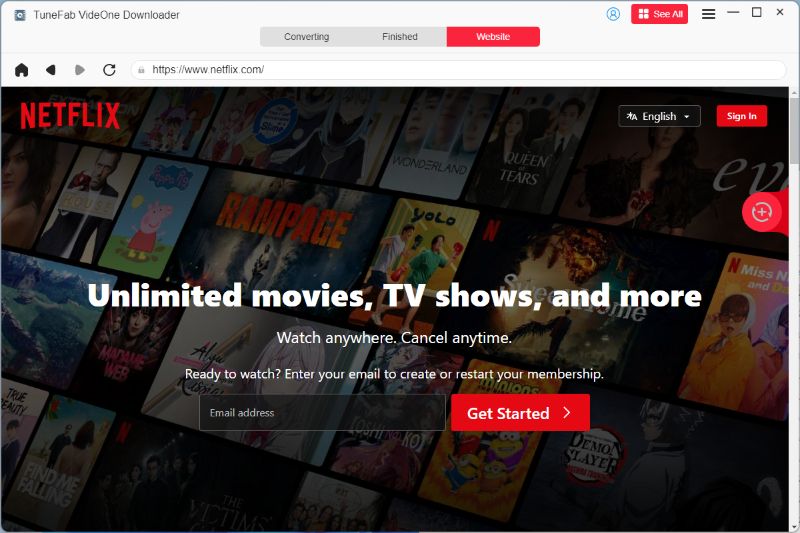
Step 2. TuneFab VideOne Netflix Downloader has a “Website” tab to search for any movie, show, cartoon, anime, or documentary. Drag and drop the file or files to the Plus icon [+] on the downloader’s right panel.
If you add a single file, it will be added to the conversion list, but if there are several files, for example, a TV show, a smaller window will open with the episodes listed on it.
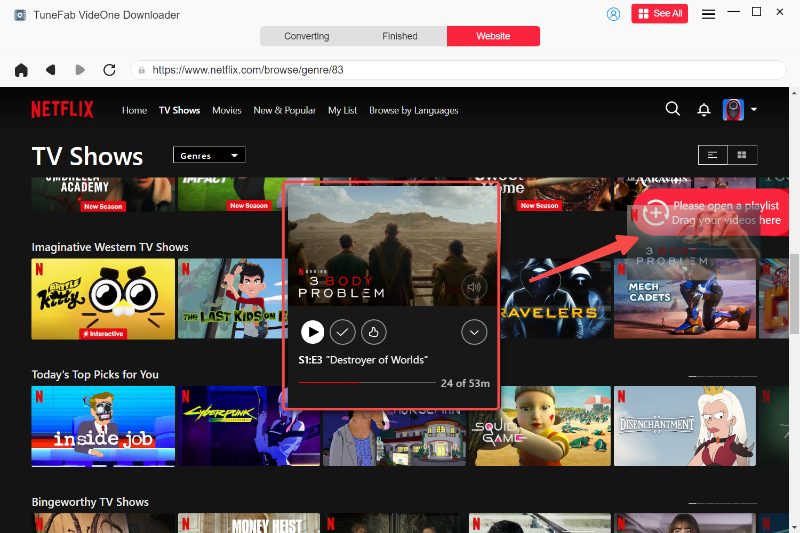
Step 3. The next page will take you to the “Converting” section. Click the button next to “Convert all files to:” and choose from the dropdown menu to select the format you want the videos to be converted to.
For more settings like the video code and the audio and subtitle language, click the hamburger menu to access “Preferences” and then “Advanced.”

Step 4. Click “Convert All,” and TuneFab VideOne Netflix Downloader will convert and download the Netflix files to your system. Click the “Finished” tab and then “View Output File” to open the save directory and watch great movies for the duration of your flight! And that’s how to watch Netflix on a plane!

How to Watch Netflix on a Plane on iPhone/Android
So, you just saw a convenient method of watching Netflix movies on flights. However, if you still want to know how to watch Netflix on a plane via other means and for offline viewing, perhaps on an Android or iOS mobile device, it’s still as easy as using a computer! Simply be mindful of your phone’s model or computer’s operating system version. And ensure you’re subscribed to a plan that supports downloads. The current Netflix plans are Basic ($8.99/month), Standard with Ads ($6.99/month), Standard ($15.49), and Standard Premium ($22.99/month).
Alright, now, follow the steps below to see how to watch Netflix on a plane on iPhone or Android:
Step 1. Go to Google Play Store or Apple App Store, then download and install Netflix.
Step 2. Log into your account, find the movies or shows you want, and download them (make sure you do this before you get on the flight; perhaps a few days earlier).
Step 3. Access the downloads and watch them offline while you’re onboard.
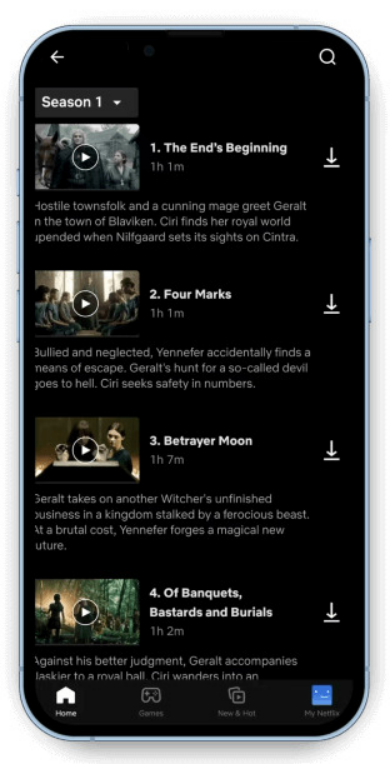
Related Article:
How to Download Netflix on Amazon Fire Tablets [Full Guide]
2 Ways to Download Movies from Netflix to Android Phone/Tablet
How to Download Netflix Videos to iPad/iPhone for Offline Playback
Tips for Watching Netflix on a Plane [Important]
Here are a few final tips to maximize the most of watching Netflix on a plane.
Download Content Early: Don’t wait until you’re at the airport to start downloading content because you might be in haste, and Wi-Fi might not readily be available!
Be mindful of Expiration: If you’re unaware, Netflix downloads are valid for 30 days before and 48 hours to one week after being watched. So, ensure you don’t watch them close to the expiration date. If you must do so before getting on a plane, ensure you’re still within the validity window.
Headphones: Since external sound is prohibited on airplanes, make sure to bring a pair of headphones. This way, you can enjoy watching Netflix offline during your flight without any issues.
Power Management: Bringing a portable charger or power bank won’t be amiss because watching Netflix on a particularly long flight can run your battery down, even if it’s fully charged before the flight.
The Bottom Line
For those asking how to watch Netflix on a plane, you’ve had your question answered today. Downloading videos from Netflix to watch offline affords you a convenience few other platforms can. Use TuneFab VideOne Netflix Downloader to save and watch the videos anytime you want, remove geo-restriction, get permanent access to the videos, and play them on any device with no DRM restriction to get in your way. Watch unlimited shows and movies from the moment your plane takes off to when it lands!
