How to Watch Netflix on Apple Carplay with/Without Jailbreak
By Iris Holmes
Updated on Feb 08, 2025
24.4K views
5-min read
Apple Carplay is a useful way to use apps safely and easily while you are driving on the road, but it can not support streaming apps like Netflix. If you want to know how to watch Netflix offline on Apple CarPlay, this guide will offer 5 specific solutions with and without Jailbreak. What’s more, you’ll find tips for offline playback on rear-seat entertainment systems, giving yourself a better Netflix experience on your car.
Can You Watch Netflix on Apple Carplay?
Yes, but you can’t do it directly.
Apple limits CarPlay to apps like navigation and audio apps. Platforms like Netflix, which provide video content, are not supported on Apple CarPlay due to safety concerns, as watching videos while driving could be a distraction and pose a safety risk.
However, you can still do this successfully with the help of some external tools (Just be sure not to watch while driving to ensure your safety).
2 Ways to Watch Netflix on Apple Carplay Without Jailbreak
If you don’t want to jailbreak your devices, here are two popular methods to watch Netflix on Carplay.
Way 1. Watch Netflix Videos on Apple Carplay via MMB Device
MMB device is the external adapter for extending the functionality of Apple Carplay, such as helping you to mirror your iPhone screen onto an infotainment display. This kind of device is easy to use and compatible with most cars that support Carplay.
Below are steps to set up the MMB device for Netflix:
- Buy and select a model that matches your car’s infotainment system.
- Connect the MMB device into your car’s USB port.
- Pair your iPhone to the device through WiFi or Bluetooth.
- Open Netflix on your phone first and then the content will appear on the car’s screen.

Tips for Offline Playback:
You can use TuneFab VideOne Netflix Downloader to download Netflix videos as MP4 files for offline watching without hassle. Just store them on a USB drive and connect it to the MMB device.
Way 2. Watch Netflix on Apple Carplay via CarBridge
CarBridge is a software-based and cost-effective solution to bypass Apple’s Carplay limitations without hardware requirements, allowing you to run any app on your car’s infotainment screen, including Netflix and YouTube.
Below are steps to using CarBridge for Netflix:
- Download and install CarBridge through a safe source on your iPhone.
- Connect your iPhone with the car through a USB cable.
- Enter Netflix through the CarBridge interface and watch Netflix directly on your car’s screen.
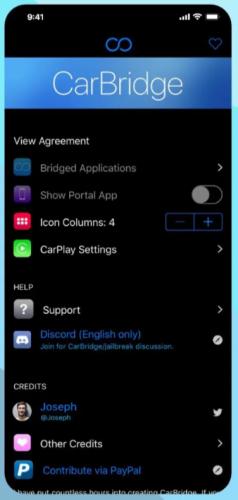
2 Methods to Watch Netflix on Apple Carplay After Jailbreak
If you are comfortable with jailbreaking, screen mirroring apps like ApowerMirror and LetsView offer easy-to-use and flexible solutions for watching Netflix on Apple Carplay.
Method 1. Watch Netflix in Car via ApowerMirror
As a third-party app, ApowerMirror is a professional screen mirroring tool that both supports iOS and Android systems. It will offer you a seamlesss Netflix experience through mirroring your phone’s screen to compatible displays, including the car infotainment systems.
Below are steps to watch Netflix in Car via ApowerMirror:
- Download and install ApowerMirror on your mobile device and car system (if supported).
- Connect your devices via WiFi or Bluetooth.
- Select and play your favorite Netflix content, and then it will show on the car’s screen asap.
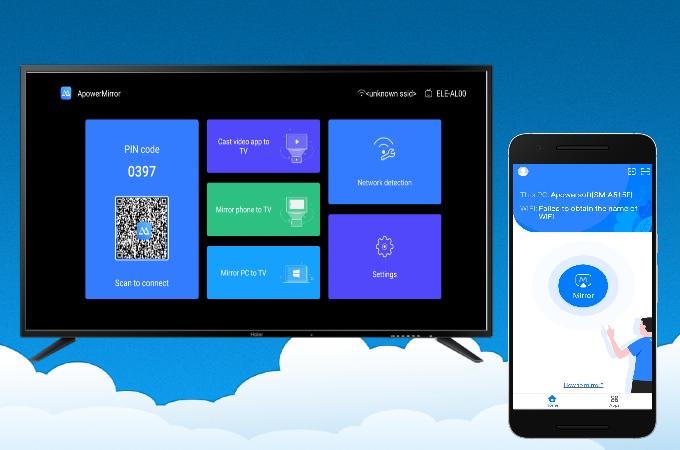
Method 2. Watch Netflix in Car via LetsView
Unlike ApowerMirror, LetsView is a free and user-friendly screen mirroring app that allows you to screen your iPhone screen in your car, making it super easy to watch Netflix videos while on the go.
Below are steps to watch Netflix via LetsView:
- Install LetsView on both your mobile device and car system.
- Connect your iPhone and car to the same WiFi network.
- Open the app on both your devices.
- Select your car’s head unit on your iPhone and start to mirror.
- Open Netflix on your iPhone and then you can watch it in the car.

Tips to Watch Netflix Videos on Rear Seat Entertainment Screen Offline
Rear-seat entertainment systems in the car are good for enjoying Netflix playback during long trips, especially when there is no stable internet connection. And one of the best ways to watch Netflix offline on these systems is to use TuneFab VideOne Netflix Downloader. This tool can help you download Netflix movies and shows to MP4, with which you can store them on your external device such as USB for stable offline viewing.
Key Features of TuneFab VideoOne Netflix Downloader:
- Build-in browser for direct access to the Netflix library.
- Save Netflix movies and series via common formats, such as MP4, MKV, or MOV.
- Up to 3X download speed for efficient operation.
- Maintain lossless HD 1080P quality for Netflix downloads.
- Batch downloads for entire seasons and multiple episodes at once.
- Retain multilingual original audio and subtitles for Netflix videos.
Here are the steps on how to use TuneFab VideoOne Netflix Downloader to watch Netflix offline on the rear-seat entertainment system:
1. Install and Log in: Download TuneFab and log in to your Netflix account through the built-in browser.
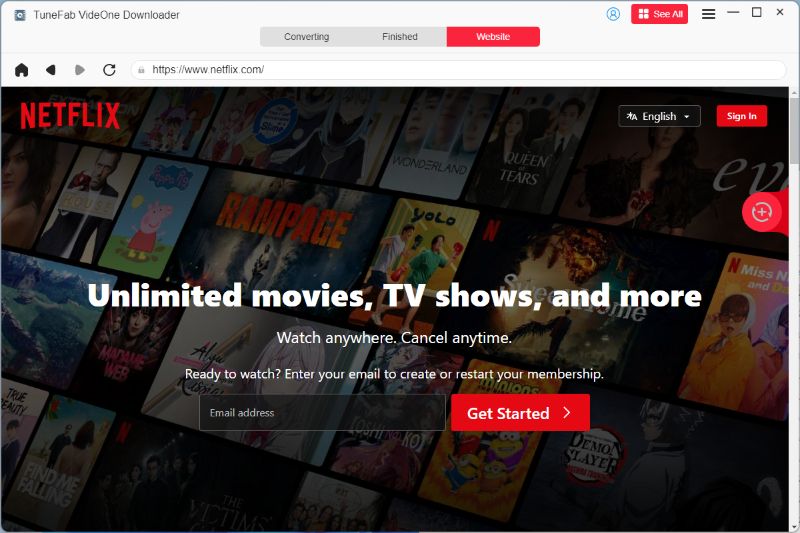
2. Select the content you want: Use the search bar to search for a movie or TV series you want to download.
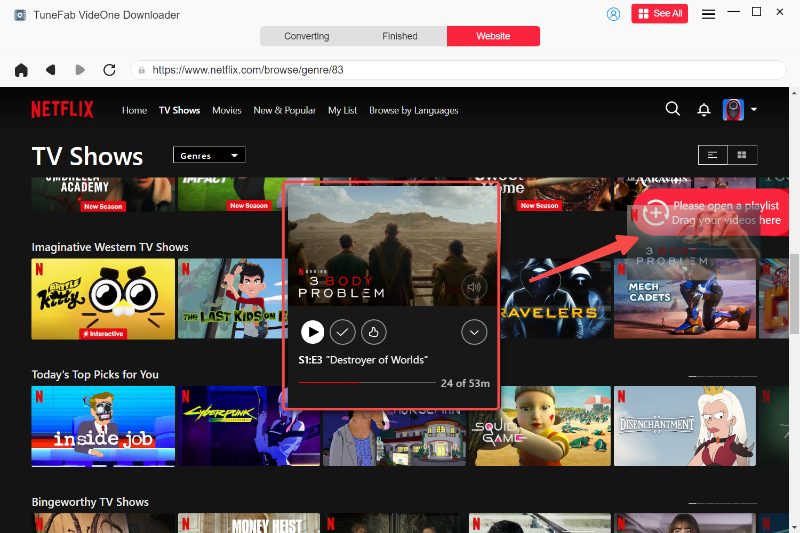
3. Set the output settings: Select the output format as MP4 and also the preferred audio/subtitle language.

4. Start to Download: Click the “Convert All” button, and you can check your downloads in the finished section.

5. Transfer to USB: Copy and paste the downloaded MP4 files to your USB drive. Plug your USB into the entertainment systems and start watching them offline.
Tips:
If your rear-seat entertainment system supports DVDs, you can also burn Netflix videos to a DVD after getting downloads through TuneFab.
Conclusion
There are a lot of useful ways to enjoy Netflix on Apple Carplay, not only through an MMB device, but also through apps like CarBridge, ApowerMirror and LetsView. Among them, TuneFab VideOne Netflix Downloader is a professional tool to download Netflix videos as MP4 files or DVDs, ensuring you a seamless offline playback experience on Apple Carplay. Try these methods and enjoy your favorite shows on the road!
