Top 8 Best Netflix Video Downloaders for Windows/Mac [2025]
By Iris Holmes
Updated on Oct 28, 2025
25.3K views
8min read
To enjoy Netflix movies and TV shows playback with a smooth and lag-free experience, many of you will prefer downloading them in advance, so that you can play your favorite Netflix videos even without a network connection. However, when looking for a reliable Netflix video downloader, you may encounter dilemmas: there are many options available online, making it difficult to choose the right one.
After careful comparison, this review has selected the 8 best Netflix video downloaders for you to consider. Now, read more details to select the best one for yourself to process easier operations to download movies on Netflix for smoother offline playback.
What Is a Netflix Video Downloader?
A Netflix video downloader is a specialized tool that allows you to download videos from Netflix for offline viewing. Unlike Netflix’s built-in download option, these tools can save shows and movies permanently in MP4 format, making them playable on any device. With a reliable downloader, you can back up the best movie downloads on Netflix without internet access or device restrictions, then enjoy your favorite content anywhere, anytime.
How to Choose the Best Netflix Downloader?
To enjoy the best movie downloads on Netflix anytime offline, you need a reliable and secure downloader. When selecting the best Netflix video downloader, take these key points into account:
- Video Quality: Choose a tool that supports HD or 1080p output when you download videos from Netflix.
- Format Options: The downloader should export videos in MP4 format for universal playback.
- Device Compatibility: Ensure it works smoothly on your laptop, Windows, or Mac.
- Subtitles & Audio: A good Netflix to MP4 tool keeps all language tracks and subtitles.
- Security: Avoid unsafe “Netflix free downloaders” that might contain malware.
- Ease of Use: Opt for a Netflix ripper with one-click downloads and batch mode support.
Top 8 Best Netflix Downloader Detailed Review
Before choosing the right tool, it’s important to understand how each Netflix downloader performs in terms of video quality, format, and speed. Below is a detailed review of the top downloaders for Netflix, highlighting their main features, pros, and cons to help you find the best fit for your needs.
Top 1. VideOne Netflix Downloader
The most popular and powerful video downloader, providing professional help to save Netflix videos offline is VideOne Netflix Downloader. The software is developed with a powerful DRM decrypting function to remove Netflix movies and TV shows protection, then download Netflix videos to MP4/MKV/MOV for free to keep forever. Once you get the DRM-free local files, you can transfer them to play on all devices without installing the Netflix app anymore.
100% Secure
100% Secure
VideOne Netflix Downloader also uses advanced decoding technologies to keep lossless video as well as sound quality, helping to save Netflix videos offline at original HD 1080P without any compression. The software can also detect original audio tracks and subtitles, letting foreign audiences save the videos in selectable languages and process a more convenient playback experience offline.
Pros
- Ensures stable downloads with the built-in Netflix Web Player.
- Supports downloading Netflix content to MP4/MKV/MOV without limits.
- Preserves lossless video quality (up to HD 1080P) for all downloads.
- Accelerates batch downloads up to 3X speed for efficiency, even with long videos.
- Retains original audio tracks and multilingual subtitles in the downloaded videos.
Cons
- The free trial only allows downloading the first 5 minutes of each video.
10% Off with Discount Code: TFWELCOME
Here is a brief guide for you to download Netflix movies to common formats using VideOne Netflix Downloader.
Step 1. Open VideOne Downloader and select Netflix from the Home Screen. Then, you can sign in with your Netflix account.
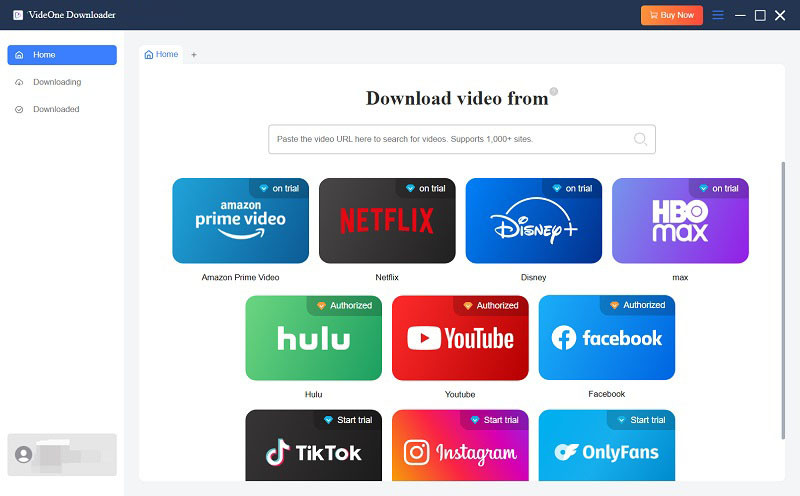
Step 2. After signing in to the web player, you can directly search for Netflix movies or TV shows you like, then drag them to the “+” button to add to the converting list.
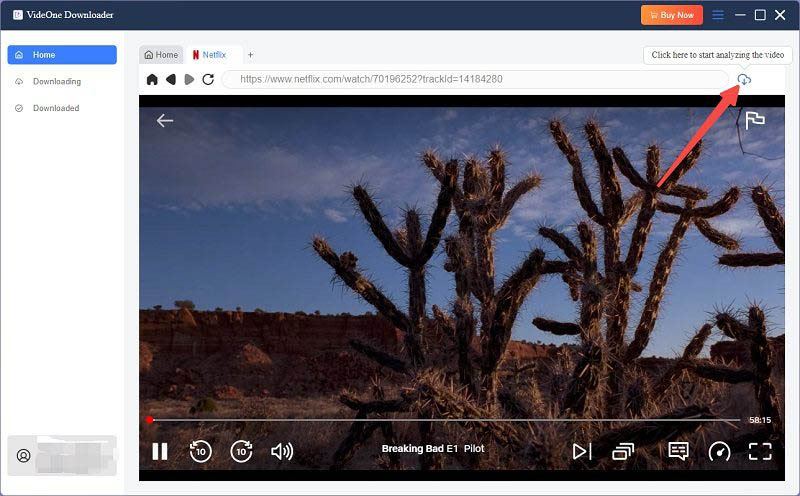
Step 3. Now, go to the “Converting” window, and you can adjust the format and quality before starting the video download.
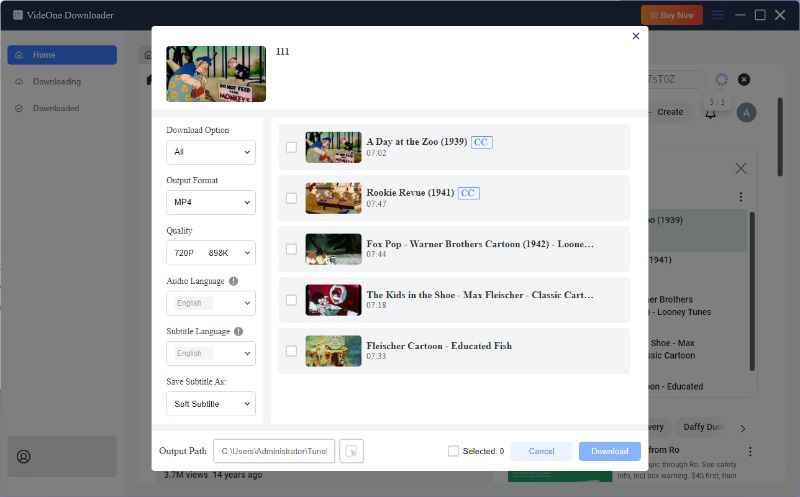
By going to “Preferences”, you can also adjust the audio as well as subtitle language as you need.
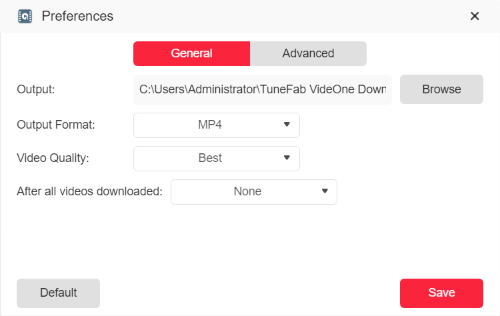
Step 4. Finally, when all settings are completed, simply press the “Convert All” button to batch-download Netflix videos offline immediately.
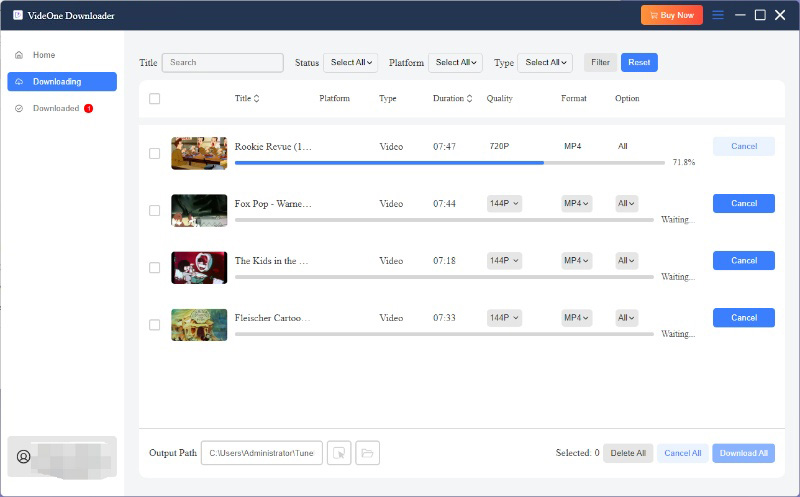
Top 2. MovPilot Netflix Video Downloader
Another reliable Netflix video downloader that can provide you with professional help to download lossless videos from Netflix is MovPilot Netflix Video Downloader. Like VideOne, this software can also filter Netflix ads and help rip videos from Netflix to MP4/MKV at up to 1080P quality to bring you a great playback experience offline. It can also keep the original 5.1 Dolby surround sound, making sure you have both great visuals and sound effects while playing Netflix movies at home.
MovPilot Netflix Video Downloader is also developed with acceleration technologies, which can speed up the video downloading speed to at least 5X faster. To complete batches of long Netflix video downloads, it may only take a short moment to complete. With this Netflix video downloader, you can surely have a more enjoyable video playback experience offline.
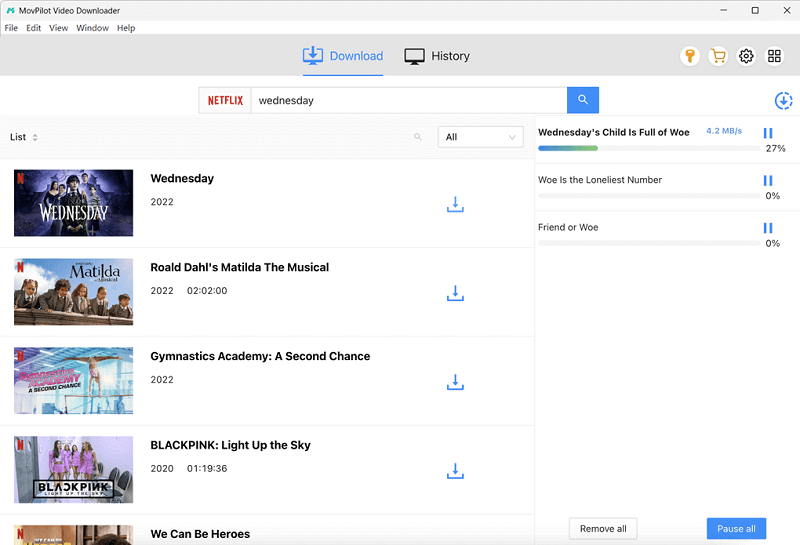
Pros
- Offers very convenient operation.
- Supports download speeds up to 5X faster.
- Retains original multilingual audio tracks & subtitles.
- Preserves Dolby 5.1 surround sound for downloaded videos.
Cons
- The free trial version only allows downloading the first 6 minutes of a video.
Review Article: MovPilot Netflix Video Downloader Review: A Real Surprise
Top 3. StreamFab Netflix Downloader
StreamFab Netflix Downloader is also regarded as one of the best Netflix video downloaders that has accumulated a large number of users from all over the world. It is also equipped with a built-in Netflix website to let you directly access the videos you like, and then download Netflix videos immediately with one tap. It offers high-quality MP4/MKV to select, with audio preserved at 320Kbps by default.
However, a common complaint about StreamFab is that certain features can become outdated or buggy, and the official team is slow to fix them. Additionally, its relatively high price may not make it the best choice if you’re on a tight budget.
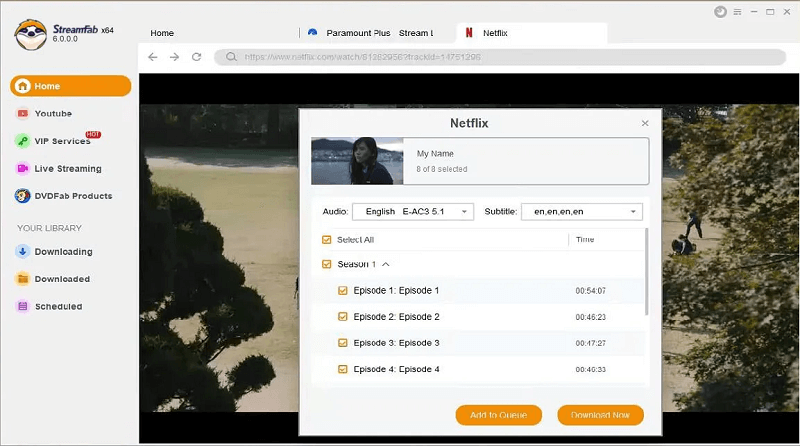
Pros
- Support a wide range of features.
- Require simple operation steps.
- Preserves high-definition video quality.
- Offer a self-operated forum for user discussions.
Cons
- High CPU usage during video processing.
- Slow bug fixes and delayed updates.
- Higher price (starting at $39.99).
Review Article: StreamFab Netflix Downloader Full Review: Is It Worth It?
Top 4. Tunelf Netflix Video Downloader
As for Tunelf Netflix Video Downloader, it provides stable and quick performance to help download Netflix videos to MKV and MP4 common video formats in an easy way only with very easy clicks. To let you decide your own playback experience offline, it offers video resolutions ranging from 480P to 1080P (with both H. 265 and H. 264 video codecs available for selection), allowing you to better balance video quality and file size flexibly.
However, Tunelf Netflix Video Downloader can sometimes turn out to be unstable, with sudden analysis failures occurring to prevent a successful Netflix video downloading process. Instead, for higher efficiency and stable performance, you are still recommended to try VideOne Netflix Downloader.
100% Secure
100% Secure
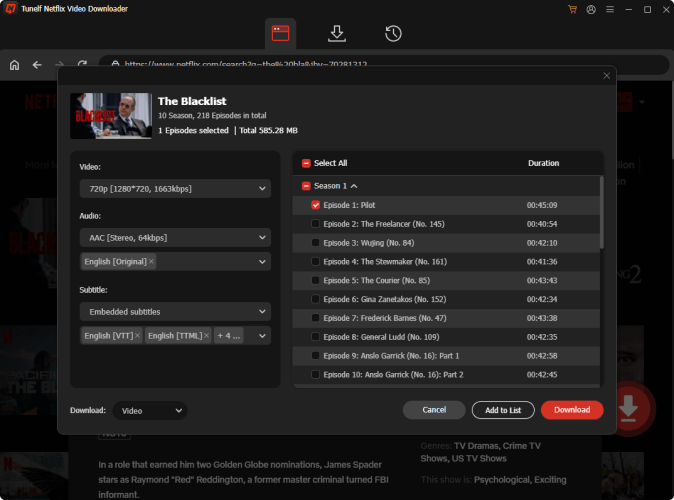
Pros
- Features a built-in Netflix browser.
- Attractive interface design with clear sections.
- Offers up to 1080P download quality.
Cons
- Often runs unstably, leading to download failures.
- The official site claims to support 4K downloads, but it doesn’t deliver.
Top 5. Kigo Netflix Video Downloader
Designed with a user-friendly interface, Kigo Netflix Video Downloader is also a good option to help download and watch Netflix videos offline in DRM-free MP4 and MKV formats, to help you enjoy the movie and TV show playback everywhere without limits. The software offers a smart search function and a wide range of quality options for you to select when downloading the content, to let you customize your offline experience flexibly.
However, it’s unfortunate that Kigo’s download performance doesn’t stand out in testing. The download speed is relatively slow, and the audio quality of the downloaded videos is inferior to the original. These drawbacks have led to mixed reviews from many users.
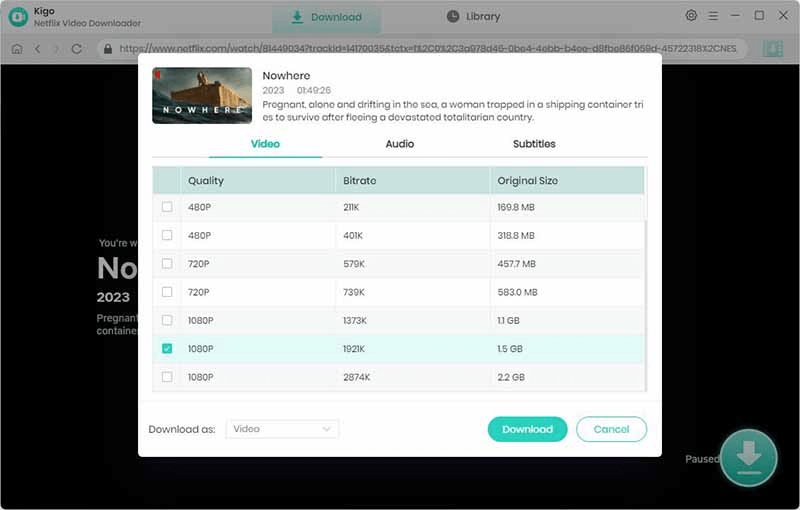
Pros
- The search function is simple and easy to use.
- Supports 480P-1080P video quality selection.
- Offers a smart download feature for a better experience.
Cons
- Download speed is relatively slow, and it can be unstable at times.
- Downloaded videos are of lower quality, with degraded audio and video.
Top 6. Pazu Netflix Video Downloader
Pazu Netflix Video Downloader is a user-friendly tool that simplifies downloading Netflix videos for smoother, error-free offline playback. With an embedded web browser, it allows you to download movies and TV shows as DRM-free local files in up to HD 1080P quality, preserving excellent sound effects. It also detects and downloads different language scripts along with the videos, ensuring that foreign audiences can enjoy the same great playback experience as on Netflix.
Unlike VideOne Netflix Downloader, Pazu’s download speed may be slower, and the software can occasionally experience stability issues. Additionally, some users have reported a decline in video quality, particularly when handling larger files.
100% Secure
100% Secure
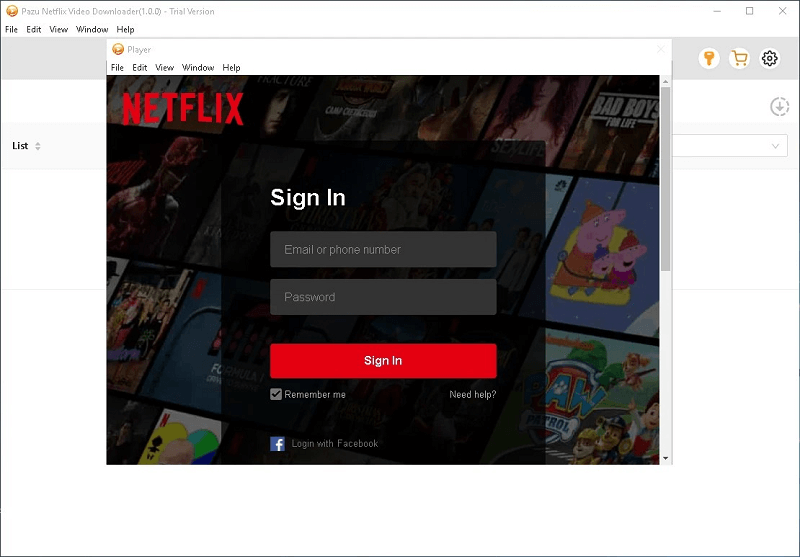
Pros
- Simple interface design with multi-language support.
- Supports Dolby Vision and up to 1080P quality.
- Allows downloading via in-software search or URL paste.
Cons
- Download speed can be slow, and it may run unstably at times.
- Downloaded videos often have degraded audio and video quality.
Review Article: Pazu Netflix Video Downloader Review: Pros, Cons, Alternative
Top 7. PasteDownload.com Video Downloader
If you’re looking for a convenient online Netflix video downloader, try PasteDownload.com. This web-based tool lets you paste the video URL into the search bar, resolve the link, and convert it to an MP4 file for offline use. No additional software installation or account sign-in is required. You can even use it on your mobile phone via a web browser, making it a great choice for easy and immediate video downloads.
However, please note that PasteDownload’s website often changes, and it can be unstable, leading to download failures. Additionally, as an online tool, it may expose you to pop-up ads and potential virus threats. Therefore, choosing a desktop program like VideOne might be a better option.
100% Secure
100% Secure
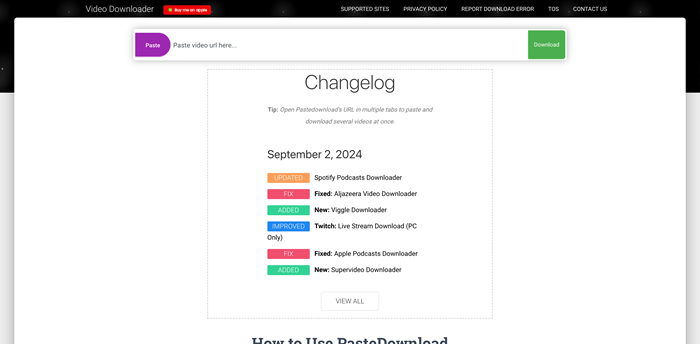
Pros
- No software installation is required.
- Simple and easy-to-master download process.
- Allows direct pasting of Netflix URLs for downloading.
Cons
- Slow download speeds and frequent failures.
- Pop-up ads can affect the user experience.
- Only supports downloading DRM-free MP4 Netflix videos.
Top 8. FreeGrabApp Netflix Downloader
When you’re searching for the best Netflix downloaders, FreeGrabApp Netflix Downloader is also a reliable desktop program that helps you download videos from Netflix in high quality up to HD 1080p resolution. Unlike many free Netflix downloader sites, this tool delivers stable performance and clear playback. It allows you to rip Netflix videos directly into MP4 format, compatible with all major devices, including laptops, tablets, and TVs. The program also lets you preserve subtitles and metadata for a complete viewing experience. With its multi-stream download acceleration, it offers much faster speeds than most online Netflix rippers.
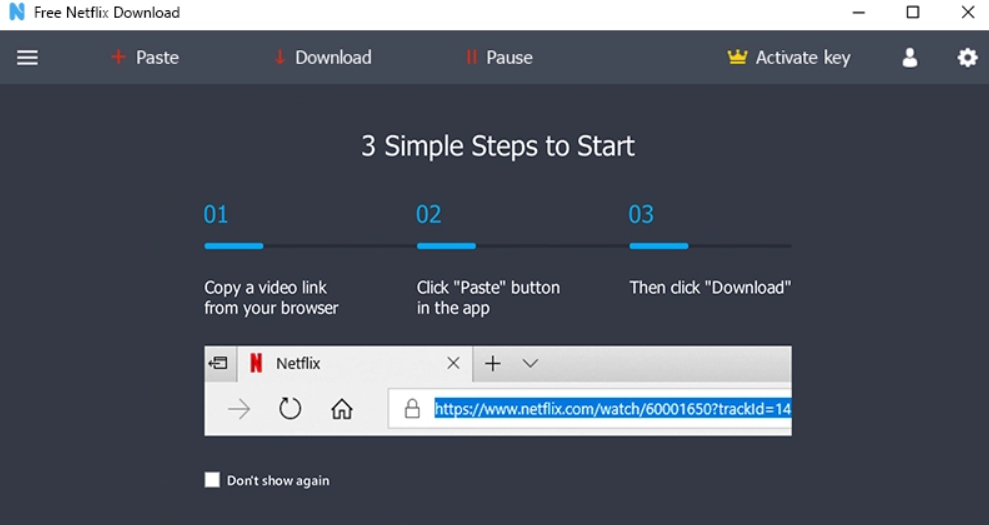
Pros
- Supports HD 720p and Full HD 1080p video downloads.
- Keeps original Dolby Digital audio and subtitles.
- Converts Netflix to MP4 for universal playback.
- Multi-thread acceleration ensures faster download speeds.
- Safe, ad-free, and easy-to-use desktop program.
Cons
- Requires a Netflix account login to access premium videos.
- The free version may limit simultaneous downloads.
- Occasional updates are needed to match Netflix system changes.
Comparison Among the 8 Best Netflix Video Downloaders
After reading all the details about the 8 best Netflix video downloaders, check the following comparison table to better compare them and sort out the best option for yourself:
| Inbuilt Web Player | HD Quality | Output Formats | Download Speed | Subtitle Support | |
|---|---|---|---|---|---|
| VideOne | ✅ | ✅ | MP4, MKV, MOV | Ultra-fast | ✅ |
| MovPilot | ❌ | ✅ | MP4, MKV | Fast | ✅ |
| StreamFab | ❌ | ✅ | MP4, MKV | Fast | ✅ |
| Tunelf | ❌ | ✅ | MP4, MKV | Medium | ✅ |
| Kigo | ❌ | ✅ | MP4, MKV | Medium | ✅ |
| Pazu | ❌ | ✅ | MP4, MKV | Medium | ✅ |
| PasteDownload | ✅ | ❌ | MP4 Only | Slow | ❌ |
| FreeGrabApp | ❌ | ✅ | MP4 Only | Medium | ✅ |
Among all tested tools, VideOne clearly stands out as the best Netflix downloader. It supports multiple output formats (MP4, MKV, MOV), ultra-fast download speed, and an in-built web player, all while keeping HD quality and subtitles intact. If you want a stable, all-in-one Netflix ripper, VideOne Netflix Downloader is the top choice.
100% Secure
100% Secure
More FAQs About Netflix Video Downloader
Is There a Netflix Video Downloader on Android?
No. Currently, there is no reliable Netflix video downloader available for Android. Most Netflix downloader APKs are either outdated or ineffective. For a more dependable and secure solution, it’s recommended to use professional desktop software like VideOne to download Netflix videos. You can then transfer the downloaded files to your Android device for viewing.
Are Netflix Video Downloaders Legal to Use?
Yes. Netflix downloaders are designed to help users enjoy Netflix movies and TV shows offline without encountering playback errors, and enhance the offline streaming experience by allowing users to download content for personal use but not for any commercial purposes. As such, they are legal to install and use, provided that the downloaded content is not distributed or used for profit.
Can I Still Download Netflix on Windows with the Official App?
No. The latest Netflix app for Windows no longer supports offline downloads. If you want to watch content on a PC, you’ll need to use a downloader tool or stick with Netflix’s official mobile apps on supported devices.
What are the Current Download Limits and Device Rules?
Ad-supported plans provide a small monthly download allowance per device, while ad-free plans let you store more titles across multiple devices. These limits can vary by plan, region, and may reset monthly. For practical advice, explanations of common errors, and tips on managing your download slots, see the guide to Netflix download limits.
In Conclusion
From this article, you can get the recommendations of powerful Netflix video downloaders that can help you download movies and TV shows from Netflix, to have a smooth and error-free playback experience offline. As VideOne Netflix Downloader stands out the most due to its excellent features and performance, try it free to have great Netflix video playback offline right away!
100% Secure
100% Secure
