How Long Do Netflix Downloads Last? Can I Stop Netflix from Expiring?
By Gisela Werber
Updated on Sep 24, 2024
25.6K views
5min read
Netflix has delivered a download function to save your favorite movies as well as TV series for offline streaming. However, there are limitations to keeping Netflix downloads – they are not available forever, which also means that the content expiration exists.
So, how long do Netflix downloads last? Can you prevent Netflix download expiration? We’ll discuss these questions in this post, and provide you with methods to keep Netflix downloads forever without expiration.
Part 1. What is Netflix Download Expiration Time
Yes, there is. Due to copyright protection, Netflix has restricted access to downloaded videos with certain rules. For example, you can only play them within the Netflix app on mobile devices with an eligible subscription plan activated. More importantly, you need to pay attention to finish watching them within the regulated time!
Overall, because of Netflix download limits, the downloads will only be kept offline for you for no longer than 30 days. If you start streaming them, you need to complete the playback within 48 hours or up to 7 days. Once the time is over, the titles will all be removed and you can’t directly access them to enjoy offline anymore. Instead, you need to re-download them to complete your viewing continuously.
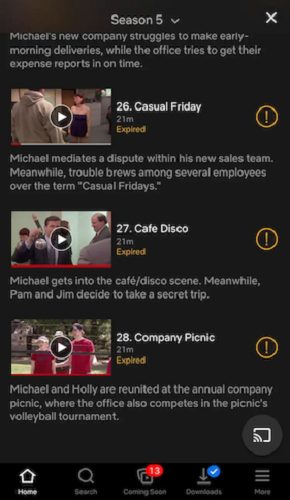
Part 2. How to Stop Netflix Downloads from Expiring
According to the expiring issue mentioned above, there are 2 workable ways for you to get back your Netflix downloads and extend the Netflix expiration date.
Method 1. Re-Download Netflix Expired Content
If you unfortunately find your Netflix downloads expired and no longer available in the “Downloads” section, you can re-download them to continue the playback offline. In the Netflix app’s older versions, the re-download icons are available directly in the “Downloads” section before the expired videos. By pressing them, the videos will be downloaded again directly.
However, in the latest Netflix apps, this re-download option is not provided anymore. Especially when the copyright status of the videos is changed, like the movies or TV shows ending cooperation with Netflix so they are not available on the platform anymore. So for now, when Netflix downloads are expired, you need to manually search for the videos again to re-download them and continue viewing offline.
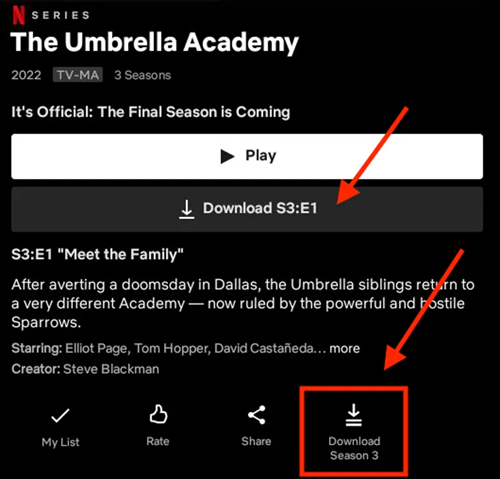
Method 2. Save Netflix Locally Without Expiration
Netflix uses DRM encryption, causing downloaded videos to expire. To keep Netflix downloads offline without expiring, the DRM limits must be removed.
To do this, you can get help from TuneFab VideOne Netflix Downloader decrypt. This program runs on Windows/Mac computers, and can decrypt DRM from Netflix effortlessly. With its help, you can easily download and save Netflix content to MP4, MOV, or MKV common files, including movies, shows, etc. The downloads preserve original HD quality, multilingual audio tracks, and subtitles, ensuring a seamless offline viewing experience. And, of course, they will last forever in your storage.
Highlights of TuneFab VideOne Netflix Downloader
- DRM decryption ability equipped to output Netflix downloads in mainstream formats offline;
- Maintain uncompressed HD resolutions to save Netflix videos losslessly;
- Preservation of original audio tracks as well as subtitles with the Netflix downloads;
- 3 subtitle types available to select to deliver an enjoyable playback experience;
- Acceleration technology is applied to speed up the batch video download performance 3X or more faster.
Despite such attractive features, TuneFab VideOne Netflix Downloader is also equipped with an intuitive interface and easy-to-grasp function, which all help you download Netflix videos and keep them permanently without hassle. Here, also grasp the brief guide on how to use the software:
STEP 1. Open TuneFab VideOne Downloader on your desktop. After selecting to open the Netflix platform on the main interface, you will be guided to log in via your Netflix account first.

STEP 2. Once the login completes, the Netflix web player will be opened. Now, you can search for the movies or TV series you’d like to download and keep for a longer period without worrying about expropriation someday. By hitting the “Convert” icon on their video pages or directly dragging them to it, you can add all your favorite videos to the conversion queue.
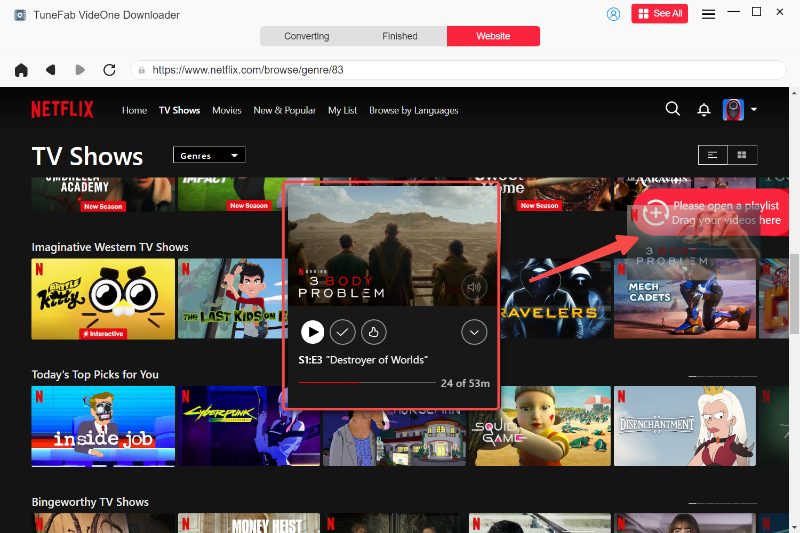
STEP 3. To select an output format, you can simply move to the upper-right “Convert all files to” menu to choose one for all videos. It is also possible for you to specialize the output parameters and subtitle/audio options for each of them in this “Converting” window.

STEP 4. Finally, simply give it a go by hitting the “Convert All” icon. TuneFab VideOne Netflix Downloader will batch-process the video download for you. Once you get Netflix videos saved in DRM-free regular video formats, they can be kept as long as you desire.

Related Article:
How to Download Netflix Movies and Shows to USB (Full Guide)
Final Words
Now, you’ve learned how long do Netflix downloads last. Basically, Netflix download expiration has a 7-30-day period, which can be frustrating if you haven’t finished watching. Luckily, TuneFab VideOne Netflix Downloader lets you save Netflix movies locally, allowing you to store them on hard drives or other devices, permanently bypassing expiration issues!
