Top 10 Best YouTube Video Rippers to Rip YouTube to MP4
By Nicola Begmann
Updated on May 27, 2025
14.2K views
8-min read
In today’s digital world, YouTube is a major source of entertainment and education. However, its built-in download feature has limitations, offering restricted offline access. YouTube video rippers come in handy, as they allow direct downloads, giving you the freedom to enjoy content anytime, anywhere.
With a wide range of tools available, this guide highlights the 9 best YouTube rippers for your Windows PC or MacBook/iMac, addressing ease of use, format flexibility, and download speed.
Premiere: How to Select the Best YouTube Video Ripper?
Choosing the best YouTube video ripper depends on several key factors that align with your needs:
- Video Quality Options: Choose a ripper that supports resolutions like HD, 4K, or even 8K for high-quality downloads.
- Format Flexibility: Ensure the tool supports various formats (MP4, MP3, etc.) to fit different media devices.
- Speed & Efficiency: Look for fast download speeds and the batch download feature to save waiting time.
- User Interface: A simple and intuitive interface ensures ease of use, even for beginners.
- Safety: Prioritize tools that protect your privacy and security by avoiding ad-heavy or malware-infected options.
Based on the requirements mentioned here, we provide a comprehensive review of the Top 9 YouTube rippers. Each ripper is evaluated to help you find the best solution for downloading videos of high quality.
Top 1. TuneFab VideOne YouTube Downloader 🔥
Supported OS: Windows, Mac
TuneFab VideOne YouTube Downloader is a versatile tool that allows you to download various types of content from YouTube, like movies or TV series. With support for Windows and macOS, this software stands out for its ease of use and flexibility in format choices, helping you to convert YouTube to MP4, MKV, and MOV while preserving original video quality up to 4K resolution.
Additionally, it simplifies the download process with features like batch downloads, entire playlist extractions, and even full YouTube channel imports. It caters to those who need quick, reliable access to multiple videos at once.
The tool also includes subtitle and audio track selections, making it ideal for multilingual users. What sets it apart is that it works seamlessly without needing a YouTube Premium subscription, making it accessible to a wider range of users.
Pros:
- Supports multiple streaming platforms beyond YouTube.
- High-definition downloads up to 4K with original quality retention.
- Batch download capability for playlists and channels.
- Subtitle and multi-language audio selection.
- Does not require a YouTube Premium account.
Cons:
- Some advanced features require a paid version.
How to Rip YouTube Videos with TuneFab VideOne
Here we use Windows as an example. If you are using a Mac, you can go to this post for details: 9 Best Free YouTube Downloaders for Mac: Full Reviews.
Step 1. Start by opening TuneFab VideOne Downloader and selecting the YouTube service on the home screen. Then sign into your YouTube account to access video resources for downloading.

Step 2. Play the desired YouTube video and click the “Plus” button to add the video to the converting list.
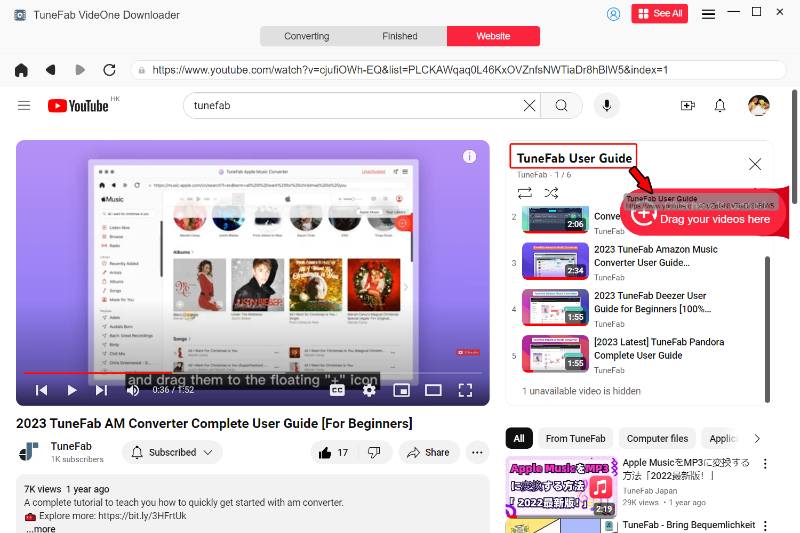
Step 3. Before downloading, select your preferred format (MP4, MKV, or MOV) from the “Convert all files to” menu.
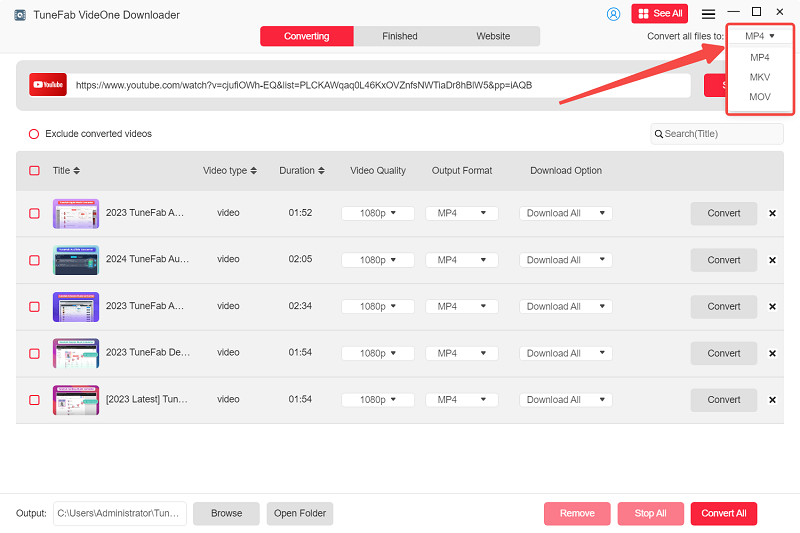
Step 4. Click “Convert All” to start downloading. Once complete, the videos can be accessed in the “Finished” window where you can view the output files.
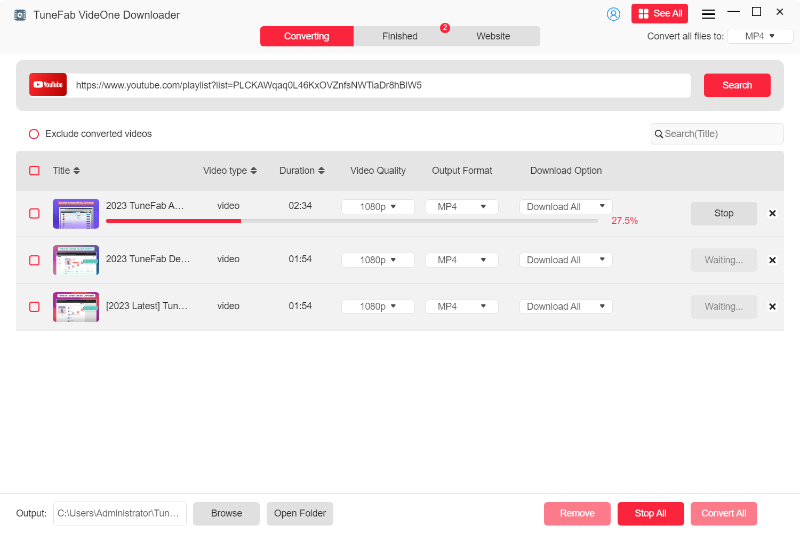
You May Need:
Top 2. 4K Video Downloader
Supported OS: Windows, Mac, Linux
4K Video Downloader is a powerful YouTube ripper designed for high-quality video downloads. It supports a wide range of resolutions, including HD and 4K, making it perfect if you prioritize video clarity.
This tool also allows for entire playlist and channel downloads, preserving YouTube subtitles and annotations. Its clean interface and simple navigation make it easy for beginners to get started, while advanced users can customize download settings.
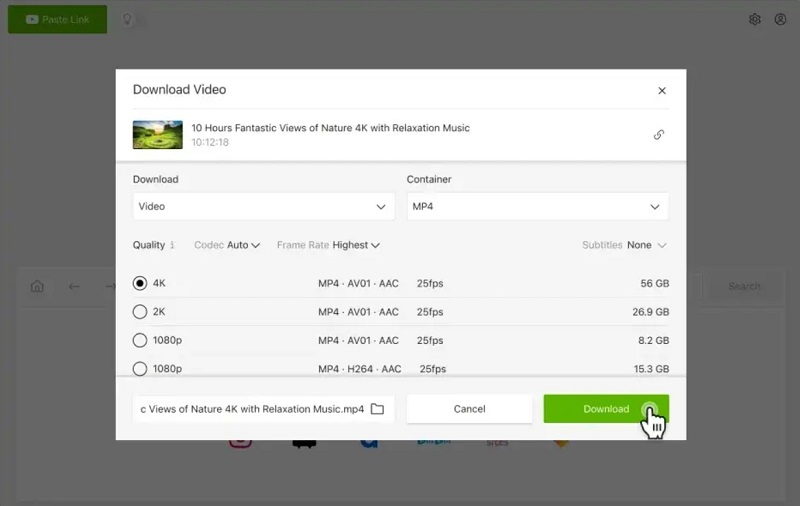
Pros:
- Supports high-definition downloads up to 4K.
- Can download entire playlists and channels.
- Retains subtitles and annotations.
Cons:
- The free version has limitations on playlist downloads.
- Lacks built-in editing features.
Top 3. YTD Video Downloader
Supported OS: Windows
YTD Video Downloader is a comprehensive YouTube ripper for Windows that enables you to download and convert YouTube videos easily. It offers a simple interface and supports a variety of formats, such as MP4, AVI, and MP3, allowing you to extract both video and audio.
YTD also includes a built-in player, making it convenient to preview downloads. Its batch download feature is useful for saving entire playlists or multiple videos at once, making it a strong option for heavy users.
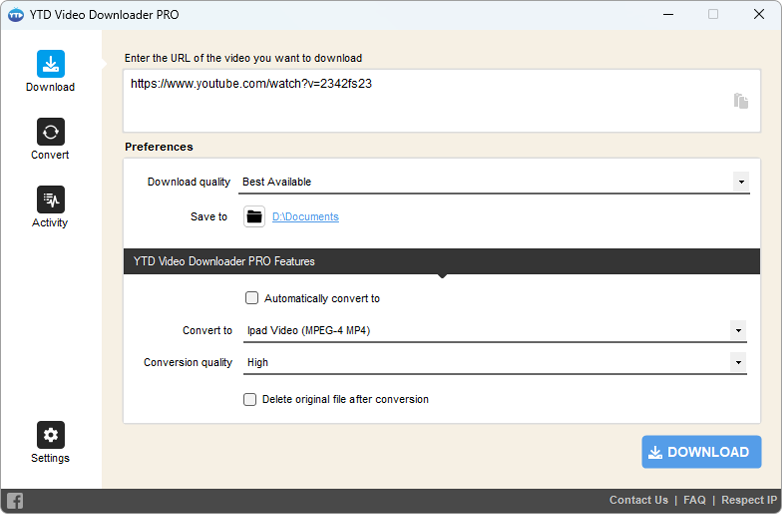
Pros:
- Supports multiple formats and resolutions.
- Batch download capability.
- Built-in video player for previews.
Cons:
- The free version includes ads and feature limitations.
- Slower download speeds without a premium plan.
Top 4. ClipGrab
Supported OS: Windows, Mac, Linux
ClipGrab is a free, open-source YouTube ripper that enables you to download and convert YouTube videos quickly and easily. It supports downloading YouTube videos in MP4, WMV, and MP3 up to 1080p, making it suitable for both video and audio downloads.
Its simple interface allows you to search for YouTube videos directly within the tool and download them in one click. ClipGrab is an ideal choice for users seeking a straightforward and lightweight solution without the need for extensive configurations.
📢 Note: Since ClipGrab is open-source and free, it tends to run inconsistently, resulting in poor user experience with varying rip success rates. For a more reliable and high-quality service, TuneFab VideOne YouTube Downloader is a better choice.
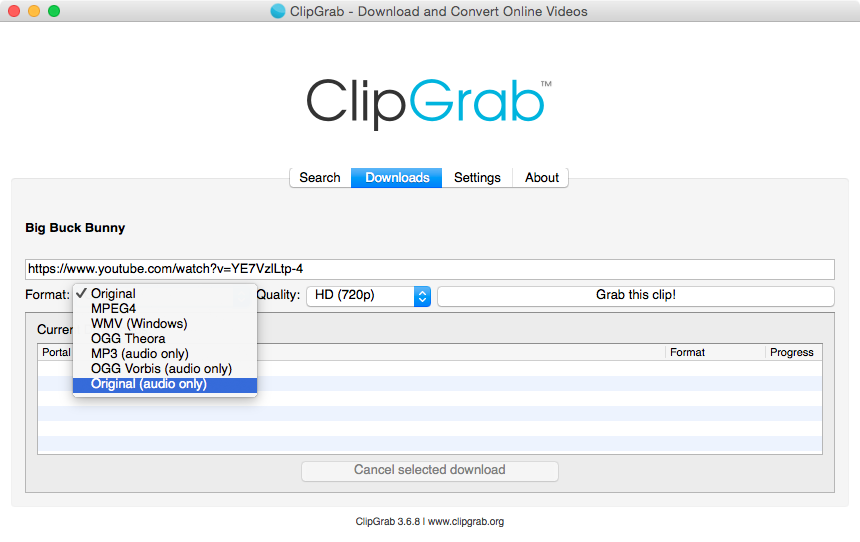
Pros:
- User-friendly and lightweight.
- Supports multiple video and audio formats.
- Built-in YouTube search function.
Cons:
- May require additional software installation.
- Lacks advanced features like batch downloading.
Top 5. Wondershare Recorder
Supported OS: Windows, Mac
Wondershare Recorder is a versatile tool that specializes in recording videos directly from YouTube and other platforms. Unlike other rippers, it doesn’t extract videos via URLs but instead captures the content from your screen, ensuring high-resolution video output up to 4K.
Compatible with both Windows and macOS, it’s particularly useful for creating tutorials, recording webinars, or capturing streaming content for offline viewing.
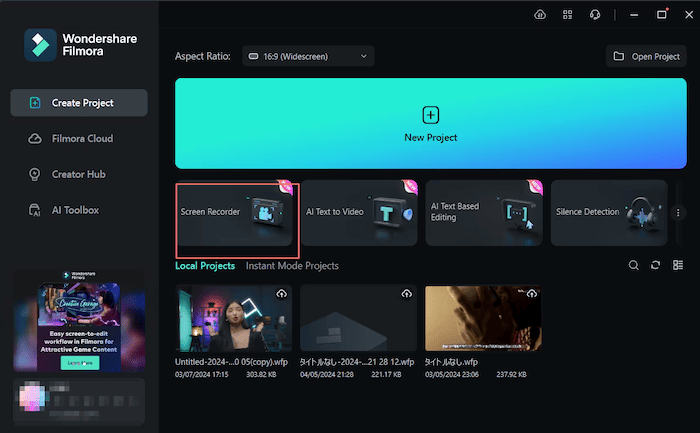
Pros:
- Can capture any on-screen content, including live streams.
- Supports high-quality video recording up to 4K.
- Offers editing features post-recording.
Cons:
- Requires manual recording setup.
- Cannot download directly from YouTube links, unlike dedicated rippers.
Top 6. Y2Mate YouTube Ripper
Supported OS: Windows, Mac, Linux, Android, iOS
Y2Mate is a widely-used online YouTube ripper that allows you to download and convert YouTube videos directly from the browser without the need for software installation. It supports various video and audio formats, including MP4, 3GP, and MP3, making it versatile for quick downloads.
Y2Mate is particularly popular for its simplicity and speed, providing high-quality downloads up to 1080p. This tool is ideal for those looking for a straightforward solution to grab YouTube content without any complications.
💡 Note: You’ll find that while these online tools are simple to use, their function is quite limited, supporting only single YouTube video downloads. If you want to rip an entire YouTube channel or batch rip multiple videos, using TuneFab VideOne YouTube Downloader would be a better solution.
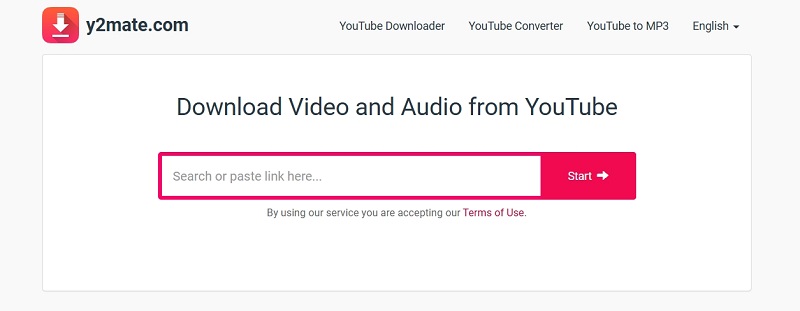
Pros:
- No software installation is required; browser-based.
- Supports multiple formats such as MP4, MP3, etc.
- Free and easy to use.
Cons:
- Contains intrusive ads and pop-ups.
- Limited advanced features compared to desktop tools.
Top 7. SaveFrom.net
Supported OS: Windows, Mac, Linux, Android, iOS
SaveFrom.net is a free, browser-based YouTube ripper that allows users to download videos directly from YouTube and other platforms without needing to install any software.
It supports a variety of video formats like MP4/3GP/MP3 and quality options, including 720p and 1080p, making it a convenient solution for quick, on-the-go downloads. With SaveFrom.net, you can download videos by simply pasting the URL into the site’s search box or using the SaveFrom extension for more direct access.
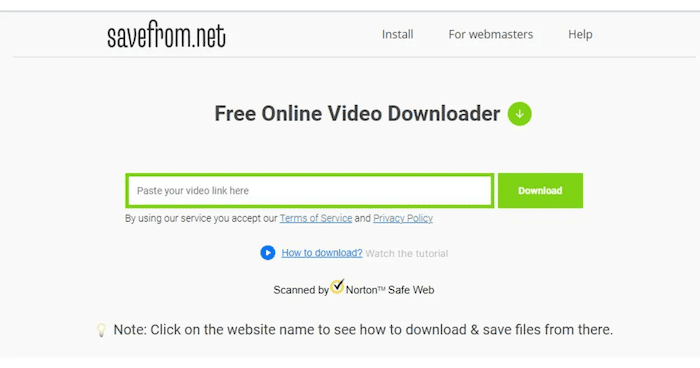
Pros:
- No software installation needed; fully web-based.
- Supports a range of resolutions.
- Easy and fast for single downloads.
Cons:
- Limited format options compared to desktop apps.
- Contains ads and occasional pop-ups.
Top 8. KeepVid
Supported OS: Windows, Mac
KeepVid is a well-known YouTube video ripper that allows you to download YouTube videos in various formats, including MP4, 3GP, FLV, and MP3. Also, it supports the output quality up to 1080p to ensure your playback experience.
With KeepVid, you can easily download entire playlists or individual videos, making it ideal for users who want to save multiple videos in one go. Its “Turbo Mode” feature accelerates the download process, and the built-in converter supports a wide range of formats, ensuring compatibility with most devices.
📌 Tip: The YouTube videos you rip with KeepVid don’t include subtitles and have lower video quality. If you want to rip high-quality 1080p YouTube videos with embedded multi-language subtitles, it’s recommended to use the previously mentioned TuneFab VideOne.
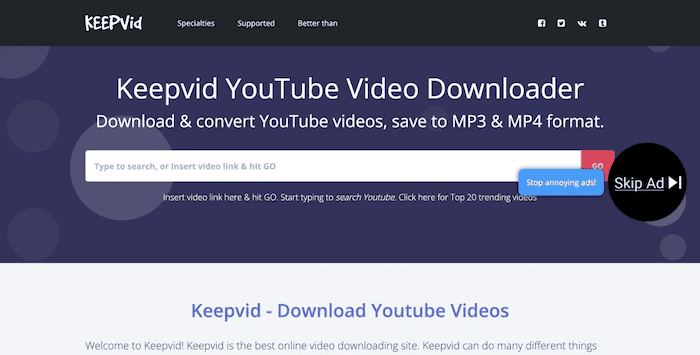
Pros:
- Supports high-speed downloads with “Turbo Mode”.
- Allows for playlist downloads.
- Includes a built-in converter for format flexibility.
Cons:
- Some features require a premium version.
- No longer available as a simple web-based tool.
Top 9. Flixer YouTube Recorder
Supported OS: Windows, Mac, Linux, Android, iOS
Flixer YouTube Recorder is a web-based tool that allows you to record and download YouTube videos without needing to install any software. It supports multiple formats including MP4/AVI/WMV/GIF, making it easy to capture videos directly from your browser up to 1080p.
With its simple interface and fast processing, you can quickly record YouTube videos in just a few clicks. Additionally, it offers built-in online editing features, making it especially convenient for quick edits and short-term use.
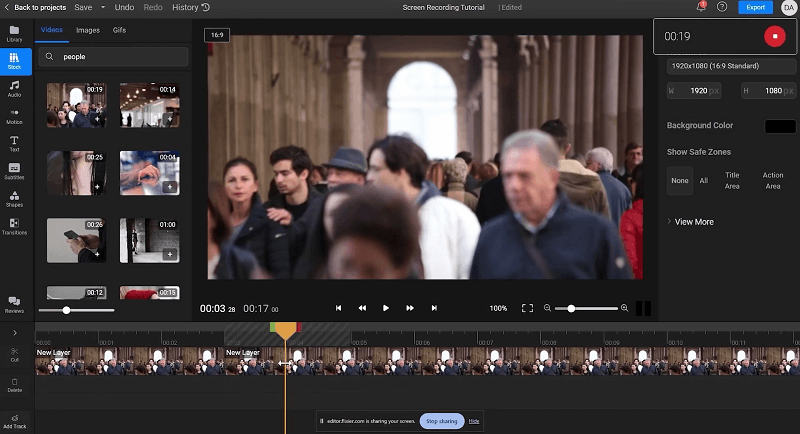
Pros:
- Clear UI and easy to use, even for non-techies.
- Provides online YouTube video editing for convenience.
- Fully web-based, allowing you to rip YouTube videos directly from your browser.
Cons:
- Lacks advanced functionality found in standalone software.
- Does not support bulk ripping of YouTube playlists or multiple videos at once.
- It may pose potential privacy and security risks.
Top 10. VideoHunter for Android
Supported OS: Windows, Mac, Linux, Android, iOS
VideoHunter for Android is a powerful yet user-friendly YouTube video ripper that lets you save videos directly to your Android phone in high quality, up to 8K if the downloaded video supports. With easy operation, you can enjoy one-tap downloads, and can even download private/unlisted videos with URL access.
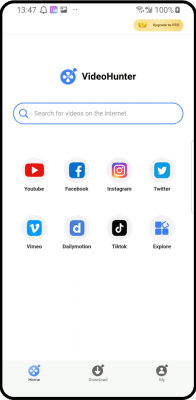
Pros:
- High output quality supported.
- Lightweight app to save your phone storage.
- Supports 50+ sites apart from YouTube (TikTok, Twitter, etc.).
Cons:
- No iOS version.
- No built-in subtitle customization.
Comparison of the 10 YouTube Video Rippers
Now, a total of 10 YouTube rippers have been introduced to you, but you may find it a bit hard to make a decision. Therefore, here we offer you a table comparison to you for better choosing the one suits you most.
| Prodcut | Supported OS | Output Quality | Batch Download | Preserve Subtitle | Free to Use |
| TuneFab VideOne | Windows, Mac | 4K | ✔️ | ✔️ | Provide free trial version |
| 4K Video Downloader | Windows, Mac, Linux | 4K | ✔️ | ✔️ | Provide free trial version |
| YTD Video Downloader | Windows | 1080p | ✔️ | ❌ | Free version with ads |
| ClipGrab | Windows, Mac, Linux | 1080p | ❌ | ❌ | ✔️ |
| Wondershare Recorder | Windows, Mac | 4K (screen recording) | ❌ | ❌ | Provide free trial version |
| Y2Mate | Windows, Mac, Linux, Android, iOS | 1080p | ❌ | ❌ | ✔️ |
| SaveFrom.net | Windows, Mac, Linux, Android, iOS | 1080p | ❌ | ❌ | ✔️ |
| KeepVid | Windows, Mac | 1080p | ✔️ | ❌ | Provide free trial version |
| Flixer Recorder | Windows, Mac, Linux, Android, iOS | 1080p | ❌ | ❌ | ✔️ |
| VideoHunter Android | Android | 8K | ✔️ | ❌ | Provide free trial version |
- The most versatile YouTube video ripper for anyone: TuneFab VideOne
- Best free YouTube video ripper: 4K Video Downloader
- Best for mobile app users: VideoHunter Android
- No need to download app: Y2Mate/SaveFrom
FAQs About Ripping Videos from YouTube
Are online YouTube rippers safe to use?
Not all online YouTube rippers are safe. Some may contain malware, intrusive ads, or even phishing attempts. It is recommended to use reputable desktop rippers, such as TuneFab VideOne YouTube Downloader, and always check reviews before using any online tool.
Is it legal to rip videos from YouTube?
Ripping YouTube videos for personal use is generally tolerated as long as you don’t share, monetize, or redistribute the content. However, commercial use (e.g., republishing, selling, or using the videos for business purposes) is strictly prohibited and violates YouTube’s Terms of Service. Always check copyright laws in your region and respect the rights of content creators.
Why do some YouTube rippers fail to work?
YouTube rippers may fail due to platform updates that break compatibility, outdated software versions, geo-restrictions on certain videos, or limitations on restricted content. Additionally, unstable internet connections can also disrupt the download process. Regularly updating your downloader and ensuring a stable connection can help resolve these issues.
Final Verdict
In this guide, we reviewed the best YouTube rippers, including desktop/online rippers, and recorders. Among them, TuneFab VideOne YouTube Downloader stands out. Supporting multiple platforms and formats, it offers high-quality downloads up to 4K and includes a batch feature for playlists and channels.
With its blend of speed, reliability, and flexibility, TuneFab VideOne is the best choice if you’re seeking a versatile and comprehensive YouTube video ripper on both Windows and Mac computers.
