Teleparty Review: Everything You Want to Know Before Trying
By Iris Holmes
Updated on Dec 13, 2024
27K views
5min read
Imagine you’re excited to watch movies or shows with your friends online, and while searching for options, you come across a Chrome extension, Teleparty. It sounds like a great solution to sync up your streaming experience, but then doubts start creeping in. You’re unsure whether it’s truly safe to use because you know little about it.
Worry not! This article will explore everything you need to know about Teleparty, including its features, prices, and whether it is safe to use. Besides, an alternative is provided in case you want to explore more possibilities. Let’s take a closer look at Teleparty before you make your decision.
You May Also Need:
KeepStreams Full Review: Functions, Price, and Best Alternative
Part 1. Key Features of Teleparty
Teleparty, formerly known as Netflix Party, is a handy browser extension that lets you watch movies or shows with friends online, no matter how far apart you are. It’s compatible with popular browsers like Chrome and Microsoft Edge and even has an app for Android devices, making it easy to enjoy synchronized viewing anytime, anywhere. Below are the key features of Teleparty.
Enjoy Streaming Videos in High Quality
One of Teleparty’s standout features is it automatically maintains an HD experience, so everyone can enjoy videos in high resolution, no matter the content. What’s more, it allows you to adjust video quality based on each participant’s network and device. This ensures smooth playback, even with poor internet connections.
Real-Time Chats with Your Friends
Teleparty enhances movie nights by allowing real-time chats during playback. The chat window stays next to the video player, so it won’t interrupt your viewing. You can also personalize your party with custom icons and nicknames, making your watch experience more fun and interactive.
Synchronize Video Streaming
Teleparty syncs video playback across all devices, so everyone watches the same part of the video at the same time. If someone pauses or rewinds, it instantly happens for everyone else. Whether you want to watch Disney+ shows with your friends or stream Netflix movies, Teleparty ensures you and your friends are in sync for the perfect movie night.
High Compatibility with Different Platforms
Teleparty works smoothly with popular browsers like Chrome and Microsoft Edge, so you can easily watch videos with friends. Plus, its mobile app for Android lets you take the experience on the go. Whether you’re at home, traveling, or relaxing outdoors, you can enjoy synchronized movie nights with friends and family anytime, anywhere, on a variety of streaming platforms.
Part 2. Pricing Plans of Teleparty
Teleparty offers both a free trial and a premium subscription. You can start by trying out the service with a 7-day free trial version to explore its features before deciding on a plan.
Free Plan
With the free plan, you can host watch parties on various streaming platforms, including Netflix, Hulu, and YouTube. The free version provides essential features like accurate video synchronization, real-time text chat, and long party durations—perfect for those who just want to enjoy watching shows with friends.
Teleparty Premium Plan
For those who want more advanced features, the Premium plan offers a host of extras. At $3.99 per month, billed annually at $47.88, the Premium plan includes everything in the free version, plus the ability to host unlimited watch parties. This plan supports even more channels and provides premium features like voice and video chat, custom profile icons, and priority support.
Here’s a comparison table on the differences between free and premium versions:
| Feature | Free Plan | Premium Plan |
|---|---|---|
| Cost | Free | $6.59/month, or $47.88/year |
| Channels Available | Netflix, Max, Hulu, Disney+, YouTube, Amazon Prime, Spotify, Pluto TV, and Tubi. | All channels in the Free plan, plus Crunchyroll, Apple TV, and more |
| Video Sync | Yes | Yes |
| Text Chat | Yes | Yes |
| Voice & Video Chat | No | Yes |
| Custom Profile & Reactions | No | Yes |
| Premium Chat Badges | No | Yes |
| 24/7 Priority Support | No | Yes |
Part 3. How to Use Teleparty to Watch Videos Online
Using Teleparty to watch videos online with friends is easy and fun! Follow these simple steps to get started and enjoy synchronized viewing and chatting.
Step 1. First, install the Teleparty extension on your Chrome or Microsoft Edge browser. You can find it in the Chrome Web Store or Microsoft Edge Add-ons site.
Step 2. Once the extension is installed, head to the video you want to watch on a supported streaming platform like Netflix, Hulu, or YouTube.
Step 3. Next, click on the Teleparty icon in your browser’s extension bar. This will generate a link to your watch party.
Step 4. Finally, share the party link with your friends. Once they join, you can chat with them while watching the video together, enjoying the synchronized viewing experience.
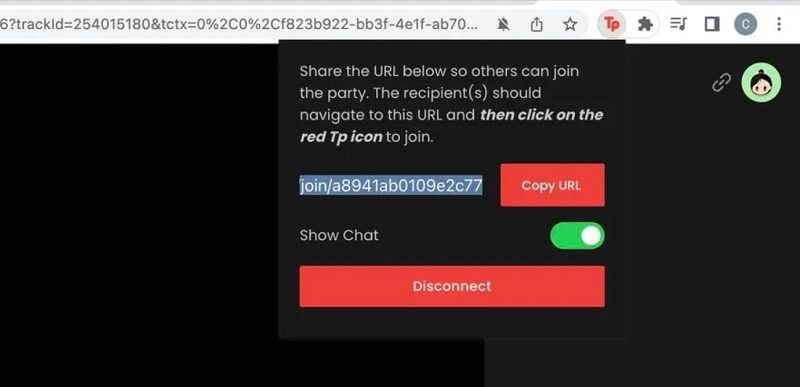
Part 4. Pros and Cons of Teleparty
Teleparty is a fun way to watch videos with friends, but it has its pros and cons. Here’s a quick breakdown:
What We Like:
- Video streaming with friends, even from a distance.
- Allows for real-time chat while watching movies or shows.
- Works with Netflix, YouTube, Hulu, Disney+, HBO Max, and Amazon Prime.
- Available on Chrome, Microsoft Edge, and Android devices.
- Provides both free or Premium plans.
What We Don’t Like:
- Free accounts can only invite up to 10 people.
- You can’t download videos from streaming services.
- Lacks features to protect kids from unsuitable content.
- Requires a stable connection for smooth viewing.
Part 5. Best Alternative to Teleparty: TuneFab VideOne Downloader
While Teleparty offers a fun way to watch videos with friends, it heavily depends on a stable internet connection. Without good network conditions, your watch party can be interrupted, greatly affecting the viewing experience. If you’re looking for a more stable solution, TuneFab VideOne Downloader is worth a try.
As one of the best streaming video downloaders, TuneFab allows you to download videos in ultra-high definition from popular streaming platforms like Disney+, Netflix, Hulu, and more. You can save your favorite shows and movies in common formats like MP4 and MKV, so you can watch them offline, anytime, without worrying about network issues.
Key Features of TuneFab VideOne Downloader:
- High-Quality Downloads: Save videos in resolution of up to 4K for seamless offline playback.
- Fast Download Speed: Batch-download any movie or show at a speed of up to 3X.
- Multiple Platforms: Download videos from Disney+, Netflix, Hulu, and other major services.
- Multilingual Output Options: Extract audio tracks and subtitles in different languages
- Ease of Use: Intuitive interface that makes downloading videos quick and easy.
For more info about TuneFab: TuneFab VideOne Downloader Full Review: Features, Price, Use
Here is a simple guide on how to download videos with Disney Plus as an example, using TuneFab VideOne Downloader.
Step 1. Download and install TuneFab VideOne Downloader on your computer.
Step 2. Launch the software and select Disney+ from the homepage. Log in to your Disney+ account.

Step 3. Search for the video you want to download and click the “Plus” icon to add it to the download queue.
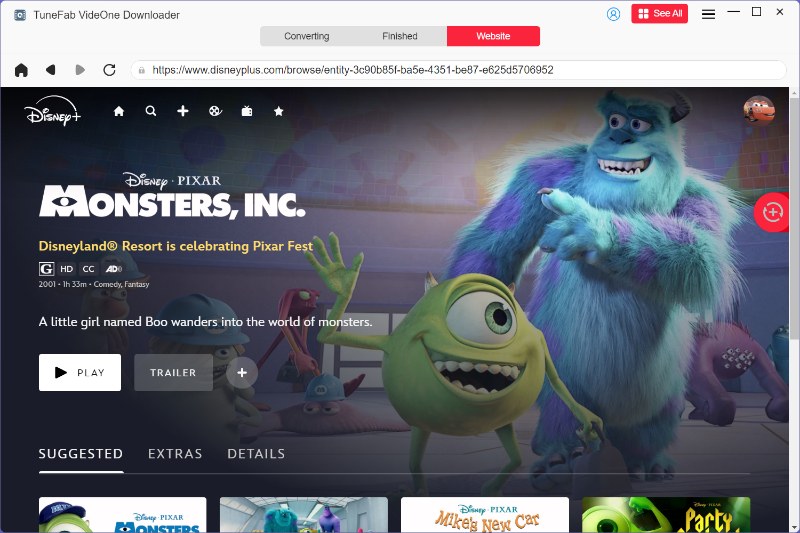
Step 4. In the converting tab, you can customize the output settings, including output format, video quality, and output folder.

Step 5. After all settings are finished, click the “Convert All” button to start downloading. Once the videos are downloaded, you can check them by going to the Finished tab.

Part 6. FAQs About Using Teleparty
Q1. Is Teleparty Safe?
Safety is always a concern when using online tools. Fortunately, Teleparty is a clean and reliable browser extension. It doesn’t collect personal information, which reduces the risk of data leakage. Additionally, Teleparty uses end-to-end encryption to protect the content during transmission, ensuring that only users with a valid video link can join your watch party. As long as you download the extension from the official website, Teleparty is safe to use.
Q2. What to Do If Teleparty Can’t Show Video?
This issue can be caused by different things in different cases. But if you’re facing this issue, you can try the fixes below to see if Teleparty can come back to normal:
- Check Your Network: Restart your router or switch to a different Wi-Fi connection.
- Check Your Browser: Try restarting your browser or updating it to the latest version.
- Reinstall Teleparty: Uninstall and reinstall the Teleparty extension to fix any potential glitches.
Conclusion
To sum up, this article has given you a comprehensive review of the browser extension, Teleparty, covering its features, usage, pros, and cons. With this useful tool, you can enjoy watching videos online with your friends in real time without any hassle. But the problem is it heavily relies on a stable network. Therefore, if you don’t want the Internet problem to ruin your experience, you can try using TuneFab VideOne Downloader to download your favorite videos in high quality to watch offline without worrying about the network.
