Hulu Download Limit: What It Is and How to Bypass It
By Dicky
Updated on Jan 02, 2025
20.2K views
5-min read
If you’re a Hulu subscriber who loves to watch content offline, you might have encountered the message that Hulu says too many downloads when trying to add more titles to your device. This error typically happens when you hit the download limit imposed by Hulu. You may be wondering – Does Hulu have a download limit? The answer is yes. Hulu places certain restrictions on how much content you can download, and these limits can vary depending on your subscription plan and the device you are using, which can be frustrating for users who want to access more content.
In this article, we’ll explain what the Hulu download limit is, why it exists, and provide tips on how to work around these restrictions so you can enjoy more content offline without interruptions.
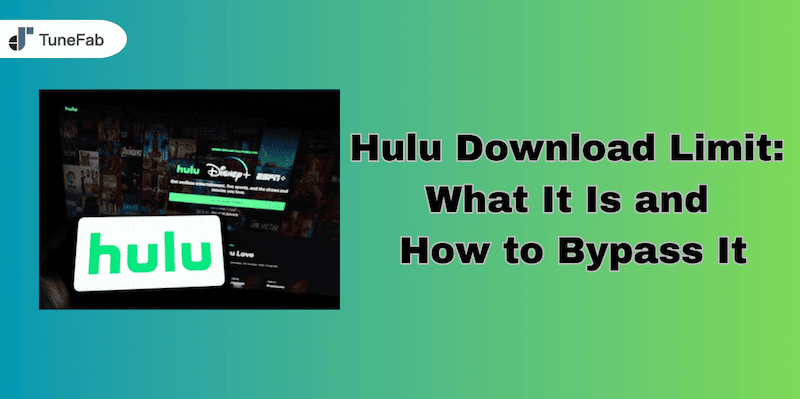
5 Most Common Hulu Download Limits
Hulu’s download feature provides users with the ability to watch content offline, but there are several limitations that can hinder the experience. Below, we delve into the five most common Hulu download limits, explaining the details of each, the reasons behind them, and potential solutions to work around them.
1. Not Every User Can Download Videos on Hulu
Hulu’s download feature is only available to subscribers of specific plans. Users with a Hulu (No Ads) or Hulu (No Ads) + Live TV plan can download content from Hulu’s streaming library for offline viewing. In contrast, users with the ad-supported plans or those using the free trial cannot access the download feature. These users are limited to streaming content online only.
Related Article: What Is Hulu and How Does It Work: Features, Plans & Usage
Reason: This restriction exists as part of Hulu’s business strategy to increase revenue. By limiting the download feature to paid subscriptions, Hulu incentivizes users to upgrade their plans for more benefits.
Solution: To gain access to the download feature, you must upgrade to one of Hulu’s No Ads plans. This will also remove ads from your viewing experience.
2. Some TV Shows Can’t Be Downloaded
Not all content on Hulu is available for download. Only videos marked with a download icon can be downloaded for offline viewing. Content provided through Premium Add-ons (like HBO, Showtime, etc.) or those included in Live TV subscriptions are not eligible for download.
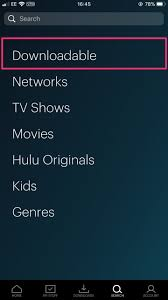
Reason: The primary reason some videos can’t be downloaded is due to copyright restrictions. Hulu has distribution agreements with network partners, and many videos are only licensed for streaming. Additionally, content may have distribution deadlines; if the video is about to leave the Hulu library, it may be marked as “undownloadable” in the last 30 days before its removal.
Solution: You can still stream these titles when you have an internet connection. Alternatively, you can look for similar downloadable content in Hulu’s library that fits your viewing needs.
3. Download Quantity and Device Limits
Hulu limits how many titles you can download and on how many devices. At any given time, you can have up to 25 downloads on 5 compatible devices (e.g., smartphones and tablets). If you try to exceed either the download limit or device limit, a pop-up message will notify you, and you won’t be able to download more content until you free up space or remove a device.
Reason: These restrictions help Hulu comply with copyright laws and maintain control over content distribution. Limiting the number of downloads and devices helps protect content from unauthorized sharing and piracy.
Solution: You can manage your downloads by regularly deleting titles you’ve finished watching. This will free up space for new content.
4. Downloaded Titles Expiration
When you download a video on Hulu, it doesn’t last forever. Your unwatched downloads remain available for 30 days from the moment you download them. However, once you start watching, you typically have 48 hours to finish the content before it expires. If you don’t finish it within this time frame, the download will no longer be accessible.

Reason: This expiration policy is a business practice designed to ensure continued subscription engagement. Hulu wants to encourage users to keep their subscriptions active, as expired downloads require re-downloading the content, which in turn drives users to maintain a continuous connection with the service.
Solution: To avoid expired content, make sure to finish watching before the 48-hour window closes. If your downloaded content expires and is still available in Hulu’s library, you can simply re-download it. Keep an eye on expiration dates to prevent interruptions in your offline viewing experience.
5. Downloads Are Only Available on the Hulu App
Hulu downloads are only accessible through the Hulu app on supported mobile devices like smartphones and tablets. If you’re hoping to download Hulu videos to your computer or other devices, you’ll be disappointed to find that this feature is unavailable on those platforms. Furthermore, downloads are cached files that can only be read by the Hulu app, preventing you from transferring the files to other devices.
Reason: Hulu limits access to downloaded content through the app to prevent unauthorized use and piracy. This ensures that the content remains secure and that only authorized users can view it.
Solution: There’s no official way to bypass this restriction, but if you want to watch your downloaded content on a larger screen, you can mirror or cast your device’s display to a smart TV or projector. Options like Chromecast, AirPlay, or HDMI cables can help you enjoy your offline content on a bigger screen, even though it’s still playing from your mobile device.
Best Way to Bypass Hulu Download Limits: Using TuneFab VideOne Hulu Downloader
Hulu’s download restrictions are understandable, but they can feel limiting, especially if you want to enjoy content offline without worrying about expiration dates or device restrictions. If you’re looking for a way to bypass these restrictions and download Hulu content more freely, using a reliable third-party downloader such as TuneFab VideOne Hulu Downloader is one of the best solutions.
TuneFab VideOne Hulu Downloader is a versatile tool designed to help users download videos from Hulu. This powerful tool eliminates common restrictions such as device limits and download expirations, allowing you to download Hulu content to MP4, MKV or MOV, and enjoy it offline without constraints. Available on both Windows and macOS, TuneFab not only supports Hulu but also works with 5 other major streaming platforms. Whether you’re looking to save your favorite movies or access content restricted by Hulu’s policies, TuneFab provides the flexibility you need for a seamless offline viewing experience.
Key Features of TuneFab VideOne Hulu Downloader:
- Overcomes device limits and expiration dates, enabling you to keep and watch Hulu content without interruptions.
- Supports downloading from Hulu as well as Netflix, Amazon Prime Video, Disney Plus, YouTube, and HBO Max.
- Saves videos in MP4, MKV, or MOV formats, making them compatible with various devices.
- Downloads videos with quality reaching up to 720P and speeds up to 3X faster
- Supports different audio tracks or subtitles for your downloads, based on available options.
- Offers hardcoded subtitles, soft subtitles, or external subtitle file options for more flexibility.
Follow these simple steps to download your favorite Hulu videos with TuneFab VideOne Hulu Downloader and enjoy offline viewing without restrictions:
Step 1. Launch the TuneFab VideOne Hulu Downloader on your computer. From the main interface, choose Hulu from the list of available streaming platforms to proceed.

Step 2. Use the built-in browser within the software to navigate to the Hulu platform.
Log in to your Hulu account by entering your credentials. This grants the downloader access to your Hulu library.
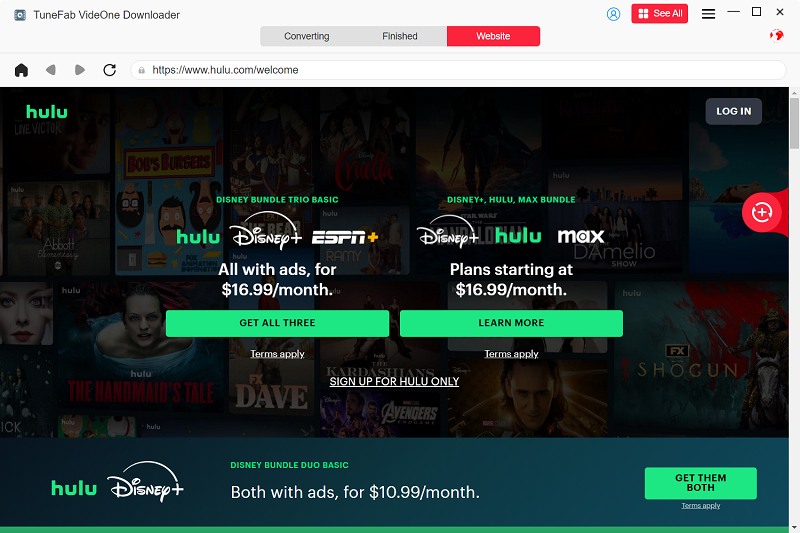
Step 3. Browse Hulu’s library directly within the embedded browser to find the videos you want to download. Once you find the desired video, click the “+” button on the web player window to add it to the download list. Alternatively, you can use the search bar to locate specific movies or TV shows by entering keywords or pasting the video URL.
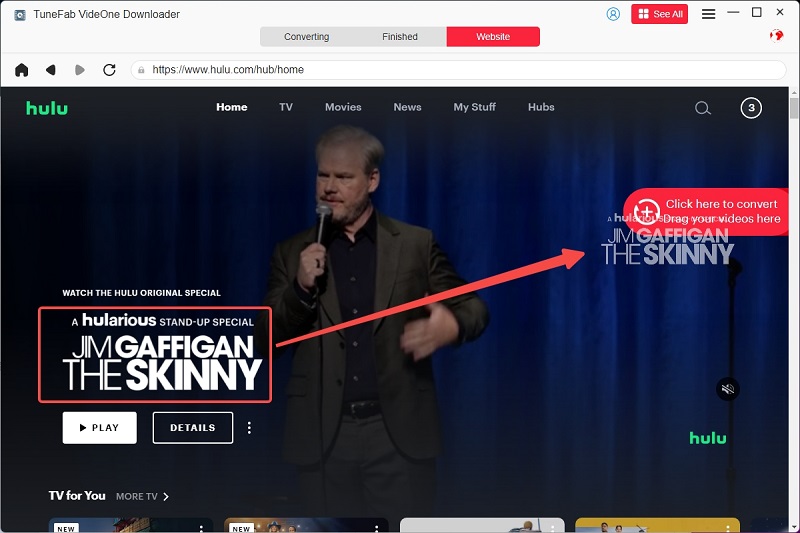
Step 4. After selecting the video, adjust the settings to suit your needs. Choose your preferred download format, select the desired video quality, and pick your preferred audio track and subtitle options.

Step 5. Click the “Convert All” button to start the download process. Once the download is complete, go to the “Finished” section and click on “View Output Files” to locate your downloaded videos on your device.

FAQs about Hulu Download Limit
What Happens to Downloads if I Cancel My Subscription?
If you cancel your Hulu subscription, all downloaded content will immediately become inaccessible. The videos will no longer be playable offline since the Hulu app requires an active subscription to authenticate access.
Can I Use Cellular Data to Download Hulu Content?
Yes, Hulu allows you to download content using cellular data. To enable this, go to the Settings section of the Hulu app and toggle on the option to allow downloads over cellular networks.
Does Hulu Offer Download Options for 4K Content?
Currently, Hulu’s download feature does not support 4K resolution. The maximum available quality for downloads is 720p, depending on the content and your device.
Conclusion
This article explored the key aspects of Hulu’s download limits, including who can access the download feature, the restrictions on content availability, expiration rules, and device limitations. We also provided solutions to manage these constraints effectively, ensuring a smoother offline viewing experience.
For those looking to bypass Hulu’s download limits entirely, we highly recommend TuneFab VideOne Hulu Downloader. This tool allows you to download Hulu content without restrictions. With its user-friendly interface, customizable settings, and support for multiple formats and platforms, TuneFab provides the ultimate flexibility for enjoying Hulu content offline. Whether you’re traveling, managing limited internet access, or simply want permanent access to your favorite shows and movies, TuneFab VideOne Hulu Downloader is the perfect solution to elevate your offline viewing experience.
