Hulu Download Not Working? Here’s How to Fix It in 2025
By Dicky
Updated on Dec 27, 2024
20.7K views
5-min read
When you’re relaxing after a busy day and plan to watch your favorite Hulu shows offline, encountering problems with downloading can be incredibly frustrating. From videos not downloading to downloads disappearing unexpectedly, these issues can disrupt your viewing experience.
If you’ve faced Hulu downloads not working, don’t worry—we’ve got you covered. In this article, we’ll walk you through solutions to fix common Hulu download issues, from why you might not see the download option to problems with playing downloaded videos. Let’s dive in and get your Hulu downloads working smoothly!
Problem 1: There’s No Download Option on Hulu
If you notice that there’s no download option on Hulu when searching for your favorite shows or movies, it can be frustrating.
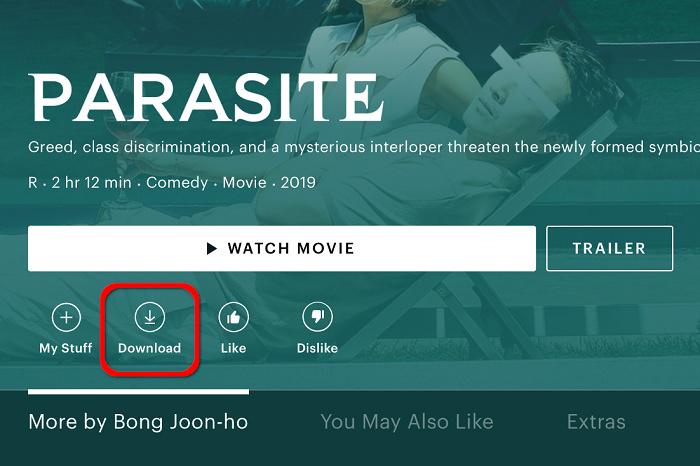
Here are the most common reasons why this happens:
- The content is not downloadable – Some Hulu videos, such as those from Premium add-ons or live TV content, are not part of Hulu’s streaming library and therefore can’t be downloaded.
- Subscription plan restrictions – The download feature is only available to users on the Hulu (No Ads) or Hulu (No Ads) + Live TV plans. If you’re subscribed to the Hulu (With Ads) plan, downloading isn’t an option.
- Unsupported devices – Not all devices support Hulu’s download feature. Check if your device is on Hulu’s list of compatible models:
Supported iPhones and iPads:
- iPhone 5S or later
- iPad 5th generation or later (iPad Air, iPad Air 2, iPad Pro, iPad mini 2, 3, and 4)
- iPod Touch 6th generation
Supported Android devices:
- Most models running Android 5.0 or above
- Screen size of at least 800×480 pixels
Supported Amazon Fire tablets:
- Fire HD 6, Fire HD 7, Fire HDX 8.9″ (4th generation)
- Fire (5th generation or higher)
- Fire HD 8 and Fire HD 10 (5th generation or higher)
Solution:
- Verify your Hulu subscription plan. If you’re on the Hulu (With Ads) plan, consider upgrading to Hulu (No Ads) for access to the download feature.
- Check the content type. Use Hulu’s Downloadable filter to find movies and shows that are eligible for download.
- Ensure your device supports downloads. If not, switch to a compatible device from the list provided above.
Problem 2: Hulu Not Downloading Video or Downloads Never Finished
If your Hulu downloads never seem to complete or get stuck halfway, there are a few possible causes for this issue. Often, the problem stems from network-related issues, insufficient storage space, or even bugs within the Hulu app itself. Here’s a breakdown of the common reasons why Hulu is not downloading videos and how you can fix them.
Possible Causes:
- Network issues: A weak or unstable internet connection can disrupt the downloading process, causing it to fail or take much longer than usual.
- Low storage space: If your device doesn’t have enough free space, the download may not finish properly.
- App bugs or glitches: Sometimes, the Hulu app itself may encounter errors or bugs that prevent the download from completing.
Solution: Improve Your Network and Device Setup
- Check your Wi-Fi or data connection to ensure it’s stable and strong. If you have a weak connection, try moving closer to the router or using a mobile data plan with better speed.
- Restart your router or modem to refresh the connection. This can help clear up any connectivity issues.
- Disconnect other devices that might be using up your bandwidth, such as other computers, smartphones, or streaming devices.
- Close unnecessary apps or programs running in the background on your device, as they can consume valuable resources and slow down your download.
- If possible, use an Ethernet cable to directly connect your device to the router. A wired connection is usually more stable and faster than Wi-Fi.
- If your device still isn’t downloading videos, try restarting the Hulu app or even reinstalling it to fix any potential bugs that might be causing the issue.
Problem 3: Hulu Downloads Disappeared
If your Hulu downloads have vanished, there are two common reasons for this issue:
- Logging out of Hulu: When you log out of your Hulu account on a device, all downloaded videos on that device are automatically deleted. Hulu typically notifies you before this happens.
- Expiration of downloads: Hulu downloads come with strict expiration rules:
- 30-day expiration: Unwatched downloads expire after 30 days unless the video is removed from Hulu’s library earlier.
- 48-hour playback limit: Once you start watching a downloaded video, you have 48 hours to complete it before it expires.
Solution:
- If you logged out, simply log back in and re-download the videos you lost.
- Keep track of Hulu’s expiration policies to ensure you finish watching downloaded content before it expires.
For a more permanent solution, you can download Hulu videos in MP4 format using third-party tools. MP4 files are free from expiration limits, allowing you to keep your favorite Hulu shows and movies indefinitely and watch them anytime.
Problem 4: Hulu Says Too Many Downloads
If you encounter the error “Hulu says too many downloads”, it’s due to Hulu’s built-in download limitation. Hulu allows you to download up to 25 videos across five devices. If you’ve reached this limit, you’ll need to free up space by removing previously downloaded videos before downloading new ones.
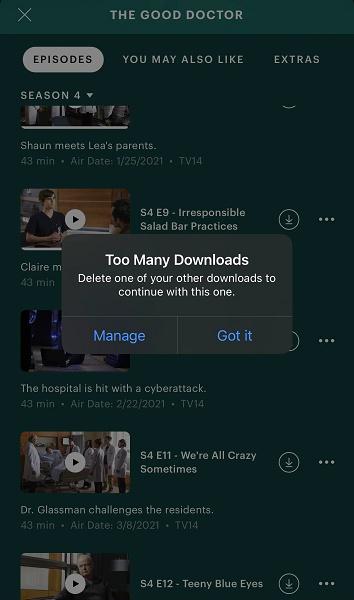
Solution: Delete Unnecessary Downloads
Step 1: Navigate to the Downloads section by selecting the Downloads icon from the navigation bar.
Step 2: Tap Edit at the top of the screen.
Step 3: Select the videos you want to delete.
Step 4: Tap the Trash icon to remove them.
Step 5: Confirm your choice by pressing Delete.
Once you’ve deleted the unnecessary videos, you should be able to rip new videos from Hulu without any issues.
Problem 5: Hulu Downloads Not Playing
If your Hulu downloads are not playing, there are several potential causes to consider. One common issue is a corrupted file. This can happen if the download isn’t complete properly or there is an interruption during the process. If this happens, the solution is to re-download the video and check if it plays correctly.
Another reason might be regional restrictions. Hulu downloads are only available for viewing in the U.S. (including Puerto Rico and U.S. military bases). If you’re traveling outside the U.S., your downloaded content will be unavailable. Hulu downloads are tied to the device and region where they were downloaded, so to play the videos, you’ll need to be in the U.S. or use the device where the download occurred.
Lastly, if you’ve switched to a Hulu plan that doesn’t support downloads or canceled your account, you’ll lose access to your downloads. If your account is on hold, you can still manage your downloads, but they won’t be playable until your account is reactivated.
If you’re encountering these issues, it’s important to check your device, plan, and location. To avoid these restrictions and keep enjoying your content, you might consider finding other reliable methods to download shows and movies from Hulu without limitations.
Bonus Tip: Download Hulu to MP4 with a Downloader and Watch Smoothly
If you’re tired of the limitations with Hulu downloads – such as expiration dates, device restrictions, or playback issues – a more reliable solution is downloading Hulu videos directly to MP4 format using a third-party downloader.
TuneFab VideOne Hulu Downloader is an excellent tool for this. It allows you to bypass all the common problems and gives you permanent access to your favorite Hulu content without worrying about time limits or compatibility issues.
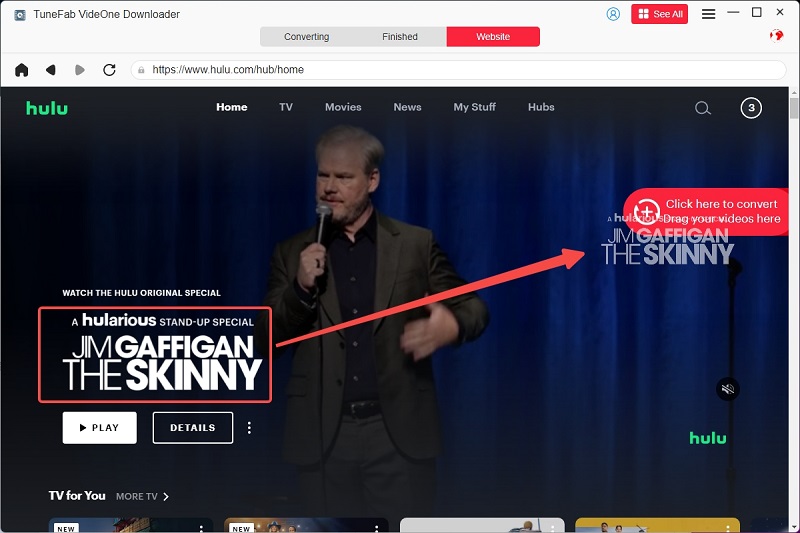
Key Features of TuneFab VideOne Hulu Downloader:
- Download Hulu videos in MP4: Save your shows and movies in high-quality MP4, MKV, or MOV formats for easy playback on any device.
- No expiration or device limits: Download videos without worrying about expiration dates or restricted playback due to location or device compatibility.
- High-quality downloads: Get your content in HD quality, up to 720P, with original audio and subtitles (if available).
- Batch download: Add and download multiple episodes or movies at once, saving you time.
- Cross-platform support: Available for both Windows and Mac users, making it easy to use on any device.
Conclusion
In this article, we’ve covered common Hulu download issues, including missing download options, videos not playing, and expiration problems. We provided simple solutions like checking your subscription, ensuring a stable connection, and managing your device settings.
For a more permanent solution, you can consider downloading Hulu videos to MP4 using TuneFab VideOne Hulu Downloader. This tool allows you to enjoy unlimited access to your favorite shows and movies, free from time and device limitations. With this downloader, your Hulu content is always available for offline viewing, anytime and anywhere.
