How to Rip Videos from Hulu to PC/Laptop [100% Work]
By Gisela Werber
Updated on May 08, 2025
24.6K views
5min read
When you want to download Hulu videos for convenient playback without internet, you may find that with the desktop app, it’s hard to find the official way. And even if you choose to download on your mobile phone, the saved contents are always failed to be played. So, how to rip videos from Hulu? This blog will give you the ultimate answer. Let’s dive into Hulu now!
The professional desktop program – TuneFab VideOne Hulu Downloader can help you effortlessly and efficiently rip all the Hulu content you need to your local storage. Free download and try it now!
Can You Rip Hulu Videos Directly?
Pitifully, NO. As mentioned above, the official way of downloading Hulu videos does not support direct offline playback, and you can only watch them within the Hulu app. It is because the downloaded items are all encrypted with digital rights management (DRM).
Worse yet, Hulu’s download limits don’t offer much encouragement either. You should note that the downloads expire 48 hours after you first press play. Therefore, to rip Hulu videos, you need third-party tools for help. The following texts will offer you the choices.
Method 1. Rip Hulu Videos in Batch with TuneFab VideOne🔥
For the third-party tool to rip Hulu videos to MP4 for personal collection, we highly recommend you choose TuneFab VideOne Hulu Downloader.
TuneFab VideOne Hulu Downloader has an intuitive interface with a built-in web player, helping you download videos up to 3x faster, making it more convenient than ever to batch-download full seasons of your favorite TV shows. To top it all off, you also get to save original HD-quality videos in user-friendly file formats such as MP4, MOV, and MKV. Let’s take a look at some of the features of TuneFab VideOne Hulu Downloader that set it apart.
Key Features of TuneFab VideOne Hulu Downloader:
- Save any Hulu show, movie, or episode in major common formats to play on any device.
- Retain the original quality of downloaded videos, up to 720P, based on the source.
- Multi-language audio and subtitle support – both of which can be selected when downloading the content.
- Freedom to choose between soft, hardcoded, and external subtitles based on your preference.
- Bypass DRM restrictions to freely play the videos and transfer them to any device.
TuneFab VideOne Hulu Downloader comes with a free trial that lets you test out all the features of the tool to ensure complete satisfaction before you purchase the one-time license to the full version.
Step 1. Install TuneFab VideOne Hulu Downloader
Download and install TuneFab VideOne Hulu Downloader on your Windows or macOS device. Launch the software, click the “Hulu” logo, and sign in with your account credentials.

Note: Ensure you select the correct region to avoid errors when fetching your Hulu account data.
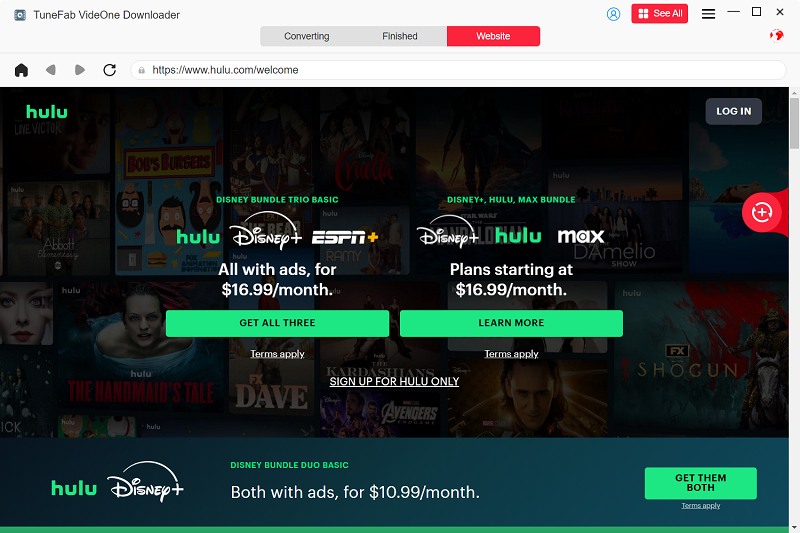
Step 2. Search for Hulu Videos to Add to the Queue
Use the integrated search bar to find the movie or TV show you want to download. Click on the download button next to the address bar to add it to the download queue.
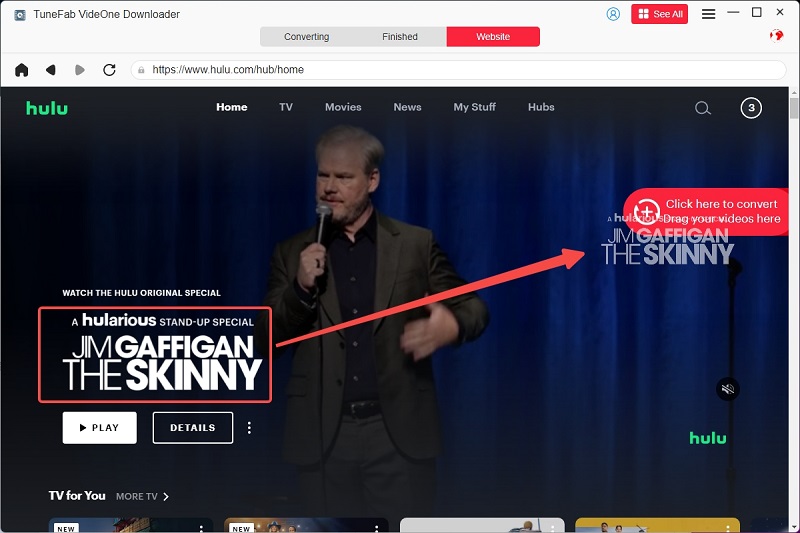
Step 3. Customize Hulu Download Parameters
In the queue, select your preferred video quality (up to HD 720P) and choose MP4 as the output format. Configure additional settings like audio tracks and subtitle languages.

For batch downloads, go to “Preferences” to preset the number of videos to download at the same time. Then, select all videos and click “Download” to save multiple videos simultaneously.
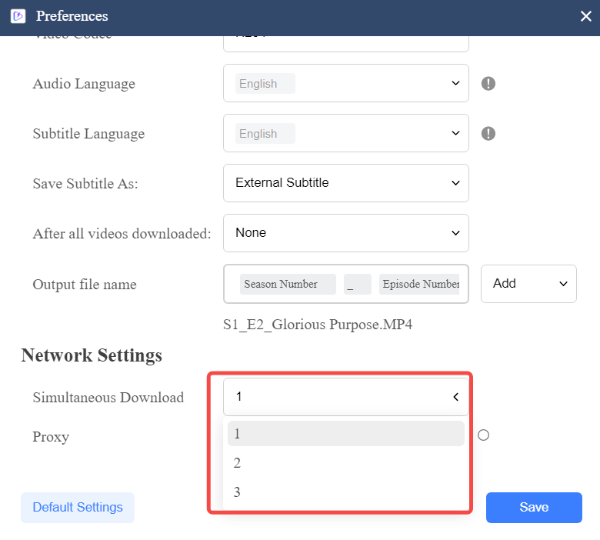
Step 4. Download and Access Hulu Videos
Wait for the download to complete. Once finished, go to the “Downloaded” tab to locate your files. Click “View Output File” to open the download folder and enjoy your Hulu content offline!

Related Article: How to Download Hulu Videos on MacBook/iMac [Best Guide]
Method 2. Rip Hulu Short Video Clips via OBS Studio
If you just need short video clips of your desired Hulu movies, simply screen-recording Hulu shows will be an easier solution. OBS Studio is a popular open-source screen recording tool that can capture Hulu content ,but records in real-time. It supports the highest recording resolution up to 8K, which yet heavily depends on your computer performance, and the recommended option is usually 1080p. OBS offers H.264 or H.265 video codecs and AAC audio format, compatible with most devices.
Therefore, OBS Studio is better suited for ripping short video clips or for users seeking a free alternative. However, it lacks the convenience and advanced features of dedicated video downloaders, such as faster processing, intelligent sorting, and duplicate exclusion, making it less ideal for those requiring efficiency and flexibility.
Note: OBS recording doesn’t come with subtitles by default, but you can add them manually by typing with the text editing feature, or use a third-party tool like Premiere for subtitles after you finish recording with OBS and get the video files.
Let’s quickly take a look at the steps to use OBS to record Hulu content:
Step 1. Open Hulu on your system and log in using your credentials. Then, open OBS and click on the + option under the source menu.
Step 2. Name the window, and customize the output using the studio mode option.
Step 3. Now, play the video on Hulu and click on start recording. Let the video play as OBS records the screen. Once you’re done, click on stop recording to complete the process.
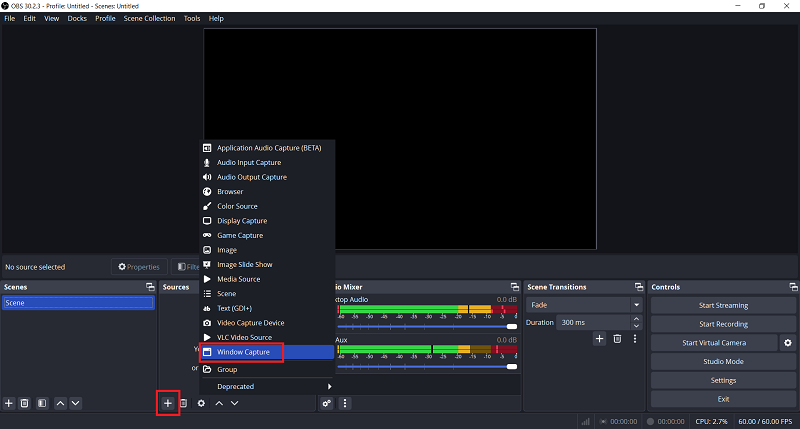
Method 3. Rip Videos from Hulu with Github Project
If you’re looking for a free, privacy-focused way to download streaming videos, Media-Ripper is a powerful open-source tool that supports API requests and cookie-based authentication to rip videos from various platforms, including Hulu.
Unlike OBS, this GitHub tool offers a subtitle extraction feature, but the subtitles will not go with the videos, and you need to rip the subtitles separately. Also, this method is a bit complex and may not be beginner-friendly.
Now, let’s see how to rip videos from Hulu with the GitHub project.
Step 1. Preparation Before Installing the Project
To download and install it, you need Python 3.10+. If you don’t, you can try pip installation: pip install -r requirements.txt
Step 2. Install the Tool
Clone the repo below:
git clone https://github.com/3052/media.git
cd media
Note: Sometimes you may be asked to offer API authorization, which can usually be found in the attached documents.
Step 3. Copy Hulu Video URL
You can copy the URLs of Hulu videos you want to download, and type the accordingly command to download them. The command format is listed here: python download.py –url <video_url> –output
<download_folder>
<video_url>: The Hulu video URL.
<download_folder>: The location you want the output video files to save.
📝 Tip: You can add other commands to customize output settings like output formats and quality. Just type your requirements directly, for instance:
python download.py –url <video_url> –output <download_folder> –format mp4 –quality high
FAQs About Ripping Videos from Hulu
Is It Legal to Rip a Movie/Show from Hulu?
Ripping videos for personal use, such as watching offline, is legal in some regions. However, distributing or sharing ripped content online and offline is illegal and is against Hulu’s terms of service. The platform’s DRM restrictions are in place to prevent any such unauthorized distribution.
You must check your local laws to confirm that downloading videos using third-party downloaders is legal in your specific region before using TuneFab VideOne.
Can You Rip Hulu Videos with Hulu (With Ads) Plan?
Yes, you can rip videos with any Hulu plan, including the Hulu (With Ads) plan. The TuneFab VideOne Hulu Downloader lets users rip movies and shows even if they are part of the ad-supported tier.
Hulu’s different pricing tiers are only related to ads and the kind of content you can access. While the ad-inclusive plan includes commercial breaks in the middle of video playback, the without-ads plan does not. As such, there’s no difference in video quality across the plans, which means users won’t face any restrictions or downgrade in quality.
Can You Rip Hulu to MP3 Audio Files?
Yes, you can rip Hulu to MP3 audio files using TuneFab VideOne Hulu Downloader. While the software only records in M4A format, you can easily convert the file into an MP3 file using a free online service. This two-part process lets you have MP3 files with minimal hassle.
While OBS can be used to record audio only, it will still capture it in an MP4 format, and you’ll have to wait much longer as the software records Hulu. In addition, you’ll also have to deal with a larger file, which may slow down the conversion process even further. So, TuneFab VideOne is a far more convenient option since you won’t have to spend a ton of time recording the screen or facing large file sizes.
Conclusion
OBS Studio is a free tool for saving Hulu content, but it requires recording videos in real time, making it better suited for short clips or those on a tight budget. For a faster and more efficient solution, TuneFab VideOne Hulu Downloader offers seamless ripping of movies and TV shows, bypassing DRM restrictions while preserving original quality for offline viewing.
While ripping Hulu videos for personal use is generally legal, redistributing them is prohibited. To stay safe, use the content privately and check local laws. Ready to enjoy Hulu offline? Try TuneFab VideOne Hulu Downloader with a free trial today!
