Best 9 Hulu Video Downloaders for Windows/Mac in 2025
By Gisela Werber
Updated on Jun 18, 2025
24.6K views
9-min read
With over 50.2 million subscribers in 2025, Hulu remains one of the most popular streaming platforms. According to recent stats, 75% of U.S. streamers use Hulu for on-demand entertainment, with binge-watching and offline viewing becoming key trends. However, while Hulu allows downloads, it imposes strict limits: only ad-free subscribers can save videos, and downloads expire after 30 days (or just 2 days for some content).
Want to bypass these restrictions and download your favorite Hulu shows or movies forever? Since we have tested multiple tools, here sort out the 9 best Hulu video downloaders for Windows/Mac in 2025, which can help you download Hulu videos and enjoy offline playback anytime, anywhere. Keep reading to find the best Hulu video downloader for yourself to try!
Comparison of the 9 Best Hulu Video Downloaders
Before heading down to the detailed reviews of the 9 best Hulu video downloaders, you can first go through some highlights of them and navigate to the parts of the one you are the most interested in:
| Supported OS | Output Format | Output Quality | Downloading Speed | Stability | Multi-language subtitles/audio tracks | Price | Ratings | |
| TuneFab VideOne Hulu Downloader | Windows, Mac | MP4, MOV, MKV | Lossless | Ultra-fast | High | Yes | Starts from $6.66/month | 4.5/5 |
| MovPilot Hulu Video Downloader | Windows, Mac | MP4, MKV | Lossless | Fast | High | Yes | Starts from $6.66/month | 4.3/5 |
| FreeGrab Hulu Downloader | Windows | MP4 | High | Fast | Medium | Yes | Free | 4/5 |
| TunePat Hulu Downloader | Windows, Mac | MP4, MKV | High | Fast | Medium | Yes | Starts from $39.95/month | 4/5 |
| StreamFab Hulu Downloader | Windows, Mac | MP4, MKV | High | Medium | Medium | Yes | $279.95/lifetime | 4/5 |
| CleverGet Hulu Downloader | Windows, Mac | MP4, MKV | High | Medium | Medium | Yes | Starts from $41.69/year | 4/5 |
| PlayOn | Windows, Mac, iOS, Android | MP4 | Medium | Slow | Medium | No | Starts from $14.97/3 months | 3.5/5 |
| Jaksta Media Recorder | Windows, Mac | 130+ formats | Medium | Slow | Medium | No | Starts from $29.99/year | 3.5/5 |
| OnlineFreeConvert | All | MP4, AVI, WMV, etc. | Medium | Medium | Low | No | Free | 3/5 |
Top 1. TuneFab VideOne Hulu Downloader
The top-ranking free Hulu video downloader you can try is TuneFab VideOne Hulu Downloader. With the official Hulu web browser directly integrated into the software, TuneFab VideOne Hulu Downloader enables you to access all Hulu video resources and download Hulu videos to MP4, MKV, or MOV in one shot. It retains lossless HD quality and original sound effects, guaranteeing the best streaming experience offline regardless of what devices and media players you use.
The highlight of the software can be the great success rate it maintains in processing Hulu video downloads. Stability ensures merely no errors in resolving the Hulu video download. In addition, TuneFab VideOne Hulu Downloader is also equipped with built-in acceleration technologies to speed up the performance to 3X faster, boosting the video download efficiency to an even higher level!
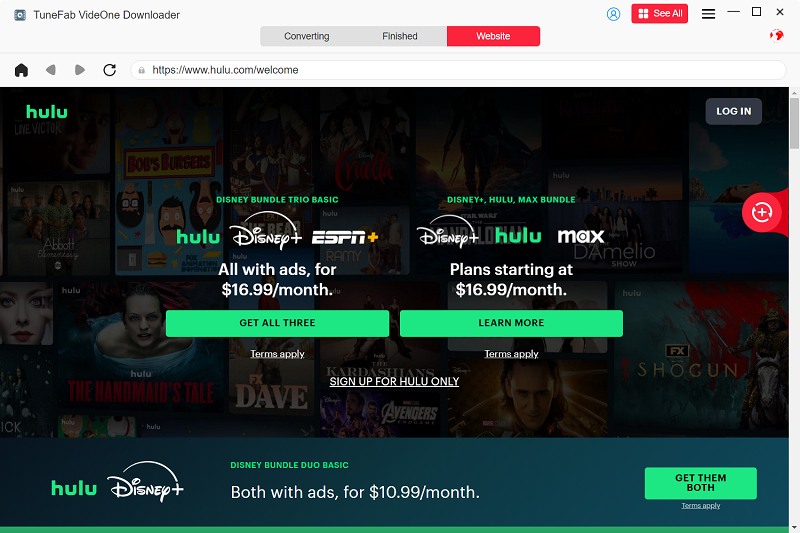
Pros and Cons of TuneFab VideOne Hulu Downloader
Pros
- Available to access all Hulu video resources and download offline within the embedded web browser;
- Original HD quality and lossless sound effects are retained to downloading Hulu videos;
- Customizable parameters to output Hulu downloads in MP4, MKV, or MOV formats, quality, and video codecs as you desire;
- Preservation of original audio tracks as well as subtitles of all detected languages;
- Acceleration technologies ensure 3X or even much faster performance to process batch Hulu video downloads to save much time.
Cons
- The free trial period will limit you to downloading complete Hulu videos.
👉 More Info: TuneFab VideOne Downloader Full Review: Features, Price, Use
Here are the brief steps to download Hulu videos to local files via TuneFab VideOne Downloader.
Step 1. Launch TuneFab VideOne Downloader on your Windows/Mac computer, choose the Hulu platform, and log into your Hulu (or Hulu JP) account.

Step 2. Search for the title or copy and paste the URL of your desired Hulu shows on the built-in web player to fetch the data. Once access the video and open the page, tap the upper-right “Analyze” icon to let TuneFab VideOne Hulu Downloader to get the video source for you.
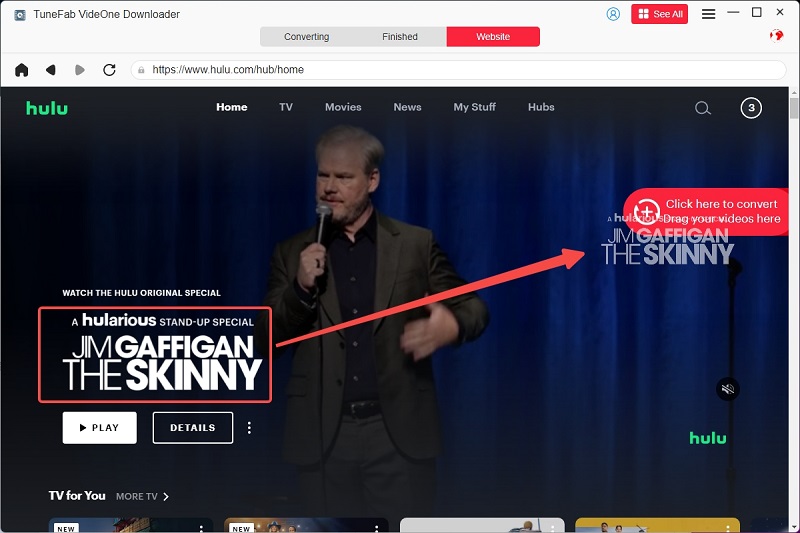
Step 3. Once the video data is fetched, a pop-up window will appear to let you select output format, video quality, subtitle/audio languages, etc. in your preferences. Finally, simply by tapping the “Download” icon and the Hulu video will be saved offline right away!

Top 2. MovPilot Hulu Video Downloader
Ranked as one of the best video downloaders for Hulu, MovPilot Hulu Video Downloader has gained popularity, with its powerful functionality designed to decrypt Hulu’s DRM protection and download streaming Hulu videos as regular MP4 files offline. Designed with an intuitive user interface, it gives you the most hassle-free way to download Hulu videos on Mac or Windows without compromising quality (with HD resolution and Dolby Atmos Surround sound effects preserved).
The integrated search feature also simplifies the download process of MovPilot Hulu Video Downloader, which allows users to access their favorite Hulu videos and save them offline with minimal effort. It can even extract audio tracks as well as subtitles of all detected languages, ensuring an original streaming experience after downloading them offline. Hence, when you are looking for a reliable Hulu video downloader, MovPilot Hulu Video Downloader is also a good choice to consider.
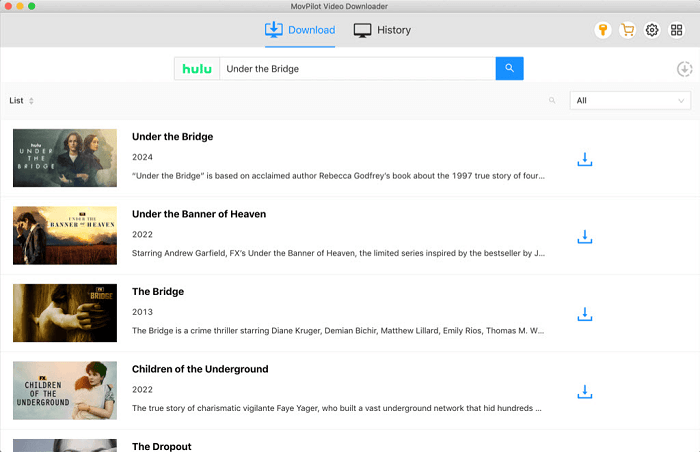
Pros and Cons of MovPilot Hulu Video Downloader
Pros
- Mainstream formats such as MP4 and MKV to output Hulu videos;
- HD 720p and original audio quality retained;
- Multi-languages of audio tracks and subtitles preserved;
- Accelerated performance ensured batch download of Hulu videos;
- DRM decryption to help play Hulu downloads everywhere without expiration.
Cons
- Only 6 minutes of each Hulu video can be downloaded during the free trial period.
Top 3. FreeGrab Hulu Downloader
FreeGrabApp Hulu Downloader is also a reliable Hulu video downloader that can help users download Hulu videos with remarkable ease. You can get instant video downloads from Hulu only with URLs pasted to the downloader. The software ensures fast URL analyzing speed and will provide flexible options for selecting audio and video quality, ensuring compatibility across various devices and also guarantee the best streaming experience as you like.
FreeGrab Hulu Downloader also ensures high security using the download function – it is maintained with a strict protection system, which provides the in-app environment completely free of viruses, malware, or intrusive adware, ensuring you a 100% safe downloading experience.
Update: Unfortunately, since 2024, many FreeGrab users have reported that it has stopped working for all platforms except YouTube channels, and the official team has not provided a reasonable solution. Therefore, we recommend switching to other tools, such as the more stable and reliable TuneFab VideOne Downloader mentioned above.
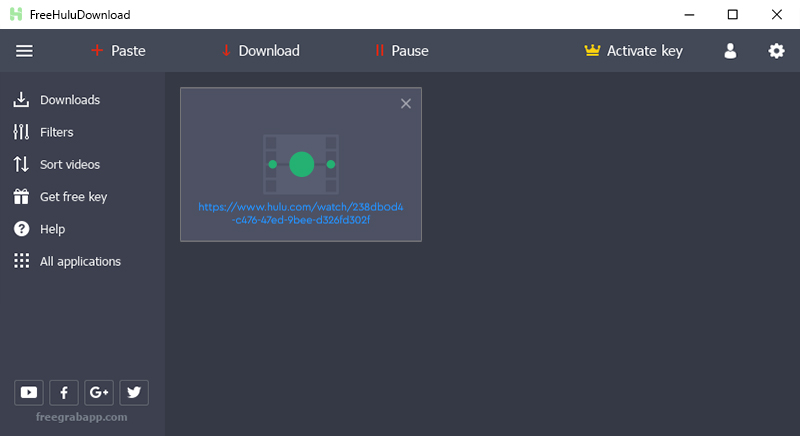
Pros and Cons of FreeGrab Hulu Downloader
Pros
- Easy operations to download Hulu videos in only 3 steps;
- Efficient speed to speed up the downloading process and save the time;
- Flexible customization options to download videos from Hulu in format and quality as you desire;
- Designed with a clean, straightforward interface to ensure immediate user comprehension.
Cons
- Unavailable to select subtitle types;
- Only provide the Windows version;
- The copy-and-paste download method lacks stability and there will be downloading errors sometimes.
Top 4. TunePat Hulu Downloader
Another recommended Hulu video downloader to try is TunePat Hulu Video Downloader. This software also ensures high quality (up to HD) to download Hulu videos on Mac/Windows locally, with widely-supported formats like MP4 and MKV to ensure great compatibility, guaranteeing that offline playback can be processed on all media players and devices.
TunePat Hulu Downloader will automatically filter ads inserted in streaming videos while resolving the video download. Even if you are not an ad-free plan subscriber of Hulu, you can download Hulu videos without ads to enjoy interruption-free streaming at great quality offline.
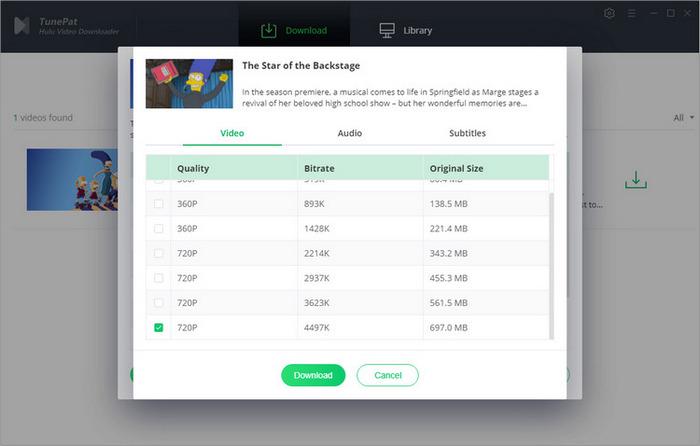
Pros and Cons of TunePat Hulu Downloader
Pros
- Compatible with all Hulu movies and shows download;
- Customized quality and output format to download Hulu videos for fitting the playback on all devices as well as media players;
- High-speed performance guaranteed;
- Convenient operations with the built-in searching function.
Cons
- The downloading performance is not stable;
- Not freeware and it comes at a high price to subscribe in the long run.
Top 5. StreamFab Hulu Downloader
StreamFab is an all-in-one video downloader, featuring the Hulu downloading function to make it possible for users to download Hulu videos offline in easy operation. StreamFab Hulu Downloader also directly adds a search function, which allows you to access movies as well as TV shows, and then download them in regular formats with customized quality.
There will also be language preferences to save Hulu videos in optional languages you like. So even for global users, this best Hulu video downloader can be a good consideration to help download Hulu videos and enjoy a nice streaming experience offline.
More to Explore:
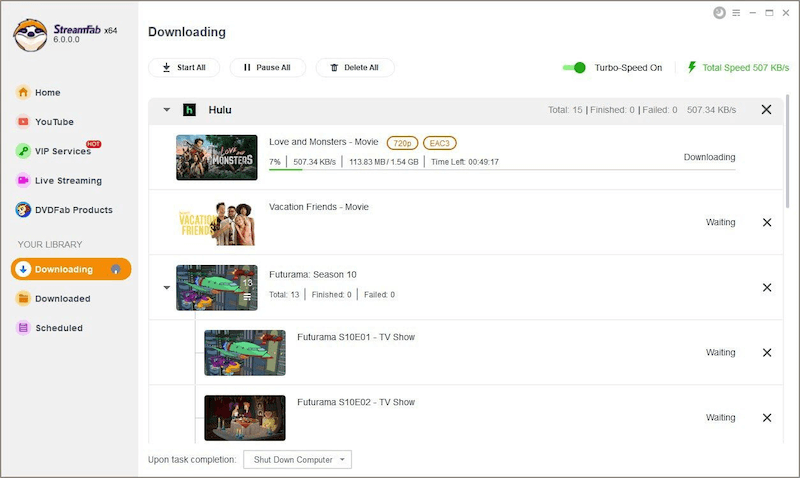
Pros and Cons of StreamFab Hulu Downloader
Pros
- Built-in searching function equipped to access and download all Hulu videos;
- Customized formats, quality, and optional language choices to output Hulu downloads;
- Original AC3 5,1 audio track provided to save Hulu videos with the best sound effects;
- Available to process batch downloads at a quick speed;
- Preservation of ID3 info while exporting Hulu video downloads.
Cons
- The subscription is expensive;
- Consumption of high CPU greatly drags download computer performance while resolving the video download.
Top 6. Cleverget Hulu Downloader
Don’t miss Cleverget Hulu Downloader when you are looking for a speedy and reliable way to download Hulu videos for offline streaming. This software ensures HD 1080p to output Hulu movies as well as TV shows in good condition, bringing you an enjoyable viewing experience offline. With stable performance ensured, the video downloading process can be maintained smoothly with no buffering interruptions, even for long TV episodes or movies of high resolution.
Don’t worry, even if you are new to Cleverget Hulu Downloader! With an intuitive user interface design, the software only takes very simple operations to complete the Hulu video download, making it more efficient to access streaming resources offline.
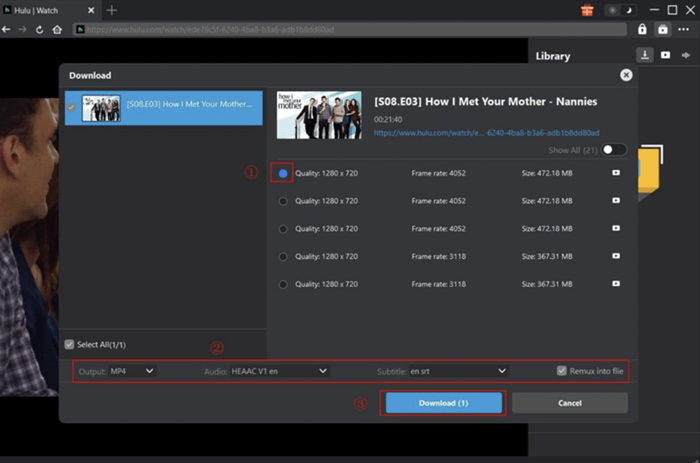
Pros and Cons of Cleverget Hulu Downloader
Pros
- High-speed downloads without quality loss;
- Batch downloads for full TV series seasons supported; Preservation of original subtitles and audio;
- User-friendly interface for beginners;
- Regular software updates for compatibility.
Cons
- Not a freeware;
- Sudden downloading errors will occur.
Top 7. PlayOn
PlayOn is a cross-platform supported recorder, offering seamless functionality to filter ads, and capture streaming movies as well as TV shows from popular platforms, including Hulu. Unlike other best Hulu video downloaders, PlayOn doesn’t provide a direct download option to let your favorite Hulu videos offline. Instead, it processes recording Hulu video content at up to HD 1080p resolution.
However, the disadvantages of PlayOn are quite evident: compared to other tools, especially TuneFab VideOne Downloader, its recording feature is significantly inferior. Not only is the screen capture quality poor, but it is also time-consuming, and the recording quality is often affected by network conditions.

Pros and Cons of PlayOn
Pros
- Over 20 streaming sites such as Hulu supported;
- Compatible with Windows, Mac, iOS, and Android systems;
- Output quality can reach HD 1080p;
- Automatically skip ads to save Hulu downloads for streaming without any interruption.
Cons
- The recording process takes much time and is slow to process;
- The output quality will be compressed.
Top 8. Jaksta Media Recorder
Jaksta Media Recorder also offers a handy and reliable solution to download Hulu videos by recording streams in real-time just like PlayOn, but you only need to enter a video URL to start the recording process. This screen recorder will ensure good resolution to output video recordings at up to 1080p resolution. While it doesn’t support direct downloads like other tools, its background recording feature captures content seamlessly while you watch, maintaining stable performance without slowdowns.
The software also includes basic editing tools to trim recordings and extract audio, making it ideal for users who only need to save partial Hulu videos instead of a complete one, making Hulu video download to be a more flexible thing to process.
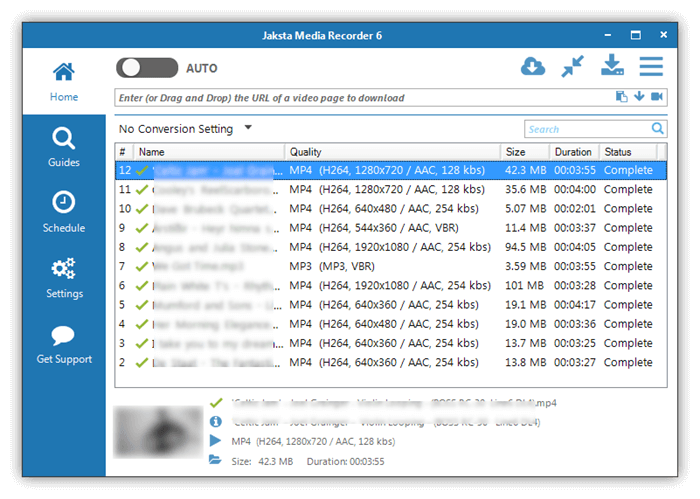
Pros and Cons of Jaksta Media Recorder
Pros
- Compatible with HD quality to record Hulu videos;
- Lightweight and runs in the background;
- Simple editing functions included;
- Scheduled recording mode supported;
- Compatible with multiple streaming platforms.
Cons
- No speed-up function so it can be time-wasting to record long Hulu videos.
Top 9. PasteDownload
If you are looking for the best Hulu video downloader online without installing third-party software, consider this online tool, PasteDownload to help. Its straightforward download function only requires you to paste the Hulu video URL to the platform, then process the conversion and download Hulu videos in MP4, MKV, and other formats like MP3 immediately.
As the tool can be accessed on all mainstream browsers, you can access it to process Hulu video downloads whenever you want on all devices!
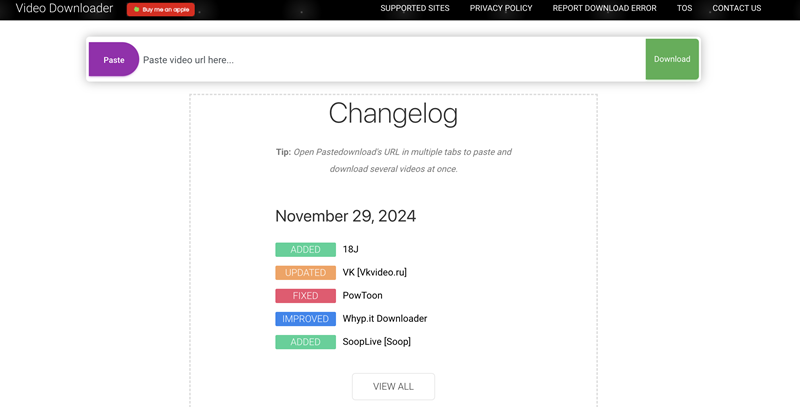
Pros and Cons of PasteDownload
Pros
- No requirement to install third-party software;
- A variety of output formats to select for downloading Hulu videos;
- Quick URL analyzing speed ensured;
- Entirely free to use.
Cons
- The performance is unstable and it will turn down sometimes;
- The output quality is compressed.
How to Choose the Best Hulu Downloader
If you feel aimless which one is the best Hulu video downloader to select, take the following points into consideration and select an appropriate one:
- Output Quality – to ensure the best streaming experience offline, you should make sure that the output quality of the downloader is good. Those that provide 1080p/4K or HDR outputs can be a better option.
- Supported Download Formats – those that provide more mainstream output formats like MP4, MKV, MOV, etc., can let you play Hulu downloads on more devices as well as media players more flexibly.
- Download Efficiency – you can choose a downloader with batch downloading (full seasons at once) and accelerated speeds to save time.
- Subtitle & Audio Preservation – the downloaders equipped with multi-language subtitles and audio tracks download feature can bring you a more flexible viewing experience.
- Performance & Safety – you also need to make sure that the Hulu downloaders you select can run smoothly without crashes or malware, and receive regular updates for compatibility.
Final Verdict
Considering all the factors to select the best Hulu video downloader, TuneFab VideOne Hulu Downloader can easily stand out from the competition. It ensures high resolutions and also efficient speed to resolve batch Hulu video downloads. Meanwhile, the software contains absolutely no ads and is easy to navigate.
For sure, if you prefer a software-free way to download Hulu videos, PasteDownload can also be a good choice. Also, to grasp parts of a Hulu video, using a screen recorder like PlayOn and Jaksta Media Recorder is also a good idea.
