How to Fix Disney Plus Downloads Not Working [2024 Tips]
By Iris Holmes
Updated on Sep 29, 2024
26K views
5min read
Disney Plus has a download feature that lets you easily enjoy your favorite movies offline. However, you may experience frustrating issues with Disney Plus downloads not working. This can totally ruin the mood, especially during a family movie night. If you’re dealing with this issue, this guide is just right for you!
In this article, we will discuss why Disney Plus downloads won’t play offline and give you effective solutions, along with a one-stop action to prevent similar issues in the future. Let’s explore!

Related Article:
Why Disney Plus Downloads Not Working
Before attempting to fix the Disney Plus downloads not working issue, let’s go down the list of potential causes one by one.
Reason 1: Out of Storage Space
One possible reason could be that there is not enough storage space on your device. This can hinder your device’s performance and prevent you from downloading a new movie or watching downloaded content on Disney Plus.
Reason 2: Account Status
When Disney Plus downloads won’t play offline, please confirm that your subscription is still active and check whether you were accidentally logged out.
If both are OK, the likely cause is that your phone has not been connected to the internet for the past 30 days, which results in Disney Plus being unable to successfully verify your subscription status, thus automatically deleting your downloads.
Reason 3: Network Connection
A stable network connection is the key to successful Disney Plus downloads. If your network connection is unstable or too slow, it may lead to the Disney Plus download pausing or even failing.
Reason 4: Disney Plus App Issues
Has it been a while since you updated the official Disney Plus app? Outdated versions may contain bugs and errors that make Disney Plus downloads not work on your Fire tablet, iPhone, iPad, etc.
Additionally, occasional server outages can be the reason to be blamed as well. While this situation rarely occurs, it is still worth paying attention to.
Reason 5: Device Issues
Currently, the download feature of Disney + is only available on iPhone, iPad, Android phones and tablets, and Fire tablets. Meanwhile, ensure your device has met the minimum system requirements for the Disney Plus app: iOS 15.3 or higher, Android 5.0 or higher. If you are using a device with an incompatible OS, you may experience various issues, including Disney Plus downloads not working.
Reason 6: Disney Plus Official Limits
In addition to the previous factors, there are also some Disney Plus limitations due to its DRM protections, affecting your user experience.
- Downloads are only valid for 30 days. Once it is played, it will expire in 48 hours.
- You can only download Disney Plus videos on up to 10 phones and tablets.
- You can only watch Disney Plus videos offline on up to 4 devices simultaneously.
- Some Disney Plus content is only playable in specific regions. Even if you use a VPN to change your current IP address, it may not work.
5 Quick Ways to Fix Disney Plus Downloads Not Working
Next, let’s try some workable ways to start fixing the issue of Disney Plus downloads not working.
Fix 1. Ensure Your Account Active
Make sure you have upgraded to Disney+ Premium, Disney Bundle Trio Premium, and Legacy Disney Bundle plans before downloading movies and TV shows. Meanwhile, stay logged in.
Fix 2. Free up Storage Space
To keep the Disney+ app running smoothly, make sure your device has enough memory. You can free up more space by:
Step 1. Check Device Storage.
- iPhone/iPad: Go to “Settings” > “General” > “iPhone/iPad Storage”.
- Android devices: Go to “Settings” > “General Settings” > “Storage”.
Step 2. Delete unnecessary files, images, and videos from your devices.
Step 3. For Android devices, you can also download Disney Plus to an SD card directly by changing the download location.
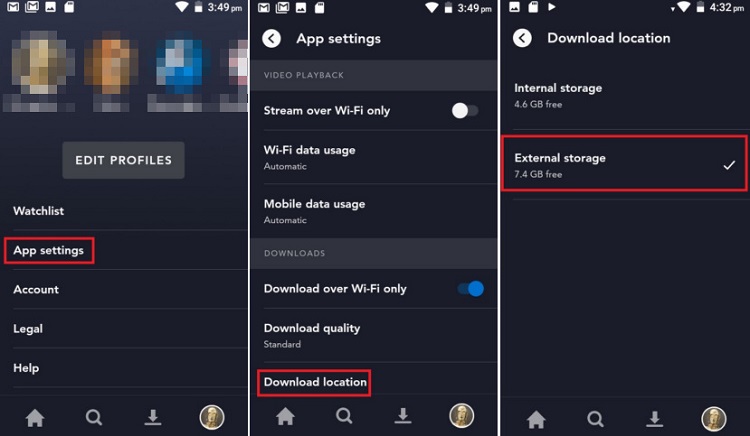
Fix 3. Reopen or Update the Disney Plus App
When the issue of Disney Plus downloads not working happens, you can try to force close the app and open it again. This may be able to get over some temporary glitches or bugs.
If it is still not working, go update your Disney Plus app to make it up-to-date.
- iPhone/iPad: Go to the App Store > Tap on the “My Account” icon on the upper right > Tap the “Update” button next to the Disney+ app.
- Android phones/tablets: Open Google Play Store > Tap your profile icon > Select “Manage apps & device” > “Manage” > Update the Disney + app.
Fix 4. Reboot or Update Your Device
If Disney Plus downloads won’t play offline due to a device issue, please start by doing a hard reboot of your device first to check if your downloads are accessible.
If not, please update your device’s operating system:
- iPhone/iPad: Go to “Settings” > “General” > “Software Update”. Download and install the update if it is available.
- Android phone/tablet: Go to “Settings” > “System” > “Software update”. Then, follow the on-screen to finish your OS update.

Fix 5. Delete and Redownload Disney Downloads
Unstable networks can lead to Disney Plus downloads not working. If you experience issues like downloads not starting, being interrupted, or failing, it’s a simple fix. Simply delete the failed files and try again to download your favorite movies or series from Disney Plus.
Final Resort to Fix Disney Plus Downloads Not Working
If none of the above methods can help you fix Disney Plus downloads not working, don’t worry. We still have the final trump card – using a third-party video downloader to convert Disney Plus to MP4 format for offline playback.
TuneFab VideOne Disney Plus Downloader is highly recommended if you don’t know where to start. Equipped with advanced DRM decryption technology, this powerful tool can download Disney Plus movies, TV shows, and originals to HD 720P MP4, MKV, and MOV files. This way you can keep your favorite Disney Plus videos forever without any limitations. Better still, TuneFab prioritizes user-friendly features, so you can get started quickly even if you are a beginner. This also makes it considered by many users as the best Disney Plus video downloader.
Key Features of TuneFab VideOne Disney Plus Downloader:
- A quick way to download Disney Plus videos to DMR-free MP4, MKV, and MOV format.
- Deliver HD video quality for offline playback, up to 720P.
- Come with a built-in Disney Plus web player for easy searching and downloading.
- Support downloading multiple Disney Plus videos in batches at one click.
- Retain multi-language audio tracks and subtitles in downloads for various playback needs.
- Offer hardcoded subtitles, soft subtitles, and external subtitles.
How to Fix Disney Plus Not Working with TuneFab
One standout feature of TuneFab VideOne Disney Plus Downloader is its ease of use featuring an intuitive interface. With just a few simple clicks, you can easily fix the issue of Disney Plus downloads not working. Here’s how it works.
Step 1. Launch TuneFab VideOne Disney Plus Downloader after you download and install it. Then, select “Disney+” on the main interface and log in with your Disney Plus account.

Step 2. Once logged in, you can move to the “Website” tab, and enter the title name, keyword, or even URL on the search bar to find your target Disney Plus video. Click on the red + icon to add it to the converting list.
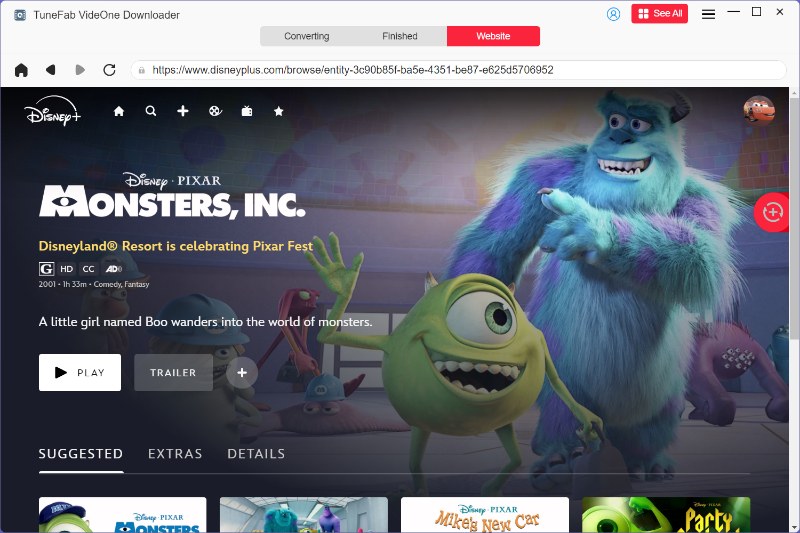
For TV shows with multiple episodes, select the episode you want from the pop-up. Then, hit “Add to Queue” to continue the process.

Step 3. In the “Converting” tab, you can easily preset the output format for all videos by clicking the “Convert all files to” menu.
Additionally, you can also customize the output setting for each title by changing the “Video Quality”, “Output Format”, and “Download Option” based on your preference.
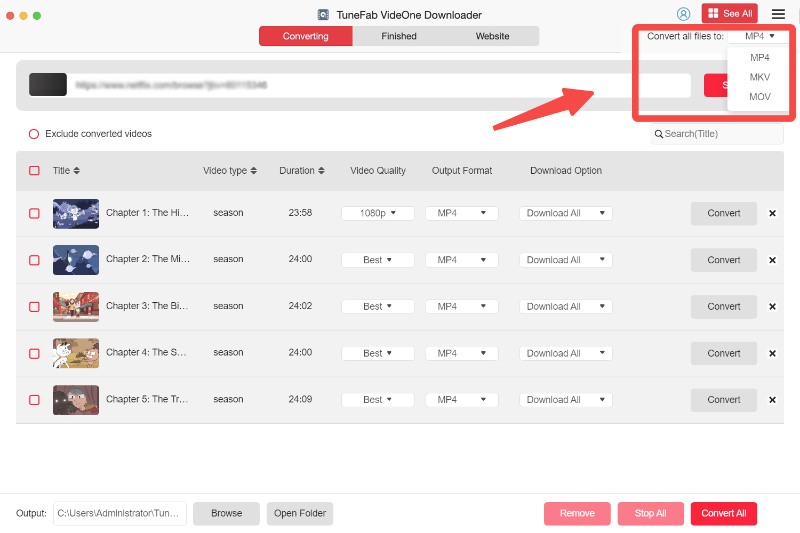
Step 4. When everything is set, all you need to do is the “Convert All” button at the lower right. TuneFab will download Disney Plus videos at a 3X faster speed! Once downloaded, you can watch Disney Plus downloads offline without any hassle.

The Bottom Line
After reading this comprehensive guide, the issue of Disney Plus downloads not working is no longer a challenge. You can easily follow the guide to uncover the potential reason and conduct a quick fix. Moreover, for a permanent solution, TuneFab VideOne Disney Plus Downloader can be the best choice, as it can bypass DRM protection and directly download Disney Plus to MP4, MKV, and MOV. If you need a tool like this, you can download it and start with a free trial.
100% Secure
100% Secure
